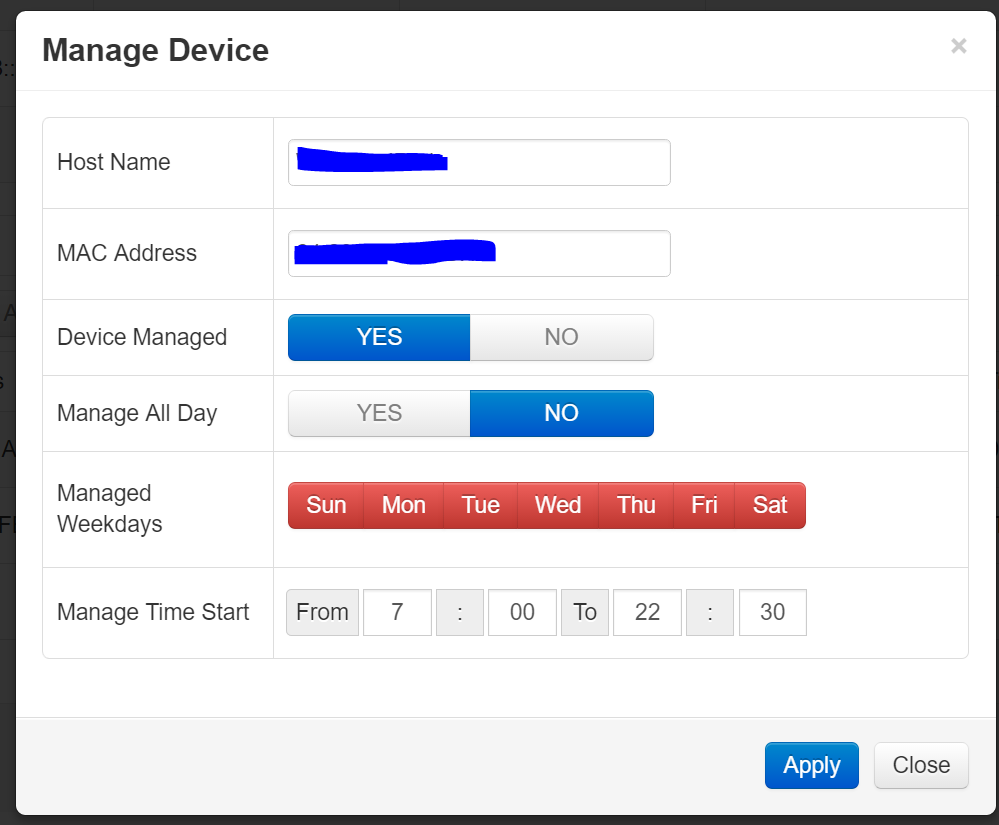- Rogers Community Forums
- Forums
- Internet, Rogers Xfinity TV, & Home Phone
- Internet
- Hitron CODA 4582 Device Filtering
- Subscribe to RSS Feed
- Mark Topic as New
- Mark Topic as Read
- Float this Topic for Current User
- Subscribe
- Mute
- Printer Friendly Page
Hitron CODA 4582 Device Filtering
- Mark as New
- Subscribe
- Mute
- Subscribe to RSS Feed
- Permalink
- Report Content
03-09-2017
08:31 AM
- last edited on
03-09-2017
08:50 AM
by
![]() RogersCorey
RogersCorey
Hi, on phone 1 hour last evening with Rogers Support and they are stumped as well. I need to have device filtering configured on my wifi access on new Hitron CODA 4582. The firmware is capable, however, specifically I need to limit the hours of access for various devices (by MAC Addresses) during specific hours (block wifi access after 8pm and allow after 8am next day). . The firmware allows you to add a device to the list of managed devices no problem. You can then select the time to start "managing the devices" and can specify the days, start and end times for blocking the device. The format is military time (i.e. 20:00pm start to 08:00am end). The issue is the firware gives an "invalid date format" when you enter a time period that spans over into a next day. For instance, no problem having device "blocked" from 20:00 pm to 23:59pm ....however if you want to block from 20:00pm to 08:00am the following day.."invalid date format". We tried several work-arounds: 1. Tried to enter two separate periods in the day to "block" (example: 00:01am to 08:00am AND 20:00pm to 23:59 on the same day) - but the firware does not appear to allow more than 1 blocked period for a device in a day. 2. We tried to enter the MAC Address of the device in the Managed List a second time (thinking that perhaps we could then register different block periods for each entry...No luck - the Hitron Firware only allows one entry of a specific MAC Address in the managed list. I don't know what else to try (and neither did Rogers Support). My previous Bell modem/router - which was very outdated had the ability to block devices during multiple periods within the same day and spanning days. The CODA 4582 seems to be very rudimentary...max 1 block period and it has to be within the same 24 hour period of a day. Anyone have any advice or a solution ? (If you do, you will have shown up Rogers Technmical Support .....as well as Google - because nobody seems to have identified this shortcoming. For now I have blocking configured from 20:00 pm to 23:59pm each day....it is only a matter of time until the "teens" figure out that it is unblocked after midnight :-).
***EDITED LABELS***
Solved! Solved! Go to Solution.
Accepted Solutions
Re: Hitron CODA 4582 Device Filtering
- Mark as New
- Subscribe
- Mute
- Subscribe to RSS Feed
- Permalink
- Report Content
12-31-2017 11:36 AM
Changing the time zone to allow a continuous block of time is a clever idea, and works well. (Set time zone under Administration, Time Setting Tab)
The rest of the instructions:
1) Log into router
2) Select "Security" tab
3) Select "Device Filter"
4) Assuming that the device that you want to block is connected to the internet, click the blue "Show" box beside "Connected Devices"
5) Click "Manage" to the right of the device you want to block
6) In the "Managed Device" dialog box, click "Yes" beside "Managed Device"and "No" beside "Manage All Day"
7) This will drop down the Managed Weekdays" box. Red are the days you are managing. If there are some days you don't want to manage time, click the day box (ie. "Sat") to turn it green. That would turn off time restrictions on Saturday.
😎 Select your managed time range. You can either set an Allowed time range, or a Blocked time range.
9) At the bottom of the box, click "Apply"
10) Back on the "Security" page, scroll down to "Managed Devices"
11) Select "Allow Listed" or "Blocked Listed" depending on whether you are blocking a time range, or allowing a time range". (If you ever want to over-ride these settings, you can click the "Allow All" tab)
12) Scroll down to the bottom and click "Save Changes".
And that is all - you should be in business!
Re: Hitron CODA 4582 Device Filtering
- Mark as New
- Subscribe
- Mute
- Subscribe to RSS Feed
- Permalink
- Report Content
03-09-2017 09:20 AM
For the longest time, i have kept the rogers modem as doing all the work.. and just using a 3rd party router just as an access point for better wireless.
But i was wanting to start to do the same thing.
I found it very limiting as well.
One reason i bit the bullet, and finally went to bridge mode with my 3rd party.
Its not the most NEWEST router.. a N only ASUS RT-N66U.. but has much more capability in this way.
Its time management, gives you the full week and blocks for each hour durring the day.. so you just turn that one block on/off
Re: Hitron CODA 4582 Device Filtering
- Mark as New
- Subscribe
- Mute
- Subscribe to RSS Feed
- Permalink
- Report Content
03-26-2017
10:48 PM
- last edited on
03-26-2017
10:55 PM
by
![]() RogersMaude
RogersMaude
Have tried multiple times to get this to work, as well as to have Rogers provide user manual for this modem, to no avail. Device filtering LOOKS simple enough - trying to limit wifi use for teenagers' devices - but it doesn't do anything. Wifi never cuts off. I'm sure I'm missing something basic. Welcome any suggestions!
Re: Hitron CODA 4582 Device Filtering
- Mark as New
- Subscribe
- Mute
- Subscribe to RSS Feed
- Permalink
- Report Content
03-26-2017 11:07 PM - edited 03-26-2017 11:09 PM
Have a look at the following manual for the CGN3, page 97. The user interface is pretty well the same across most of the Hitron modems, except for newer modems which have more capability such as 802.11ac.
CGN3 user manual
Have a look at the Managed All Day section of the table on page 100.
Re: Hitron CODA 4582 Device Filtering
- Mark as New
- Subscribe
- Mute
- Subscribe to RSS Feed
- Permalink
- Report Content
03-27-2017 02:08 PM
I feel like I'm missing something very basic. It seems like a no-brainer to set up, but I've tried multiple different combinations and nothing's working - the device never loses connection to WiFi. See screenshot below.
Any thoughts?
Re: Hitron CODA 4582 Device Filtering
- Mark as New
- Subscribe
- Mute
- Subscribe to RSS Feed
- Permalink
- Report Content
03-27-2017 09:28 PM
Hey. One thing you may want to double check. When I was dealing with the Rogers tech, we noticed that the time (time and time zone) that were displayed in the setting for the Modem/Router were incorrect. I believe that it can delivered with default settings that were not refklective of (well, in my case Eastern Ontario). The time was waaaay off from the actual time...so the time when I thought it should be blocking was actually 3 hours earlier....during a time when it was not blocked. When I adjusted the time time setting correctly everything seemed to work properly.
Re: Hitron CODA 4582 Device Filtering
- Mark as New
- Subscribe
- Mute
- Subscribe to RSS Feed
- Permalink
- Report Content
03-31-2017
12:29 PM
- last edited on
03-31-2017
06:58 PM
by
![]() RogersRoland
RogersRoland
This is so frustrating. Still not working. The time zone was indeed off and I reset it to Eastern, but the wifi never cuts out as per the managed times below. Sad.
Re: Hitron CODA 4582 Device Filtering
- Mark as New
- Subscribe
- Mute
- Subscribe to RSS Feed
- Permalink
- Report Content
03-31-2017
05:36 PM
- last edited on
03-31-2017
06:58 PM
by
![]() RogersRoland
RogersRoland
Hey Nanci,
I will look at my modem this weekend and see if I can post how mine is configured - that may help. Stay tuned !
Re: Hitron CODA 4582 Device Filtering
- Mark as New
- Subscribe
- Mute
- Subscribe to RSS Feed
- Permalink
- Report Content
09-04-2017 09:31 PM
I had the same problem. I wanted to shut down certain devices from 9pm to 8am the next morning. Basically an 11 hour blackout period. Same as you I could only shut it down from 9 to 11:59 or midnight to whenever the next day, but not both. Here was my work around and it works great.
You need to change the time of day settings to a later time zone. If you want to shut the device down at 9, pick a time zone that's 3 hours ahead of yours, so that the start time in the system is midnight. If you want it to shut down at 8, pick a time zone 4 hours ahead. Then just pick the acknowledge on time that equals the blackout period. So if you wanted it to shut down at 9 and come back on at 8am the next morning, that's an 11 hour window. Set the management time from 00:00 to 11:00 with the new time zone.
To change the time zone:
Go to the Admin tab
Go to the Time Setting tab
Make sure the ToD Function is enabled
Change ToD Function to the desired time zone. I'm eastern so for a 9 pm start or 3 hours before midnight, I changed my time zone to mid-atlantic. Now at 9pm, my router thinks it's midnight and I can set an 11 hour blackout period by setting the management device time from midnight or 00:00 to 11:00.
I hope this helps
Re: Hitron CODA 4582 Device Filtering
- Mark as New
- Subscribe
- Mute
- Subscribe to RSS Feed
- Permalink
- Report Content
11-19-2017 11:46 PM
I can't seem to get to the part where I can enter start/stop times. I can only get to the part where I can 'manage' each device and block or allow. What am I missing.
Re: Hitron CODA 4582 Device Filtering
- Mark as New
- Subscribe
- Mute
- Subscribe to RSS Feed
- Permalink
- Report Content
11-20-2017 10:36 PM
Hi @iandi,
Welcome to the Community Forums!
It can be super important to be able to limit connectivity to specific devices at certain times, especially with kids at home.
When you add a device to be managed, you should see an option to "manage all day". Change this to No, and you should see the dates and times pop up as shown in this post.
Let us know if this works or you need further assistance.
RogersShaun
Re: Hitron CODA 4582 Device Filtering
- Mark as New
- Subscribe
- Mute
- Subscribe to RSS Feed
- Permalink
- Report Content
11-22-2017 06:21 PM
Hi,
Thank you for your reply. It does not give me the option to manage all day (or not), only to manage or not to manage.
Re: Hitron CODA 4582 Device Filtering
- Mark as New
- Subscribe
- Mute
- Subscribe to RSS Feed
- Permalink
- Report Content
11-23-2017 06:05 PM
Hey @iandi,
Thanks for getting back to us. I just want to clarify if you have the CODA or an older model HiTron modem?
I'm not entirely sure if perhaps this option is limited to our newer HiTron modems, so I just want to be sure.
It also shouldn't be an administrative option, it should be available to you, as far as I know. Can you reach out to us via PM @CommunityHelps. I'll try to help set it up with you.
If you're not aware how our private messager works, check out this blog :).
Cheers!
RogersCilio

Re: Hitron CODA 4582 Device Filtering
- Mark as New
- Subscribe
- Mute
- Subscribe to RSS Feed
- Permalink
- Report Content
12-31-2017 11:36 AM
Changing the time zone to allow a continuous block of time is a clever idea, and works well. (Set time zone under Administration, Time Setting Tab)
The rest of the instructions:
1) Log into router
2) Select "Security" tab
3) Select "Device Filter"
4) Assuming that the device that you want to block is connected to the internet, click the blue "Show" box beside "Connected Devices"
5) Click "Manage" to the right of the device you want to block
6) In the "Managed Device" dialog box, click "Yes" beside "Managed Device"and "No" beside "Manage All Day"
7) This will drop down the Managed Weekdays" box. Red are the days you are managing. If there are some days you don't want to manage time, click the day box (ie. "Sat") to turn it green. That would turn off time restrictions on Saturday.
😎 Select your managed time range. You can either set an Allowed time range, or a Blocked time range.
9) At the bottom of the box, click "Apply"
10) Back on the "Security" page, scroll down to "Managed Devices"
11) Select "Allow Listed" or "Blocked Listed" depending on whether you are blocking a time range, or allowing a time range". (If you ever want to over-ride these settings, you can click the "Allow All" tab)
12) Scroll down to the bottom and click "Save Changes".
And that is all - you should be in business!
Re: Hitron CODA 4582 Device Filtering
- Mark as New
- Subscribe
- Mute
- Subscribe to RSS Feed
- Permalink
- Report Content
02-03-2018 04:59 PM
Wonderfull! Thank you!
@Jay-Jay wrote:I had the same problem. I wanted to shut down certain devices from 9pm to 8am the next morning. Basically an 11 hour blackout period. Same as you I could only shut it down from 9 to 11:59 or midnight to whenever the next day, but not both. Here was my work around and it works great.
You need to change the time of day settings to a later time zone. If you want to shut the device down at 9, pick a time zone that's 3 hours ahead of yours, so that the start time in the system is midnight. If you want it to shut down at 8, pick a time zone 4 hours ahead. Then just pick the acknowledge on time that equals the blackout period. So if you wanted it to shut down at 9 and come back on at 8am the next morning, that's an 11 hour window. Set the management time from 00:00 to 11:00 with the new time zone.
To change the time zone:
Go to the Admin tab
Go to the Time Setting tab
Make sure the ToD Function is enabled
Change ToD Function to the desired time zone. I'm eastern so for a 9 pm start or 3 hours before midnight, I changed my time zone to mid-atlantic. Now at 9pm, my router thinks it's midnight and I can set an 11 hour blackout period by setting the management device time from midnight or 00:00 to 11:00.
I hope this helps
Re: Hitron CODA 4582 Device Filtering
- Mark as New
- Subscribe
- Mute
- Subscribe to RSS Feed
- Permalink
- Report Content
02-04-2018 04:53 PM
Hello @Boddingtons & @Dogbear,
Welcome to the Community Forums.
Many thanks for sharing your tips. It's users like you two that make the Community a great place to find help!
Keep up the great work!
RogersShaun
Re: Hitron CODA 4582 Device Filtering
- Mark as New
- Subscribe
- Mute
- Subscribe to RSS Feed
- Permalink
- Report Content
02-04-2018 06:24 PM
Hi RogersShaun,
I found the info on the Forum. I just confirmed it works.
Thank you.
Dogbear
Re: Hitron CODA 4582 Device Filtering
- Mark as New
- Subscribe
- Mute
- Subscribe to RSS Feed
- Permalink
- Report Content
04-14-2018 08:27 AM - edited 04-14-2018 08:36 AM
NVM. I just realized that for this to work you have to select the “Allow Listed” button, which disconnects everything else!
HELPFUL TIP
Instead of trying to BLOCK a device from, say, 23:00 to 07:00, try doing the opposite: ALLOW the device from 07:00 to 23:00. This way, you are not trying to create a timeframe that spans midnight (i.e., two different days of the week).
This is how I set it up — after changing the SNTP setting to my time zone of GMT+5 — and it seems to work perfectly!
My partner and I now only allow our devices between the hours of 07:00 and 23:00, which gets us to bed at a decent time.
Hope this helps!
Re: Hitron CODA 4582 Device Filtering
- Mark as New
- Subscribe
- Mute
- Subscribe to RSS Feed
- Permalink
- Report Content
05-01-2018 09:01 AM
The feature set on this router is well-matched to the level of its user interface.
You cannot *assign* a name to a managed device (if your kid doesn't name their device or, worse, names it specifically to avoid this, then you have to memorize MAC addresses). You cannot have multiple blocks (timezone change helps with blocking over midnight but still doesn't solve the multiple blocks issue). You can't (easily) unblock a device temporarily ("But dad, I have to have wifi for homework!"); you can un-manage it (so you'd better keep that MAC address written down somewhere) or temporarily set a different block time (while navigating around the fact that your modem is 4 hours ahead of your time -- or is that 4 hours behind?) You have a two-step save with Apply and then Save Changes. The interface is pretty awful when using it on a 5" cellphone screen. The modem itself is flaky and about one in five times it times out while you're Saving Changes, except you don't see the error unless you scroll way back up (this one may be a small-screen only problem).
What I want -- what I *NEED* -- is the ability to pick up my phone (not laptop, not turn on my desktop) and say "Hey google, disable wifi access for Sarah until 7 am".
Has anyone figured out how to block specific sites at certain times? For example, I don't want them playing League past 11 on a school night. How do I do that?
Re: Hitron CODA 4582 Device Filtering
- Mark as New
- Subscribe
- Mute
- Subscribe to RSS Feed
- Permalink
- Report Content
05-01-2018 03:02 PM
Googles new mesh network access points.. might be controllable in that way? (via voice)
As for the filtering.. you have to go to a MUCH MUCH more advanced router to even get close to that.
I have used a few different fairly expensive 3rd party routers with much better filtering.. and still cant block that granularity per time blocks.
Re: Hitron CODA 4582 Device Filtering
- Mark as New
- Subscribe
- Mute
- Subscribe to RSS Feed
- Permalink
- Report Content
05-01-2018 03:06 PM