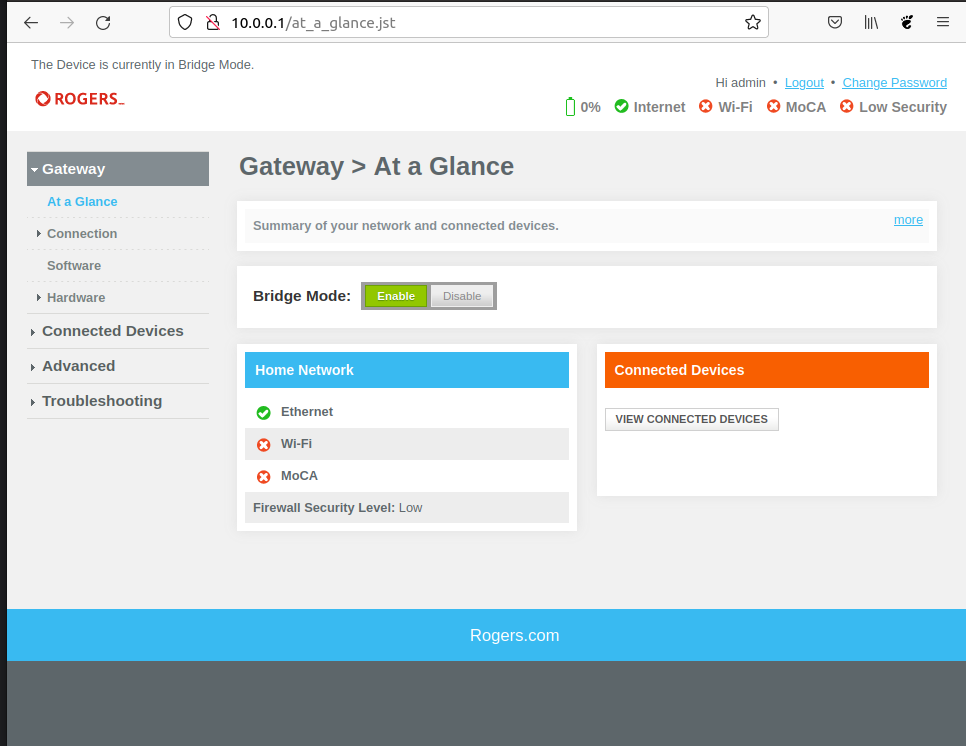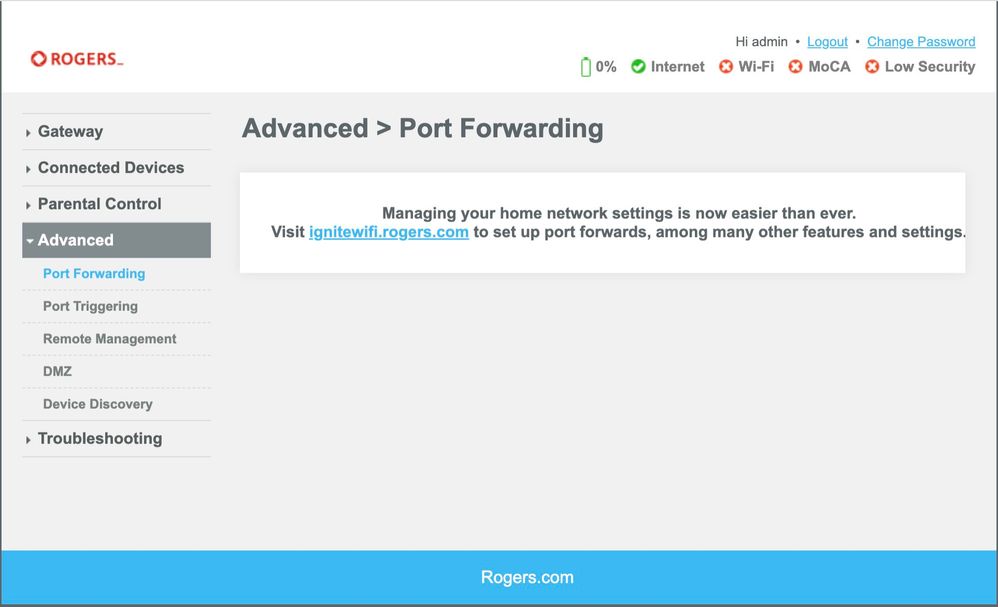Get redirected when trying to use a web browser to connect to Ignite WiFi
- Mark as New
- Subscribe
- Mute
- Subscribe to RSS Feed
- Permalink
- Report Content
08-14-2022
12:45 PM
- last edited on
08-14-2022
01:36 PM
by
![]() RogersMaude
RogersMaude
When entering https://ignitewifi.rogers.com using a browser on my computer, I get redirected to download the app. I am unable to access the router without using the app on my iPhone. It used to work fine with the browser. Any ideas on how to fix this?
***Added Labels***
Solved! Solved! Go to Solution.
- Labels:
-
Applications
-
Ignite
-
Internet
-
Modem login
-
Settings
Accepted Solutions
Re: Get redirected when trying to use a web browser to connect to Ignite WiFi
- Mark as New
- Subscribe
- Mute
- Subscribe to RSS Feed
- Permalink
- Report Content
08-14-2022 12:53 PM - edited 08-14-2022 01:05 PM
There was notice regarding this at the top of the browser web page for several months before the web browser no longer worked in July. See my post from April, as well as posts that follow:
You need to use an app from now on.
Re: Get redirected when trying to use a web browser to connect to Ignite WiFi
- Mark as New
- Subscribe
- Mute
- Subscribe to RSS Feed
- Permalink
- Report Content
08-14-2022 12:53 PM - edited 08-14-2022 01:05 PM
There was notice regarding this at the top of the browser web page for several months before the web browser no longer worked in July. See my post from April, as well as posts that follow:
You need to use an app from now on.
Re: Get redirected when trying to use a web browser to connect to Ignite WiFi
- Mark as New
- Subscribe
- Mute
- Subscribe to RSS Feed
- Permalink
- Report Content
08-25-2022 02:47 PM
For the newer ignite wifi gateway modems, at least tested with XB7, you can access them without the app by going to http://10.0.0.1 . This is an advanced menu that gives you all the functionality that the previous coda modems had.
default login is admin, password is password.
Re: Get redirected when trying to use a web browser to connect to Ignite WiFi
- Mark as New
- Subscribe
- Mute
- Subscribe to RSS Feed
- Permalink
- Report Content
08-25-2022 04:14 PM - edited 08-25-2022 04:16 PM
@drjohnst wrote:
For the newer ignite wifi gateway modems, at least tested with XB7, you can access them without the app by going to http://10.0.0.1 . This is an advanced menu that gives you all the functionality that the previous coda modems had.
default login is admin, password is password.
Sure, you can perform basic configuration of the Ignite gateways from the admin GUI... but you can no longer configure more advanced settings locally on the gateway.
Furthermore, the http://ignitewifi.rogers.com/ portal has been shut down... so you are now forced to use the Ignite WiFi Hub mobile app to perform anything beyond basic configuration, such as configuring Port Forwarding or managing connected devices.
Re: Get redirected when trying to use a web browser to connect to Ignite WiFi
- Mark as New
- Subscribe
- Mute
- Subscribe to RSS Feed
- Permalink
- Report Content
08-25-2022 05:34 PM
Thanks, I confirm that I don't have those menu's. I run in bridge mode and never had a reason to look there. I didn't find the app to be helpful in setting bridge mode, and uninstalled it.
Re: Get redirected when trying to use a web browser to connect to Ignite WiFi
- Mark as New
- Subscribe
- Mute
- Subscribe to RSS Feed
- Permalink
- Report Content
08-29-2022 01:42 PM
Why can't we completely configure the modem from our computers anymore? Locking port control and other vital settings behind a pathetic mobile app is criminal.
Re: Get redirected when trying to use a web browser to connect to Ignite WiFi
- Mark as New
- Subscribe
- Mute
- Subscribe to RSS Feed
- Permalink
- Report Content
08-29-2022 07:12 PM
Re: Get redirected when trying to use a web browser to connect to Ignite WiFi
- Mark as New
- Subscribe
- Mute
- Subscribe to RSS Feed
- Permalink
- Report Content
09-14-2022 05:43 PM
honestly a step backwards, using an mobile app for networking doesn't make sense