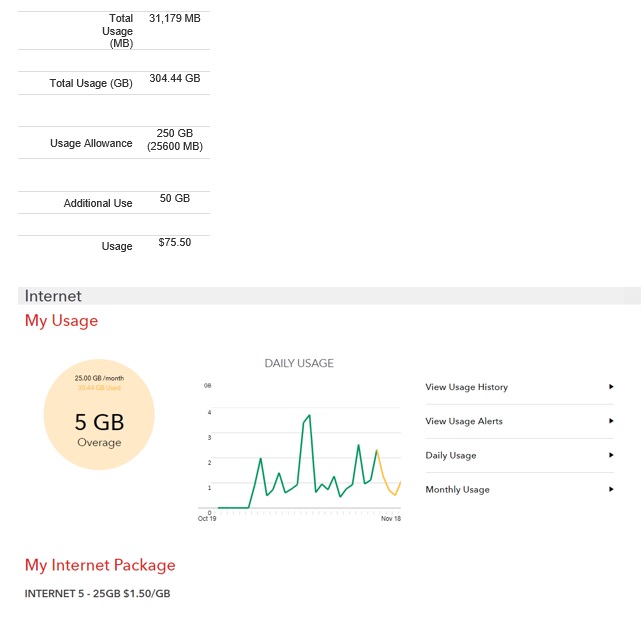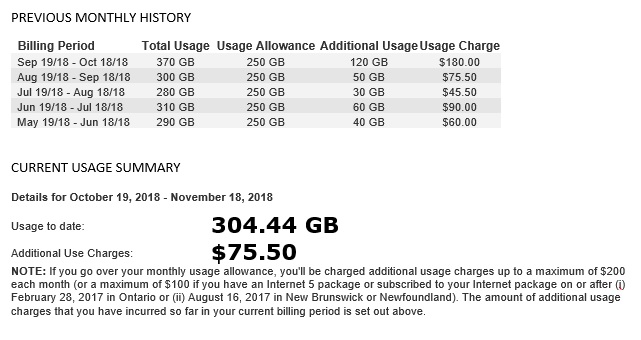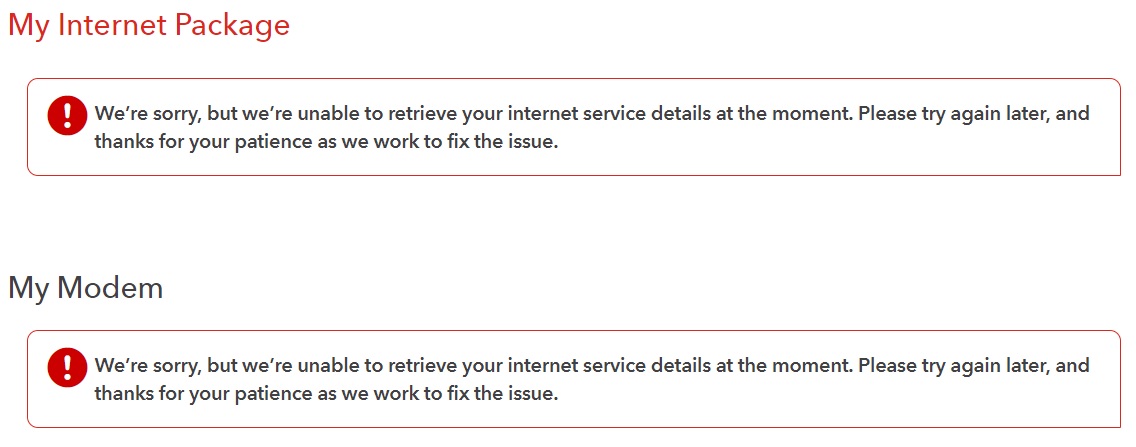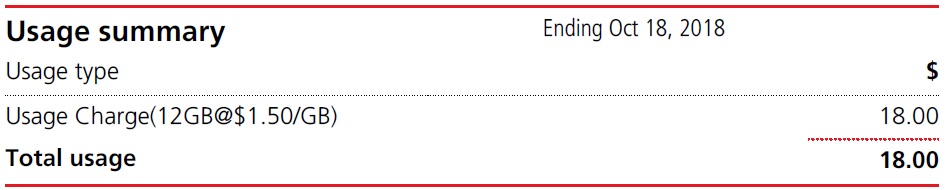- Rogers Community Forums
- Forums
- Internet, Rogers Xfinity TV, & Home Phone
- Internet
- Data Overage Error - Why did it occur & How to qui...
- Subscribe to RSS Feed
- Mark Topic as New
- Mark Topic as Read
- Float this Topic for Current User
- Subscribe
- Mute
- Printer Friendly Page
Data Overage Error - Why did it occur & How to quickly Fix it?
- Mark as New
- Subscribe
- Mute
- Subscribe to RSS Feed
- Permalink
- Report Content
11-12-2018
07:37 AM
- last edited on
11-19-2018
11:57 PM
by
![]() RogersMaude
RogersMaude
My usage states 30,000 MB / 295 GB, It appears Rogers have recreated their own measuring stick of 100 MB = 1GB instead of 1,000MB = 1GB. Morons, like Rogers make these horrific errors. Ask Rogers to check your usage in MB and in GB. You may find Rogers just moves a decimal point.
***Added Labels***
Re: Data Overage Error - Why did it occur & How to quickly Fix it?
- Mark as New
- Subscribe
- Mute
- Subscribe to RSS Feed
- Permalink
- Report Content
11-12-2018
10:08 AM
- last edited on
11-19-2018
11:57 PM
by
![]() RogersMaude
RogersMaude
@eddie : You are correct. I checked mine last month and it was fine. Today it is showing what you stated - the GB are high by a factor of 10. I will shoot a PM to the community helps people here.
The interesting thing is that I now see "unlimited" as my usage cap instead of what my usage cap should be. So, as long as they keep everyone on unlimited, it shouldn't matter. 😉
Re: Data Overage Error - Why did it occur & How to quickly Fix it?
- Mark as New
- Subscribe
- Mute
- Subscribe to RSS Feed
- Permalink
- Report Content
11-19-2018
11:30 AM
- last edited on
11-19-2018
11:58 PM
by
![]() RogersMaude
RogersMaude
I just happened to check my usage this weekend, saw 1.3TB and freaked out.
Even though I'm on unlimited, I know better that this could mean I may have a hacked device on my network, including my router (bridged). I spent the weekend monitoring devices and usage periodically looking for that leak, even swapping routers.
I only looked at the daily numbers this morning, did the math, and realized the webpage is wrong and I really only used a more reasonable 140GB! ![]()
Re: Data Overage Error - Why did it occur & How to quickly Fix it?
- Mark as New
- Subscribe
- Mute
- Subscribe to RSS Feed
- Permalink
- Report Content
11-19-2018
12:50 PM
- last edited on
11-19-2018
11:58 PM
by
![]() RogersMaude
RogersMaude
Yes, it's been a week and this issue still exists. I did contact the mods here last Monday and will do so again today. The (table) GB numbers are high by a factor of 10, but the MB numbers are fine.
The "landing page" that has the graphics for Internet usage on my browser are fine, however, the tables for Day-to-day and monthly usage are incorrect. Day-to-day has the correct MB numbers with GB high by a factor of 10. The monthly table only shows GB and it's high by a factor of 10.
Re: Data Overage Error - Why did it occur & How to quickly Fix it?
- Mark as New
- Subscribe
- Mute
- Subscribe to RSS Feed
- Permalink
- Report Content
11-19-2018
10:14 PM
- last edited on
11-19-2018
11:59 PM
by
![]() RogersMaude
RogersMaude
I am no longer surprised by errors with Rogers.
I have the 25 Gig Internet plan and I went over by 5 Gig ( 5 x $1.50 = $7.50) this cycle ending on 18 Nov.
See image below from my Internet Overview. I have been watching it and responding to their overage messages, but ....
When I checked my Daily Internet Data it shows that I went over by 50 Gigs for $75.50 What gives?
1st why does this happen which inevitably wastes my valuable time chasing down the issue,
And 2nd how do you quickly get it fixed?
Re: Data Overage Error - Why did it occur & How to quickly Fix it?
- Mark as New
- Subscribe
- Mute
- Subscribe to RSS Feed
- Permalink
- Report Content
11-19-2018 10:37 PM
Since I will be wasting my time writing to Rogers to report their errors I might as well show everyone what the Current Usage Summary and the Previous Monthly History looks like. Remember - My Usage Allowance is 25 GB.
![]()
Re: Data Overage Error - Why did it occur & How to quickly Fix it?
- Mark as New
- Subscribe
- Mute
- Subscribe to RSS Feed
- Permalink
- Report Content
11-19-2018
11:54 PM
- last edited on
11-20-2018
12:00 AM
by
![]() RogersMaude
RogersMaude
Re: Data Overage Error - Why did it occur & How to quickly Fix it?
- Mark as New
- Subscribe
- Mute
- Subscribe to RSS Feed
- Permalink
- Report Content
11-20-2018 08:39 AM - edited 11-20-2018 09:07 AM
@57 wrote:Rogers have a problem converting from MB to GB. They are off by a factor of 10 this month.
This the first I've seen billing issues. Rogers needs to get this fixed.
I can't believe that this was reported to Rogers a week ago and it has not been fixed.
I know they don't inform clients about outages based on past experinces, but they don't seem to inform clients of anything at any time.
I just checked yesterday's usage (19 Nov 2018)
Total Usage (MB) | 676 MB |
The next line magically states:
Total Usage (GB) | 6.66 GB |
But they also say I have a higher allowance than my 25 GB Plan by a factor of 10, so I guess I am fine. ![]()
Usage Allowance | 250 GB (25600 MB) |
So these calculations are all screwed up.
Is there no Quality Control at Rogers??
There are no Rogers Mods saying anything about it here to the customer.
Follow up: I called support and they said it is an error in the system. Not to worry, as I will only be charged for the 5GB overage, not 50GB. We'll see.
Re: Data Overage Error - Why did it occur & How to quickly Fix it?
- Mark as New
- Subscribe
- Mute
- Subscribe to RSS Feed
- Permalink
- Report Content
11-20-2018 02:19 PM - edited 11-20-2018 02:20 PM
Something may be happening to fix this Rogers error.
Now I am getting this message when I look up my USAGE. Still... no acknowledgement that there is a problem.
Re: Data Overage Error - Why did it occur & How to quickly Fix it?
- Mark as New
- Subscribe
- Mute
- Subscribe to RSS Feed
- Permalink
- Report Content
11-20-2018 08:23 PM
When I just checked now, Tuesday, evening after 8 pm. Current usage reads 450 GB, 3 days into my monthly allotment, and the overall usage per month read 2100+ GB each month.
As a programmer, for the life of me, I can't understand why anyone would have been touching the calculators for MB versus GB. Nothing has changed on those tables in years, so how about someone get in and check the calculators that display the tablular data display. Obviously, it is working from accurate data, just something is messed up in those table displays.
Again, as a programmer, shouldn't take more than a few minutes to fix, unless the programming strategy was just made too complex thereby being hard to fix and prone to error.
But come on, a week in since it was reported and approved and edited for tags on the forum, and the problem is still there. And not a comment by anyone from Rogers on it either. Both sloppy and shows a disregard for the front end image to the user. Just my opinion, buy I have always had high standards for programming.
Bruce
Re: Data Overage Error - Why did it occur & How to quickly Fix it?
- Mark as New
- Subscribe
- Mute
- Subscribe to RSS Feed
- Permalink
- Report Content
11-21-2018 01:06 PM - edited 11-21-2018 01:07 PM
The "additional usage" error by Rogers has still not been acknowledged for customers (as of 21 Nov 2018)
Is it Rogers policy to remain silent when there is a data display problem or a system problem?
Re: Data Overage Error - Why did it occur & How to quickly Fix it?
- Mark as New
- Subscribe
- Mute
- Subscribe to RSS Feed
- Permalink
- Report Content
11-21-2018 01:28 PM
Tagging someone at @CommunityHelps, see if they can look into it?
Re: Data Overage Error - Why did it occur & How to quickly Fix it?
- Mark as New
- Subscribe
- Mute
- Subscribe to RSS Feed
- Permalink
- Report Content
11-21-2018 02:04 PM - edited 11-21-2018 02:08 PM
@Gdkitty Per post 4 of this thread, I have already contacted @CommunityHelps last week and several times this week. They are aware of the situation and Rogers is working on it. I got a call about it yesterday too.
Although it may appear to us to be a very simple fix (factor of 10), I'm told it's not that simple, especially when it comes to the website. Be assured that it is being worked on and will be fixed ASAP, especially now that it is showing incorrect "billing" info for some people.
Is this affecting everyone with Internet, or just some people?
Re: Data Overage Error - Why did it occur & How to quickly Fix it?
- Mark as New
- Subscribe
- Mute
- Subscribe to RSS Feed
- Permalink
- Report Content
11-21-2018 02:15 PM
If this is resulting in incorrect billing for some individuals at this point, maybe @CommunityHelps should provide some guidance for users who've received inflated/incorrect bills. What do those individuals do, "pay the bill including any incorrect overage charges and trust Rogers to sort it out", or not pay the bills until its all sorted out and risk having Rogers send their accounts to a collection agency?
I can see a few complaints going to the CRTC over this.
Re: Data Overage Error - Why did it occur & How to quickly Fix it?
- Mark as New
- Subscribe
- Mute
- Subscribe to RSS Feed
- Permalink
- Report Content
11-21-2018 02:25 PM
@Datalink : See the last paragraph of post 8. So far billing may be correct while the Internet billing information is not. We'll certainly see/hear more about this if people are billed incorrectly.
Re: Data Overage Error - Why did it occur & How to quickly Fix it?
- Mark as New
- Subscribe
- Mute
- Subscribe to RSS Feed
- Permalink
- Report Content
11-21-2018 02:30 PM - edited 11-21-2018 02:30 PM
Good afternoon Community!
If you encounter any usage discrepancy that is bill impacting, you should absolutely reach out to us 100% of the time so we can take care of it. I would never recommend simply paying the bill and hoping it's a wider issue that gets fixed.
My fear is that customers would let individual account issues go unreported. Major issues will get resolved without everyone impacted notifying us but individual ones need individual attention.
Even if it isn't bill impacting, I still encourage customers to notify us of any issues with their account. For issues impacting multiple customers, more examples can help us find a solution quicker.
Regards,
RogersCorey

Re: Data Overage Error - Why did it occur & How to quickly Fix it?
- Mark as New
- Subscribe
- Mute
- Subscribe to RSS Feed
- Permalink
- Report Content
11-21-2018 09:18 PM
Thanks @RogersCorey for providing us with an update and clarification to absolutely report any bill impacting errors when they occur.
Of course, it would be expected that major issues will get resolved without reporting, but the nature of the community is that we keep reporting and asking. Just the nature of the community.
The rest of this message for those who are interested in code, I did some code digging and pseudo coding to draw some conclusions on why and also comment on when it may get fixed. I may not know most of the new code, but the principles of databases, tables, data fields, summary usage fields, billing costs, and the middle ware to pull it from the database to the billing systems, to the front end screens of a CSR, or our front end views on the web pages of MyRogers have not changed. Anyone could replicate the basics and some have done just that by creating a spreadsheet of daily usage, or use a full fledged database program like SQL and a front end product if you are into that, or MS Access.
I am going to make a guess that when changes were being made to the overall site that possibly someone was working with these usage pages.
These pages are long overdue for a work over anyway - they are completely out of compliance with visibility standards under aoda (see my post on the blog about the update page for phones and the new layouts for more detail if interested anybody).
In addition, the sub pages for current usage, day to day, past months and warning are actually in HTML4. and JAVA scrip modules, interfacing with data pulls from middleware scripts on the Rogers server end. The original documented code on the subpages are probably the last pages on the site that have not been upgraded since the last major upgrade to HTML5 and related code and layout, styles, back a couple of years ago now. At that time, the development of a mobile page versus the web site, versus the MyRogers page all went through updates around the same time.
People will remember that was when the bouncing jelly beans that are so familiar with HTML5 (those jelly beans can also spin and do a number of patterns depending upon what the programmers and designers choose to use - the one we see is the simplest form and least memory demanding).
At that time, for those who were around, you will recall that the bill view section for the current months and each new month that came was in the new HTML5 and the bills earlier were in a dropdown look and feel that is similiar to the current table structures in Internet usage sub pages and related summaries and tables. Those older billls were actually being pulled directly from the e-post servers, so at the same time billing preparation of the final bill view was with e-post and not on the Rogers servers - how do I know that - it was in the code that anyone can see by looking at the source pages for the web pages and its elements.
My guess, someone is working on these pages to get the final consistency and consistent with the look and feel of table layouts found in the billing format or the HTML5 pie chart and line chart.
It would appear that since the calculation on the first page with the pie chart that it is live pull of data from the usage data in the database that stores that and is updated daily as we know. It is similiar to the chart designs for mobile data that are pulled live and the database totals are available in a more timely way.
The daily data and the total to date in MB is reporting correctly, it is just the translation to GB that is in error on the monthly totals to date and past months.
I have dug the code for the fun of it - just left click and view source page, and search for usage and you will find the various code related to these values. The values and the choice of GB and TB is in an if statement and it appears that someone doing work has touched the code to translate (it is just a simple algebra and style code, it just is using the wrong factor somewhere). I didn't dig every JAVA module, but in one of those will lie a factor for multiplication to change from the MB total to a total GB and set the descriptor to GB or TB when TB is reached.
The feedback that when they touch the web pages, it is a lot of work has truth to it, when it comes to this section of the site is very true as any changes to these pages are a total code rewrite, not just a few layout or style changes, which is what most of the changes like the Rogers.com page just went through. This is the only reason I can see why this error showed up. Could be other things, like the need to show GB versus TB, and my limit currently shows as unlimited on those pages, when it is actually 500GB, so that may have been added as well, as clearly that can't be coming from my data on the server, as the front graph page, shows the correct cap for the month and usage, remaining data.
So, on a basic level, the error could likely be easily fixed; there appears to have been a change in the multiplier, the insertion of unlimited for some of us reporting here, and in the code the production of GB versus TB descriptor; as a software engineer and programmer and project leader in my past life, it is beyond me why someone would touch code on live pages. In general, those changes are made on test beds, even a minor change like a multiplier would be done on a test bed, and a user generally should never see an error in calculations. That is basic stuff, but as I have said, my programming standards are high, and I do know as my daughter says, that unlike how she and I were trained as software engineers, we did not have what are known as code junkees (i.e., work farmed out on contract on an as need basis), nothing went life until the project leader and engineer and users beta testers signed off.
But people will know that I have had a bone to pick with the level of programming by Rogers in the past, but I have to say, they are improving and it does take time.
One good thing is that I can report that since the first report of this is 10 days ago, I have received my current bill and the data showed no overage and I was not billed any overage, so at least in my case, this error in coding does not appear to be pushing over to the bill view, or the printed bill. So that supports that this is probably an artifact of work on those usage pages (my guess to move them finally to HTML5 - nobody in charge of Web development ever wants inconsistency in layout and style, and in particular old code that has been hanging around for 11 years since its inception), and someone goofed.
Now for the project leader it becomes, do you just leave it as is rather than digging for the change, or just keep going with the overall change. It is the only reason why I can picture why these pages were touched was to make that final move to be consistent across the whole platform.
So why did it happen - someone goofed and made changes that got applied to the live pages, which I think is part of the final clean up of the whole site, and when will it be fixed; all depends upon the priority setting for the team.
Personally, if I was the project leader, I would at a minimum have someone go in and insert a label indicating that there is an error in the calculations on these pages, but the first page and daily usage is reflected accurately and then you can take your time. That involves the insertion of one line of code with one variable for each page, or put in on the first page as a popup, like the one for the MyWiFi app that can easily be written and inserted on that first HTML5 page.
As a last item, I noticed while I was digging that you can now print a full year worth of bill to pdf, which is nice for those who need the data for business purposes. Anyone remember the rants to get those full phone details back with the original change to MyRogers. It is a work in progress always, and errors do happen, and thank you Corey for confirming our concerns. It relieves my concerns that someone is dealing with it as reported by you and others.
Bruce
Re: Data Overage Error - Why did it occur & How to quickly Fix it?
- Mark as New
- Subscribe
- Mute
- Subscribe to RSS Feed
- Permalink
- Report Content
11-22-2018 08:22 AM - edited 11-22-2018 08:56 AM
Well... I just got my bill and here is what they are charging me. $18.00 for an overage usage of 12GB.
I don't know how they arrived at this number. I spent about 45 minutes on CHAT trying to tell them this is wrong. They said I was 37GB over which explains the 12GB. 37GB isn't the right number.
As you all know, I was watching my data usage like a hawk on the 18 Nov and the usage was actually 31,179 MB. I even uploaded my chart in a post above. It shows I was only at 5GB over on the 18th Nov, so the 5GB to 12GB is a bit of a mystery. I wonder if the Rogers billing system was hacked and they are being mum about it.
Normally they calculate the overages like this (31,179 - 25,600 = 5.579MB) That should be rounded up to 5.6GB at the most. So I should be charged (5.6GB@$1.50/GB) $8.50 on my bill. It might be 5GB@$1.50/GB for $7.50 but this is about what I expected. I certainly didn't do anything to add the extra 6-7GB on the 18th of Nov.
Anyway, if there are people out there like me who are not watching their usage, the extra $10.00 may not be noticed on their bill.
This problem HAS impacted my bill. I asked the women on the CHAT line to immediately escalate this serious problem to MANAGEMENT. It can't have just affected me.
Re: Data Overage Error - Why did it occur & How to quickly Fix it?
- Mark as New
- Subscribe
- Mute
- Subscribe to RSS Feed
- Permalink
- Report Content
11-22-2018 08:41 AM - edited 11-22-2018 08:44 AM
@RogersCorey wrote:Good afternoon Community!
If you encounter any usage discrepancy that is bill impacting, you should absolutely reach out to us 100% of the time so we can take care of it. I would never recommend simply paying the bill and hoping it's a wider issue that gets fixed.
My fear is that customers would let individual account issues go unreported. Major issues will get resolved without everyone impacted notifying us but individual ones need individual attention.
Even if it isn't bill impacting, I still encourage customers to notify us of any issues with their account. For issues impacting multiple customers, more examples can help us find a solution quicker.
Regards,
RogersCorey
Corey,
Just for your info, I did CALL Rogers about the usage error. When the data table had me at 304.44GB usage and an overage charge of $75.50 I freaked out. The guy simply told me that he could see my actual overage usage was 5GB and that the Overview Usage Data was simply a glitch - nothing to worry about. He said my bill would not be affected. As I suspected that was the wrong information!
I have now wasted a lot of time here, on the phone and on chat trying to make the point that there is a problem. It is very frustrating. I did think about writing to the Office of the President about this issue and the lack of response. I also noted that one of the Resident Experts (@57) did bring it to your attention.
Re: Data Overage Error - Why did it occur & How to quickly Fix it?
- Mark as New
- Subscribe
- Mute
- Subscribe to RSS Feed
- Permalink
- Report Content
11-22-2018 09:23 AM
Remember, that while its brought to the attention of the people here.. they are NOT the ones who can fix the billing system. All they can do is pass it on.
it sounds like the people answering the phones, are not fully made aware of these issues yet.
(This isnt the first time, an wont be the last.. lack of communication seems to be a big thing..)
Anyone this is effecting, i would PM @CommunityHelps since they are aware here of the issue, and they should be able to fix things.
Re: Data Overage Error - Why did it occur & How to quickly Fix it?
- Mark as New
- Subscribe
- Mute
- Subscribe to RSS Feed
- Permalink
- Report Content
11-22-2018 10:01 AM
I have found the "Share a concern" link below to also be a good one when things appear to be going slowly or not corrected to your satisfaction:
https://www.rogers.com/consumer/contactus/share-a-concern
You could probably include a link to this thread (starting at the beginning) and well as a précis of your particular problem, especially if you have a billing problem.