- Rogers Community Forums
- Forums
- Internet, Rogers Xfinity TV, & Home Phone
- Internet
- Re: CODA-4582 MoCA 2.0 setup
- Subscribe to RSS Feed
- Mark Topic as New
- Mark Topic as Read
- Float this Topic for Current User
- Subscribe
- Mute
- Printer Friendly Page
CODA-4582 MoCA 2.0 setup
- Mark as New
- Subscribe
- Mute
- Subscribe to RSS Feed
- Permalink
- Report Content
09-03-2019
04:08 PM
- last edited on
09-08-2019
09:49 AM
by
![]() RogersMoin
RogersMoin
Thanks for the advice.
Also just wondering if I want to use Actiontec bonded MoCA 2.0 Network Adaptor ECB6200 duo pack, is that mean I can ONLY use them on the Rogers CODA-4582 directly, but NOT with ASUS GT AC5300 connected right?
*Added Labels*
Solved! Solved! Go to Solution.
Re: CODA-4582 MoCA 2.0 setup
- Mark as New
- Subscribe
- Mute
- Subscribe to RSS Feed
- Permalink
- Report Content
09-06-2019
05:27 PM
- last edited on
09-08-2019
09:58 AM
by
![]() RogersMoin
RogersMoin
Here is the one with exact same setup moca splitter but with TWO filter.
| Port ID | Frequency (MHz) | Modulation | Signal strength (dBmV) | Channel ID | Signal noise ratio (dB) |
| 1 | 651000000 | 256QAM | -6.700 | 16 | 35.595 |
| 2 | 591000000 | 256QAM | -8.700 | 7 | 33.834 |
| 3 | 597000000 | 256QAM | -8.300 | 8 | 33.834 |
| 4 | 849000000 | 256QAM | -12.800 | 2 | 31.616 |
| 5 | 855000000 | 256QAM | -11.600 | 3 | 32.585 |
| 6 | 861000000 | 256QAM | -11.400 | 4 | 32.237 |
| 7 | 579000000 | 256QAM | -6.700 | 5 | 35.595 |
| 8 | 585000000 | 256QAM | -8.000 | 6 | 34.346 |
| 9 | 603000000 | 256QAM | -7.500 | 9 | 34.484 |
| 10 | 609000000 | 256QAM | -8.500 | 10 | 33.957 |
| 11 | 615000000 | 256QAM | -7.900 | 11 | 34.346 |
| 12 | 621000000 | 256QAM | -7.100 | 12 | 34.926 |
| 13 | 633000000 | 256QAM | -7.100 | 13 | 34.926 |
| 14 | 639000000 | 256QAM | -7.500 | 14 | 34.484 |
| 15 | 645000000 | 256QAM | -6.800 | 15 | 35.595 |
| 16 | 279000000 | 256QAM | -3.900 | 1 | 35.595 |
| 17 | 657000000 | 256QAM | -8.900 | 17 | 33.834 |
| 18 | 663000000 | 256QAM | -7.900 | 18 | 34.484 |
| 19 | 669000000 | 256QAM | -7.100 | 19 | 35.084 |
| 20 | 675000000 | 256QAM | -8.300 | 20 | 34.484 |
| 21 | 681000000 | 256QAM | -8.700 | 21 | 34.346 |
| 22 | 687000000 | 256QAM | -8.300 | 22 | 34.484 |
| 23 | 693000000 | 256QAM | -7.800 | 23 | 35.084 |
| 24 | 699000000 | 256QAM | -8.100 | 24 | 34.926 |
| 25 | 705000000 | 256QAM | -8.900 | 25 | 34.346 |
| 26 | 711000000 | 256QAM | -8.900 | 26 | 33.834 |
| 27 | 717000000 | 256QAM | -9.800 | 27 | 33.487 |
| 28 | 723000000 | 256QAM | -10.600 | 28 | 32.963 |
| 29 | 825000000 | 256QAM | -12.500 | 29 | 31.915 |
| 30 | 831000000 | 256QAM | -10.400 | 30 | 33.834 |
| 31 | 837000000 | 256QAM | -10.300 | 31 | 33.834 |
| 32 | 843000000 | 256QAM | -12.600 | 32 | 31.994 |
| Receiver | FFT type | Subcarr 0 Frequency(MHz) | PLC locked | NCP locked | MDC1 locked | PLC power(dBmv) |
| 0 | NA | NA | NO | NO | NO | NA |
| 1 | 4K | 275600000 | YES | YES | YES | -5.200001 |
| Port ID | Frequency (MHz) | Modulation | Signal strength (dBmV) | Channel ID | Bandwidth |
| 1 | 23700000 | ATDMA - 64QAM | 35.500 | 2 | 6400000 |
| 2 | 38596000 | ATDMA - 64QAM | 41.500 | 3 | 3200000 |
| 3 | 30596000 | ATDMA - 64QAM | 37.500 | 1 | 6400000 |
| Channel Index | State | lin Digital Att | Digital Att | BW (sc's*fft) | Report Power | Report Power1_6 | FFT Size |
| 0 | DISABLED | 0.5000 | 0.0000 | 0.0000 | -inf | -1.0000 | 4K |
| 1 | DISABLED | 0.5000 | 0.0000 | 0.0000 | -inf | -1.0000 | 4K |
Re: CODA-4582 MoCA 2.0 setup
- Mark as New
- Subscribe
- Mute
- Subscribe to RSS Feed
- Permalink
- Report Content
09-06-2019
05:29 PM
- last edited on
09-08-2019
09:58 AM
by
![]() RogersMoin
RogersMoin
That's with the modem at its normal location? Not happy with those results at all 😞
Edit: One item to note, you have to be careful with those cables. Then have a minimum bend radius that should not be exceeded, that is to say, don't bend them at extreme angles. They should be allowed to turn in another direction with a minimal bend, if thats possible. Also consider the upstairs electrical boxes. Those cable clamps at the back of the box should only clamp down on the cables with a minimal amount of force. If those clamps are too tight, they could damage the cable.
At this point I'd install the adapters if you have them on hand, just to see how this will turn out. If you don't have them yet, consider buying an ethernet/cable tester and go hunting to determine where those upstairs room cables start and terminate and look for any buried splitter. Worst case scenario is that there's an old splitter buried in a wall somewhere that is now inaccessible.
Did you order the MoCA amp?
Re: CODA-4582 MoCA 2.0 setup
- Mark as New
- Subscribe
- Mute
- Subscribe to RSS Feed
- Permalink
- Report Content
09-06-2019
05:55 PM
- last edited on
09-08-2019
09:58 AM
by
![]() RogersMoin
RogersMoin
Okay, so the result is bad?
What about the one with Antronix splitter? If that one is better, I might just switch back to that one.
It should be this one.
And also, the modem is currently located at the main floor, I pull out the wall plate and check the cable, it is WHITE at least, but there is no writing at all.
Also the "tan color" cable in the picture setup I sent, do I even need to connect it? I am not even sure what it does.
And Yes, I did order a Antronix MoCA optimized Residential amp which is MVRAM902B and PPC Entry Series PPC-9M-U/U 9-Port Active Return Coax Cable Signal Amplifier Booster Splitter, not arrived tho.
===============================================================================
Below is the result with One Antronix 3-way splitter with Two poe filter installed.
Is this result better?
Or did I set up the 3-way splitter wrong? The current setup is, two RG-6 cable (probably one of them is for my modem on the main floor) connected to the -7db OUT
and the "tan color" cable connected to the -3.5dB OUT (although I am not even sure do I really need to connect it)
===============================================================================
| Port ID | Frequency (MHz) | Modulation | Signal strength (dBmV) | Channel ID | Signal noise ratio (dB) |
| 1 | 591000000 | 256QAM | -5.900 | 7 | 36.387 |
| 2 | 597000000 | 256QAM | -5.700 | 8 | 37.356 |
| 3 | 603000000 | 256QAM | -4.800 | 9 | 37.356 |
| 4 | 855000000 | 256QAM | -9.200 | 3 | 35.595 |
| 5 | 861000000 | 256QAM | -9.500 | 4 | 34.484 |
| 6 | 579000000 | 256QAM | -4.800 | 5 | 37.356 |
| 7 | 585000000 | 256QAM | -5.700 | 6 | 37.356 |
| 8 | 849000000 | 256QAM | -10.000 | 2 | 34.926 |
| 9 | 609000000 | 256QAM | -5.600 | 10 | 37.356 |
| 10 | 615000000 | 256QAM | -5.400 | 11 | 37.356 |
| 11 | 621000000 | 256QAM | -5.000 | 12 | 37.636 |
| 12 | 633000000 | 256QAM | -4.800 | 13 | 37.356 |
| 13 | 639000000 | 256QAM | -4.800 | 14 | 37.636 |
| 14 | 645000000 | 256QAM | -4.500 | 15 | 37.636 |
| 15 | 651000000 | 256QAM | -4.200 | 16 | 37.356 |
| 16 | 657000000 | 256QAM | -6.000 | 17 | 36.610 |
| 17 | 663000000 | 256QAM | -5.600 | 18 | 37.356 |
| 18 | 669000000 | 256QAM | -4.400 | 19 | 37.356 |
| 19 | 675000000 | 256QAM | -5.200 | 20 | 37.636 |
| 20 | 681000000 | 256QAM | -6.100 | 21 | 37.636 |
| 21 | 687000000 | 256QAM | -5.800 | 22 | 37.356 |
| 22 | 693000000 | 256QAM | -5.800 | 23 | 37.356 |
| 23 | 699000000 | 256QAM | -6.000 | 24 | 37.356 |
| 24 | 705000000 | 256QAM | -6.600 | 25 | 36.610 |
| 25 | 711000000 | 256QAM | -6.800 | 26 | 36.610 |
| 26 | 717000000 | 256QAM | -6.700 | 27 | 36.610 |
| 27 | 723000000 | 256QAM | -7.200 | 28 | 36.387 |
| 28 | 825000000 | 256QAM | -9.600 | 29 | 34.926 |
| 29 | 831000000 | 256QAM | -7.900 | 30 | 36.387 |
| 30 | 837000000 | 256QAM | -7.600 | 31 | 36.610 |
| 31 | 843000000 | 256QAM | -9.500 | 32 | 35.595 |
| 32 | 279000000 | 256QAM | -1.900 | 1 | 37.636 |
| Receiver | FFT type | Subcarr 0 Frequency(MHz) | PLC locked | NCP locked | MDC1 locked | PLC power(dBmv) |
| 0 | 4K | 275600000 | YES | YES | YES | -3.299999 |
| 1 | NA | NA | NO | NO | NO | NA |
| Port ID | Frequency (MHz) | Modulation | Signal strength (dBmV) | Channel ID | Bandwidth |
| 1 | 30596000 | ATDMA - 64QAM | 34.000 | 1 | 6400000 |
| 2 | 38596000 | ATDMA - 64QAM | 39.500 | 3 | 3200000 |
| 3 | 23700000 | ATDMA - 64QAM | 33.750 | 2 | 6400000 |
| Channel Index | State | lin Digital Att | Digital Att | BW (sc's*fft) | Report Power | Report Power1_6 | FFT Size |
| 0 | DISABLED | 0.5000 | 0.0000 | 0.0000 | -inf | -1.0000 | 4K |
| 1 | DISABLED | 0.5000 | 0.0000 | 0.0000 | -inf | -1.0000 | 4K |
Re: CODA-4582 MoCA 2.0 setup
- Mark as New
- Subscribe
- Mute
- Subscribe to RSS Feed
- Permalink
- Report Content
09-07-2019
01:22 AM
- last edited on
09-08-2019
09:59 AM
by
![]() RogersMoin
RogersMoin
@alan4160 ok, looking at the Antronix results, those are providing the best results. The best result was seen here with a single POE filter connected but even these are poor:
https://communityforums.rogers.com/t5/Internet/Rogers-Gaming-amp-Streaming-Lab/m-p/448021#M57315
Looking back and forth between the signal levels with the modem connected to the incoming cable, and then with the splitter and modem cable connected, one has to come to the conclusion that there's something drastically wrong with the modem cable (that runs upstairs), or its connectors at either, or both ends. My guess is that either the cable has a nail thru it at some point, or, the centre copper core that extends out of the modem cable might be just short enough that its not making contact internally with the splitter port. That might explain the drop. Ideally that copper core would be at or extend past the end of the connector by about 1/8 of an inch. That should ensure that the copper conductor is firmly connected to the splitter. Both Antronix and Holland splitters should be equal in performance so you should see the same signal levels and signal to noise ratios.
Ideally, those downstream DOCSIS 3.0 channels (1 to 32) would have the following levels:
1. QAM - 256
2. Signal level: 0 dBmV ideally, but within a range of about +/- 6 dBmV. If the values are outside of that range we usually start to see issues with the internet service. The limits are +/- 15 dBmV.
3. Signal to Noise Ratio: between 36 to 40 dBmV
Having said that, your modem is running DOCSIS 3.1 on the downstream side, so all of those upper QAM channels aren't being used unless the OFDM channel is running so poorly that the modem switches over to those DOCSIS 3.0 channels. That OFDM channel starts at 275.6 Mhz as can be seen in the OFDM channel data. There isn't enough data presented to determine the health of that channel, so a call to tech support is necessary to ask the Customer Service Rep to run a signal check after which you have to ask specifically if the OFDM channel data is within spec. At that point the CSR has to find the data, be patient. So, the OFDM channel starts at 275.6 Mhz and runs upwards 192 Mhz, ending at 467.6 Mhz.
So although the modem is running a DOCSIS 3.1 OFDM channel, the upper QAM channels that surround that channel are of interest as they will indicate, to some degree, what the overall signal levels might be within that OFDM channel. Ideally, those upper DOCSIS 3.0 channels at 279 Mhz and the next highest channel at 579 Mhz would be running at 0 dBmV. Your latest post shows the 279 Mhz channel at -1.9 dBmV and the 579 Mhz channel at -4.8. Not ideal, but, a low downwards slope that is livable for DOCSIS 3.1. There's no guarantee that the signal levels might not swing wildly within that 192 Mhz band so the surrounding DOCSIS 3.0 channels are just a rough gauge of the OFDM channel health. To check the OFDM channel properly would require a field tech with the proper test equipment.
Your upstream signal levels are DOCSIS 3.0 channels and are within spec. They usually run a little lower, but, since this is running off of the -7 dB port, the numbers make sense.
Ok, the question at this point is how many cable devices are you currently running? Two or three. You indicated that you didn't know what the tan cable was for, so, my response to that is to disconnect it, unless you absolutely know that its connected to a cable device of some type. If it turns out that you don't need that cable at all, you can simply use a splitter that has two ports in it instead of three. If you ran those two white RG-6 cables off of a two port splitter, that splitter would have signal drops of -3.5 dB for each port instead of the -7 dB ports that they are connected to now. For the time being, if you don't need the tan cable for anything, disconnect it and move the modem's RG-6 cable over to that port. That will raise the downstream DOCSIS 3.0 and 3.1 signal levels by 3.5 dB and lower the upstream DOCSIS 3.0 levels by 3.5 dB. I don't think that will cause any issues. I was under the initial impression that the tan cable fed the modem's wallplate upstairs, but, from your statements above, apparently not. I apologize for wasting your time with that tan cable, based on my earlier impression it was part of the modem's cabling.
So, the remaining question at this point is why do you see such a drop in signal levels with the splitter installed. The signal level drops are far beyond what is expected with any splitter, so the splitter results so far don't make any sense. When you have time;
1. Please have a careful look at the end of the modem's RG-6 cable at both ends and see how much of the copper center conductor projects past the end of the connector barrel. Maybe the basement connector (copper conductor) is just short enough to cause problems by not connecting internally with the splitters. Please let me know what you find. If you disconnect one of the white RG-6 cables, the modem's loss of signal, or no loss of signal will tell you which cable is which. It's probably a good idea to mark the cable so that you know which cable goes where.
2. Please to the same check for the short RG-6 cable that runs from the wallplate to the modem. If there's enough RG-6 in the wall that you can pull it out of the wall, consider connecting the modem to that cable, bypassing the wallplate's RG-6 connector and the short RG-6 cable that runs from the wallplate to the modem. You can check the signal levels on the modem to see if they match the signal levels observed when the modem was connected directly to the main cable downstairs. The signal levels should match.
3. Check each cable connector to ensure that none of the aluminum cable shield is contacting the copper centre conductor. That cable shield is usually wrapped back along the cable where it connects to the external shell of the connector when the compression connector is installed.
4. If you happen to have a multimeter handy, run a continuity check on the modem cable with both ends of the modem cable disconnected. With the positive lead on the center conductor and the ground lead on the external connector, that should result in an open circuit result. If its anything much less than open circuit, as in there is a real resistance value observed, then:
a. the cable either has a nail thru it somewhere along the cable;
b. the cable is bent too sharply at some point resulting in an internal short between the centre copper conductor and the cable shield;
c. if the cable runs up thru an electrical box, perhaps the rear box clamp was tightened too much, squeezing the cable, which created an internal short;
d. the cable's aluminum shield material is contacting the center copper conductor.
If you took an F-81 connector, and connected the incoming main cable to the modem cable, and checked the signal levels upstairs, you should see no loss. The results with the cabling in that configuration should be the same as the results when the modem is connected directly to the main cable. If there's a big difference, then there's an issue with the modem cable and/or its connectors.
At some point, all this checking will turn up something, just a matter of elimination, step by step.
Are you planning on using the other white RG-6 cable as the second leg of the MoCA network?
Re: CODA-4582 MoCA 2.0 setup
- Mark as New
- Subscribe
- Mute
- Subscribe to RSS Feed
- Permalink
- Report Content
09-07-2019
02:58 PM
- last edited on
09-08-2019
09:59 AM
by
![]() RogersMoin
RogersMoin
@alan4160 here's another item to check, and that is the possibility that the modem cable isn't at fault. Perhaps the issue is with one of the other cables that are connected to the splitter. So, this is pretty easy. Simply disconnect the other cables that are connected to the output ports of the splitter, leaving the modem cable connected. Then check the signal levels at the modem, where its located upstairs. If there's no change, as in the DOCSIS 3.0 (1 to 32) signal levels are still below 0 dBmV, shown in your last post, then the problem is probably with the modem cable.
If the signal levels come up above 0, then there is a problem with one of those other cables. It would have to be some type of short circuit, which is affecting the whole cable system when the problem cable is connected to the splitter. If this is the case, that still doesn't clear the modem cable of any culpability here. That would depend on the signal levels that are seen with just the modem cable connected.
My thinking last night was that perhaps the modem cable itself was entirely at fault, so I didn't consider the possibility of the problem originating from one of the other cables. Sometimes you can't see the forest for the trees, as they say.
One other check to consider is to connect the modem to the other RG-6 cable, wherever that is located upstairs and have a look at the signal levels, just to see what sort of shape that cable might be in. Both of those cables shouldn't be bad, but, you never know.
Re: CODA-4582 MoCA 2.0 setup
- Mark as New
- Subscribe
- Mute
- Subscribe to RSS Feed
- Permalink
- Report Content
09-07-2019
02:58 PM
- last edited on
09-08-2019
09:59 AM
by
![]() RogersMoin
RogersMoin
Today, I unplugged the "tan color" cable and switch to a Antronix 2-way splitter (which comes with modem CMC2002H-A with both -3.5dB output), it brings my attention that, I guess the wiring of this house is pretty old.
After disconnect the "tan color" cable, I LOST internet access at my regular modem location (coaxial port), even though I did pull out wall plate and check the cable is white.
So, my guess is all of the wiring above the basement (main floor+second floor) are the "tan color" cables. (Still waiting for the tester to arrive)
Oh, I forgot to mention, I have two coaxial outlet at the basement, I believe that is those white RG-6 cables for.
Hence, I might facing the fact that, old wires except at the basement.
I will post the info. see if the connection is better.
===============================================================================
Mainline to a Antronix 2-way splitter without any POE filter. (Coaxial Port# 1)
| Port ID | Frequency (MHz) | Modulation | Signal strength (dBmV) | Channel ID | Signal noise ratio (dB) |
| 1 | 591000000 | 256QAM | 0.200 | 7 | 40.366 |
| 2 | 597000000 | 256QAM | 0.000 | 8 | 40.366 |
| 3 | 603000000 | 256QAM | 0.100 | 9 | 40.366 |
| 4 | 855000000 | 256QAM | -2.600 | 3 | 38.605 |
| 5 | 861000000 | 256QAM | -3.500 | 4 | 37.636 |
| 6 | 579000000 | 256QAM | 0.700 | 5 | 40.366 |
| 7 | 585000000 | 256QAM | 0.300 | 6 | 40.366 |
| 8 | 849000000 | 256QAM | -1.900 | 2 | 38.983 |
| 9 | 609000000 | 256QAM | 0.400 | 10 | 40.946 |
| 10 | 615000000 | 256QAM | 0.900 | 11 | 40.946 |
| 11 | 621000000 | 256QAM | 1.200 | 12 | 40.946 |
| 12 | 633000000 | 256QAM | 1.600 | 13 | 40.366 |
| 13 | 639000000 | 256QAM | 1.400 | 14 | 40.946 |
| 14 | 645000000 | 256QAM | 1.200 | 15 | 40.946 |
| 15 | 651000000 | 256QAM | 0.800 | 16 | 40.366 |
| 16 | 657000000 | 256QAM | 0.700 | 17 | 40.946 |
| 17 | 663000000 | 256QAM | 0.600 | 18 | 40.366 |
| 18 | 669000000 | 256QAM | 0.500 | 19 | 40.946 |
| 19 | 675000000 | 256QAM | 0.500 | 20 | 40.946 |
| 20 | 681000000 | 256QAM | 0.300 | 21 | 40.946 |
| 21 | 687000000 | 256QAM | 0.100 | 22 | 40.946 |
| 22 | 693000000 | 256QAM | 0.100 | 23 | 40.946 |
| 23 | 699000000 | 256QAM | 0.100 | 24 | 40.366 |
| 24 | 705000000 | 256QAM | 0.000 | 25 | 40.366 |
| 25 | 711000000 | 256QAM | -0.100 | 26 | 40.366 |
| 26 | 717000000 | 256QAM | -0.600 | 27 | 38.983 |
| 27 | 723000000 | 256QAM | -1.600 | 28 | 38.983 |
| 28 | 825000000 | 256QAM | -1.800 | 29 | 38.983 |
| 29 | 831000000 | 256QAM | -1.800 | 30 | 38.983 |
| 30 | 837000000 | 256QAM | -1.500 | 31 | 40.366 |
| 31 | 843000000 | 256QAM | -1.600 | 32 | 38.983 |
| 32 | 279000000 | 256QAM | 2.300 | 1 | 40.366 |
| Receiver | FFT type | Subcarr 0 Frequency(MHz) | PLC locked | NCP locked | MDC1 locked | PLC power(dBmv) |
| 0 | 4K | 275600000 | YES | YES | YES | 1.500000 |
| 1 | NA | NA | NO | NO | NO | NA |
| Port ID | Frequency (MHz) | Modulation | Signal strength (dBmV) | Channel ID | Bandwidth |
| 1 | 30596000 | ATDMA - 64QAM | 31.500 | 1 | 6400000 |
| 2 | 38596000 | ATDMA - 64QAM | 35.500 | 3 | 3200000 |
| 3 | 23700000 | ATDMA - 64QAM | 29.750 | 2 | 6400000 |
| Channel Index | State | lin Digital Att | Digital Att | BW (sc's*fft) | Report Power | Report Power1_6 | FFT Size |
| 0 | DISABLED | 0.5000 | 0.0000 | 0.0000 | -inf | -1.0000 | 4K |
| 1 | DISABLED | 0.5000 | 0.0000 | 0.0000 | -inf | -1.0000 | 4K |
===============================================================================
Mainline to a Antronix 2-way splitter without any POE filter. (Coaxial Port# 2)
| Port ID | Frequency (MHz) | Modulation | Signal strength (dBmV) | Channel ID | Signal noise ratio (dB) |
| 1 | 591000000 | 256QAM | 3.200 | 7 | 40.946 |
| 2 | 597000000 | 256QAM | 2.900 | 8 | 40.366 |
| 3 | 603000000 | 256QAM | 3.400 | 9 | 40.946 |
| 4 | 855000000 | 256QAM | 0.500 | 3 | 38.605 |
| 5 | 861000000 | 256QAM | 0.000 | 4 | 38.605 |
| 6 | 579000000 | 256QAM | 3.000 | 5 | 40.366 |
| 7 | 585000000 | 256QAM | 3.100 | 6 | 40.946 |
| 8 | 849000000 | 256QAM | 0.900 | 2 | 38.983 |
| 9 | 609000000 | 256QAM | 3.200 | 10 | 40.366 |
| 10 | 615000000 | 256QAM | 3.500 | 11 | 40.366 |
| 11 | 621000000 | 256QAM | 3.600 | 12 | 40.946 |
| 12 | 633000000 | 256QAM | 4.000 | 13 | 40.366 |
| 13 | 639000000 | 256QAM | 3.900 | 14 | 40.366 |
| 14 | 645000000 | 256QAM | 3.800 | 15 | 40.946 |
| 15 | 651000000 | 256QAM | 3.600 | 16 | 40.946 |
| 16 | 657000000 | 256QAM | 3.500 | 17 | 40.366 |
| 17 | 663000000 | 256QAM | 3.500 | 18 | 40.366 |
| 18 | 669000000 | 256QAM | 3.400 | 19 | 40.366 |
| 19 | 675000000 | 256QAM | 3.500 | 20 | 40.366 |
| 20 | 681000000 | 256QAM | 3.300 | 21 | 40.366 |
| 21 | 687000000 | 256QAM | 3.200 | 22 | 40.366 |
| 22 | 693000000 | 256QAM | 2.900 | 23 | 40.366 |
| 23 | 699000000 | 256QAM | 2.700 | 24 | 40.946 |
| 24 | 705000000 | 256QAM | 2.300 | 25 | 40.946 |
| 25 | 711000000 | 256QAM | 2.200 | 26 | 40.366 |
| 26 | 717000000 | 256QAM | 1.900 | 27 | 40.366 |
| 27 | 723000000 | 256QAM | 1.500 | 28 | 38.983 |
| 28 | 825000000 | 256QAM | 1.400 | 29 | 40.366 |
| 29 | 831000000 | 256QAM | 1.200 | 30 | 40.366 |
| 30 | 837000000 | 256QAM | 1.500 | 31 | 40.366 |
| 31 | 843000000 | 256QAM | 1.000 | 32 | 38.983 |
| 32 | 279000000 | 256QAM | 3.900 | 1 | 40.946 |
| Receiver | FFT type | Subcarr 0 Frequency(MHz) | PLC locked | NCP locked | MDC1 locked | PLC power(dBmv) |
| 0 | 4K | 275600000 | YES | YES | YES | 3.400002 |
| 1 | NA | NA | NO | NO | NO | NA |
| Port ID | Frequency (MHz) | Modulation | Signal strength (dBmV) | Channel ID | Bandwidth |
| 1 | 30596000 | ATDMA - 64QAM | 31.500 | 1 | 6400000 |
| 2 | 38596000 | ATDMA - 64QAM | 35.000 | 3 | 3200000 |
| 3 | 23700000 | ATDMA - 64QAM | 29.500 | 2 | 6400000 |
| Channel Index | State | lin Digital Att | Digital Att | BW (sc's*fft) | Report Power | Report Power1_6 | FFT Size |
| 0 | DISABLED | 0.5000 | 0.0000 | 0.0000 | -inf | -1.0000 | 4K |
| 1 | DISABLED | 0.5000 | 0.0000 | 0.0000 | -inf | -1.0000 | 4K |
Re: CODA-4582 MoCA 2.0 setup
- Mark as New
- Subscribe
- Mute
- Subscribe to RSS Feed
- Permalink
- Report Content
09-07-2019
03:05 PM
- last edited on
09-08-2019
10:00 AM
by
![]() RogersMoin
RogersMoin
Thats interesting. On a two port splitter, both output ports should have a -3.5 db drop, unless marked as something else. My vote is with port #2 for internet ops.
Ok, so, your statement on the cable colours is rather interesting as well, tan in the basement, white upstairs, and that white colour cable upstairs doesn't match up with the white RG-6 cables in the basement. Conclusion: you have a splitter buried in a wall or floor somewhere. If you were able to find it, that could resolve all of these problems.
Edit: Consider the possibility that if there's no connection in the other rooms upstairs, then its likely that the splitter was left in place, connecting the basement tan coloured RG-6 to the modem's white RG-6 upstairs, which is buried in the wall. Every other cable might have been disconnected from that splitter at some point in time. If you can find that splitter and replace it with a modern F-81 connector that might resolve this. You might also have to replace the cable connectors for those cables ends as well. Just depends on what sort of shape their in.
Edit 2: Is all of the white cabling upstairs internal to the house? Sometimes a tech will run the cabling outside of the house and drill a hole into the external wall to bring the cable into the home. If any of that cabling ran externally, it might be easier to track down the splitter.
If the white RG-6 modem cable is clamped in an electrical box, take that clamp off to see if you can determine what direction that cable comes from. If you leave the cable connected to the wallplate F-81 connector, it won't accidentally drop thru the box. Maybe if you can see what direction that cable is running, it might give you some idea of where to look for that splitter.
Edit 3: If and when you're hunting for the upstairs cable route and splitter location, take the covers off of the cold air return ducts which are at floor level. Have a look at inside each duct space, up and down, to see if by any chance, there's any cabling that transits thru that space. Never know, you might get lucky and find the splitter sitting in an upstairs duct.
Also consider the possibility of more than one splitter in different locations. That would be really painful ......
Re: CODA-4582 MoCA 2.0 setup
- Mark as New
- Subscribe
- Mute
- Subscribe to RSS Feed
- Permalink
- Report Content
09-07-2019
04:42 PM
- last edited on
09-08-2019
10:00 AM
by
![]() RogersMoin
RogersMoin
Pardon me, if my words sound confusing, my English is kind of bad 😞
My current setup is Mainline -> POE filter -> Antronix 2-way splitter with two -3.5dB output -> POE filter -> modem using one of the coaxial port at the basement. (the "tan color" cable is unplugged already)
So, there are 2 coaxial port at the basement, I pulled out the wall pate and confirmed the cables behind them are indeed white RG-6 cables.
Now, there are also 2 coaxial port at the main floor, one of them is the "tan color" cable, the other one is WHITE with similar writing (this is the one I used to connect with my modem for the past one and half year) as the white RG-6 cable, but no clear indication of RG-6 since the rest of it is in the wall. But after I disconnected the "tan color" cable, that "WHITE" cable lose internet connection. So that means there could be a splitter with the "tan color" cable somewhere but I couldn't find it?
At the very last, there are totally four coaxial ports at the second floor which all four of them are "tan color".
| Port ID | Frequency (MHz) | Modulation | Signal strength (dBmV) | Channel ID | Signal noise ratio (dB) |
| 1 | 591000000 | 256QAM | 2.700 | 7 | 40.366 |
| 2 | 597000000 | 256QAM | 2.400 | 8 | 40.946 |
| 3 | 603000000 | 256QAM | 2.700 | 9 | 40.366 |
| 4 | 849000000 | 256QAM | -0.300 | 2 | 38.983 |
| 5 | 855000000 | 256QAM | -0.700 | 3 | 38.605 |
| 6 | 861000000 | 256QAM | -1.100 | 4 | 37.636 |
| 7 | 579000000 | 256QAM | 2.500 | 5 | 40.366 |
| 8 | 585000000 | 256QAM | 2.300 | 6 | 40.366 |
| 9 | 279000000 | 256QAM | 3.600 | 1 | 40.946 |
| 10 | 609000000 | 256QAM | 2.600 | 10 | 40.366 |
| 11 | 615000000 | 256QAM | 2.800 | 11 | 40.366 |
| 12 | 621000000 | 256QAM | 2.900 | 12 | 40.366 |
| 13 | 633000000 | 256QAM | 3.300 | 13 | 40.366 |
| 14 | 639000000 | 256QAM | 3.200 | 14 | 40.366 |
| 15 | 645000000 | 256QAM | 3.100 | 15 | 40.366 |
| 16 | 651000000 | 256QAM | 2.800 | 16 | 40.946 |
| 17 | 657000000 | 256QAM | 2.700 | 17 | 40.946 |
| 18 | 663000000 | 256QAM | 2.600 | 18 | 40.946 |
| 19 | 669000000 | 256QAM | 2.500 | 19 | 40.366 |
| 20 | 675000000 | 256QAM | 2.700 | 20 | 40.946 |
| 21 | 681000000 | 256QAM | 2.400 | 21 | 40.946 |
| 22 | 687000000 | 256QAM | 2.400 | 22 | 40.366 |
| 23 | 693000000 | 256QAM | 1.900 | 23 | 40.366 |
| 24 | 699000000 | 256QAM | 1.900 | 24 | 40.366 |
| 25 | 705000000 | 256QAM | 1.400 | 25 | 40.946 |
| 26 | 711000000 | 256QAM | 1.500 | 26 | 40.946 |
| 27 | 717000000 | 256QAM | 1.000 | 27 | 38.983 |
| 28 | 723000000 | 256QAM | 0.900 | 28 | 40.366 |
| 29 | 825000000 | 256QAM | 0.300 | 29 | 40.366 |
| 30 | 831000000 | 256QAM | 0.200 | 30 | 38.983 |
| 31 | 837000000 | 256QAM | 0.200 | 31 | 38.605 |
| 32 | 843000000 | 256QAM | -0.100 | 32 | 38.983 |
| Receiver | FFT type | Subcarr 0 Frequency(MHz) | PLC locked | NCP locked | MDC1 locked | PLC power(dBmv) |
| 0 | NA | NA | NO | NO | NO | NA |
| 1 | 4K | 275600000 | YES | YES | YES | 2.900002 |
| Port ID | Frequency (MHz) | Modulation | Signal strength (dBmV) | Channel ID | Bandwidth |
| 1 | 23700000 | ATDMA - 64QAM | 29.000 | 2 | 6400000 |
| 2 | 38596000 | ATDMA - 64QAM | 34.750 | 3 | 3200000 |
| 3 | 30596000 | ATDMA - 64QAM | 30.750 | 1 | 6400000 |
| Channel Index | State | lin Digital Att | Digital Att | BW (sc's*fft) | Report Power | Report Power1_6 | FFT Size |
| 0 | DISABLED | 0.5000 | 0.0000 | 0.0000 | -inf | -1.0000 | 4K |
| 1 | DISABLED | 0.5000 | 0.0000 | 0.0000 | -inf | -1.0000 | 4K |
I am safe to assume this tested result is fine for now?
Re: CODA-4582 MoCA 2.0 setup
- Mark as New
- Subscribe
- Mute
- Subscribe to RSS Feed
- Permalink
- Report Content
09-07-2019
08:06 PM
- last edited on
09-08-2019
10:01 AM
by
![]() RogersMoin
RogersMoin
Hi @alan4160, don't worry about your english, you're doing well if english is a second, third, or fourth language, etc, etc 🙂
Do the coaxial ports in the basement run to the white RG-6 cables on the splitter? Just want to be sure.
Your signal levels in the last post are fine. The idea here is to repeat those levels upstairs when this is all done 🙂
Looking around, there are test tools that can be used to trace wiring. The Rogers techs should have a test tool that uses the reflected pulse on a cable line to determine how long the cable run is, and whether or not there are any breaks in the cable. If you run the same measurement test from both ends of a cable, they should be the same. If you see a difference in the measured lengths, then there is a break in the cable. Those measurements could also be used to determine possible locations of the splitter based on a distance calculation.
There are other tools which send out a tone on a selected line, which you can detect with a matched receiver.
Here's one example which can be used to determine what cable goes to what room. This is only really useful when you have access to both ends of the cable.
https://www.youtube.com/watch?v=DGH4cKH97GM
Here's a demo of a wire tracer that would probably be useful to trace that tan cable as it arrives on the main floor.
https://www.youtube.com/watch?v=71Yzk_RqNvo
As that video indicated, you can spend a little amount of money, and, you can spend a lot. I'd try the lower cost devices first. It looks like Canadian Tire charges the least for that tester:
Here's another Youtube video that shows a similar tool being used:
https://www.youtube.com/watch?v=G5k7H_0RQzI
So, my thinking is that these might be sensitive enough to detect the tone through the walls. I've never had to use one of these, so, I don't know if it will work as I'm hoping. If so, that might make tracing the upstairs cabling relatively easy. I think I'm going to have to buy one of these just to try it out and determine if its sensitive enough to track a cable thru the wall. It it is, then it might be possible to connect the transmitter to the upstairs ports, and then locate the other end of the cable, assuming that the cable is disconnected at the splitter. In that case, the copper centre conductor should function as a small antenna. All of those cables should lead back to one location upstairs, and possibly one location on the main floor, or just to a single location on the main floor.
Given your description of 4 ports upstairs and 2 on the main floor, that could mean that there is an 8 port splitter installed on the main floor, or possibly a three port on the main floor and 4 port on upstairs. My bet would be a single 8 port splitter, but, I could be wrong. An 8 port splitter will drop the signal level by 11 dB, a 16 port splitter will drop the signal level by 13.5 dB. Either one would explain the signal drop upstairs.
My personal opinion is that you need to find that splitter, wherever it happens to be. If you don't, I suspect that your idea of using MoCA from that upstairs location simply isn't going to work due to the signal loss thru that splitter and due to the fact that its probably not MoCA rated. The choice is to try a low cost cable tracer such as the Sperry Wire Tracer and see if you're successful. If that doesn't work, or you don't want to do that first, then you're going to have to call someone into the home who has the tracing equipment that will do the job. Those tracers can cost several hundred dollars, so, for a one time application, it doesn't make sense to buy one, unless of course that is still cheaper than hiring a contractor to find the cable.
Can you have a look at my Edit 3, above, about pulling the covers off of the return air ducts to look for the cabling and splitter.
So, unfortunately, more items to consider ......
Edit: is there any way to snake a new RG-6 cable from the basement up to the modem location and simply forget about the tan cable and splitter?
Re: CODA-4582 MoCA 2.0 setup
- Mark as New
- Subscribe
- Mute
- Subscribe to RSS Feed
- Permalink
- Report Content
09-09-2019 05:20 PM - edited 09-09-2019 05:22 PM
Hi there,
I used the Sperry tracer (in one of the youtube video) for the testing, plugged the transmitter at end of the "tan color" cable in the basement, and used to receiver to check.
I got CLEAR beeping sound when testing one of the coaxial port at the main floor (which is the one I used for internet modem for the past one and half year) and one of the port at the second floor.
All the remaining ports have the "constant static buzzing" sound but NO BEEPING.
So this proves the fact, there is a splitter somewhere?
I checked all the air return ducts at main floor, no lucking finding the splitter 😞
So probably it is the wall somehow, at least some where not easy to find.
Re: CODA-4582 MoCA 2.0 setup
- Mark as New
- Subscribe
- Mute
- Subscribe to RSS Feed
- Permalink
- Report Content
09-09-2019 05:49 PM - edited 09-09-2019 07:27 PM
@alan4160 please ensure when you have the transmitter connected to one end of the cable, the other end of the cable is disconnected. When you run the probe up and down the transmitter end of the cable when its connected in the basement, does it beep, due to any ability to receive the signal outside of the cable jacket? You might have to increase the probe sensitivity to do this. If so, then you might have the ability to follow that cable within the wall. Don't run the tests solely at the wallplate locations.
Due to the splitter buried in the wall, you would have to do this from both ends of the cable. That splitter will decrease any RF energy in the cable when you cross over to the other side of that splitter, so, you really have to treat each wallplate location as a cable section on its own, running the test from each wallplate, moving in the direction where the splitter should be. What I'm hoping is that with the transmitter connected at each wallplate, that will give you the ability to follow the cable (in the wall) when the probe sensitivity is turned all the way up.
In the room where the modem is located, connect the transmitter, and with the downstairs cable disconnected, see if you can detect that transmitter anywhere around the wallplate. If you don't know which direction that cables arrives from at the wallplate, don't assume that it goes in the direction of the basement cable. With the probe right at the wall, sweep all around the wallplate , moving further and further away, and see if the probe can detect the direction that the cable goes. You may have to go up the wall as well, depending on where that cable might go. Turn the sensitivity all the way up so that the probe beeps very loudly at the transmitter site. Keep the sensitivity turned up and hopefully the probe beep will gradually decrease as you move away from the transmitter and keep beeping as you follow the cable path along the wall.
Try this at all wallplate locations to see if you have any success anywhere in the house. Keep the basement tan cable disconnected. For the upstairs wallplate, maybe they come straight down to the room below? So you would have to check all around the upstair wallplates with the probe, and perhaps immediately below that location, on the wall that is just below that upstairs wallplate.
If this just doesn't work, the next step would be to call in a company that has a better detection system. This is only powered by battery, so, perhaps it takes a powered system to generate enough RF energy in the cable so that it can be detected behind the wall.
Can you give this a try and let me know if you have any success at all? I'll be very interested in your results. I'm really hoping that the probe is sensitive enough to be able to detect the cables in the wall, but, you're going to have to run that probe right next to the wall to have any success.
Edit: For the wallplate upstairs where you didn't detect anything, take the wallplate off of the wall and see if the cable is connected to the wallplate. If its is, that implies that the other end of the cable was simply removed off of the splitter, or, it may have been cut. I'm hoping that it was removed from the splitter. If so, that far cable end should function as a small antenna. You might be able to detect that end, wherever it happens to be. In theory, those upstairs cables should arrive at a splitter upstairs, or downstairs on the main floor. Hopefully those ends are all on the main floor. I would test all of the upstairs wallplates where you did not detect anything, looking to find the other end of the cable.
If you do manage to find a potential splitter location, buried in the wall somewhere, are your walls made out of drywall, or is your home old enough that its has lath and plaster walls?
Re: CODA-4582 MoCA 2.0 setup
- Mark as New
- Subscribe
- Mute
- Subscribe to RSS Feed
- Permalink
- Report Content
09-12-2019 08:44 AM
Hi there,
I will try to do it if I have the time. I am also interested in where that splitter located 🙂
Since the schools starts and it's very busy, this might take some time.
Anyway, thank you so much for spending time explaining everything. You are very patient and helpful 🙂
Re: CODA-4582 MoCA 2.0 setup
- Mark as New
- Subscribe
- Mute
- Subscribe to RSS Feed
- Permalink
- Report Content
09-12-2019 04:30 PM
Today I tried to put on a singal attenuator 6dB and connect to the main line.
Could you please tell me which result is better? Or they are indifference generally speaking.
=================================================================
RESULT#1 Direct connect to main line with 6dB singla attenuator and two MoCA splitter
=================================================================
| Port ID | Frequency (MHz) | Modulation | Signal strength (dBmV) | Channel ID | Signal noise ratio (dB) |
| 1 | 591000000 | 256QAM | 0.000 | 7 | 40.366 |
| 2 | 855000000 | 256QAM | -3.000 | 3 | 38.983 |
| 3 | 861000000 | 256QAM | -3.500 | 4 | 38.605 |
| 4 | 579000000 | 256QAM | -0.500 | 5 | 40.946 |
| 5 | 585000000 | 256QAM | 0.000 | 6 | 40.366 |
| 6 | 849000000 | 256QAM | -2.400 | 2 | 38.983 |
| 7 | 597000000 | 256QAM | -0.200 | 8 | 40.946 |
| 8 | 603000000 | 256QAM | 0.400 | 9 | 40.946 |
| 9 | 609000000 | 256QAM | 0.200 | 10 | 40.946 |
| 10 | 615000000 | 256QAM | 0.600 | 11 | 40.946 |
| 11 | 621000000 | 256QAM | 0.700 | 12 | 40.366 |
| 12 | 633000000 | 256QAM | 1.200 | 13 | 40.946 |
| 13 | 639000000 | 256QAM | 1.000 | 14 | 40.366 |
| 14 | 645000000 | 256QAM | 0.900 | 15 | 40.946 |
| 15 | 651000000 | 256QAM | 0.900 | 16 | 40.946 |
| 16 | 657000000 | 256QAM | 0.900 | 17 | 40.946 |
| 17 | 663000000 | 256QAM | 0.800 | 18 | 40.946 |
| 18 | 669000000 | 256QAM | 0.800 | 19 | 40.946 |
| 19 | 675000000 | 256QAM | 0.900 | 20 | 40.946 |
| 20 | 681000000 | 256QAM | 0.600 | 21 | 40.946 |
| 21 | 687000000 | 256QAM | 0.400 | 22 | 40.366 |
| 22 | 693000000 | 256QAM | 0.000 | 23 | 40.366 |
| 23 | 699000000 | 256QAM | -0.200 | 24 | 40.366 |
| 24 | 705000000 | 256QAM | -0.200 | 25 | 40.946 |
| 25 | 711000000 | 256QAM | -0.500 | 26 | 40.366 |
| 26 | 717000000 | 256QAM | -0.900 | 27 | 40.366 |
| 27 | 723000000 | 256QAM | -0.800 | 28 | 40.946 |
| 28 | 825000000 | 256QAM | -1.800 | 29 | 40.366 |
| 29 | 831000000 | 256QAM | -1.600 | 30 | 40.366 |
| 30 | 837000000 | 256QAM | -1.900 | 31 | 40.366 |
| 31 | 843000000 | 256QAM | -2.300 | 32 | 40.366 |
| 32 | 279000000 | 256QAM | 1.600 | 1 | 40.366 |
| Receiver | FFT type | Subcarr 0 Frequency(MHz) | PLC locked | NCP locked | MDC1 locked | PLC power(dBmv) |
| 0 | 4K | 275600000 | YES | YES | YES | 0.700001 |
| 1 | NA | NA | NO | NO | NO | NA |
| Port ID | Frequency (MHz) | Modulation | Signal strength (dBmV) | Channel ID | Bandwidth |
| 1 | 30596000 | ATDMA - 64QAM | 33.250 | 1 | 6400000 |
| 2 | 38596000 | ATDMA - 64QAM | 36.500 | 3 | 3200000 |
| 3 | 23700000 | ATDMA - 64QAM | 32.500 | 2 | 6400000 |
| Channel Index | State | lin Digital Att | Digital Att | BW (sc's*fft) | Report Power | Report Power1_6 | FFT Size |
| 0 | DISABLED | 0.5000 | 0.0000 | 0.0000 | -inf | -1.0000 | 4K |
| 1 | DISABLED | 0.5000 | 0.0000 | 0.0000 | -inf | -1.0000 | 4K |
Re: CODA-4582 MoCA 2.0 setup
- Mark as New
- Subscribe
- Mute
- Subscribe to RSS Feed
- Permalink
- Report Content
09-12-2019 04:31 PM
=================================================================
RESULT#2 Direct connect to main line with 6dB singla attenuator ONLY (no filters)
=================================================================
| Port ID | Frequency (MHz) | Modulation | Signal strength (dBmV) | Channel ID | Signal noise ratio (dB) |
| 1 | 591000000 | 256QAM | 0.400 | 7 | 40.366 |
| 2 | 855000000 | 256QAM | -2.200 | 3 | 38.605 |
| 3 | 861000000 | 256QAM | -2.400 | 4 | 38.605 |
| 4 | 579000000 | 256QAM | 0.100 | 5 | 40.366 |
| 5 | 585000000 | 256QAM | 0.300 | 6 | 40.946 |
| 6 | 849000000 | 256QAM | -1.700 | 2 | 40.366 |
| 7 | 597000000 | 256QAM | 0.200 | 8 | 40.946 |
| 8 | 603000000 | 256QAM | 0.600 | 9 | 40.946 |
| 9 | 609000000 | 256QAM | 0.800 | 10 | 40.946 |
| 10 | 615000000 | 256QAM | 0.800 | 11 | 40.366 |
| 11 | 621000000 | 256QAM | 1.000 | 12 | 40.946 |
| 12 | 633000000 | 256QAM | 1.600 | 13 | 40.366 |
| 13 | 639000000 | 256QAM | 1.500 | 14 | 40.946 |
| 14 | 645000000 | 256QAM | 1.300 | 15 | 40.366 |
| 15 | 651000000 | 256QAM | 1.600 | 16 | 40.946 |
| 16 | 657000000 | 256QAM | 1.400 | 17 | 40.366 |
| 17 | 663000000 | 256QAM | 1.400 | 18 | 40.366 |
| 18 | 669000000 | 256QAM | 1.300 | 19 | 40.946 |
| 19 | 675000000 | 256QAM | 1.400 | 20 | 40.946 |
| 20 | 681000000 | 256QAM | 1.300 | 21 | 40.946 |
| 21 | 687000000 | 256QAM | 0.900 | 22 | 40.946 |
| 22 | 693000000 | 256QAM | 0.700 | 23 | 40.366 |
| 23 | 699000000 | 256QAM | 0.300 | 24 | 40.366 |
| 24 | 705000000 | 256QAM | 0.100 | 25 | 40.366 |
| 25 | 711000000 | 256QAM | -0.100 | 26 | 40.946 |
| 26 | 717000000 | 256QAM | -0.500 | 27 | 40.366 |
| 27 | 723000000 | 256QAM | -0.600 | 28 | 40.366 |
| 28 | 825000000 | 256QAM | -1.000 | 29 | 40.366 |
| 29 | 831000000 | 256QAM | -0.800 | 30 | 40.366 |
| 30 | 837000000 | 256QAM | -1.100 | 31 | 40.946 |
| 31 | 843000000 | 256QAM | -1.500 | 32 | 40.946 |
| 32 | 279000000 | 256QAM | 1.800 | 1 | 40.946 |
| Receiver | FFT type | Subcarr 0 Frequency(MHz) | PLC locked | NCP locked | MDC1 locked | PLC power(dBmv) |
| 0 | 4K | 275600000 | YES | YES | YES | 1.000000 |
| 1 | NA | NA | NO | NO | NO | NA |
| Port ID | Frequency (MHz) | Modulation | Signal strength (dBmV) | Channel ID | Bandwidth |
| 1 | 30596000 | ATDMA - 64QAM | 34.500 | 1 | 6400000 |
| 2 | 38596000 | ATDMA - 64QAM | 38.000 | 3 | 3200000 |
| 3 | 23700000 | ATDMA - 64QAM | 32.750 | 2 | 6400000 |
| Channel Index | State | lin Digital Att | Digital Att | BW (sc's*fft) | Report Power | Report Power1_6 | FFT Size |
| 0 | DISABLED | 0.5000 | 0.0000 | 0.0000 | -inf | -1.0000 | 4K |
| 1 | DISABLED | 0.5000 | 0.0000 | 0.0000 | -inf | -1.0000 | 4K |
Re: CODA-4582 MoCA 2.0 setup
- Mark as New
- Subscribe
- Mute
- Subscribe to RSS Feed
- Permalink
- Report Content
09-12-2019 04:34 PM
Also, I got a quick question. When testing the downstream and upstream, I noticed that, there are some particular channels, for example, channel ID 2,3,4, 28-32 etc, always have the MOST NEGATIVE values, is that normal? Is that anything I should worried?
Re: CODA-4582 MoCA 2.0 setup
- Mark as New
- Subscribe
- Mute
- Subscribe to RSS Feed
- Permalink
- Report Content
09-12-2019 04:56 PM - edited 09-12-2019 04:59 PM
Hi @alan4160 the signal levels with the two MoCA splitters might be 1 db less than the signal levels without the splitters. In your case, it won't make any difference as both of those series of signal levels are fine. You wouldn't see any difference between the two configurations in terms of the cable system operations, unless that lost splitter comes into the picture. With that lost splitter in the path, a db or two here or there can make a difference in the very far end equipment. Typically, that db or two wouldn't make a difference.
For the frequencies above 800 Mhz being negative, their not too bad actually. I've seen much worse. That due to a High Frequency roll-off that occurs in some neighbourhoods. Some of the equipment in the neighbouhood requires replacement with higher frequency capable equipment. That also includes cabling in some cases, such as RG-59 cabling in homes.
Re: CODA-4582 MoCA 2.0 setup
- Mark as New
- Subscribe
- Mute
- Subscribe to RSS Feed
- Permalink
- Report Content
11-11-2019 06:20 PM
My current home setup and hardware:
- I have while home PVR with 3 netboxes
- there appears to be a filter between the root line in and the trot splitter (likely added by Rogers tech for whole home PVR??)
- the root splitter is a 3way splitter (Antronix CMC2003H-A)
- both of the -7db outs go netboxes.
- the -3.5db out goes to another 2 way splitter (CMC2002H-A) which has 2 outs of -3.5db each... 1 going to the primary netbox and the other going to the modem
- I recently purchased and have started using unifi router, switch and access point devices. I'd like the modem, router and switch to go to the basement (,currently on main floor) and the access point ceiling mounted on the 2nd floor. My thinking was to leverage MoCA for the 2nd floor coax to the access point.
Amongst my questions, I'm wondering if I need to MoCA adapters or only 1 (if I enable MoCA on the modem).
Any help and guidance is greatly appreciated. Thanks in advance.
Re: CODA-4582 MoCA 2.0 setup
- Mark as New
- Subscribe
- Mute
- Subscribe to RSS Feed
- Permalink
- Report Content
11-11-2019 06:34 PM
Adding some pictures, System information, DOCSIS WAN overview details, and MoCA Information.


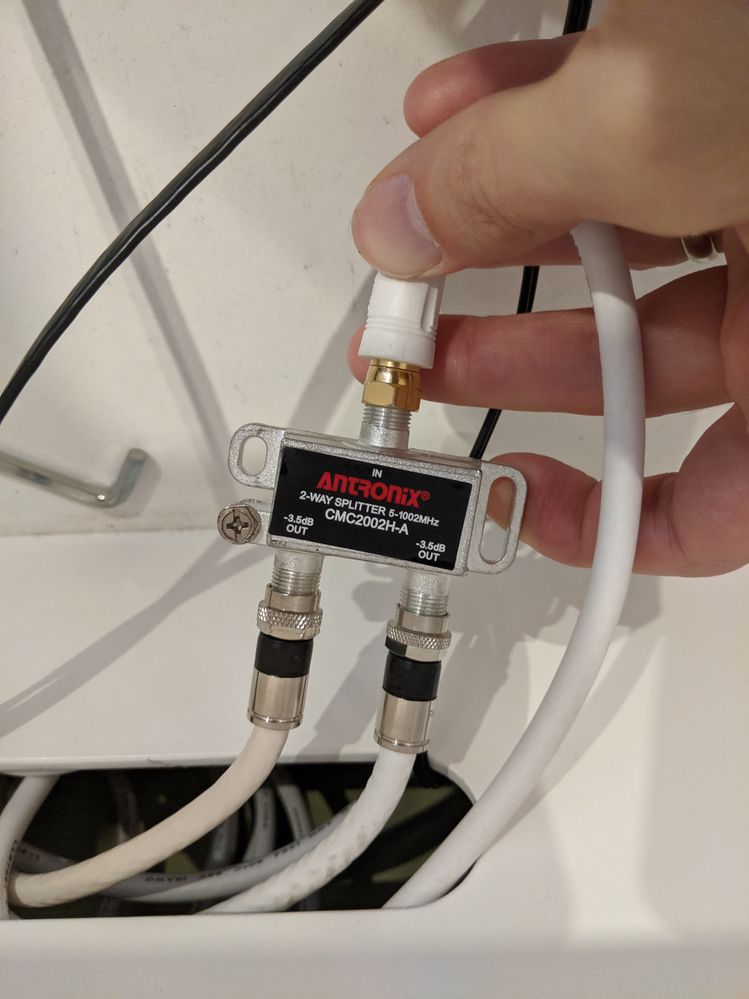
This menu displays general information of the device
| Hardware Version | 2A |
| Software Version | 2.0.10.36T6 |
DOCSIS WAN
This menu displays both upstream and downstream signal parameters
| Network Access | Permitted |
| IP Address | masked... not sure I should be sharing |
| Subnet Mask | 255.255.252.0 |
| Gateway IP Address | masked... not sure I should be sharing |
| DHCP Lease Time | 😧 06 H: 11 M: 09 S: 39 |
| Port ID | Frequency (MHz) | Modulation | Signal strength (dBmV) | Channel ID | Signal noise ratio (dB) |
| 1 | 591000000 | 256QAM | -1.300 | 7 | 38.983 |
| 2 | 849000000 | 256QAM | 1.500 | 2 | 40.366 |
| 3 | 855000000 | 256QAM | 1.500 | 3 | 40.366 |
| 4 | 861000000 | 256QAM | 1.200 | 4 | 40.366 |
| 5 | 579000000 | 256QAM | -1.600 | 5 | 40.366 |
| 6 | 585000000 | 256QAM | -1.500 | 6 | 40.366 |
| 7 | 279000000 | 256QAM | -2.600 | 1 | 38.605 |
| 8 | 597000000 | 256QAM | -1.100 | 8 | 40.366 |
| 9 | 603000000 | 256QAM | -1.100 | 9 | 40.366 |
| 10 | 609000000 | 256QAM | -0.600 | 10 | 40.366 |
| 11 | 615000000 | 256QAM | -0.100 | 11 | 40.946 |
| 12 | 621000000 | 256QAM | 0.000 | 12 | 40.946 |
| 13 | 633000000 | 256QAM | 0.600 | 13 | 40.946 |
| 14 | 639000000 | 256QAM | 0.700 | 14 | 40.366 |
| 15 | 645000000 | 256QAM | 1.200 | 15 | 40.946 |
| 16 | 651000000 | 256QAM | 1.300 | 16 | 40.946 |
| 17 | 657000000 | 256QAM | 1.500 | 17 | 40.366 |
| 18 | 663000000 | 256QAM | 1.400 | 18 | 40.366 |
| 19 | 669000000 | 256QAM | 1.400 | 19 | 40.946 |
| 20 | 675000000 | 256QAM | 1.600 | 20 | 40.366 |
| 21 | 681000000 | 256QAM | 1.300 | 21 | 40.946 |
| 22 | 687000000 | 256QAM | 1.100 | 22 | 40.366 |
| 23 | 693000000 | 256QAM | 1.500 | 23 | 40.946 |
| 24 | 699000000 | 256QAM | 1.200 | 24 | 40.366 |
| 25 | 705000000 | 256QAM | 1.100 | 25 | 40.946 |
| 26 | 711000000 | 256QAM | 0.600 | 26 | 40.946 |
| 27 | 717000000 | 256QAM | 0.500 | 27 | 40.946 |
| 28 | 723000000 | 256QAM | 0.200 | 28 | 40.946 |
| 29 | 825000000 | 256QAM | 2.200 | 29 | 40.946 |
| 30 | 831000000 | 256QAM | 1.900 | 30 | 40.366 |
| 31 | 837000000 | 256QAM | 1.900 | 31 | 40.946 |
| 32 | 843000000 | 256QAM | 2.000 | 32 | 40.366 |
| Receiver | FFT type | Subcarr 0 Frequency(MHz) | PLC locked | NCP locked | MDC1 locked | PLC power(dBmv) |
| 0 | NA | NA | NO | NO | NO | NA |
| 1 | 4K | 275600000 | YES | YES | YES | -2.099998 |
| Port ID | Frequency (MHz) | Modulation | Signal strength (dBmV) | Channel ID | Bandwidth |
| 1 | 30596000 | ATDMA - 64QAM | 37.250 | 1 | 6400000 |
| 2 | 38596000 | ATDMA - 64QAM | 40.250 | 3 | 3200000 |
| 3 | 23700000 | ATDMA - 64QAM | 36.500 | 2 | 6400000 |
| Channel Index | State | lin Digital Att | Digital Att | BW (sc's*fft) | Report Power | Report Power1_6 | FFT Size |
| 0 | DISABLED | 0.5000 | 0.0000 | 0.0000 | -inf | -1.0000 | 4K |
| 1 | DISABLED | 0.5000 | 0.0000 | 0.0000 | -inf | -1.0000 | 4K |
MoCA Information
This menu displays general information of the device
| MAC Address | 00:00:00:00:00:00 |
| Coax TX | -1 bytes |
| Coax RX | -1 bytes |
| Channel Plan | MoCA Extended Band D |
| Link Status | DOWN |
| Network Security | Disable |
Re: CODA-4582 MoCA 2.0 setup
- Mark as New
- Subscribe
- Mute
- Subscribe to RSS Feed
- Permalink
- Report Content
11-12-2019 12:12 PM - edited 11-12-2019 12:37 PM
@rmann2020 are you using the Nextbox Home PVR capability, which uses the MoCA D-Low Band? If not then you're better off with two adapters as they can be configured to use both MoCA D-Low and D-High band (entire D Band). The 4582 modem is locked into the D-High band, as shown in your post, so, you would probably see faster data rates with two separate adapters.
Depending on how you want to physically configure the cable network, you're going to have to replace, one, or maybe both splitters. If you only want to run the modem cable and upstairs cable on MoCA, then you could run those on a two port splitter. You will need a MoCA 2.0 qualified splitter as you need that higher frequency response between the two internal ports to support MoCA 2.0 frequencies. If you're looking to run more than two adapters, then you will have to replace both splitters with a single four port splitter. As it is now, all of the splitter ports have a -7 dB drop, no matter what port you're looking at.
There is more information scattered around the forum, so, at this point I'll point you in their direction for a little reading. Their not exactly the same situation, but, the information regarding MoCa operations is the same, no matter what you're trying to do. As you read thru those posts, the information contained in the posts will hopefully answer some if not most of your questions. The starting point is this post:
https://communityforums.rogers.com/t5/Internet/Wifi-extender-for-hitron-coda-4582/m-p/425310#M53154
Please read thru to the end of the thread.
The next thread is as follows;
https://communityforums.rogers.com/t5/Internet/CODA-4582-MoCA-2-0-setup/m-p/447965#M57290
Read the first page of that thread, or to the end of the 4 th post.
Would you happen to know if your house cables are RG-59 or RG-6. I'd also pull the wallplate off of an existing wallplate with a cable port or telephone connector to determine if you had structured cabling in the house which isn't in use. That consists of two RG-6 cables for cable/satellite, one Cat-5e for data and one Cat-3 for telephones. If you have that cable bundle installed, you wouldn't need to use cable to ethernet adapters.
Re: CODA-4582 MoCA 2.0 setup
- Mark as New
- Subscribe
- Mute
- Subscribe to RSS Feed
- Permalink
- Report Content
11-17-2019 07:16 PM
Thanks @Datalink for the quick reply. I was away and couldn't respond until now. I read those posts previously before posting here... great detail and I learned quite a bit... but I'm still left with some unanswered questions and look forward to your input.
To answer some of your questions:
- I do use Nextbox Home PVR capability
- The house is wired with RG-6 (~15-20 year old house)
- no luck on the structured wiring... only has one RG-6 behind the wallplate.
- there is Cat5e cable on the opposite side of the room that was wired up for a phone line (which I don't use as I have VoIP and only leverage 2 RJ11 ports (1 for the VoIP adapter, 1 for the main phone... other phones connect to the main over bluetooth I presume).
My alarm system uses the VoIP house line which is about the only reason we have VoIP to being with... still a lot cheaper at ~$3 per month compared to using a non-phone line option for our alarm which would cost $10 per month.
Given the above, what would you recommend?
- if I go MoCA, do I need 1 adapter or 2? Any recommendation on which adapter(s) to use?
- should I instead use the Cat5e cable? my only concern here is the location of the cable... it's on an exterior wall and I fear it may be a challenge to get to through the attic and the sloped roof at that location.
Ultimately, I'd like the modem, router and switch in the basement with the wifi access point ceiling mounted on the 2nd floor while maximizing my gigabit connection (hence not sure if the Cat5e is ideal even though I have read that it may be able to handle it).
Re: CODA-4582 MoCA 2.0 setup
- Mark as New
- Subscribe
- Mute
- Subscribe to RSS Feed
- Permalink
- Report Content
12-07-2019 09:30 AM
