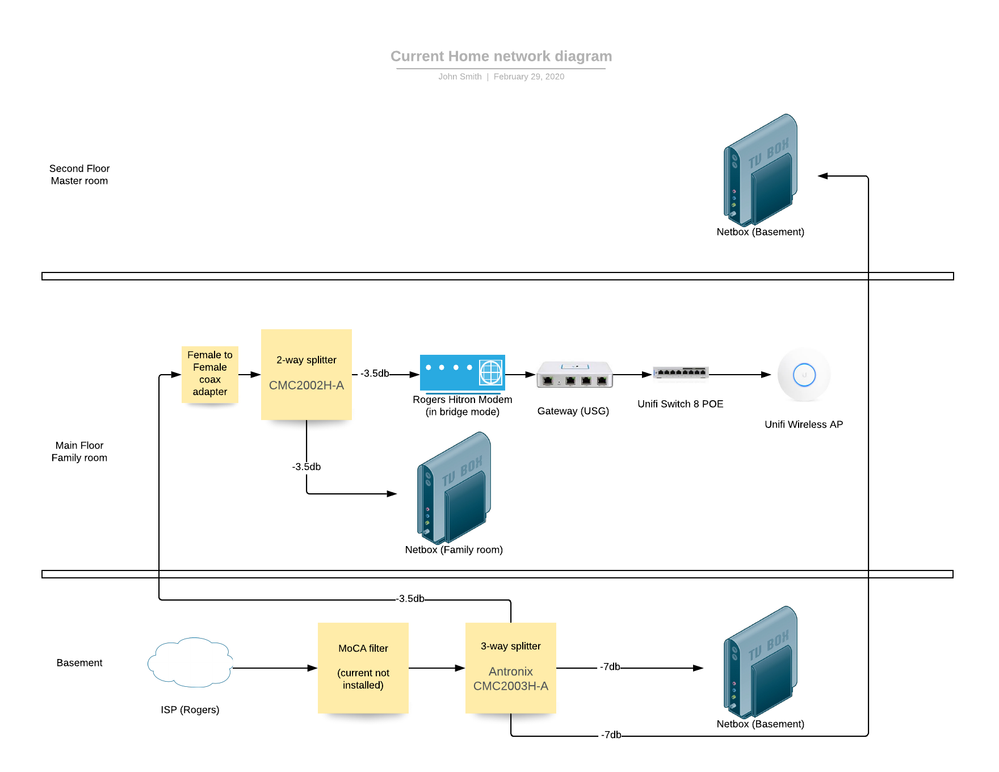- Rogers Community Forums
- Forums
- Internet, Rogers Xfinity TV, & Home Phone
- Internet
- CODA-4582 MoCA 2.0 setup
- Subscribe to RSS Feed
- Mark Topic as New
- Mark Topic as Read
- Float this Topic for Current User
- Subscribe
- Mute
- Printer Friendly Page
CODA-4582 MoCA 2.0 setup
- Mark as New
- Subscribe
- Mute
- Subscribe to RSS Feed
- Permalink
- Report Content
09-03-2019
04:08 PM
- last edited on
09-08-2019
09:49 AM
by
![]() RogersMoin
RogersMoin
Thanks for the advice.
Also just wondering if I want to use Actiontec bonded MoCA 2.0 Network Adaptor ECB6200 duo pack, is that mean I can ONLY use them on the Rogers CODA-4582 directly, but NOT with ASUS GT AC5300 connected right?
*Added Labels*
Solved! Solved! Go to Solution.
Re: CODA-4582 MoCA 2.0 setup
- Mark as New
- Subscribe
- Mute
- Subscribe to RSS Feed
- Permalink
- Report Content
12-07-2019 09:59 AM - edited 12-07-2019 10:00 AM
1. My personal opinion is to go with two MoCA adapters, such as the Adaptec ECB6200 or goCoax WF-803M
https://www.actiontec.com/products/ecb6200/
https://www.gocoax.com/products
The modem does have a MoCA port on it with a claimed throughput rate of 800 Mb/s. How well it works, don't know. In any event, if you bought one adapter, you could try the modem as other half of the MoCA bridge to see how well it works and consider buying another adapter if you weren't satisfied with its performance. And then again, it might be just as easy to buy a pair of adapters up front. Food for thought.....
2. Do you have telephone ports available throughout the house, that you're not using? If so, are they fed with Cat-5 or Cat-3 cabling? If they are Cat-5 you could probably repurpose them to ethernet cable ports.
3. How is the upstairs ceiling access point connected and where is the other end of the feed cable? I'm assuming that there is a POE adapter somewhere in the cable system.
Re: CODA-4582 MoCA 2.0 setup
- Mark as New
- Subscribe
- Mute
- Subscribe to RSS Feed
- Permalink
- Report Content
12-09-2019 08:12 AM
Unfortunately phone port line cat 5 is not an option for me.
As for the AP, I have a PoE injector that came with the AP that I plan on using.
Re: CODA-4582 MoCA 2.0 setup
- Mark as New
- Subscribe
- Mute
- Subscribe to RSS Feed
- Permalink
- Report Content
02-24-2020 07:47 AM - edited 02-24-2020 07:49 AM
Looking forward to getting my home setup and will report back once I have received the devices.
@Datalink - re-reading through your previous posts, once I move the modem to the basement, I should be able to remove the 2 way splitter in the family room as I'll only have one Netbox there thereafter. As such, I assume I'll only need one 3 or 4 way splitter in the basement that can handle MOCA. Is that right? Gocoax came out with a splitter (https://www.gocoax.com/product-page/ot-dsp-4). Any thoughts on that or would you recommend something else?
Re: CODA-4582 MoCA 2.0 setup
- Mark as New
- Subscribe
- Mute
- Subscribe to RSS Feed
- Permalink
- Report Content
02-24-2020 09:47 PM
Re: CODA-4582 MoCA 2.0 setup
- Mark as New
- Subscribe
- Mute
- Subscribe to RSS Feed
- Permalink
- Report Content
02-24-2020 10:20 PM
@rmann2020 in either case you're going to need a MoCa filter on the cable that arrives in the house from the external demarcation point. Neither of those splitters have built in MoCA filters.
The first choice looks like a satellite dish splitter, possibly used to connect a receiver to a multi-LNB dish, so it has higher frequency specs, above MoCA 2.0/2.5 specs of 1675 Mhz, along with lower loss specs. The only drawback is the bottom frequency of 10 Mhz versus 5 Mhz that the current Antronix splitters have. I don't think that's a major impediment as I can't see Rogers running upstream channels as low as 10 Mhz due to potential noise problems. My upstream channels are currently running in the 30 to 34 Mhz range. Over the last 6 years that has gone as low as 23.7 Mhz.
The second choice is a new splitter that Antronix brought out a few short months ago. The frequency range is set to match the MoCA 2.0/2.5 frequency range and runs from 5 to 1675 Mhz.
Either splitter works, but the first one has a higher frequency range and lower losses. If buying either one is equally easy or hard to order, I'd probably go with the first choice.
Something to keep in mind, Rogers is getting ready to extent the upper frequency range in the cable system, up to 1218 Mhz, where the lower MoCa D band frequency is 1125 Mhz. So, there is a potential for overlap between a DOCSIS 3.1 OFDM band and a MoCA D-Low band channel. But, its probably going to take month, years, maybe never(??) until Rogers enables an OFDM channel above 1002 Mhz, which is the current upper cable system limit. So, when that happens, MoCA users may have to lock out the MoCA D-Low band on their adapters. So, that will cost some amount of bandwidth on the MoCA system.
Food for thought, if you happen to have structured wiring installed which has a pair of RG-6 cables running to each room, you can use one RG-6 cable for cable / satellite tv purposes and use the other cable for an internal MoCA (ethernet) system. As long as that internal system is never connected to the external cable system, there wouldn't be any need for the MoCA filter. Usually in a structured wiring bundle, you might find one black jacketed RG-6 cable and one white jacketed RG-6. I would expect that if you happened to have structured wiring installed, that would also contain a Cat-5e or Cat-6 ethernet cable. If you haven't checked behind your current wallplates, it might be worth having a look, just to see if there are any unused cables behind the wallplate.
Re: CODA-4582 MoCA 2.0 setup
- Mark as New
- Subscribe
- Mute
- Subscribe to RSS Feed
- Permalink
- Report Content
02-25-2020 04:56 AM - edited 02-25-2020 04:58 AM
Unfortunately I don't have structured wiring as that would have made things much simpler.
Re: CODA-4582 MoCA 2.0 setup
- Mark as New
- Subscribe
- Mute
- Subscribe to RSS Feed
- Permalink
- Report Content
02-25-2020 02:18 PM - edited 02-25-2020 02:21 PM
Hi @rmann2020
For the splitter, if you bought the first splitter, you should install a 75 ohm terminator on the unused port to prevent any reflection off of the unused port. If you were ever thinking of possibly adding another cable line to the MoCA network, that would give you some flexibility down the road.
If you were to simply purchase the Antronix MoCA splitter with three output ports, that would be fine and you don't have to find a 75 ohm terminator.
The MoCA filter that you referenced is a PPC 344 filter, shown here:
https://www.amazon.ca/Filter-MoCA-Cable-coaxial-networks/dp/B00KO5KHSQ
Rogers uses Antronix MoCA filters shown here:
https://www.antronix.com/products/filters.aspx
Those filters are available in a higher MoCA band rejection than the PPC filter shows, but, I don't know which particular Antronix filter is used by Rogers. If you happen to see a Rogers tech while you're enroute to somewhere, stop and ask if you can scrounge a MoCA 2.0 splitter and a MoCA filter from him. If the tech happens to have those on hand, that might save you a few dollars. You want to ensure that the MoCA 2.0 splitter is the correct splitter with the yellow face and a 5 to 1675 Mhz frequency range.
Re: CODA-4582 MoCA 2.0 setup
- Mark as New
- Subscribe
- Mute
- Subscribe to RSS Feed
- Permalink
- Report Content
02-27-2020 06:08 PM
Interestingly, he removed the existing MoCa filter and said it's not needed anymore stating that Rogers doesn't use MoCa for whole home anymore.
@Datalink - in your opinion, was the technician correct? Should I re-install the MoCa filter?
I do plan on purchasing the Antronix 3 way splitter as I assume that is still needed.
Re: CODA-4582 MoCA 2.0 setup
- Mark as New
- Subscribe
- Mute
- Subscribe to RSS Feed
- Permalink
- Report Content
02-27-2020 06:16 PM - edited 02-27-2020 06:25 PM
Is your whole home PVR working now?
If so, I would reinstall the MoCA filter as there are probably other customers in your neighbourhood who also have the same PVR configuration. You don't want to access their PVR system and you don't want them to access your PVR system.
Now, if you are no longer using the whole home PVR, then you can leave the filter off.
However, to run your own MoCA network, you need that filter installed.
If you have the whole home network running, you will have to log into each MoCA adapter and select the D-High band to stay out of the way of the Whole Home network in the D-Low band. Don't forget to encrypt the adapters as well. They should have a privacy setting or code entry window to do that.
Re: CODA-4582 MoCA 2.0 setup
- Mark as New
- Subscribe
- Mute
- Subscribe to RSS Feed
- Permalink
- Report Content
02-27-2020 06:30 PM
I will re-install the filter and see if anything changes. I won't get the MoCa adapters until mid-March so will report back then.
Re: CODA-4582 MoCA 2.0 setup
- Mark as New
- Subscribe
- Mute
- Subscribe to RSS Feed
- Permalink
- Report Content
02-27-2020 07:40 PM
You shouldn't see any difference with the MoCA filter installed. All that does is act as a low passband filter, which allows 5 to 1002 Mhz to pass thru for normal cable ops, but cuts off the higher MoCA frequencies above 1002 Mhz. That cut off is both ways, nothing inbound towards your network and nothing outbound towards the Rogers network and your neighbours networks.
Re: CODA-4582 MoCA 2.0 setup
- Mark as New
- Subscribe
- Mute
- Subscribe to RSS Feed
- Permalink
- Report Content
02-29-2020 11:13 AM
About to purchase a 3-way splitter and am looking for a recommendation. I found the following on Amazon.com which look similar... which one is the winner? All are priced $13US or lower so price is not a factor for the recommendation (for me).
3 Way Antronix MMC1003H-B 5-1675 MHz MoCA 2.0 Splitter:
https://www.amazon.com/Antronix-MMC1003H-B-Splitter-Frontier-Formerly/dp/B07PMLCVHQ/
Holland Electronics 3-Way Splitter MoCA Compliant 5-1675MHz
https://www.amazon.com/Holland-Electronics-Splitter-Compliant-5-1675Mhz/dp/B00OTO99VY/
Holland Electronics 3-Way Balanced Splitter MoCA Compliant 5-1675MHz
https://www.amazon.com/ELECTRONICS-Balanced-Splitter-Compliant-5-1675MHz/dp/B01552LYL6/
BAMF 3-Way Coax Cable Splitter Bi-Directional MoCA 5-2300MHz
https://www.amazon.com/dp/B017T9KKHW/
3 Way 5-2300 MHz Coaxial Antenna Splitter for RG6 RG59 Coax Cable Satellite HDTV (3 Ports)
https://www.amazon.com/5-2300-Coaxial-Antenna-Splitter-Satellite/dp/B07FDQR5HN/
ANTOP 3 Way Antenna Coaxial Splitter, TV Signal Splitter 2GHz-5-2050MHz - Low-Loss RF Splitter for TV and Satellite - 18K Gold-Plated Chassis - All Port DC Power Passing
https://www.amazon.com/dp/B083J2X9QK/
Cable Matters 2-Pack Bi-Directional 2.4 Ghz 3 Way Coaxial Cable Splitter for StB TV, Antenna and MoCA Network - All Port Power Passing - Gold Plated and Corrosion Resistant
Re: CODA-4582 MoCA 2.0 setup
- Mark as New
- Subscribe
- Mute
- Subscribe to RSS Feed
- Permalink
- Report Content
02-29-2020 11:38 AM - edited 02-29-2020 11:41 AM
For now, stick with the MoCA qualified splitters. That way you will know that the internal port to port frequency range will support MoCa 2.0/2.5. The other splitters have a higher frequency range, but, just thinking aloud here, without checking the specs, you don't know if the internal port to port frequency ranges will support MoCA 2.0/2.5. It might be that the higher frequency ranges are a one way path only, input to output.
So, I'd simply go in the order that you specified in your post:
3 Way Antronix MMC1003H-B 5-1675 MHz MoCA 2.0 Splitter:
https://www.amazon.com/Antronix-MMC1003H-B-Splitter-Frontier-Formerly/dp/B07PMLCVHQ/
Holland Electronics 3-Way Splitter MoCA Compliant 5-1675MHz
https://www.amazon.com/Holland-Electronics-Splitter-Compliant-5-1675Mhz/dp/B00OTO99VY/
Holland Electronics 3-Way Balanced Splitter MoCA Compliant 5-1675MHz
https://www.amazon.com/ELECTRONICS-Balanced-Splitter-Compliant-5-1675MHz/dp/B01552LYL6/
The balanced splitter might be useful depending on what splitter you have in place now and what your modem signal levels happen to be. If you have an signal average higher than say 3 dBmV on the downstream side, then using a balanced splitter will drop that by 2 dBmV. The upstream will go up as well. As long as your upstream isn't higher than 40 dBmV as a guess, then you could use the balanced splitter.
Re: CODA-4582 MoCA 2.0 setup
- Mark as New
- Subscribe
- Mute
- Subscribe to RSS Feed
- Permalink
- Report Content
02-29-2020 12:25 PM
How would I measure the signal (I have no equipment)?
If the difference is marginal and likely not noticeable, I think your reco to go with the Atronix is likely the right decision.
Re: CODA-4582 MoCA 2.0 setup
- Mark as New
- Subscribe
- Mute
- Subscribe to RSS Feed
- Permalink
- Report Content
02-29-2020 12:55 PM
If you log into your modem and check the signal levels, that will tell you if you could use the balanced splitter.
The Hitron 4852 will only show the DOCSIS 3.0 channel signal levels for channels 1 to 32 downstream and the 3 or 4 upstream channels. It does not show the DOCSIS 3.1 Downstream OFDM channel signal level.
The XB6 modems will show the DOCSIS 3.0 channels, downstream and upstream, and the DOCSIS 3.1 OFDM channel as well.
So, in either case, if the DOCSIS 3.0 signal levels averaged + 3.0 db or higher, you could use the balanced splitter. As I indicated earlier, if the upstream wasn't higher than about 40 dBmV, you could use the balanced splitter.
Using the balanced splitter for the Nextboxes or Home Phone modem would bring those downstream signal levels up by 2 dB and bring down the modem's downstream signal levels by 2 dB.
In any case, we're only talking about 2 dB difference, which could be measured with the modem or Nextboxes. Its not a large difference however. Just pointing out that you could check the signal levels and go from there.
Re: CODA-4582 MoCA 2.0 setup
- Mark as New
- Subscribe
- Mute
- Subscribe to RSS Feed
- Permalink
- Report Content
02-29-2020 05:43 PM
Here are the results from my Hitron modem. Not sure how to read the results.. (note: i have yet to re-install the MoCA filter... in case that matters)
| Port ID | Frequency (MHz) | Modulation | Signal strength (dBmV) | Channel ID | Signal noise ratio (dB) |
| 1 | 621000000 | 256QAM | -2.400 | 12 | 40.366 |
| 2 | 597000000 | 64QAM | -1.800 | 13 | 4.191 |
| 3 | 603000000 | 64QAM | -1.500 | 14 | 4.191 |
| 4 | 579000000 | 64QAM | -1.400 | 15 | 4.191 |
| 5 | 597000000 | 256QAM | -5.400 | 8 | 38.983 |
| 6 | 603000000 | 256QAM | -4.300 | 9 | 38.605 |
| 7 | 609000000 | 64QAM | -3.500 | 10 | 4.191 |
| 8 | 615000000 | 256QAM | -2.600 | 11 | 38.983 |
| 9 | 279000000 | 256QAM | -4.200 | 1 | 37.356 |
| 10 | 579000000 | 256QAM | -3.600 | 5 | 38.983 |
| 11 | 585000000 | 256QAM | -5.200 | 6 | 38.983 |
| 12 | 591000000 | 256QAM | -6.300 | 7 | 38.605 |
| 13 | 651000000 | 256QAM | -0.800 | 16 | 40.946 |
| 14 | 657000000 | 256QAM | -0.700 | 17 | 40.366 |
| 15 | 663000000 | 256QAM | -0.900 | 18 | 38.983 |
| 16 | 669000000 | 256QAM | -0.900 | 19 | 40.366 |
| 17 | 675000000 | 256QAM | -1.000 | 20 | 38.983 |
| 18 | 681000000 | 256QAM | -1.000 | 21 | 40.366 |
| 19 | 687000000 | 256QAM | -1.100 | 22 | 40.366 |
| 20 | 693000000 | 256QAM | -1.200 | 23 | 38.983 |
| 21 | 699000000 | 256QAM | -1.500 | 24 | 38.983 |
| 22 | 705000000 | 256QAM | -1.600 | 25 | 40.366 |
| 23 | 711000000 | 256QAM | -1.700 | 26 | 40.366 |
| 24 | 717000000 | 256QAM | -2.300 | 27 | 38.605 |
| 25 | 723000000 | 256QAM | -2.100 | 28 | 38.983 |
| 26 | 825000000 | 256QAM | -1.700 | 29 | 38.983 |
| 27 | 831000000 | 256QAM | -2.100 | 30 | 38.605 |
| 28 | 837000000 | 256QAM | -1.800 | 31 | 38.983 |
| 29 | 843000000 | 256QAM | -1.500 | 32 | 38.983 |
| 30 | 849000000 | 256QAM | -1.800 | 2 | 38.983 |
| 31 | 855000000 | 256QAM | -1.900 | 3 | 38.605 |
| 32 | 861000000 | 256QAM | -1.700 | 4 | 38.605 |
| Receiver | FFT type | Subcarr 0 Frequency(MHz) | PLC locked | NCP locked | MDC1 locked | PLC power(dBmv) |
| Port ID | Frequency (MHz) | Modulation | Signal strength (dBmV) | Channel ID | Bandwidth |
| 1 | 38596000 | ATDMA - 64QAM | 41.750 | 3 | 3200000 |
| 2 | 30596000 | ATDMA - 64QAM | 37.250 | 1 | 6400000 |
| 3 | 23700000 | ATDMA - 64QAM | 36.250 | 2 | 6400000 |
| Channel Index | State | lin Digital Att | Digital Att | BW (sc's*fft) | Report Power | Report Power1_6 | FFT Size |
Re: CODA-4582 MoCA 2.0 setup
- Mark as New
- Subscribe
- Mute
- Subscribe to RSS Feed
- Permalink
- Report Content
02-29-2020 05:57 PM
@rmann2020 thats not looking good. You have some DOCSIS 3.0 channels, 2, 3, 4, 7 indicating a default signal to noise ratio and the OFDM channel isn't running. Can you reboot the modem and repost the table after the reboot. Looking at the remaining DOCSIS 3.0 channels, their not too bad, but I wouldn't want to decrease them any further. Do you have a splitter in the system now and if so is the modem cable connected to a -3.5 or -7 dB port?
Re: CODA-4582 MoCA 2.0 setup
- Mark as New
- Subscribe
- Mute
- Subscribe to RSS Feed
- Permalink
- Report Content
02-29-2020 07:24 PM - edited 02-29-2020 07:26 PM
@Datalink - my setup was described on message 38 and 39 has pics of my splitters. https://communityforums.rogers.com/t5/Internet/CODA-4582-MoCA-2-0-setup/m-p/451106#M57982
But a picture is worth 1000 words... so here's my attempt at my Current Home Network diagram:
Note: there may be other connectors/splitters in the walls which I'm unaware of and likely will never know.
Future Home Network changes once MoCA adapters installed:
When I receive the Gocoax MoCA adapters, I plan to move the Rogers modem, Gateway and Switch to the basement, use one MoCA adapter in the basement and a second adapter in the second floor. The wireless AP will also be moved to the second floor at that time. As such, the current Female to Female connector and 2-way switch in the Family will no longer be needed. I will also swap out the current 3-way splitter in the basement with whichever splitter you recommend.
Now that you have the full picture (pun intended) and my current specs, does any advice change? (i.e. splitter, filter, installation, specs, etc.)
I will reboot the modem shortly and report back with updated results. I will re-add the MoCA filter at that time as well. This will still be done in the current configuration though.
Re: CODA-4582 MoCA 2.0 setup
- Mark as New
- Subscribe
- Mute
- Subscribe to RSS Feed
- Permalink
- Report Content
02-29-2020 09:32 PM
@rmann2020 thanks for the reminder. At times I have a few conversations going at the same time, so I may not remember all of the details from the start of any particular conversation.
I would recommend the Antronix or Holland Electronics MoCA splitter. Connect the modem to the -3.5 dB port which will leave the modem signal levels unchanged. Leave the Balanced Splitter out of consideration at this point.
Is the Nextbox in the family room no longer needed when you install the Gocoax adapters?
Re: CODA-4582 MoCA 2.0 setup
- Mark as New
- Subscribe
- Mute
- Subscribe to RSS Feed
- Permalink
- Report Content
02-29-2020 09:52 PM
I will continue using all three Netboxes.
Do I need a 2-way splitter still? I'm not 100% on how to connect the Gocoax MoCA adapters once I get them. Each of the three Netboxes and the Modem all need coax inputs (4 total). I assume the upstairs coax line will go into the MoCA adapter and then use the MoCA built in splitter/out to the Netbox. How will that work in the basement where the demarcation point with Ll equipment is not in the same room as the basement Netbox?
Re: CODA-4582 MoCA 2.0 setup
- Mark as New
- Subscribe
- Mute
- Subscribe to RSS Feed
- Permalink
- Report Content
02-29-2020 11:08 PM - edited 02-29-2020 11:14 PM
@rmann2020 the gocoax adapters have a cable input and cable output and one LAN ethernet port. So the cable from the basement splitter connects to the input, and the output is connected to a Nextbox for example. The LAN connection is used to support an ethernet connected device. That is shown here:
https://www.gocoax.com/products
So, from your description it almost seems like you need a four port MoCa splitter or higher. I'll try to describe what you're indicating in the following layout using a three port splitter initially:
-> MoCA Adapter -> Nextbox on second floor
incoming -> MoCA -> MoCA -> Nextbox in Family room
cable Filter Splitter -> 2nd 2 port MoCA splitter -> modem in Basement
-> MoCA Adapter -> Nextbox in Basement
Ok, if you were to add a second splitter in the basement, which is a 2 port splitter, you're not gaining anything in terms of losses due to the cascading losses when splitters are installed one after the other. That 2 port splitter will have a -3.5 db loss per port, which would be connected to the first -3.5 db port on the 3 port splitter. So, you end up with a -7 db loss going to the modem. That's probably the bottom end of where you want to be going to the modem.
You could install a two port splitter on one of the -7 db ports of the three port splitter and use those two ports to run the nextboxes, leaving the -3.5 db port of the three port splitter to run the modem. Now the question is, where does the basement MoCA adapter go? You indicated that the adapter and basement nextbox will be in different rooms? It almost sounds like you need a five port MoCa splitter that would end up looking like this:
-> MoCA Adapter -> Nextbox on second floor
incoming -> MoCA -> MoCA -> Nextbox in Family room
cable Filter Splitter -> modem in Basement
-> MoCA Adapter in Basement
-> Nextbox in Basement
This depends on the configuration required for the basement, as in, what equipment is situated in what room. Can the MoCA adapter go in the same room as the modem with any ethernet devices in the basement connecting via ethernet cable? If that's not possible due to a lack of ethernet cabling, then you should consider a powered MoCA amplifier such as the following:
https://www.ppc-online.com/5-and-9-port-active-return-moca-enabled-coax-amplifier-splitter
I believe the correct 5 port MoCA amp is the ppc-5M-U/U-PI 5-port MoCA Home Amplifier. That should come with the power inserter as well as the amp. Those amps, both 5 port and 9 port have MoCA Point of Entry filters built in.
The problem here is the number of cables that you need to support in the basement. The MoCA splitters from Holland Electronics come in 2, 3, 4 or 8 ports. If you need 5 ports, that means that you have to run the 8 port splitter, where the signal loss per port is -11 dB. That's not good. If it is the case that you need three cable runs in the basement, I'd advise going to a 5 port MoCA amp.
If you look at the following post by @traghipp, you will see that he used the 9 port version of that splitter and it appears that this works very well.
https://communityforums.rogers.com/t5/Internet/Wifi-extender-for-hitron-coda-4582/m-p/426001#M53329
If you flip back thru that thread, you will see the discussion leading up to the PPC 9 port amp. If you have any questions, you could probably ask @traghipp for any additional advice or observations on his MoCA network.
Hope this all makes sense. It all hinges on how many cables you need to support in the basement and where the cable connected equipment is located in the basement. Have I interpreted this correctly??