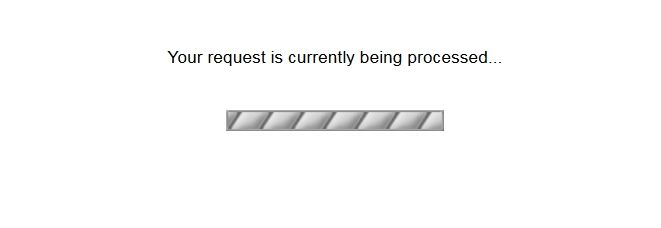- Rogers Community Forums
- Forums
- Lounge
- Community Questions & Suggestions
- Re: Signing in
- Subscribe to RSS Feed
- Mark Topic as New
- Mark Topic as Read
- Float this Topic for Current User
- Subscribe
- Mute
- Printer Friendly Page
Signing in
- Mark as New
- Subscribe
- Mute
- Subscribe to RSS Feed
- Permalink
- Report Content
07-24-2020 01:17 PM
I have my notifications saved as a bookmark to sign in to the forum. Now I'm seeing this:
"Your request is currently being processed"
At first it was just a flash, but now it just stayed and the only way I could sign in was to go to rogers.com
Anyone else seeing this?
Re: Signing in
- Mark as New
- Subscribe
- Mute
- Subscribe to RSS Feed
- Permalink
- Report Content
06-20-2021 12:36 AM
For some reason I can sigh into MyRogers with no problem. It is just the Community Forums that I can't access unless I use the In Private feature.
Re: Signing in
- Mark as New
- Subscribe
- Mute
- Subscribe to RSS Feed
- Permalink
- Report Content
06-24-2021 08:03 AM
I could not log in for days this time. Clearing cookies did not help as it usually does. This is a problem with Khoros, the software they use for the forums.
Re: Signing in
- Mark as New
- Subscribe
- Mute
- Subscribe to RSS Feed
- Permalink
- Report Content
06-24-2021 10:34 AM
Curiously, I've been able to sign in with Firefox without using a private window for the last couple of days and I haven't cleared cookies and data. Go figure.
Re: Signing in
- Mark as New
- Subscribe
- Mute
- Subscribe to RSS Feed
- Permalink
- Report Content
06-25-2021 12:43 AM
So far I have never had this problem with signing into MyRogers. However, to get to the Community Forums I have to sign out of MyRogers and go to Private browsing.
Re: Signing in
- Mark as New
- Subscribe
- Mute
- Subscribe to RSS Feed
- Permalink
- Report Content
07-06-2021 09:41 AM
It's been back to the "new normal" the last 2 days. Signing in with Firefox I get the endless loop, have to use a workaround. 😫
Re: Signing in
- Mark as New
- Subscribe
- Mute
- Subscribe to RSS Feed
- Permalink
- Report Content
07-07-2021 01:01 AM
Re: Signing in
- Mark as New
- Subscribe
- Mute
- Subscribe to RSS Feed
- Permalink
- Report Content
07-07-2021 07:23 PM - edited 07-07-2021 07:27 PM
When I signed in today, after providing my username and password, there was an additional pop-up regarding adding a phone number for recovery purposes. I asked to skip that step (in future?).
I was then taken to Rogers main page instead of the forum, however, I used my regular "all posts" bookmark and was taken to the forum without issue.
I then signed out and signed back in as a test without issue. Using Chrome on a Mac Mini.
Again, make sure you don't have any extensions or blockers (pop-up) that may impact your sign in process.
Tried FireFox and the same thing happened since it uses separate cookies. After one login, all was fine again.
Re: Signing in
- Mark as New
- Subscribe
- Mute
- Subscribe to RSS Feed
- Permalink
- Report Content
07-08-2021 01:12 AM
It used to be that I could sign into MyRogers check my bill or band usage then scroll down to Community Forums and would be signed in there.
Re: Signing in
- Mark as New
- Subscribe
- Mute
- Subscribe to RSS Feed
- Permalink
- Report Content
07-08-2021 02:53 PM - edited 07-08-2021 02:54 PM
I have also had problems signing into various Rogers web sites recently as well: Community Forums, MyRogers, Onlinevoicemail. I know you "need" your analytics data and need to integrate seamlessly with some 3rd-party sites... but your web sites are waaay too heavy, too complex and too susceptible to breakage.
Re: Signing in
- Mark as New
- Subscribe
- Mute
- Subscribe to RSS Feed
- Permalink
- Report Content
07-08-2021 09:32 PM
@CommunityHelps My login difficulties were due to a simple content blocker extension. I was able to log in fine after disabling uBlock Origin. I'm not happy about this. Extensions, such as uBO, provide essential protection... and blocking undesirable trackers should not break the site.
Re: Signing in
- Mark as New
- Subscribe
- Mute
- Subscribe to RSS Feed
- Permalink
- Report Content
07-09-2021 07:56 AM
I have uBO addon installed on FF and except for the one login problem ~2 months ago it has never been a problem for me. I also use the custom HOSTS file from winhelp2002.mvps.org and maybe that is blocking some site that is problematic.
Re: Signing in
- Mark as New
- Subscribe
- Mute
- Subscribe to RSS Feed
- Permalink
- Report Content
07-09-2021 08:28 AM
Re: Signing in
- Mark as New
- Subscribe
- Mute
- Subscribe to RSS Feed
- Permalink
- Report Content
07-14-2021 05:10 PM
It almost seems like a waste pf time posting about signing in problems. Some people apparently never have a problem, while others have problems all the time. And it changes from day to day. Maybe it's changes Rogers keeps making; they won't say. A common remedy is deleting all cookies and data, but that has its own problems, like other websites requiring extra steps to log in, even text or phone verification. Another solution is to use a private or incognito window. Lately I've had success signing in to my PayGo Balance after the loop-de-loop and then scrolling down to Community Forums. But the last couple of days I've had no problem signing in, no more perceptual looping (touch wood). And I've made no changes that could have accomplished this. Looks like we'll never figure Rogers out.
Re: Signing in
- Mark as New
- Subscribe
- Mute
- Subscribe to RSS Feed
- Permalink
- Report Content
07-19-2021 11:03 AM - edited 07-19-2021 11:06 AM
Cookie issue again the past couple of days. Could not sign to the forum in using Chrome on my Mac Mini in normal mode. I could sign in using Incognito. I could also sign in using FireFox. I could sign in to MyRogers without issue, but the link to the forums didn't "work" as I was not signed in when I got there from MyRogers.
Cleared Cache and Rogers cookies and was able to sign in this morning. I don't clear all my cookies, just the Rogers ones by searching for "roger" (no s). I don't clear my Rogers Bank or Rogers Anyplace cookies.
Re: Signing in
- Mark as New
- Subscribe
- Mute
- Subscribe to RSS Feed
- Permalink
- Report Content
07-20-2021 12:42 AM
I'm guessing this will work for a few days then I'll have to go back to the Chrome route. That seems to be the pattern for the past month or so.
Re: Signing in
- Mark as New
- Subscribe
- Mute
- Subscribe to RSS Feed
- Permalink
- Report Content
07-20-2021 09:43 AM
Re: Signing in
- Mark as New
- Subscribe
- Mute
- Subscribe to RSS Feed
- Permalink
- Report Content
07-20-2021 10:17 AM
@57 wrote:After working several times yesterday, I couldn't login this morning with Chrome at all, even with Incognito. I cleared cookies and cache and was able to login again. Weird. This Rogers Forum website is not like any others that I use. I login to quite a few and this is the only problem website.
As I mentioned a week ago, I no longer have problems signing in with Firefox and have made no changes, deleted no cookies or data. Rogers Forums really is a mystery.
Re: Signing in
- Mark as New
- Subscribe
- Mute
- Subscribe to RSS Feed
- Permalink
- Report Content
07-21-2021 12:33 AM
Re: Signing in
- Mark as New
- Subscribe
- Mute
- Subscribe to RSS Feed
- Permalink
- Report Content
07-21-2021 09:34 AM
@jays77 wrote:
Unlike last night, tonight I am able to get in using Chrome Incognito. Out of curiosity I'm going to try Edge In Private Browsing and see if it also works. It would be a novelty if both did.
Something is definitely wonky because there are days when I have trouble signing in... and the next day, the same browser configuration works fine. I have raised this issue privately with @RogersDarrell and the @CommunityHelps team and they are investigating.
Re: Signing in
- Mark as New
- Subscribe
- Mute
- Subscribe to RSS Feed
- Permalink
- Report Content
07-21-2021 02:52 PM - edited 07-21-2021 03:12 PM
Should also clarify that I mainly had sign-in issues with some common content blocker and privacy/anti-tracking extensions active. (e.g. uBlock Origin with the default filter set, EFF Privacy Badger, or both active.) Sometimes I was able to log in, sometimes not. Sometimes I was unable to log in using Firefox, with no extensions and Enhanced Tracking Protection set to Strict; other times it worked fine.
What's also strange is that on days where others are reporting that they cannot log in, I am often able to log in fine, even with those sometimes-problematic browser configurations.
So far in my testing, I have always been able to log into the Community Forum using default browser configurations (with no content blocking) and with all cookies, cache and site data cleared.
Over the last week, I have not run into any problems logging in with any browser, even with content blocker and privacy extensions enabled.
Re: Signing in
- Mark as New
- Subscribe
- Mute
- Subscribe to RSS Feed
- Permalink
- Report Content
07-22-2021 12:43 AM
😲 I'm shocked.
Tonight I could sign in using Chrome. No incognito, no In Private Browsing. I have done nothing different. No deleting cookies or unblocking anything. I Just logged in like I have always done in the past. I'm keeping my fingers crossed that whatever the recent problem was is now in the past. ( I'm not overly hopeful though).