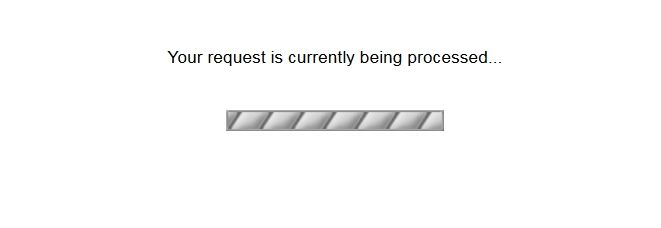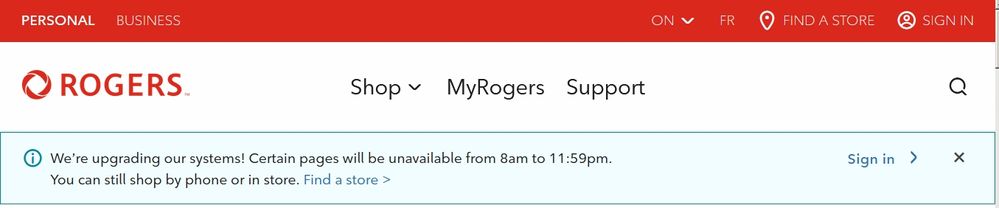- Rogers Community Forums
- Forums
- Lounge
- Community Questions & Suggestions
- Re: Signing in
- Subscribe to RSS Feed
- Mark Topic as New
- Mark Topic as Read
- Float this Topic for Current User
- Subscribe
- Mute
- Printer Friendly Page
Signing in
- Mark as New
- Subscribe
- Mute
- Subscribe to RSS Feed
- Permalink
- Report Content
07-24-2020 01:17 PM
I have my notifications saved as a bookmark to sign in to the forum. Now I'm seeing this:
"Your request is currently being processed"
At first it was just a flash, but now it just stayed and the only way I could sign in was to go to rogers.com
Anyone else seeing this?
Re: Signing in
- Mark as New
- Subscribe
- Mute
- Subscribe to RSS Feed
- Permalink
- Report Content
02-20-2021 03:09 PM - edited 02-20-2021 03:11 PM
@OLDYELLR : You're right. There are no notifications for me either (for today). As I mentioned, I rarely go there now, but since you brought it up, when I clicked on the Notifications link, I saw some for yesterday, but none for today.
@CommunityHelps would you please look into the fact that there are no notifications for today for @OLDYELLR and for @57 and perhaps others?
As mentioned earlier, my e-mail notifications are not working either. Perhaps the lack of notifications altogether indicates that you're working on that?
Re: Signing in
- Mark as New
- Subscribe
- Mute
- Subscribe to RSS Feed
- Permalink
- Report Content
02-20-2021 03:38 PM
@57 wrote:@OLDYELLR : You're right. There are no notifications for me either (for today). As I mentioned, I rarely go there now, but since you brought it up, when I clicked on the Notifications link, I saw some for yesterday, but none for today.
I again got that No Notifications banner when I signed in. In the past when I clicked my username at the top right and then the Notifications bell, even if it was zero, I'd still see the old notifications. Now I just get that banner, even though there should be a new notification.
Re: Signing in
- Mark as New
- Subscribe
- Mute
- Subscribe to RSS Feed
- Permalink
- Report Content
02-20-2021 03:46 PM
Re: Signing in
- Mark as New
- Subscribe
- Mute
- Subscribe to RSS Feed
- Permalink
- Report Content
02-20-2021 03:47 PM
When I leave Community Forums I never sign out, just close the tab or window. This time I signed out and saw this:
Maybe that has something to do with the weird stuff.
Re: Signing in
- Mark as New
- Subscribe
- Mute
- Subscribe to RSS Feed
- Permalink
- Report Content
02-20-2021 04:02 PM - edited 02-20-2021 04:09 PM
@RogersMoin wrote:
Thank you for flagging the issue of not getting the notification emails. We have been working with Khoros Support on this.
@RogersMoin : There are 3 different topics under discussion recently.
1. @OLDYELLR does not have any notifications (on the site) and gets the error message shown as a screenshot one of his recent posts. He doesn't subscribe to e-mail notifications except for PMs.
2. @57 can see the notifications on the site, however, there are no site notifications for today at all.
3. @57 has only received one e-mail notification in the past couple of weeks despite the fact there should have been quite a few for mentions, quotes, PMs, etc.
4. I see that notifications have restarted on the site. I now have some notifications visible from today. I do not have any e-mail notifications though, despite the fact that I should have.
Re: Signing in
- Mark as New
- Subscribe
- Mute
- Subscribe to RSS Feed
- Permalink
- Report Content
02-20-2021 05:15 PM
I came here this time because I got an email from Rogers that "You have a new Subscription Update in the Rogers Community Forums" and I can now see the Notifications when I click the bell, even old ones.
Re: Signing in
- Mark as New
- Subscribe
- Mute
- Subscribe to RSS Feed
- Permalink
- Report Content
02-20-2021 08:58 PM - edited 02-20-2021 09:04 PM
Re: Email notifications -- I usually get them immediately. However, this evening, I got notification of a mention that had been posted 15 hours ago. From the timestamps in the raw message, Khoros was 15 hours late in sending it. Something definitely is/was getting stuck at their end. Perhaps they have also been losing some outgoing notifications as well.
Edit: Just got another notification in my Inbox for something that had been posted 8 hours ago.
Re: Signing in
- Mark as New
- Subscribe
- Mute
- Subscribe to RSS Feed
- Permalink
- Report Content
02-28-2021 03:58 PM - edited 02-28-2021 04:05 PM
@CommunityHelps suggested adding filters to my e-mail address (at webmail) to "whitelist" the sender (Khoros and Rogers addresses). These filters didn't work for me. I believe the e-mail notifications are being "rejected" earlier than when they get to my e-mail address filters.
I have only received one e-mail notification in the past 3 weeks when I should have received many...
Re: Signing in
- Mark as New
- Subscribe
- Mute
- Subscribe to RSS Feed
- Permalink
- Report Content
05-08-2021 11:12 AM
This started right after the last MyRogers web site maintenance a few nights ago.
Re: Signing in
- Mark as New
- Subscribe
- Mute
- Subscribe to RSS Feed
- Permalink
- Report Content
05-09-2021 07:58 AM
Re: Signing in
- Mark as New
- Subscribe
- Mute
- Subscribe to RSS Feed
- Permalink
- Report Content
05-09-2021 09:17 AM
Yesterday I could not sign in to the Forums with Firefox, Windows 7. It just went into an endless loop on the Rogers site. Tried the usual, like deleting Rogers cookies, no go. Ended up using Chrome, which worked. Same thing this morning. Then I signed in to My Rogers Bills & Payments and from there to my Forum notifications, which worked.
Re: Signing in
- Mark as New
- Subscribe
- Mute
- Subscribe to RSS Feed
- Permalink
- Report Content
05-09-2021 04:00 PM
Now I can no longer sign in with Firefox at all. The same looping and when I use my Bills & Payments bookmark I get the "MyRogers is currently in maintenance mode." screen.
That can't be because I can get there with Chrome. Rogers really hates Firefox. 😞
Re: Signing in
- Mark as New
- Subscribe
- Mute
- Subscribe to RSS Feed
- Permalink
- Report Content
05-09-2021 07:33 PM
I am also having problems using the site with Firefox, and earlier had similar problems with Edge. But was finally able to logon with Edge to post this response. It was fine yesterday, and maybe it will be back to normal tomorrow.
Re: Signing in
- Mark as New
- Subscribe
- Mute
- Subscribe to RSS Feed
- Permalink
- Report Content
05-09-2021 11:41 PM
Re: Signing in
- Mark as New
- Subscribe
- Mute
- Subscribe to RSS Feed
- Permalink
- Report Content
05-10-2021 08:40 AM
Something is not right with Rogers and Firefox 88.0.1 on my Win 10 PC. I have two tabs for Rogers open on FF, one for the forum and the other for my accounts. The account tab will normally log off after a couple hours of inactivity, but it was still signed in this morning. A sign in from the account tab automatically enables the forum tab after a refresh, but that is not functioning now. Also, clicking on the sign in from the forum tab displays the sign in page, but after entering the credentials it just goes back to the forum and does not show signed in.
This posting is filed from an Edge browser.
Re: Signing in
- Mark as New
- Subscribe
- Mute
- Subscribe to RSS Feed
- Permalink
- Report Content
05-10-2021 10:01 AM
Re: Signing in
- Mark as New
- Subscribe
- Mute
- Subscribe to RSS Feed
- Permalink
- Report Content
05-10-2021 11:52 AM
Clearing my FF cache has resolved the issue.
Re: Signing in
- Mark as New
- Subscribe
- Mute
- Subscribe to RSS Feed
- Permalink
- Report Content
05-10-2021 10:10 PM
Last time this happened it took about a month for the problem to be resolved.
Re: Signing in
- Mark as New
- Subscribe
- Mute
- Subscribe to RSS Feed
- Permalink
- Report Content
05-11-2021 07:48 AM
Re: Signing in
- Mark as New
- Subscribe
- Mute
- Subscribe to RSS Feed
- Permalink
- Report Content
05-11-2021 11:33 AM
@Don_Ca wrote:
Clear your browsing history? Search your cookies and delete any rogers ones.
That is what I do, to no avail. For the last 3 days I have not been able to sign in with Firefox. It goes into an endless loop. I just tried replying anonymously with FF, hoping it would ask me to sign in when I clicked Post, but I ot the endless loop again. So here I an replying with Chrome. But even Chrome behaved the same when I tried to sign in, and I first had to go to Bill Summary, then click Community Forums at the bottom.
Re: Signing in
- Mark as New
- Subscribe
- Mute
- Subscribe to RSS Feed
- Permalink
- Report Content
05-11-2021 12:49 PM
Here's a comprehensive list of things to try:
I find the one that usually works is using private mode or incognito, as that will bypass cookies and probably cache. If that works, then the issue is likely not with Rogers.