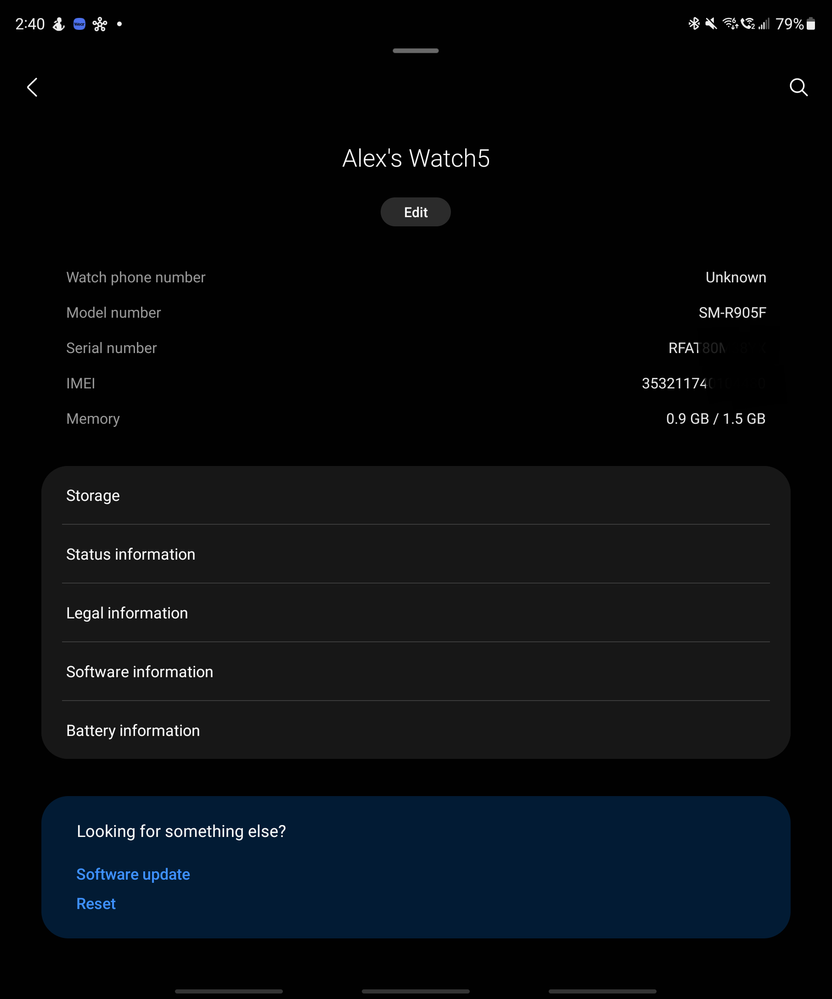- Rogers Community Forums
- Forums
- Wireless
- Android
- Re: Samsung Galaxy Watch LTE Smartwatch support
- Subscribe to RSS Feed
- Mark Topic as New
- Mark Topic as Read
- Float this Topic for Current User
- Subscribe
- Mute
- Printer Friendly Page
Samsung Galaxy Watch LTE Smartwatch support
- Mark as New
- Subscribe
- Mute
- Subscribe to RSS Feed
- Permalink
- Report Content
10-11-2018
10:16 AM
- last edited on
10-11-2018
11:35 AM
by
![]() RogersCorey
RogersCorey
Now that Rogers has released support for Apple watches, and the Samsung LTE watch will be in Canada in late October, when will Rogers support the Samsung LTE watch?
***EDITED LABELS***
- Labels:
-
Hardware Feature
-
LTE
Re: Samsung Galaxy Watch LTE Smartwatch support
- Mark as New
- Subscribe
- Mute
- Subscribe to RSS Feed
- Permalink
- Report Content
11-26-2022 03:19 PM
Re: Samsung Galaxy Watch LTE Smartwatch support
- Mark as New
- Subscribe
- Mute
- Subscribe to RSS Feed
- Permalink
- Report Content
11-26-2022 03:32 PM - edited 11-26-2022 03:33 PM
So before everyone goes crazy and frustrated.... I really don't think you should be changing or adding this plan online yourself. If you want Standalone and a separate number with no calling minutes, then go nuts and have at it.
You need to add this line in the store so it Shares your primary number. It MUST be a new activation. Not sure about HUGs. There is a special box that only stores have access to that needs to be populated to pair the watch to the primary line.
No it can't be done on chat
No it can't be done over the phone
No Tier 2 tech support can't do it
Office of the President Can't do it either.
You need an actual watch IMEI to be on the account in order for the process to work. Do not let the store use a generic IMEI.
Re: Samsung Galaxy Watch LTE Smartwatch support
- Mark as New
- Subscribe
- Mute
- Subscribe to RSS Feed
- Permalink
- Report Content
11-27-2022 02:23 AM
Haven't. Puul the final trigger yet. But after choosing the plan then there is another option under "talk" have option of share numbers or standalone. So at least I think things is towards right direction here.
Re: Samsung Galaxy Watch LTE Smartwatch support
- Mark as New
- Subscribe
- Mute
- Subscribe to RSS Feed
- Permalink
- Report Content
11-27-2022 09:17 AM
Re: Samsung Galaxy Watch LTE Smartwatch support
- Mark as New
- Subscribe
- Mute
- Subscribe to RSS Feed
- Permalink
- Report Content
11-27-2022 12:36 PM
Re: Samsung Galaxy Watch LTE Smartwatch support
- Mark as New
- Subscribe
- Mute
- Subscribe to RSS Feed
- Permalink
- Report Content
11-27-2022 12:38 PM
Re: Samsung Galaxy Watch LTE Smartwatch support
- Mark as New
- Subscribe
- Mute
- Subscribe to RSS Feed
- Permalink
- Report Content
11-28-2022 06:54 PM
So I finally placed an online order by add the new line , and just wait to get the esim and see if it is possible just do it myself(and save the $50 activation fee). Otherwise I will just have to go to a store and ask the guys there to help making a change on it. As I am using the watch from Samsung directly so finger crossing. Worst case, I would just cancel the watch plan , and start over when rogers is fully ready.
Re: Samsung Galaxy Watch LTE Smartwatch support
- Mark as New
- Subscribe
- Mute
- Subscribe to RSS Feed
- Permalink
- Report Content
11-29-2022 01:42 PM
Re: Samsung Galaxy Watch LTE Smartwatch support
- Mark as New
- Subscribe
- Mute
- Subscribe to RSS Feed
- Permalink
- Report Content
11-29-2022 02:20 PM
Re: Samsung Galaxy Watch LTE Smartwatch support
- Mark as New
- Subscribe
- Mute
- Subscribe to RSS Feed
- Permalink
- Report Content
11-29-2022 02:33 PM
So cancel the line and head to the store. Add the watch IMEI and once all the contracts are signed a link window will appear. Chose the main primary and the watch and voila!
Re: Samsung Galaxy Watch LTE Smartwatch support
- Mark as New
- Subscribe
- Mute
- Subscribe to RSS Feed
- Permalink
- Report Content
11-29-2022 02:49 PM
Hey Steves, since you are one who got it works I just want to know what is showing your "watch phone number "at the wearable app-> about watch as show screen below. Is that same as your main number or it is a different number
Re: Samsung Galaxy Watch LTE Smartwatch support
- Mark as New
- Subscribe
- Mute
- Subscribe to RSS Feed
- Permalink
- Report Content
11-29-2022 03:02 PM
Even if you got it to work , i thought SMS messaging without the phone does not work at least that what i was told and confirmed with bell at the time i was with them with Numbershare plan since they don't have the same number , but calls works fine.
Re: Samsung Galaxy Watch LTE Smartwatch support
- Mark as New
- Subscribe
- Mute
- Subscribe to RSS Feed
- Permalink
- Report Content
11-29-2022 03:04 PM
My watch shows a 403617 number in the app but it makes and receives calls on my 403561 primary.
Re: Samsung Galaxy Watch LTE Smartwatch support
- Mark as New
- Subscribe
- Mute
- Subscribe to RSS Feed
- Permalink
- Report Content
11-29-2022 03:06 PM - edited 11-29-2022 03:09 PM
As long as my phone is on and connected to WiFi or LTE the messaging does work. The messaging is reliant on samsungs messaging backend. All messages through the watch hit the Samsung server then it is sent through my phone remotely.
The phone has to be on for SMS/MMS but not for calls.
Correction I use Google Messages app so it is possible Google Cloud Sync is managing this and not Samsung. Either way both Samsung Messages and Google Messages work the same with this setup.
Re: Samsung Galaxy Watch LTE Smartwatch support
- Mark as New
- Subscribe
- Mute
- Subscribe to RSS Feed
- Permalink
- Report Content
11-29-2022 03:15 PM - edited 11-29-2022 03:15 PM
@alexif the app and watch is showing unknown you will need to have that line canceled and start from scratch.
I had this issue where the network never assigned a number to the watch sim. This was the first problem encountered back in Sept. I only got a number to show back on the 16th or 17th of November when Rogers informed me the plans and such were fixed.
With unknown on the watch your only option is a cancel and new line with fresh eSim and follow the process exactly.
I know there are skeptics here. Believe me I was one too. I was also the first person with a Rogers EPP to get this darn thing working nationally. I'm not trying to flex but it does work if the process is exactly followed.
Re: Samsung Galaxy Watch LTE Smartwatch support
- Mark as New
- Subscribe
- Mute
- Subscribe to RSS Feed
- Permalink
- Report Content
11-29-2022 03:37 PM
I Haven't setup on my watch yet, but I am curious what your "watch phone number" is, is it same as you7r main number or show a different one
Re: Samsung Galaxy Watch LTE Smartwatch support
- Mark as New
- Subscribe
- Mute
- Subscribe to RSS Feed
- Permalink
- Report Content
11-29-2022 04:23 PM
Re: Samsung Galaxy Watch LTE Smartwatch support
- Mark as New
- Subscribe
- Mute
- Subscribe to RSS Feed
- Permalink
- Report Content
11-29-2022 11:35 PM
I just got my watch today, and while it works on lte, the number share doesn't, so calls out are on the watch number. Reason being is I have a note 20 ultra that hasnt received the new update yet. This is with the watch purchased and setup at the Rogers store, with the techs following the service bulletin.
Im assuming the ones that have it fully working are on the few devices that recieved the new UI 5 update in the last couple weeks.
Hopefully the update will fix our issues.
Re: Samsung Galaxy Watch LTE Smartwatch support
- Mark as New
- Subscribe
- Mute
- Subscribe to RSS Feed
- Permalink
- Report Content
11-29-2022 11:44 PM
Re: Samsung Galaxy Watch LTE Smartwatch support
- Mark as New
- Subscribe
- Mute
- Subscribe to RSS Feed
- Permalink
- Report Content
11-29-2022 11:46 PM
The phone itself isn't sending the calls to your watch. That is 100% on the rogers network. Numbershare is not like "Call and Text on other devices". Think of it this way. Why would the OS of your phone have anything to do with the watch being able to make and receive calls if you can do so with the phone turned off.
Re: Samsung Galaxy Watch LTE Smartwatch support
- Mark as New
- Subscribe
- Mute
- Subscribe to RSS Feed
- Permalink
- Report Content
11-29-2022 11:51 PM
Could be a security concern because really, if you used the eSim on a phone, you'd essentially have a device that shares data and can make and receive calls for $10/mo.
Rogers only allowing their inventory to be activated would make sense. Bell and Telus do it a bit differently where the network would send the eSim to the watch but that can only be achieved through the Wear OS app tethered to watch and phone.
If you are right I believe that once Rogers adopts a similar activation process to Telus and Bell, any LTE Android smartwatch could then be activated.