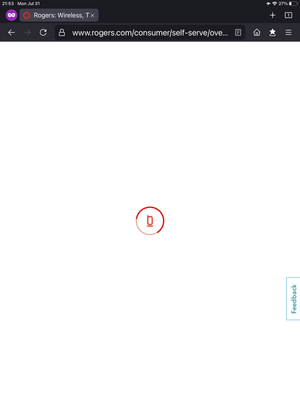- Rogers Community Forums
- Forums
- Account, MyRogers & Apps Support
- Account Support
- Re: account log in problems
- Subscribe to RSS Feed
- Mark Topic as New
- Mark Topic as Read
- Float this Topic for Current User
- Subscribe
- Mute
- Printer Friendly Page
account log in problems
- Mark as New
- Subscribe
- Mute
- Subscribe to RSS Feed
- Permalink
- Report Content
06-06-2023
07:19 AM
- last edited on
06-06-2023
08:08 AM
by
![]() RogersJo
RogersJo
For some reason I cannot log in to our account to view billing details, just the spinning circle on the screen..... Was fine last month and all the previous months for the last ten years or so.
**Labels Added**
Solved! Solved! Go to Solution.
- Labels:
-
App
-
Billing
-
My Account
-
MyRogers
Accepted Solutions
Re: account log in problems
- Mark as New
- Subscribe
- Mute
- Subscribe to RSS Feed
- Permalink
- Report Content
06-08-2023 10:19 AM
Seems they may have been in the process of setting up some verification protocol....which now seems to work, at least that is what I can surmise as there was no info informing me otherwise and we now have access but with a verification code. That is all good.
They could have at least let us know they were in transition since the website appearance update.
Re: account log in problems
- Mark as New
- Subscribe
- Mute
- Subscribe to RSS Feed
- Permalink
- Report Content
06-06-2023 01:30 PM
@disillusioned23 wrote:
For some reason I cannot log in to our account to view billing details, just the spinning circle on the screen..... Was fine last month and all the previous months for the last ten years or so.
This can happen if you have not cleared your browsing data (cache, cookies, site data) in a while; the stale browsing data may cause problems, especially if Rogers updates their web site code or performs other site maintenance.
You can also run into problems if you use content blocker extensions, such as uBlock Origin, and your filter lists are out of date.
so... make sure your browser is up-to-date, that your extensions and block lists are up to date, and that your browsing data has been cleared. That should get your browser back into a good, clean state.
You can also try opening Guest window, if your browser supports that option, which should provide you with a clean browsing environment. (You can also try logging into your Rogers account with a Private window. However, beware that in this case, your browser may block 3rd-party cookies and other functions to enhance privacy, which could also cause problems on some sites.)
Re: account log in problems
- Mark as New
- Subscribe
- Mute
- Subscribe to RSS Feed
- Permalink
- Report Content
06-06-2023 04:21 PM
Kinda what I thought, thanks for the response ...I can log on to here just fine and everywhere else just fine, also have done the same for years. I constantly clear out cache etc. Seems as though they are just trying to force online payment or auto withdrawal. I pay by the month exactly what the bill says, I have auto withdrawal with everyone else but Rogers has proven to be consistently bad a proper billing.....no way they get access to my bank.
This has only appeared this month. Not sure why a tech firm requires a run around for a simple log on to view bill.
Re: account log in problems
- Mark as New
- Subscribe
- Mute
- Subscribe to RSS Feed
- Permalink
- Report Content
06-06-2023 07:19 PM
@disillusioned23 These issues happen from time to time. Sites can also break (especially complex sites like Rogers.com) when the browser developers implement internal changes that tighten security/privacy. A new version of Chrome was released last week and a new version of Firefox was released earlier today.
Re: account log in problems
- Mark as New
- Subscribe
- Mute
- Subscribe to RSS Feed
- Permalink
- Report Content
06-08-2023 10:19 AM
Seems they may have been in the process of setting up some verification protocol....which now seems to work, at least that is what I can surmise as there was no info informing me otherwise and we now have access but with a verification code. That is all good.
They could have at least let us know they were in transition since the website appearance update.
Re: account log in problems
- Mark as New
- Subscribe
- Mute
- Subscribe to RSS Feed
- Permalink
- Report Content
07-28-2023 03:52 PM
I updated Chrome and cleared cache...STILL DOESN’TWORK!
Re: account log in problems
- Mark as New
- Subscribe
- Mute
- Subscribe to RSS Feed
- Permalink
- Report Content
07-28-2023 05:06 PM - edited 07-28-2023 05:14 PM
Since I can log in to my account (using Rogers.com) with an old phone with the chrome browser (not even updated), you can try using the Incognito mode of the chrome browser to see if that works.
If not, turn off or restart your device and then try again. Try doing a Google search for Rogers.com and accessing the site that way (rather than using a bookmark or old link).
Just a few minutes ago, while trying to respond to your post, I got logged out of the forums, so perhaps Rogers is having some intermittent access problems.
You can also try a different browser like Firefoxy (I mean Firefox, but perhaps Firefoxy is for adults only, and I need to clear my mind with a cold shower).
Re: account log in problems
- Mark as New
- Subscribe
- Mute
- Subscribe to RSS Feed
- Permalink
- Report Content
07-31-2023 09:58 PM
I tried all that you said. Did not use bookmarks and had cache cleared anyway. it still gets stuck with a circle going around like the attached pic (and yes, on chrome,and firefox and safari, which are all updated).
Re: account log in problems
- Mark as New
- Subscribe
- Mute
- Subscribe to RSS Feed
- Permalink
- Report Content
07-31-2023 09:59 PM - edited 07-31-2023 10:00 PM
This is the site where it gets stuck...after entering the verification code...
https://www.rogers.com/consumer/self-serve/overview
Re: account log in problems
- Mark as New
- Subscribe
- Mute
- Subscribe to RSS Feed
- Permalink
- Report Content
08-01-2023 12:22 AM
It looks like you may already be in desktop mode, but if not, try that.
I also noticed that sometimes to avoid getting stuck after entering the verification code (and waiting forever with no luck), you can try going against the onscreen message, and simply press the go back button (after waiting about 15 seconds of wasted time), and then try logging in again, and hopefully it won't ask you for the verification code again.
You are able to log in to the forums, so assuming that you use the same username and password for your my Rogers account, it seems odd that you can't get in.
When you enter the verification code, do you check it carefully? I assume you do, but when you log into the forums, do you also need to enter a verification code?
Sincerely,
Code Red