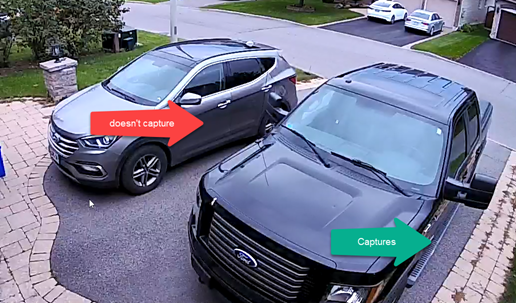- Rogers Community Forums
- Forums
- Internet, Rogers Xfinity TV, & Home Phone
- Smart Home Monitoring
- Re: Home monitoring camera
- Subscribe to RSS Feed
- Mark Topic as New
- Mark Topic as Read
- Float this Topic for Current User
- Subscribe
- Mute
- Printer Friendly Page
Home monitoring camera
- Mark as New
- Subscribe
- Mute
- Subscribe to RSS Feed
- Permalink
- Report Content
04-23-2016
11:55 PM
- last edited on
04-24-2016
03:10 PM
by
![]() RogersPrasana
RogersPrasana
Hello
I just installed the home monitoring system and having issues with camera. When I select it on key pad it's takes too long to show up. It's buffering for like five mins. When I select on my phone I get message calculating route to camera. The technician but an extender but still having problems. Any suggestion pls? The camera not working is a deal breaker
***Edited Labels***
Re: Home monitoring camera
- Mark as New
- Subscribe
- Mute
- Subscribe to RSS Feed
- Permalink
- Report Content
03-25-2019
11:11 AM
- last edited on
03-25-2019
11:21 AM
by
![]() RogersMoin
RogersMoin
Smart Home Web Access in Chrome - Camera doesn't load
Everytime I login into my MyRogers->Smart Home Monitoring->Web Access Control, my camera never loads up. Just a spinning circle in the web page. Running Google Chrome.
Re: Home monitoring camera
- Mark as New
- Subscribe
- Mute
- Subscribe to RSS Feed
- Permalink
- Report Content
03-26-2019 11:20 AM
Hello @Mindcore,
I can understand how viewing the cameras via a computer can be more convenient, at times, than using the mobile App.
Have you tried any other browsers other than Google Chrome to see if the same issue is occuring? Please ensure you have the most recent version of Flash Player downloaded on your browser of choice. If you have not already, please try to access your cameras using Incognito Mode in Google Chrome and let us know if you have better results.
We look forward to your response!
RogersTony

Re: Home monitoring camera
- Mark as New
- Subscribe
- Mute
- Subscribe to RSS Feed
- Permalink
- Report Content
03-28-2019 01:44 PM
Re: Home monitoring camera
- Mark as New
- Subscribe
- Mute
- Subscribe to RSS Feed
- Permalink
- Report Content
07-23-2019
01:41 AM
- last edited on
07-23-2019
08:10 AM
by
![]() RogersMoin
RogersMoin
Can you zoom in to the camera view from your home monitoring camera?
Re: Home monitoring camera
- Mark as New
- Subscribe
- Mute
- Subscribe to RSS Feed
- Permalink
- Report Content
07-23-2019 08:37 AM
Re: Home monitoring camera
- Mark as New
- Subscribe
- Mute
- Subscribe to RSS Feed
- Permalink
- Report Content
09-24-2019 03:59 PM
Signed up for the service a couple of months ago based on simpleness for my significant other.
I've got one camera recording 24/7 and I've set up a rule to record on motion, however, it seems to record on ANY movement what-so-ever or if there's a change in the sun hitting the wall. It's annoying to have to go in daily and remove 30 recorded clips every day.
Anybody got a better solution or suggestion?
Re: Home monitoring camera
- Mark as New
- Subscribe
- Mute
- Subscribe to RSS Feed
- Permalink
- Report Content
09-25-2019 09:29 AM
With these.. unfortunately not 😞
Thats the issues with about 3/4 of the cameras out there.
There are tons now which are easily set up, wifi on some, great for viewing/accessing outside the house, etc..
But.. they seems to not have a lot in the way of adjustments.
Some will have a very basic 'sensitivity' setting on them.. some not even that.
You really need to get into the much more expensive, higher end DVR based units.. to start getting ones where there is much more sensitivity in them, where you can block out areas of the cameras view to not have it track motion in that area, etc.
Re: Home monitoring camera
- Mark as New
- Subscribe
- Mute
- Subscribe to RSS Feed
- Permalink
- Report Content
09-25-2019 04:02 PM - edited 09-25-2019 04:04 PM
Hello, @bla2342342342
I know how tedious it must be trying to sift through all of those motion-activated recordings when there is no actual significant motion in the clips.
It sounds like the sensitivity of the motion cameras are set too high. You can adjust this in the settings on the Touchscreen or via the App. Please see the steps below for each method.
Via Touchscreen: settings - master code (4381, Tech ID: 1111) - home devices - cameras - edit camera - select camera - motion sensitivity drop down.
Via Mobile App: click on more - manage devices - select camera - scroll down to the motion sensitivity area.
Let us know if the same issue is persistent!
RogersTony

Re: Home monitoring camera
- Mark as New
- Subscribe
- Mute
- Subscribe to RSS Feed
- Permalink
- Report Content
09-26-2019 01:28 PM
Thanks @Gdkitty for the detailed response. Frustrating in the least but I guess those are my options: either set it and it record what it records (then sift through) or don't (and potentially miss something). I get that this is sensitivity based and that there's no real way to set that.
Thanks @RogersTony as well for your suggestions. I actually tried playing with the phone app prior to posting this and, when I moved the sensitivity "down", it actually started recording more frequently. What's happening is a couple of things:
1) we have a huge tree on our front lawn which casts a shadow that is "moving" and I don't think the camera is smart enough to realize it's a tree instead of a person or animal.
2) we have a hanging basket on a column in front of where the camera is which moves with the wind; if there's a good gust, it moves and I think that's tripping the camera to record, and
3) there's a sun shadow that gets cast onto the wall throughout the morning with the sun hitting it. When this moves enough (or shows movement in the reflection), this too is tripping up the camera.
I'm going to try the touchscreen method when I'm home later on to see if it's any better/different from my experience with the app. My test with the app yesterday went from Person/Dog (large) to Person/Cat -- I'm sure moving to Person/Dog (small) would yield more recordings, no?
I'll update further later today or tomorrow. Thanks again!
Re: Home monitoring camera
- Mark as New
- Subscribe
- Mute
- Subscribe to RSS Feed
- Permalink
- Report Content
09-26-2019 01:35 PM
When we first got our rogers system.. we were continually having false alarms with the motion detectors.
Would check the camara.. and nothing there.. not even the cats setting it off.
What was it? There was the light coming through the front window, reflecting through the fish tank and was triggering a 'heat spot' which was triggering the motion detector.
A set of blinds fixed my issues there.. but not as easy outside.
For my outdoor camaras now, I am using ARLO ones (and just the rogers inside) and had to play with the settings even on them, to get it in a decent state.
It doesnt pick up the tree movement, etc anymore.. but will sometimes loose the first second or so when someone comes into view, as its then realizing it IS a person.
Re: Home monitoring camera
- Mark as New
- Subscribe
- Mute
- Subscribe to RSS Feed
- Permalink
- Report Content
09-30-2019 11:27 AM
Now the other thing I've stumbled upon is the 24/7 recording acting up. My initial thought was to have the front camera capture 24/7 and then add a rule that senses motion and records a clip. As soon as that rule is effected, it looks like the 24/7 capture is cancelled.
Any ideas there?
Re: Home monitoring camera
- Mark as New
- Subscribe
- Mute
- Subscribe to RSS Feed
- Permalink
- Report Content
09-30-2019 02:49 PM
Re: Home monitoring camera
- Mark as New
- Subscribe
- Mute
- Subscribe to RSS Feed
- Permalink
- Report Content
10-01-2019 12:01 PM - edited 10-01-2019 12:36 PM
Hello again, @bla2342342342
Thanks for reporting this issue!
I have done some testing on my end and we were unable to replicate this. It usually takes about 15 minutes for the 24/7 recordings to update. Can you check the 24/7 recording feed and see if the rules are still causing it to stop recording when the rule triggers?
You should be able to record 24/7 and have the rules trigger simultaneously as they are on different feeds.
RogersTony

Re: Home monitoring camera
- Mark as New
- Subscribe
- Mute
- Subscribe to RSS Feed
- Permalink
- Report Content
10-04-2019 07:52 AM
Question regarding range. We installed a camera outside on the garage to capture our driveway because there have been a slew of break-ins in our neighbourhood. Two car driveway. The camera will capture video of the car closest to it, but when I stood at our second car, doesn't capture anything. By capture I mean record. I actually stood there and pretended to break into my car lol. I've changed the settings from low to high and it doesn't seem to resolve anything. Is this the expected range?
Re: Home monitoring camera
- Mark as New
- Subscribe
- Mute
- Subscribe to RSS Feed
- Permalink
- Report Content
10-04-2019 09:40 AM
@kimmal wrote:
Question regarding range. ... when I stood at our second car, doesn't capture anything.
@kimmal : Did you walk from the roadway as a thief would, or were you just standing there, perhaps moving a bit? A certain percent of the image needs to be "active/moving" for the motion detector to go off and this often takes a second or so before a recording starts. The cameras also detect motion from side-to-side (across the frame) better then motion coming towards the camera, so placement of a camera can be important.
I suspect the part of the frame that was active on the right was simply larger/more than on the left. I doubt it's a "range" issue but more a "size" issue, which means the further away, the smaller it is. Does the camera capture cars driving by?
Re: Home monitoring camera
- Mark as New
- Subscribe
- Mute
- Subscribe to RSS Feed
- Permalink
- Report Content
10-04-2019 09:49 AM
The camera does capture cars driving by, but I think that's because it's capturing when they hit the left side of the picture. As for when I acted like a thief would, I actually walked from my front door (not seen by the cam) by the front of the car and then ducked slightly and tried to open the car door, exactly how a thief would act (I assume lol). Fact of the matter is, they probably would try both vehicles and therefore would cross in front of my truck which would probably capture it, but still what if they don't then the camera is useless. I am going to put the continuous recording on at night, but there's no alert there.
Re: Home monitoring camera
- Mark as New
- Subscribe
- Mute
- Subscribe to RSS Feed
- Permalink
- Report Content
10-04-2019 09:54 AM
Actually having just posted my last post, I do see what you mean about size being a factor as I just got a notification of the garbage truck approaching my house from the left side and it didn't even make it to half way (it had to back up), so your comment about size now makes sense to me. Unfortunately a robber is not the size of a garbage truck, so I'm still a bit disappointed in what I'm seeing. I'll continue to play with it to see if I can get it to a point that it's doing what I want it to do.
Re: Home monitoring camera
- Mark as New
- Subscribe
- Mute
- Subscribe to RSS Feed
- Permalink
- Report Content
10-04-2019 09:58 AM
If you can move the camera closer to the middle of the driveway/garage, perhaps covering both vehicles "equally", may provide better results? Many times a bit of experimentation can find an acceptable solution...
If someone walked from the roadway directly to the driver's side of the truck, without crossing in front of the truck, the motion detector may not go off then either....? A vehicle thief may or may not go to/past your front door.
Re: Home monitoring camera
- Mark as New
- Subscribe
- Mute
- Subscribe to RSS Feed
- Permalink
- Report Content
10-04-2019 10:20 AM
Re: Home monitoring camera
- Mark as New
- Subscribe
- Mute
- Subscribe to RSS Feed
- Permalink
- Report Content
10-18-2019 01:35 PM
I've chatted with Customer Support in Moncton whom confirmed to me (on two separate occasions) that this is a known problem in that the rule causes the 24/7 recording to stop.
I'll try testing this again at home over the weekend and report back but I've simply accepted this.
Re: Home monitoring camera
- Mark as New
- Subscribe
- Mute
- Subscribe to RSS Feed
- Permalink
- Report Content
10-31-2019
05:35 PM
- last edited on
10-31-2019
07:49 PM
by
![]() RogersAndy
RogersAndy
someone please answer this, I would like to know as well. BTW, this is such a bad system for the money. I'm just waiting for my contract to expire than will be switching to someone else.