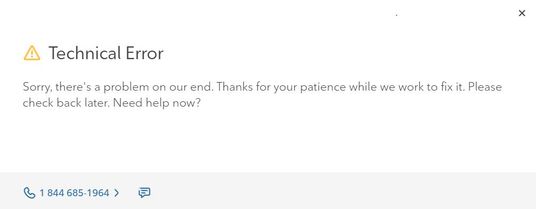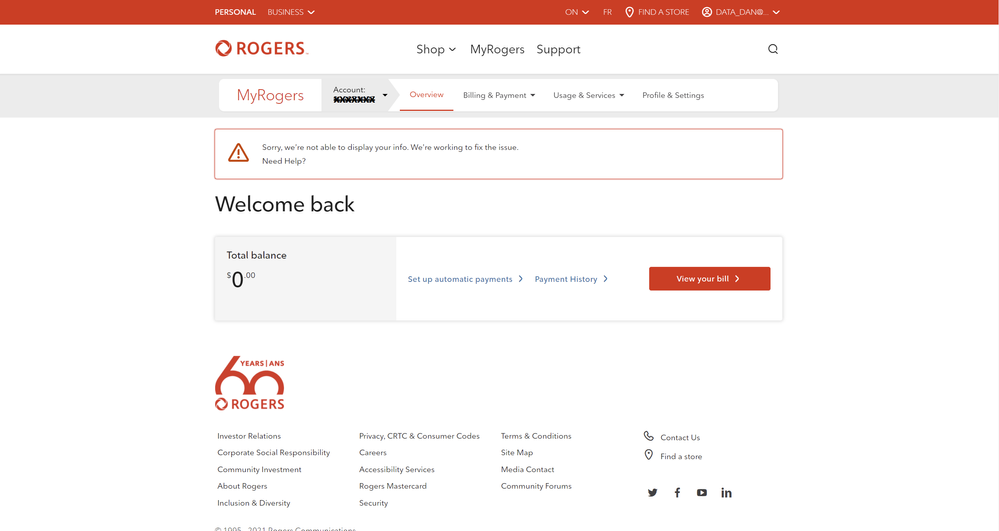- Rogers Community Forums
- Forums
- Account, MyRogers & Apps Support
- MyRogers & Rogers Apps
- Re: Technical Error on MyRogers
- Subscribe to RSS Feed
- Mark Topic as New
- Mark Topic as Read
- Float this Topic for Current User
- Subscribe
- Mute
- Printer Friendly Page
Technical Error on MyRogers
- Mark as New
- Subscribe
- Mute
- Subscribe to RSS Feed
- Permalink
- Report Content
04-11-2021 11:29 AM
Every time I try to click on the link to the Special Upgrade Offer on my account I get a Technical Error message. This has been going on for several weeks, I have no way of viewing the special offer. I've called support and they just say it will be looked into and still nothing happens.
Re: Technical Error on MyRogers
- Mark as New
- Subscribe
- Mute
- Subscribe to RSS Feed
- Permalink
- Report Content
04-11-2021 12:07 PM
I am having the same issues trying to top up a mobile account. It's been weeks.
Re: Technical Error on MyRogers
- Mark as New
- Subscribe
- Mute
- Subscribe to RSS Feed
- Permalink
- Report Content
04-11-2021 11:34 PM
Good evening @mascf1,
This is definitely odd, we would need to confirm a few things before we get this resolved for you. Are you attempting to access the offer from a computer via the web browser or are you using the web browser on your phone? What browser are you using, and have you tested any other browsers to see if you can view the offer?
Additionally, are you able to access all other features available in your MyRogers account? Just want to ensure the issue is specific to one feature.
Please keep us posted!
@annoyed21, welcome to the Rogers Community Forums :)!
Can you please confirm if you're able to log into MyRogers successfully? What step are you getting the error on? Please share the exact error message.
Please check out our Knowledge Base Article: How to Top Up Your Pay As You Go Account to learn different ways of topping up your prepaid account.
RogersZia

Re: Technical Error on MyRogers
- Mark as New
- Subscribe
- Mute
- Subscribe to RSS Feed
- Permalink
- Report Content
04-12-2021 12:16 AM - edited 04-12-2021 12:18 AM
Doesn’t work on Windows 10 or iOS regardless of which browser is used. This is a problem with the site!
I have no problem logging in to MyRogers and viewing my bill, the error only occurs when trying to access the upgrade offer on my account.
Re: Technical Error on MyRogers
- Mark as New
- Subscribe
- Mute
- Subscribe to RSS Feed
- Permalink
- Report Content
04-12-2021
04:41 PM
- last edited on
04-12-2021
05:42 PM
by
![]() RogersZia
RogersZia
When I use any browser to access MyRogers I get a banner that says "Sorry we're unable to display your info".
This happened after I upgraded my internet from 300 mbps to Ignite 1gbps. A new account was created and the old one was cancelled. It worked fine before the change. I can also see my service details in the MyRogers app.
I am also unable to shop for a TV bundle using the app or the website to add to this service online. I don't know if that is related. Can someone please fix it?
Re: Technical Error on MyRogers
- Mark as New
- Subscribe
- Mute
- Subscribe to RSS Feed
- Permalink
- Report Content
04-12-2021 06:05 PM
I spoke to Rogers Customer Care today and they are aware that Cable subscribers can't access the offers on their accounts, only Ignite customers can. That's not acceptable! It's as if Cable customers are being pushed aside so they can move us to Ignite and charge significantly more for the same bundled services.
Re: Technical Error on MyRogers
- Mark as New
- Subscribe
- Mute
- Subscribe to RSS Feed
- Permalink
- Report Content
04-12-2021 06:52 PM
@mascf1 : I'm not sure I'm reading you correctly. There are no offers available for Rogers Legacy Digital Cable Customers, other than switching to IgniteTV. This has been the case for years.
You may continue to subscribe to Legacy Digital Cable, however, there are no "deals" and, yes, they do want to incentivize you to switch to IgniteTV.
I'm still on Legacy Digital Cable and when I login to MyRogers I get a popup regarding an Offer, however, it's only IgniteTV. I can click that popup and see the offer though. No technical error here.
Re: Technical Error on MyRogers
- Mark as New
- Subscribe
- Mute
- Subscribe to RSS Feed
- Permalink
- Report Content
04-12-2021 07:10 PM
My original service apparently wasn't "Ignite" even though my bill showed it as Ignite Internet 300. When I upgraded to the XB7 modem I got "Ignite" 1Gb Internet and the reason for the account # change is that I am supposedly now an "Ignite" customer!
BTW I have never been a Rogers Cable customer.
Re: Technical Error on MyRogers
- Mark as New
- Subscribe
- Mute
- Subscribe to RSS Feed
- Permalink
- Report Content
04-12-2021 07:40 PM
Re: Technical Error on MyRogers
- Mark as New
- Subscribe
- Mute
- Subscribe to RSS Feed
- Permalink
- Report Content
04-12-2021 11:52 PM
Please keep the conversation on topic. You can review our User Guidelines here: https://bit.ly/RogersCommunityGuidelines and Terms of Use here: https://bit.ly/RogersCommunityTermsOfUse
RogersZia

Re: Technical Error on MyRogers
- Mark as New
- Subscribe
- Mute
- Subscribe to RSS Feed
- Permalink
- Report Content
04-13-2021 06:49 PM
Hello @Data_Dan,
Welcome to the Community!
When the new account was set up, were you provided with a new account number? Have you had a chance to add the new account number to your current MyRogers profile? Just as an FYI, if there are account changes made mid cycle it can take a few days for your MyRogers to display your new services.
Hope this helps :)!
@mascf1, glad to hear my colleague was able to answer your questions.
RogersZia

Re: Technical Error on MyRogers
- Mark as New
- Subscribe
- Mute
- Subscribe to RSS Feed
- Permalink
- Report Content
04-13-2021 08:16 PM
Yes I was provided with a new account number and it was added to my existing MyRogers profile automatically. I made the change mid cycle in March on the old account. I unlinked my old account once the balance was paid. I now have a new billing cycle which starts on the 12th. I paid the 1st bill on the new account when I received the email notice on the 15th. I have not seen a charge on my account yet for this months bill. I think there is a 3 day lag.
It's been a full month now and the service isn't showing up in MyRogers but If I go to "Billing and Payment" I can see my bill from this past month for the service.
Re: Technical Error on MyRogers
- Mark as New
- Subscribe
- Mute
- Subscribe to RSS Feed
- Permalink
- Report Content
04-14-2021 08:15 PM
Hi @Data_Dan,
If your bill cycle ends on the 11th of each month, an invoice typically generates between the 13th and the 14th. Do you have your account set up with preauthorized debit or credit card? If yes then the account is debited or the CC is charged 13-14 days after the bill is generated.
If you'd like us to take a look into why you're unable to view your services in your MyRogers account, please reach out to us via PM @CommunityHelps for further assistance. For more information on our private messaging system check out our blog.
RogersZia

Re: Technical Error on MyRogers
- Mark as New
- Subscribe
- Mute
- Subscribe to RSS Feed
- Permalink
- Report Content
04-10-2022 09:23 PM - edited 04-10-2022 09:24 PM
Same problem here. Trying to add a new channel (and give Rogers more of my money) but I get technical errors at multiple steps in the process. I've tried many times and sometimes certain sections load properly, only to be foiled at a later step with a "Technical Error" message. I've never been able to complete all the steps.
Even the "helpful links" to "Live Help" are unclickable.
It should give us all lots of comfort that the archives in this forum show threads with similar issues dating back to 2019. I don't think this will ever be fixed, so instead we all have to call into Rogers which surely drives up their costs, which then get sent back to us as higher prices for their services.
How long until all channels are simply buyable straight from the source? Rather than having to go through an unreliable content aggregator like Rogers?
Re: Technical Error on MyRogers
- Mark as New
- Subscribe
- Mute
- Subscribe to RSS Feed
- Permalink
- Report Content
05-07-2022 03:20 PM
I logged into My Rogers earlier this week and was able to review my services and bill as per normal. However, there is an offer to updrgade to Ignite from my legacy services. When I try and move through the updgrade process on ths site I receive an error message:
"Technical ErrorAlert Technical Error
Re: Technical Error on MyRogers
- Mark as New
- Subscribe
- Mute
- Subscribe to RSS Feed
- Permalink
- Report Content
05-07-2022 04:39 PM
Sounds like an issue with your browser or computer, especially if you can't open the chat. Here's a list of other things to check. Try a different browser or incognito/private mode.
Re: Technical Error on MyRogers
- Mark as New
- Subscribe
- Mute
- Subscribe to RSS Feed
- Permalink
- Report Content
05-08-2022 06:55 PM
I had already tried many of the options you had suggested. I have since tried using the incognito/private browsing sessions on Chrome/Edge/Firefox. I have also tried using DuckDuckGo.
have also attempted the same steps on my work computer and also tried to use my cellphone (both using browsers and the Rogers app.. All without success.
As a previous poster noted, the forum has many mentions of this type of error going back to at least 2019. It would seem that Rogers should have figured out a solution by now.
It does seem odd that the recommendations to address this issue are to have customers change their settings, when the error message itself advises the technical issue is with Rogers.
Re: Technical Error on MyRogers
- Mark as New
- Subscribe
- Mute
- Subscribe to RSS Feed
- Permalink
- Report Content
08-25-2022 12:42 AM
Having the same issue!!!
Re: Technical Error on MyRogers
- Mark as New
- Subscribe
- Mute
- Subscribe to RSS Feed
- Permalink
- Report Content
08-26-2022 07:28 PM - edited 08-26-2022 07:29 PM
Hello, @wsmid.
Thank you for joining this discussion, and welcome to our Community!
Getting errors after logging into MyRogers web can be inconvenient; have you tried the app on your phone?
We need more details to figure out a solution:
- Do you get errors on the MyRogers app as well?
- Have you made any changes to your account?
- Have you tried accessing MyRogers on different web browsers?
- Have you tried accessing MyRogers using an Incognito/InPrivate window?
We look forward to hearing from you.
Cheers,
RogersMoin

Re: Technical Error on MyRogers
- Mark as New
- Subscribe
- Mute
- Subscribe to RSS Feed
- Permalink
- Report Content
11-13-2022 05:47 PM
I've tried it all and still getting the same results!
I give up!
Re: Technical Error on MyRogers
- Mark as New
- Subscribe
- Mute
- Subscribe to RSS Feed
- Permalink
- Report Content
11-13-2022 05:55 PM
The error is at Rogers website, so fix your website.