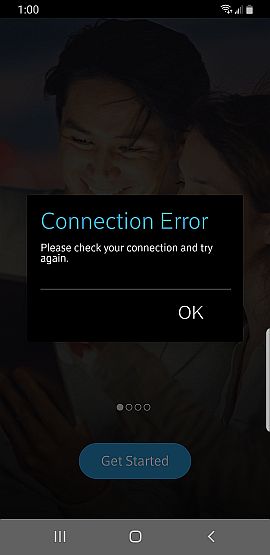- Rogers Community Forums
- Forums
- Account, MyRogers & Apps Support
- MyRogers & Rogers Apps
- Re: Ignite TV App - Not Connected to the Internet ...
- Subscribe to RSS Feed
- Mark Topic as New
- Mark Topic as Read
- Float this Topic for Current User
- Subscribe
- Mute
- Printer Friendly Page
Ignite TV App - Not Connected to the Internet error
- Mark as New
- Subscribe
- Mute
- Subscribe to RSS Feed
- Permalink
- Report Content
04-07-2019
11:06 PM
- last edited on
04-28-2019
11:22 AM
by
![]() RogersMoin
RogersMoin
Ignate TV App Android doesn't work when connected on my home WiFi. I have Orbi mesh network. Orbi is connected to Rogers modem where WiFi is disabled. Rogers boxes are connected to my WiFi and they work without issues. App on my phone is saying that I am not connected to internet. Everything else on the phone works. Does the ignite tv app need any specific protocol, port... Thanks.
*Added Labels*
- Labels:
-
Mesh Network
-
Troubleshooting
Re: Ignite TV App - Not Connected to the Internet error
- Mark as New
- Subscribe
- Mute
- Subscribe to RSS Feed
- Permalink
- Report Content
04-07-2019
11:59 PM
- last edited on
04-28-2019
11:22 AM
by
![]() RogersMoin
RogersMoin
Hello @svlacic,
Welcome to the Rogers Community forums and thanks for your first post!
Getting a connection error when you are indeed connected does sound a bit funny. Your mesh network must be set up properly if your Set-Top boxes are up and running.
The Community will need a bit more information to see what we can find out.
- Are you getting the error message before or after you login to the app?
- Did you already attempt to clear cache & data/uninstall/reinstall the app?
- Have you tried the Ignite TV website on your PC or a second device to see if it works?
- Lastly, what phone do you have and what OS version are you running?
We look forward to getting this fixed. 🙂
RogersTim

Re: Ignite TV App - Not Connected to the Internet error
- Mark as New
- Subscribe
- Mute
- Subscribe to RSS Feed
- Permalink
- Report Content
04-08-2019
08:24 AM
- last edited on
04-28-2019
11:22 AM
by
![]() RogersMoin
RogersMoin
I have Samsung S9+ with latest version of Android. I tried connecting to Ignite TV on my laptop while connected to my home network and it is working. Tried reinstalling the app no help. If I tried to login while on my home WiFi I get message not connected to internet. All other apps are working fine and they are connected to the internet. If I switch to my cellular network I can log in and access Ignite TV programming. Going back to my WiFi back to the message not able to connect.
Re: Ignite TV App - Not Connected to the Internet error
- Mark as New
- Subscribe
- Mute
- Subscribe to RSS Feed
- Permalink
- Report Content
04-08-2019
09:03 PM
- last edited on
04-28-2019
11:22 AM
by
![]() RogersMoin
RogersMoin
I saw that today android app was updated. I tried again and no luck. Same problem. Funny thing is if I first connect to Nordvpn on my phone I can access content using Ignite TV app.
Re: Ignite TV App - Not Connected to the Internet error
- Mark as New
- Subscribe
- Mute
- Subscribe to RSS Feed
- Permalink
- Report Content
04-09-2019
08:41 AM
- last edited on
04-28-2019
11:22 AM
by
![]() RogersMoin
RogersMoin
Re: Ignite TV App - Not Connected to the Internet error
- Mark as New
- Subscribe
- Mute
- Subscribe to RSS Feed
- Permalink
- Report Content
04-09-2019
10:49 AM
- last edited on
04-28-2019
11:23 AM
by
![]() RogersMoin
RogersMoin
All other apps don't have that kind of problem. Slaven
Re: Ignite TV App - Not Connected to the Internet error
- Mark as New
- Subscribe
- Mute
- Subscribe to RSS Feed
- Permalink
- Report Content
04-10-2019 10:37 AM - edited 04-28-2019 11:23 AM
Hello, @svlacic.
It's strange that your S9+ device can't run the Ignite TV app when connected to Orbi WiFi system. Besides S9+ have you tried the app on a different device? Is the issue isolated to just S9+?
If there is an option on the Orbi system, can you try disabling IPv6 and try the app?
You can also check with Obri/Netgear support for firmware updates, known issues etc.
Cheers,
RogersMoin

Re: Ignite TV App - Not Connected to the Internet error
- Mark as New
- Subscribe
- Mute
- Subscribe to RSS Feed
- Permalink
- Report Content
04-10-2019
11:49 AM
- last edited on
04-28-2019
11:23 AM
by
![]() RogersMoin
RogersMoin
The same problem is with LG G6 cell phone. I will try disabling IPv6.
Re: Ignite TV App - Not Connected to the Internet error
- Mark as New
- Subscribe
- Mute
- Subscribe to RSS Feed
- Permalink
- Report Content
04-10-2019
10:37 PM
- last edited on
04-28-2019
11:23 AM
by
![]() RogersMoin
RogersMoin
Ipv6 was disabled. Firmware up to date.
Re: Ignite TV App - Not Connected to the Internet error
- Mark as New
- Subscribe
- Mute
- Subscribe to RSS Feed
- Permalink
- Report Content
04-11-2019 12:06 PM - edited 04-28-2019 11:24 AM
Hello, @svlacic.
Thank you for checking the firmware and for disabling IPv6. Do you get the error not connected to the Internet as soon as the app launches?
Not sure if this can help; however, can you try clearing app cache and data by going to Settings/Apps/Ignite TV/Storage/Clear cache and Clear data on your S9+?
Keep us posted.
Cheers,
RogersMoin

Re: Ignite TV App - Not Connected to the Internet error
- Mark as New
- Subscribe
- Mute
- Subscribe to RSS Feed
- Permalink
- Report Content
04-12-2019
08:52 AM
- last edited on
04-28-2019
11:24 AM
by
![]() RogersMoin
RogersMoin
Hmm.
lets take a step back and confirm things on your configuration.
You are using the rogers modem, still in modem mode. So its doing all the routing, DHCP, etc. Wifi is off.
Then you have your Orbi mesh connected to the rogers modem.
Not 100% familiar with the Orbi, and all its settings, etc. Some of these mesh can be used as a 'router' as well, all that functionality is turned off? (EG: i have the Eero ones from rogers, and on it, you set it to 'bridged' mode to turn off all that on it).
As I wonder, if its 'double routing' so to speak.. that then rogers is somehow not then viewing it on their network?
Re: Ignite TV App - Not Connected to the Internet error
- Mark as New
- Subscribe
- Mute
- Subscribe to RSS Feed
- Permalink
- Report Content
04-14-2019
09:10 AM
- last edited on
04-28-2019
11:24 AM
by
![]() RogersMoin
RogersMoin
No I didn't put Orbi in bridged mode. It is doing routing. But again Rogers boxes are connected to the Orbi wifi and I have access. It is only Mobile App. Anyways I don't think I will use app while at home or I will just turn on VPN. Thanks for your help.
Re: Ignite TV App - Not Connected to the Internet error
- Mark as New
- Subscribe
- Mute
- Subscribe to RSS Feed
- Permalink
- Report Content
04-19-2019
01:11 PM
- last edited on
04-28-2019
11:25 AM
by
![]() RogersMoin
RogersMoin
I have a similar 'non connect error' with the ignite tv app now. seems it just started for me this week. i have a samsung S9. it has worked fine until just this week. the ignitetv desktop viewing on my home network works fine.
so.. i tried this. turned OFF wifi on my android to use cellular data. start ignitetv AND IT WORKED. ok. so closed it. turned back on my wifi and connected my phone, then restarted ignitetv (WHICH HAS ALWAYS WORKED UNTIL RECENTLY) and get the message below!!! SO frustrating! one cannot get beyond this connection error message. it just wont work on my wifi anymore! what changed recently?? my android ignitetv app is version 5.2.2.001
Re: Ignite TV App - Not Connected to the Internet error
- Mark as New
- Subscribe
- Mute
- Subscribe to RSS Feed
- Permalink
- Report Content
04-19-2019
05:35 PM
- last edited on
04-28-2019
11:25 AM
by
![]() RogersMoin
RogersMoin
@zee : Have you tried deleting the Ignite App and reloading it? Is your phone's OS updated to the latest?
Re: Ignite TV App - Not Connected to the Internet error
- Mark as New
- Subscribe
- Mute
- Subscribe to RSS Feed
- Permalink
- Report Content
04-19-2019
05:44 PM
- last edited on
04-28-2019
11:25 AM
by
![]() RogersMoin
RogersMoin
That was the first thing. Delete app. Clear any cache and data. Reinstall. 2x.
The Samsung is supposedly set for updating. I should check when that last happened.
Re: Ignite TV App - Not Connected to the Internet error
- Mark as New
- Subscribe
- Mute
- Subscribe to RSS Feed
- Permalink
- Report Content
04-19-2019
07:16 PM
- last edited on
04-28-2019
11:25 AM
by
![]() RogersMoin
RogersMoin
Since I see the common thread of Samsung s9 here, I can now add it is not a factor. The app generates the same error on a Sony Experia as well. And yes it also used to work there.
Re: Ignite TV App - Not Connected to the Internet error
- Mark as New
- Subscribe
- Mute
- Subscribe to RSS Feed
- Permalink
- Report Content
04-20-2019
05:19 PM
- last edited on
04-28-2019
11:26 AM
by
![]() RogersMoin
RogersMoin
Hello @zee,
I appreciate the troubleshooting steps you've listed so far. What OS version are you running? Is the app working for you on other mobile devices?
RogersZia

Re: Ignite TV App - Not Connected to the Internet error
- Mark as New
- Subscribe
- Mute
- Subscribe to RSS Feed
- Permalink
- Report Content
04-20-2019
05:22 PM
- last edited on
04-28-2019
11:26 AM
by
![]() RogersMoin
RogersMoin
Samsung android 9.0. Pie.
Re: Ignite TV App - Not Connected to the Internet error
- Mark as New
- Subscribe
- Mute
- Subscribe to RSS Feed
- Permalink
- Report Content
04-21-2019
04:52 PM
- last edited on
04-28-2019
11:26 AM
by
![]() RogersMoin
RogersMoin
Thank you, @zee!
Can you confirm if the app works on any other devices connected to your home Wi-Fi? Also, are you connecting directly to your Ignite Gateway or do you also have your own Router in the mix?
Just in case, have you tried rebooting your Gateway by unplugging it for 10 seconds from the power?
RogersTim

Re: Ignite TV App - Not Connected to the Internet error
- Mark as New
- Subscribe
- Mute
- Subscribe to RSS Feed
- Permalink
- Report Content
04-21-2019
05:40 PM
- last edited on
04-28-2019
11:26 AM
by
![]() RogersMoin
RogersMoin
I use my own router in between which allows ignite TV to work as usual on my home wired desktop computer. Just as it used to over wifi until last week.
Re: Ignite TV App - Not Connected to the Internet error
- Mark as New
- Subscribe
- Mute
- Subscribe to RSS Feed
- Permalink
- Report Content
04-22-2019
05:46 PM
- last edited on
04-28-2019
11:26 AM
by
![]() RogersMoin
RogersMoin
Hey @zee,
Please send a Private Message to us at @CommunityHelps so we can try a few more things and then we can escalate a ticket off to our engineers to investigate further if we can't figure it out.
Please click HERE, for instructions on how to send a Private Message if you are unfamiliar.
RogersTim