
Stay Connected with Roam Like Home!
Roam Like Home will change the way you use your phone while travelling! Use your phone...

Roam Like Home will change the way you use your phone while travelling! Use your phone...

Having issues with your service? Find out if there's a network outage in your area.

*Making sure these dates are accurate is our top priority. Sometimes things change beyond our...

Welcome to the Rogers Community Forums! Start your journey here.

Hello Community! With the start of the 2023 MLB season and the NHL and NBA Playoffs...

Hey Community! We’ve got some exciting news! Disney+ Standard with Ads is currently available to Rogers Xfinity...
You can set up and manage your guest WiFi network using the MyWiFi App. Sign in to the MyWiFi App. Select the My WiFi tile. Tap on your guest network From here, you can modify the network details. Select Guest WiFi network name to chan...
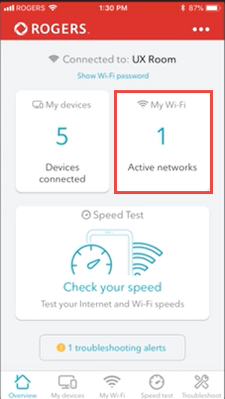
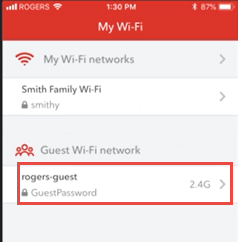

You can pause internet access for any wireless and wired device connected to your home network including smartphones, tablets, TVs, printers, smart home monitoring devices, smart speakers, and more! Once paused, the device you selected won’t be ab...
It is always a good idea to update your email password from time to time for security. Follow these steps to change your Rogers Yahoo! Email password. Open rogersmembercentre.com/change/ in your Internet browser (the last slash is needed) If yo...
Curious how fast your Internet connection is? Trying to troubleshoot a speed related issue? Look no further! Steps to test your internet speed and WiFi connections using the Rogers Xfinity app Sign in to the Rogers Xfinity app using your MyRogers use...
Looking to change your WiFi password? Look no further! Follow along with this step by step video for instructions. You can find more How To videos on our YouTube channel here: Rogers How-To Videos