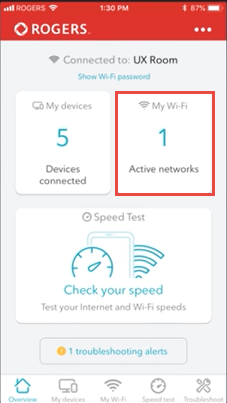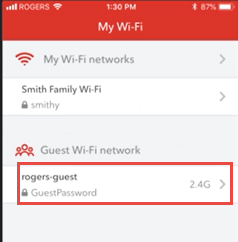Turn on suggestions
Auto-suggest helps you quickly narrow down your search results by suggesting possible matches as you type.
Showing results for
- Rogers Community Forums
- Rogers Community Forums Knowledge Base
- Knowledge Base Knowledge Base
- Internet
- Manage Guest Network Using the MyWiFi App
0% helpful
(0/2)
You can set up and manage your guest WiFi network using the MyWiFi App.
|
|
|
|
|
|
|
|
|
|
|
|
Labels: