
Stay Connected with Roam Like Home!
Roam Like Home will change the way you use your phone while travelling! Use your phone...

Roam Like Home will change the way you use your phone while travelling! Use your phone...

Having issues with your service? Find out if there's a network outage in your area.

*Making sure these dates are accurate is our top priority. Sometimes things change beyond our...

Welcome to the Rogers Community Forums! Start your journey here.

Hello Community! With the start of the 2023 MLB season and the NHL and NBA Playoffs...

Hey Community! We’ve got some exciting news! Disney+ Standard with Ads is currently available to Rogers Xfinity...
Bridging your modem allows you to use a third-party router and disables the modem’s Wi-Fi capability. Follow these steps to bright the Hitron CODA 4582 modem. Open a web browser and visit 192.168.0.1.Sign in using the following credentials: Usern...

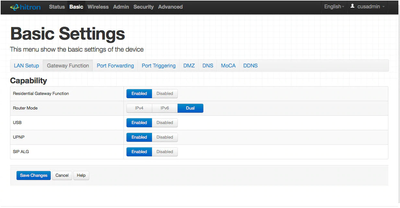
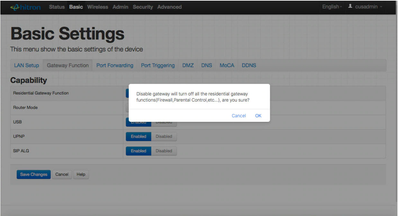
Modem placement definitely matters. Where you place your modem makes a significant impact on the quality of your internet speeds and WiFi connection. When finding a spot for it, follow these tips for the best results. Choose a central l...