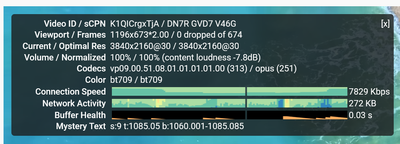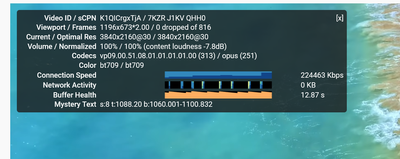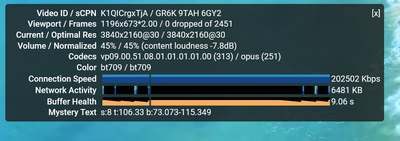Youtube Download Slowing Down Causing Buffer possible CDN issue
- Mark as New
- Subscribe
- Mute
- Subscribe to RSS Feed
- Permalink
- Report Content
01-27-2017
07:28 PM
- last edited on
01-28-2017
03:52 PM
by
![]() RogersZia
RogersZia
So For the Past Few Days I have Noticed Youtube Is not watchable i did some testing and nothing points to my connection having a problem this all points to youtube/rogers CDN servers failing as some "Stream Host" seem to be working but almost all of them dont. This problem is on browsers as for trying this on mobile android youtube app 720p60 seems to hold a stable 13mbps while on pc 1080p60 seems to start @ 50000kbps to a min 1000kbps. My internet speed is fine line quality is good while doing the test i had twitch.tv streams running on source no drops nothing in bandwidth flow same for downloading tested on multiple browsers Firefox| Chrome
Below is a gif showing what happens Notice how the "stream host" changes and bandwidth begins to drop
https://gfycat.com/GrimyGiddyKagu
***Edited Labels***
- Labels:
-
Connection Issue
-
Internet
-
Streaming
Re: Youtube Download Slowing Down Causing Buffer possible CDN issue
- Mark as New
- Subscribe
- Mute
- Subscribe to RSS Feed
- Permalink
- Report Content
01-24-2021 02:12 PM
The answer is Rogers. We are Rogers customers, and most of us are just google's product (advertiser targets). In any event, we don't deserve to be lied to and led astray into futile attempts to 'fix' the issue wasting our time and in many cases Roger's own techs as they come out to inspect our connections, hardware etc. They are the Internet Service Provider and they are not providing reasonable access to this specific service. People shouldn't have to know the ins and outs of the technical reasons why their 1Gbps service crawls at *under* 1Kbps, this is Roger's responsibility. I really don't care if the run a CDN or not, I only care about the end user experience, which sucks. And from yes, way before and additional load from people at home, and at any hour of the day or night, not just to ease peak use times.
Re: Youtube Download Slowing Down Causing Buffer possible CDN issue
- Mark as New
- Subscribe
- Mute
- Subscribe to RSS Feed
- Permalink
- Report Content
01-24-2021 03:27 PM
I was talking with someone from the Office Of The President but after that first phone call I never have got a call back in over a week! I have a case open with the CRTC currently and will follow this through. I'm not sure why they think customers will give up but I for one will not.
Re: Youtube Download Slowing Down Causing Buffer possible CDN issue
- Mark as New
- Subscribe
- Mute
- Subscribe to RSS Feed
- Permalink
- Report Content
01-24-2021 09:26 PM - edited 01-24-2021 09:29 PM
@Datalink i'm going to try going your route, you can right click on a video when its stuttering and select stats for nerds then right click again and select troubleshooting playback issue and send youtube a screenshot of the issue that you're having and add some kind words that your rogers 1gbps connection can't stream videos.
I can't even play this video at 1440p let alone 4k, my speedtest is north of 800mbps right now https://www.youtube.com/watch?v=LXb3EKWsInQ
Re: Youtube Download Slowing Down Causing Buffer possible CDN issue
- Mark as New
- Subscribe
- Mute
- Subscribe to RSS Feed
- Permalink
- Report Content
01-25-2021 11:43 AM
Re: Youtube Download Slowing Down Causing Buffer possible CDN issue
- Mark as New
- Subscribe
- Mute
- Subscribe to RSS Feed
- Permalink
- Report Content
01-25-2021 12:14 PM
Re: Youtube Download Slowing Down Causing Buffer possible CDN issue
- Mark as New
- Subscribe
- Mute
- Subscribe to RSS Feed
- Permalink
- Report Content
01-25-2021 02:18 PM
Today after several days of using the VPN I got a slowdown watching a 1080p video - it had gone down to 480p, making me question whether Rogers was always to blame. However, I noticed that the last time I enabled Internet Sharing from my Mac to my TV I had inadvertently shared my Wifi (plain Rogers) rather than my VPN connection. Reset that and everything was smooth sailing again instantly.
Re: Youtube Download Slowing Down Causing Buffer possible CDN issue
- Mark as New
- Subscribe
- Mute
- Subscribe to RSS Feed
- Permalink
- Report Content
01-26-2021 05:25 PM - edited 01-26-2021 05:33 PM
One is not like the other.
No VPN
VPN
I think that says it all.
Re: Youtube Download Slowing Down Causing Buffer possible CDN issue
- Mark as New
- Subscribe
- Mute
- Subscribe to RSS Feed
- Permalink
- Report Content
01-26-2021 05:46 PM
Re: Youtube Download Slowing Down Causing Buffer possible CDN issue
- Mark as New
- Subscribe
- Mute
- Subscribe to RSS Feed
- Permalink
- Report Content
01-27-2021 11:43 PM - edited 01-27-2021 11:46 PM
Just tested at 11:30pm..... and?
Yup... peak time throttling my other test was at 5:30pm
or they fixed it cause I submitted a support ticket but I doubt it.
Re: Youtube Download Slowing Down Causing Buffer possible CDN issue
- Mark as New
- Subscribe
- Mute
- Subscribe to RSS Feed
- Permalink
- Report Content
01-28-2021 04:29 PM
Surprise Surprise,
Just got a text from Rogers "Thanks for reporting a problem with your Ignite TV. We have been unable to identify an issue at this time. If you're still having an issue, please contact us."
What abysmal support.
Re: Youtube Download Slowing Down Causing Buffer possible CDN issue
- Mark as New
- Subscribe
- Mute
- Subscribe to RSS Feed
- Permalink
- Report Content
01-28-2021 04:44 PM
Re: Youtube Download Slowing Down Causing Buffer possible CDN issue
- Mark as New
- Subscribe
- Mute
- Subscribe to RSS Feed
- Permalink
- Report Content
01-28-2021 05:08 PM
Yah I did, they still won't acknowledge the issue. Like I said abysmal support.
Re: Youtube Download Slowing Down Causing Buffer possible CDN issue
- Mark as New
- Subscribe
- Mute
- Subscribe to RSS Feed
- Permalink
- Report Content
01-31-2021 02:14 PM
I'm currently working on this and have provided the links to this thread as well as the one off DSLReports site. I also have opened a new CCTS case as well. Will post more as it progresses.
Re: Youtube Download Slowing Down Causing Buffer possible CDN issue
- Mark as New
- Subscribe
- Mute
- Subscribe to RSS Feed
- Permalink
- Report Content
02-03-2021 08:17 PM
So after speaking with the Office Of The President, I was advised:
"Regarding the YouTube issue, she noted that she escalated a ticket which resulted in no fault found. They were unable to replicate the issue and she recommended troubleshooting this as a signal fault issue"
Questions is what hardware was used for testing and what YouTube stream / quality was used. I doubt I will get an honest answer to that questions because that would require actually testing the issue out properly. I've made it quite clear that I will not let this issue go unresolved and will continue to beat this dead horse till its properly addressed. Anyone who would like to work with me directly, feel free to PM me as we can have Rogers see how many people are dealing with this issue.
Re: Youtube Download Slowing Down Causing Buffer possible CDN issue
- Mark as New
- Subscribe
- Mute
- Subscribe to RSS Feed
- Permalink
- Report Content
02-05-2021
02:33 PM
- last edited on
02-05-2021
02:37 PM
by
![]() RogersMoin
RogersMoin
Just got off the phone as well with Rogers regarding my CCTS complaint.
Seems pretty clear that they will continue to say that I have great internet speeds and this is an unresolved issue, trying to avoid any blame for what they are actively doing to screw over the YouTube streams. Man I hate Bell, but this one issue is making me hate Rogers even more. I do have Fibe available here so speed is definitely not a Rogers plus - only not being actively when I've been a customer at this address for nearly 30 years.
Re: Youtube Download Slowing Down Causing Buffer possible CDN issue
- Mark as New
- Subscribe
- Mute
- Subscribe to RSS Feed
- Permalink
- Report Content
02-05-2021 09:39 PM
Re: Youtube Download Slowing Down Causing Buffer possible CDN issue
- Mark as New
- Subscribe
- Mute
- Subscribe to RSS Feed
- Permalink
- Report Content
02-05-2021 11:38 PM
Re: Youtube Download Slowing Down Causing Buffer possible CDN issue
- Mark as New
- Subscribe
- Mute
- Subscribe to RSS Feed
- Permalink
- Report Content
02-06-2021 12:21 AM
@Amdfantoronto do you have any pods in use or are you using the router as a standalone device. I'm guessing here that you have Ignite TV with the XB6 modem. If you only have the modem, you should be able to turn off the Band Steering and Auto Channel. If you have pods running, then the system defaults down to the lower 5 Ghz channels. I presume that this is where the problem arises as the lower 5 Ghz wifi channels are restricted to 200 milli-watts while the upper 5 Ghz channels are allow to run 1 watt max. So, that power output difference will make a difference in the max usable range from the modem if you're using a 5 Ghz wifi channel. @-G- can add hopefully add more comments on wifi channel selection.
Re: Youtube Download Slowing Down Causing Buffer possible CDN issue
- Mark as New
- Subscribe
- Mute
- Subscribe to RSS Feed
- Permalink
- Report Content
02-06-2021 12:36 AM
Re: Youtube Download Slowing Down Causing Buffer possible CDN issue
- Mark as New
- Subscribe
- Mute
- Subscribe to RSS Feed
- Permalink
- Report Content
02-06-2021 12:50 AM
Re: Youtube Download Slowing Down Causing Buffer possible CDN issue
- Mark as New
- Subscribe
- Mute
- Subscribe to RSS Feed
- Permalink
- Report Content
02-06-2021 12:51 AM