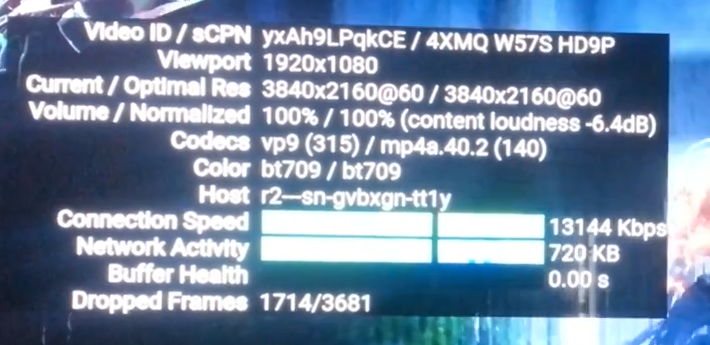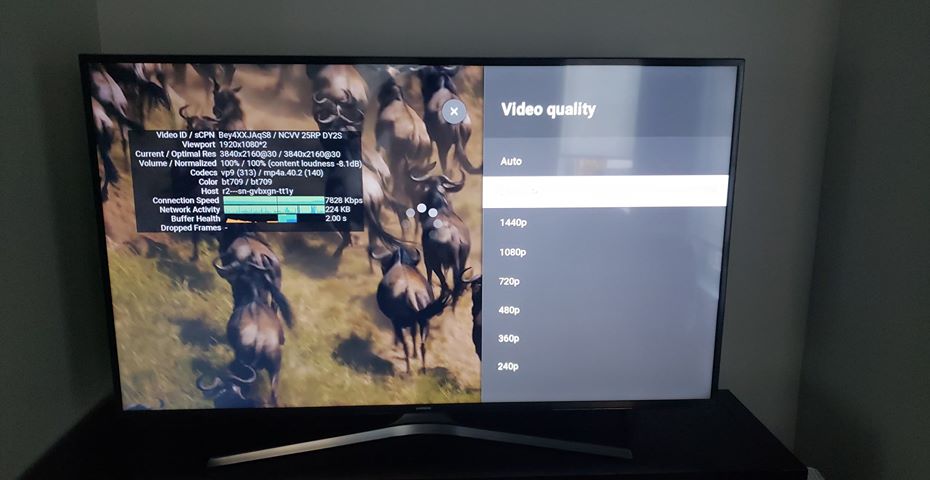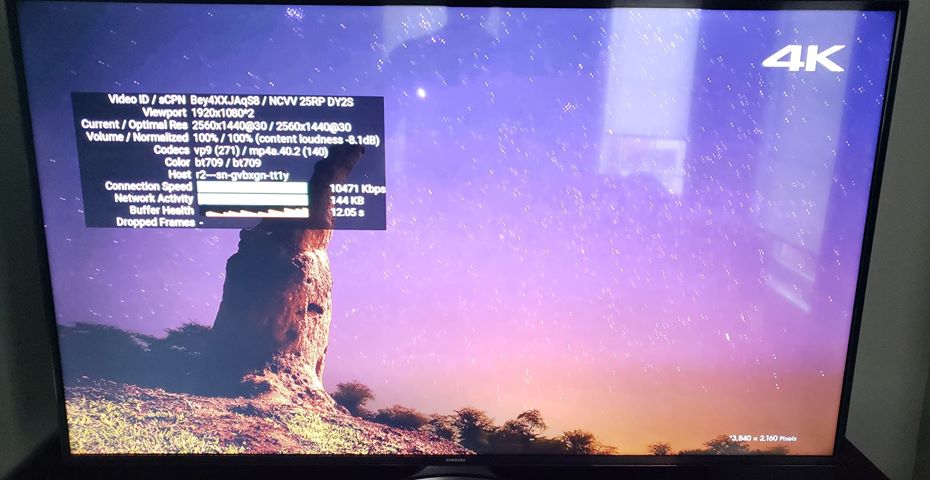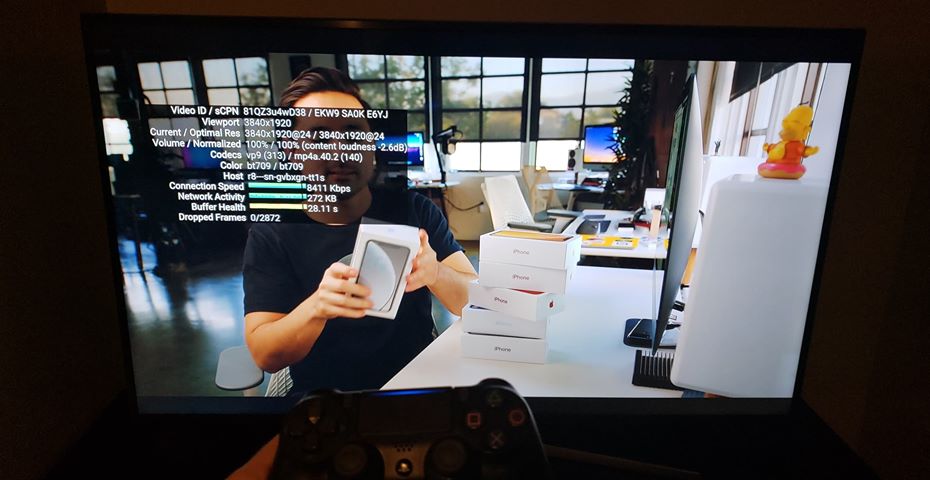- Rogers Community Forums
- Forums
- Internet, Rogers Xfinity TV, & Home Phone
- Internet
- Re: Youtube Download Slowing Down Causing Buffer p...
- Subscribe to RSS Feed
- Mark Topic as New
- Mark Topic as Read
- Float this Topic for Current User
- Subscribe
- Mute
- Printer Friendly Page
Youtube Download Slowing Down Causing Buffer possible CDN issue
- Mark as New
- Subscribe
- Mute
- Subscribe to RSS Feed
- Permalink
- Report Content
01-27-2017
07:28 PM
- last edited on
01-28-2017
03:52 PM
by
![]() RogersZia
RogersZia
So For the Past Few Days I have Noticed Youtube Is not watchable i did some testing and nothing points to my connection having a problem this all points to youtube/rogers CDN servers failing as some "Stream Host" seem to be working but almost all of them dont. This problem is on browsers as for trying this on mobile android youtube app 720p60 seems to hold a stable 13mbps while on pc 1080p60 seems to start @ 50000kbps to a min 1000kbps. My internet speed is fine line quality is good while doing the test i had twitch.tv streams running on source no drops nothing in bandwidth flow same for downloading tested on multiple browsers Firefox| Chrome
Below is a gif showing what happens Notice how the "stream host" changes and bandwidth begins to drop
https://gfycat.com/GrimyGiddyKagu
***Edited Labels***
- Labels:
-
Connection Issue
-
Internet
-
Streaming
Re: Youtube Download Slowing Down Causing Buffer possible CDN issue
- Mark as New
- Subscribe
- Mute
- Subscribe to RSS Feed
- Permalink
- Report Content
09-17-2018 10:32 PM - edited 09-17-2018 10:33 PM
@RogersMoin @RogersSergio@RogersMargaret @RogersDan@RogersJon You see, this is the ongoing frustrating part that i can't understand from a company that claims and brag and boast about being number 1 meanwhile their customers are very last on the list. Two weeks and no response meanwhile we the customers are suffering everyday from this ongoing problem. @RogersDave was the best thing that ever happen to Rogers and is irreplaceable.
Re: Youtube Download Slowing Down Causing Buffer possible CDN issue
- Mark as New
- Subscribe
- Mute
- Subscribe to RSS Feed
- Permalink
- Report Content
09-25-2018 02:53 PM
@RogersMoin Wow this is way pass ridiculous! A forum without response and answers!
Re: Youtube Download Slowing Down Causing Buffer possible CDN issue
- Mark as New
- Subscribe
- Mute
- Subscribe to RSS Feed
- Permalink
- Report Content
09-25-2018 09:03 PM
Hello, @futurelgcy and Community.
Thank you all for your ongoing patience!
We have changed our focus to diagnose the issue on the devices, consoles and stock YouTube apps on Smart TVs as you all have advised. We are exploring avenues of capturing data from these devices for failure analysis.
I'll keep the Community posted when an update becomes available.
Cheers,
RogersMoin

Re: Youtube Download Slowing Down Causing Buffer possible CDN issue
- Mark as New
- Subscribe
- Mute
- Subscribe to RSS Feed
- Permalink
- Report Content
09-27-2018 02:29 AM - edited 09-27-2018 02:30 AM
It's been a known issue with the cdn servers. Not only youtube but with microsoft cdn service and sony cdn too.
Re: Youtube Download Slowing Down Causing Buffer possible CDN issue
- Mark as New
- Subscribe
- Mute
- Subscribe to RSS Feed
- Permalink
- Report Content
10-03-2018 11:39 PM - edited 10-03-2018 11:40 PM
Hello, Community.
A quick update, we are still in a pursuit of the resolution. Thank you all for your continued patience.
@futurelgcy & @xuelide - May I ask you both to upload the 4K stream recording video as you have done earlier like in the Message 139 and Message 141?
I look forward to the video uploads.
Cheers,
RogersMoin

Re: Youtube Download Slowing Down Causing Buffer possible CDN issue
- Mark as New
- Subscribe
- Mute
- Subscribe to RSS Feed
- Permalink
- Report Content
10-04-2018 09:47 AM
Re: Youtube Download Slowing Down Causing Buffer possible CDN issue
- Mark as New
- Subscribe
- Mute
- Subscribe to RSS Feed
- Permalink
- Report Content
10-04-2018 04:52 PM - edited 10-04-2018 05:04 PM
Hello, @futurelgcy.
Thank you for promptly uploading the videos. BTW, only the second link has the video while the first link is a tutorial.
Community - We are looking for more examples. Please turn on "Stats for Nerds" on the 4K stream which may be buffering for you, capture the video and upload it.
Cheers,
RogersMoin

Re: Youtube Download Slowing Down Causing Buffer possible CDN issue
- Mark as New
- Subscribe
- Mute
- Subscribe to RSS Feed
- Permalink
- Report Content
10-04-2018 10:33 PM - edited 10-04-2018 11:00 PM
These are 3 videos of how it is 99% of the time
This is 3 videos of when it randomly worked on the 3rd Sept 2018 around 6.30 am
Re: Youtube Download Slowing Down Causing Buffer possible CDN issue
- Mark as New
- Subscribe
- Mute
- Subscribe to RSS Feed
- Permalink
- Report Content
10-04-2018 11:20 PM
Hello, @futurelgcy.
Thank you again for uploading many more videos. I'm looking for time stamp for those videos. The first three videos posted above, are those from today?
Cheers,
RogersMoin

Re: Youtube Download Slowing Down Causing Buffer possible CDN issue
- Mark as New
- Subscribe
- Mute
- Subscribe to RSS Feed
- Permalink
- Report Content
10-04-2018 11:31 PM - edited 10-04-2018 11:32 PM
No those are how it is 99% of the time when i try viewing 4k. It's like that all the time.
Re: Youtube Download Slowing Down Causing Buffer possible CDN issue
- Mark as New
- Subscribe
- Mute
- Subscribe to RSS Feed
- Permalink
- Report Content
10-04-2018 11:43 PM - edited 10-04-2018 11:45 PM
@futurelgcy, @RogersMoin, personal opinion, there's something a little strange here. According to the data in the uploaded video, your monitor is running in 1920 x 1080 resolution. Your download video is running in 3840 x 2160 resolution, twice the current resolution of the monitor. When I ran the video in 1920 x 1080 to match the monitor resolution on my old clunker pc that I use for email and web cruising, it runs without issue. The minute that I switch to 3840 x 2160 download, I end up with the same situation. That makes sense as the pc or video card has to downgrade the incoming video stream to the maximum monitor resolution. I don't know where that conversion takes place, in the CPU or the video card, I suspect its the video card. In that case, my card most likely wouldn't have anywhere near the horsepower to do that. That might be the same for a vast number of video cards.
So, my current view is that you would have to run that resolution on a monitor and video card that is capable of supporting 3840 x 2160. Until you're there, you can't say that the problem is on the Rogers side.
What resolution is your monitor and video card capable of running? They would have to be set to run 3840 x 2160 prior to starting a video of that resolution.
debug data from the uploaded video:
Re: Youtube Download Slowing Down Causing Buffer possible CDN issue
- Mark as New
- Subscribe
- Mute
- Subscribe to RSS Feed
- Permalink
- Report Content
10-04-2018 11:58 PM - edited 10-04-2018 11:58 PM
@futurelgcy - I certainly understand your point that it's not working 99% of the time. However, we need the timestamp for the videos for investigation purpose. If you can record it now with Viewport set at 3840 x 2160 and upload the videos with the timestamp, it would be very much appreciated.
@Datalink - The first 2 videos have the Viewport at 1920x1080 whereas the other four videos have the Viewport set at 3840 x 2160.
Cheers,
RogersMoin

Re: Youtube Download Slowing Down Causing Buffer possible CDN issue
- Mark as New
- Subscribe
- Mute
- Subscribe to RSS Feed
- Permalink
- Report Content
10-05-2018 12:00 AM - edited 10-05-2018 12:20 AM
ah, ok, the last videos weren't posted earlier today when I had a look at this.
@futurelgcy is 3840 x 2160 a native resolution for both the monitor and video card, or do you have to over-ride the supported resolution selections to access the 3840 x 2160 selection?
Looking at the videos:
3840 x 2160 @ 60 have problems
3840 x 2160 @ 30 run fine
So, in addition to the resolution question above, whats the maximum native resolution for the monitor and video card, some lower resolution, or, 3840 x 2160 @ 30 or 3840 x 2160 @ 60?
Re: Youtube Download Slowing Down Causing Buffer possible CDN issue
- Mark as New
- Subscribe
- Mute
- Subscribe to RSS Feed
- Permalink
- Report Content
10-05-2018 12:37 PM - edited 10-05-2018 12:39 PM
@Datalink Please take a look at all the videos properly instead of one. and i advise going to some of the older post from not only me but others in this thread about the issue to get a better understanding of the situation. Viewport has nothing to do with the resolution output. it can be 480p, 720p, 1080p doesn't matter, what matters is the current/optimal res. It's a none issue with rogers youtube, microsoft and sony cdn servers.
Re: Youtube Download Slowing Down Causing Buffer possible CDN issue
- Mark as New
- Subscribe
- Mute
- Subscribe to RSS Feed
- Permalink
- Report Content
10-30-2018 08:52 AM
I have the same issue on for Youtube on my Samsung UN55MU6300 55-Inch 4K TV
and on my Playstation Pro Youtube app. The Youtube app never streams fast enough to play 4k content. I usually only get 10,000 kps(10mps) down when I view the stats for nerds when I need at least 40mps to view content in 4K. This is unacceptable as I pay for 500mps unlimited package. It has been doing this for a year. My TV and Playstation both use a direct ethernet connection right to the Rogers model beside it. I have had a Rogers technician come and check the set up and they said nothing was wrong. When I test Youtube on my Mac book pro it plays 4K at 80mps download speeds and the Roger's speed test gives me 500mpsdownload speeds. So it looks like the throttling or slow server routing happens with just the TV and playstation Youtube app.
I checked Youtube 4k on my parents TV which is the exact same model as mine and they get 50+ mps down load speeds with Bell Fibe without issue. And they only have a 100mps a month package.
I have attached screenshots of the issue on both the tv app and playstation app.
Samsung 4k TV:
Playstation Pro:
Re: Youtube Download Slowing Down Causing Buffer possible CDN issue
- Mark as New
- Subscribe
- Mute
- Subscribe to RSS Feed
- Permalink
- Report Content
10-30-2018 12:12 PM
Any update to resolving of this issue? It's been going on for months now... All my smart devices (including 2 TVs) still can't play Youtube 4K.
Re: Youtube Download Slowing Down Causing Buffer possible CDN issue
- Mark as New
- Subscribe
- Mute
- Subscribe to RSS Feed
- Permalink
- Report Content
11-10-2018 09:00 AM
@RogersMoin this is still a major issue and I have not heard anything back from my post.
Re: Youtube Download Slowing Down Causing Buffer possible CDN issue
- Mark as New
- Subscribe
- Mute
- Subscribe to RSS Feed
- Permalink
- Report Content
11-10-2018 09:16 AM
I really don't see rogers solving this issue, they set it up like this for a reason. Vote with your wallet and switch until they do fix it.
Re: Youtube Download Slowing Down Causing Buffer possible CDN issue
- Mark as New
- Subscribe
- Mute
- Subscribe to RSS Feed
- Permalink
- Report Content
11-12-2018 06:09 AM
It's way beyond ridiculous my friend we are spending our hard earn dollars and trying to help them with their issues that they are short delivering back to us and they treat us like bottle on shelf.
Re: Youtube Download Slowing Down Causing Buffer possible CDN issue
- Mark as New
- Subscribe
- Mute
- Subscribe to RSS Feed
- Permalink
- Report Content
10-21-2020 07:21 PM
Re: Youtube Download Slowing Down Causing Buffer possible CDN issue
- Mark as New
- Subscribe
- Mute
- Subscribe to RSS Feed
- Permalink
- Report Content
10-21-2020 11:36 PM - edited 10-22-2020 12:24 AM
@Amdfantoronto : Here are a few comments & questions.
1. When I stream YouTube 4K content on my 4K TV the bitrate is usually around 25-30 mbps - more than enough for 4K videos to provide buffer, etc. Are you saying that your internet bitrate is lower than that?
2. Have you checked your bitrate at the TV when streaming? Go to the 3 dots, scroll over to "stats for nerds" and see what you're getting.
3. Have you checked your download speed using a computer, directly connected to the modem via Ethernet, or other device via (good) WiFi.
4. What download speed are you paying for?
5. Are on on Legacy Digital Cable, or IgniteTV, or stand-alone Internet?
6. Are you doing any other downloading at the time?
7. Have you tested for long periods of time at other times of the day? Are things fine then?
8. It's possible this is a YouTube issue?
9. Have you tested YouTube on a desktop computer or laptop directly connected to the modem?
Edit: 10. I just checked some videos on my computer - Mac Mini with 300 mbps connection (right click the video for stats for nerds) and at midnight I saw my connection to YouTube at 160 mbps on a 4K video, however, the video didn't require that much bandwidth. The buffer was being "filled" only about 1/5th of the time, which is in line with the 30 mbps that my TV uses...