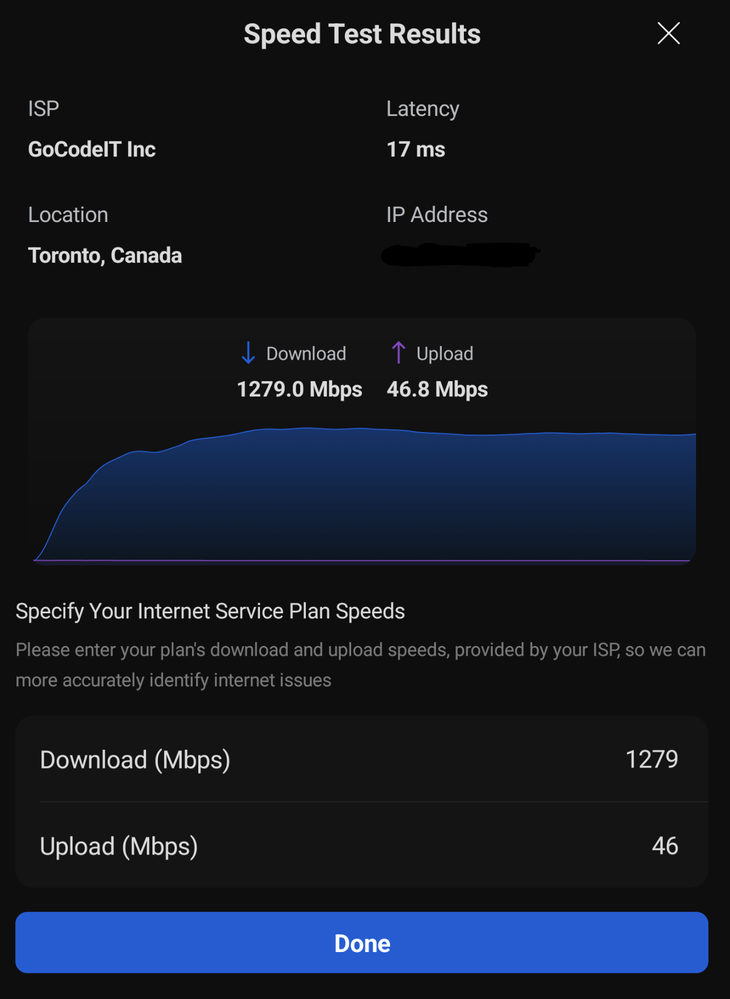XB7 in bridge mode. Which port?
- Mark as New
- Subscribe
- Mute
- Subscribe to RSS Feed
- Permalink
- Report Content
01-22-2023
11:46 AM
- last edited on
01-22-2023
12:28 PM
by
![]() RogersMaude
RogersMaude
I would like to connect my XB7 in bridge mode with my router
I heard I can do it with ONLY ONE PORT
1) Please confirm which port should I use? - I read online - it must be port #1.
Is it left bottom port if you look from the back? (next to 2.5 gig with orange mark)
it is so confusing that rogers does not provide a detailed explanation on how to do it
2) I wish I could use 2.5gig port in a bridge mode. I have ASUS AX6000 with 2.5gig in and out.
Rogers technician told me it is not possible. could you confirm that 2.5gig porch can not be used in bridge mode?
Thank you
***Added Labels***
Solved! Solved! Go to Solution.
- Labels:
-
Bridge Mode
-
router
-
Settings
-
XB7
Accepted Solutions
Re: XB7 in bridge mode. Which port?
- Mark as New
- Subscribe
- Mute
- Subscribe to RSS Feed
- Permalink
- Report Content
01-22-2023 12:25 PM
Re: XB7 in bridge mode. Which port?
- Mark as New
- Subscribe
- Mute
- Subscribe to RSS Feed
- Permalink
- Report Content
01-22-2023 12:25 PM
Re: XB7 in bridge mode. Which port?
- Mark as New
- Subscribe
- Mute
- Subscribe to RSS Feed
- Permalink
- Report Content
01-22-2023 12:40 PM
Re: XB7 in bridge mode. Which port?
- Mark as New
- Subscribe
- Mute
- Subscribe to RSS Feed
- Permalink
- Report Content
01-22-2023 12:54 PM
Thank you. Yes I have cable Internet 1.5 gig and Ignite gateway is coax-connected.
The rogers technician told me that I could use only 1 specific port (port #1) for the bridge mode with my router.
Now XB7 is my main router -- and connected to --ASUS AX6000 which turned to Access Point.
Port #4 (2.5gig) on XB7 is wired to my desktop and I enjoy 1900mbps. Other port is connected to ASUS AX6000.
I really want to put XB7 in a bridge mode and connect port#4 (2.5gig) to my ASUS (2.5gig WAN) and then ASUS has 2.5 LAN to connect to my desktop to benefit with over 1 gig speed. ASUS then will do all main router work. I think it will do it better than XB7. Could you please confirm since I am so confused with Rogers guy saying that I can not do it.
Re: XB7 in bridge mode. Which port?
- Mark as New
- Subscribe
- Mute
- Subscribe to RSS Feed
- Permalink
- Report Content
01-23-2023 09:10 PM
Connected my new ASUS router AX6000 in a bridge with rogers XB7
and got 2.5 gig as you promised. Thank you!
What a big improvments -
= 2-3 times betted wi-fi range
=many extra options with ASUS
=and 2.5 gig working as it should
I am happy
Re: XB7 in bridge mode. Which port?
- Mark as New
- Subscribe
- Mute
- Subscribe to RSS Feed
- Permalink
- Report Content
01-24-2023 04:24 PM
I have a Unifi UDM Pro with UF-RJ45-10G module connected on port 10 so that I can use the 2.5 gig port that the XB7 provides.
However, whenever I connect the XB7 2.5gig port to my SFP+ port that has the UF-RJ45-10G module, it doesn't work. It only works when connecting to other 1gig WAN ports on my UDM Pro. I tried it with a similar UF-RJ45-1G (1 gig SFP converter) and it works on the same port.
It seems to me that there is some issue with negotiating the link speed maybe? Can someone help ?
Re: XB7 in bridge mode. Which port?
- Mark as New
- Subscribe
- Mute
- Subscribe to RSS Feed
- Permalink
- Report Content
01-24-2023 06:16 PM
@ashwin- I don't have first-hand experience with Ubiquiti gear but I know that it can be finicky. I'm not sure what to suggest. Also, not all 10GBASE-T SFP modules can connect at 2.5 and 5 Gbps.
I know that the 2.5 GigE port on the XB7 and XB8 gateways CAN connect (at 2.5 Gbps) to the 10 GigE port on the Nokia ONT that is used in FTTH installations.
Re: XB7 in bridge mode. Which port?
- Mark as New
- Subscribe
- Mute
- Subscribe to RSS Feed
- Permalink
- Report Content
01-24-2023 06:34 PM - edited 01-24-2023 08:12 PM
@ashwin- any chance that there's an unusual ubiquity configuration required to run the module at 2.5 Gb/s, or is the module supposed to auto-negotiate the max rate possible. I had a quick look and found conflicting posts on whether or not the module would run at 2.5 Gb/s.
Edit: Corrected to read "unusual" not usual.
Re: XB7 in bridge mode. Which port?
- Mark as New
- Subscribe
- Mute
- Subscribe to RSS Feed
- Permalink
- Report Content
01-24-2023 06:57 PM
Re: XB7 in bridge mode. Which port?
- Mark as New
- Subscribe
- Mute
- Subscribe to RSS Feed
- Permalink
- Report Content
02-01-2023 01:15 PM
Any more ideas before I return the converter?
Re: XB7 in bridge mode. Which port?
- Mark as New
- Subscribe
- Mute
- Subscribe to RSS Feed
- Permalink
- Report Content
02-01-2023 11:05 PM
@ashwin- wrote:
I tried it with the 2.5gig SFP+ to RJ45 converter and my UDM pro wasn't able to negotiate with the XB7.
Any more ideas before I return the converter?
I don't have any Ubiquiti gear so I can't offer any first-hand advice. However, I found these links which look like they might be helpful:
https://blog.mikeswanson.com/post/661008854541271040/achieving-25gbps-with-the-udm-pro
Re: XB7 in bridge mode. Which port?
- Mark as New
- Subscribe
- Mute
- Subscribe to RSS Feed
- Permalink
- Report Content
02-02-2023 08:49 AM
Re: XB7 in bridge mode. Which port?
- Mark as New
- Subscribe
- Mute
- Subscribe to RSS Feed
- Permalink
- Report Content
02-02-2023 11:46 PM
Re: XB7 in bridge mode. Which port?
- Mark as New
- Subscribe
- Mute
- Subscribe to RSS Feed
- Permalink
- Report Content
04-28-2023 10:43 PM
Maybe I'm not understanding correctly but can you explain why only one device can be connected when in Bridge mode?
I just started using the XB7 and put it in Bridge mode. I have a PC connected to Port 1 and a router to Port 3. Everything on the router works and so does the PC on port 1. But the activity LEDs only show on Port 1. On Port 3 they are OFF. I don't know why that is.
I did a test where I had 3 ports connected and only Port 1 LED was on (flashing green). I disconnected port 1 and the LED started flashing on Port 2. Then I unplugged Port 2 and Ports 3 started flashing. I don't know why all connected ports aren't showing LED activity at the same time.
Re: XB7 in bridge mode. Which port?
- Mark as New
- Subscribe
- Mute
- Subscribe to RSS Feed
- Permalink
- Report Content
04-28-2023 10:54 PM - edited 04-28-2023 11:01 PM
@DigitalPixel wrote:
Maybe I'm not understanding correctly but can you explain why only one device can be connected when in Bridge mode?
When the Ignite Gateway is in Bridge Mode, the internal LAN ports are "bridged" together with the WAN ports, providing them with direct access to the Internet with no firewall. That will allow a router (or whatever hardware you have connected) to obtain a public IP address. However, Rogers only allows only two devices to obtain a public IP address; one is used by the Ignite gateway itself, because it still has services running on it even while Bridge Mode is enabled, leaving only one other address available for a device that is connected to a LAN port.
I just started using the XB7 and put it in Bridge mode. I have a PC connected to Port 1 and a router to Port 3. Everything on the router works and so does the PC on port 1. But the activity LEDs only show on Port 1. On Port 3 they are OFF. I don't know why that is.
I did a test where I had 3 ports connected and only Port 1 LED was on (flashing green). I disconnected port 1 and the LED started flashing on Port 2. Then I unplugged Port 2 and Ports 3 started flashing. I don't know why all connected ports aren't showing LED activity at the same time.
If you have more than one device connected to an Ignite gateway while it is in Bridge Mode, only one will be able to obtain an IP address and get Internet connectivity. The other devices will not be able to obtain an IP address and will not have any IP connectivity, and that is why the activity LEDs on their Ethernet port will not flash.
When you disconnect the active device, it will allow another connected device to obtain an IP address and get Internet connectivity.
Re: XB7 in bridge mode. Which port?
- Mark as New
- Subscribe
- Mute
- Subscribe to RSS Feed
- Permalink
- Report Content
04-29-2023 02:12 PM
@-G- wrote:If you have more than one device connected to an Ignite gateway while it is in Bridge Mode, only one will be able to obtain an IP address and get Internet connectivity. The other devices will not be able to obtain an IP address and will not have any IP connectivity, and that is why the activity LEDs on their Ethernet port will not flash.
When you disconnect the active device, it will allow another connected device to obtain an IP address and get Internet connectivity.
Ok that makes sense. But I still have connectivity on the ports that have no LED activity. How is that possible?
When I log into the Ignite gateway the ports with cables connected say "Active" with connection speed of 1000 Mbps.
Re: XB7 in bridge mode. Which port?
- Mark as New
- Subscribe
- Mute
- Subscribe to RSS Feed
- Permalink
- Report Content
04-29-2023 02:40 PM - edited 04-29-2023 02:40 PM
@DigitalPixel wrote:
@-G- wrote:If you have more than one device connected to an Ignite gateway while it is in Bridge Mode, only one will be able to obtain an IP address and get Internet connectivity. The other devices will not be able to obtain an IP address and will not have any IP connectivity, and that is why the activity LEDs on their Ethernet port will not flash.
When you disconnect the active device, it will allow another connected device to obtain an IP address and get Internet connectivity.
Ok that makes sense. But I still have connectivity on the ports that have no LED activity. How is that possible?
When I log into the Ignite gateway the ports with cables connected say "Active" with connection speed of 1000 Mbps.
All devices connected to the Ethernet port will have connectivity at the Data Link layer . However, only one device will have working (IPv4 and IPv6) connectivity at the Network Layer. The other devices will have a perfectly good Ethernet connection but their IP connectivity will be non-functional because those devices will not be able to obtain a public IP address. It's as simple as that.
If the non-functional devices generate some network traffic on their own (e.g. trying to request or renew an IP address) you might catch the activity light blinking briefly... but if they are not actively transmitting and receiving traffic, their network connection will be idle.
The bottom line is that with the Ignite Gateway in Bridge Mode, you can only have one connected device, usually a router. Having any more devices will result in an unstable configuration. Any other devices requiring Ethernet connectivity will need to connect through your router.
Re: XB7 in bridge mode. Which port?
- Mark as New
- Subscribe
- Mute
- Subscribe to RSS Feed
- Permalink
- Report Content
04-05-2024 12:41 PM
What settings did you use on your Asus for dhcp etc.? What IP address did you put on Rogers box vs Asus? I want to do exactly the same thing and have the same equipment. Did you use Rogers DNS servers or other like Google? What did you put for IPv6 settings? Any suggestions appreciated.
Re: XB7 in bridge mode. Which port?
- Mark as New
- Subscribe
- Mute
- Subscribe to RSS Feed
- Permalink
- Report Content
04-05-2024 09:27 PM
@ta1835 wrote:
What settings did you use on your Asus for dhcp etc.? What IP address did you put on Rogers box vs Asus? I want to do exactly the same thing and have the same equipment. Did you use Rogers DNS servers or other like Google? What did you put for IPv6 settings? Any suggestions appreciated.
To get IPv6 working on modern routers, it should be sufficient to enable the protocol in your router and select DHCPv6 as the WAN type. You can then override the default settings if you run into any difficulties. If you make protocol-related configuration changes to your router, you may need to reboot (or even power-cycle) it for those changes to take effect.
Several years ago, Rogers provided the following IPv6 configuration guidance: https://communityforums.rogers.com/t5/Archived-Posts/Rogers-IPv6-Status/m-p/373238/highlight/true#M1...
These tips should still be relevant today.
As for DNS, that is your choice. Quad9, Cloudflare, Google, OpenDNS, and CIRA Canadian Shield all work fine. Rogers DNS also normally works fine but they recently had some server outages that broke Internet connectivity for many customers.