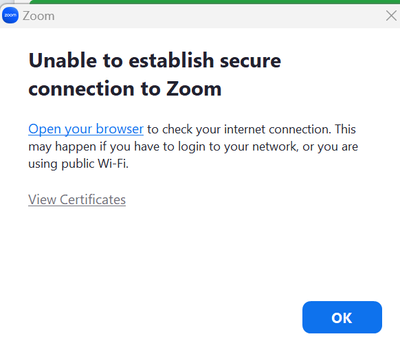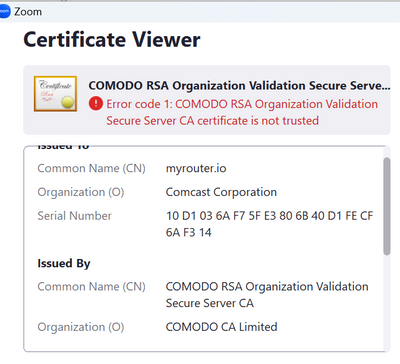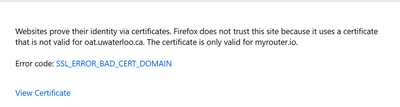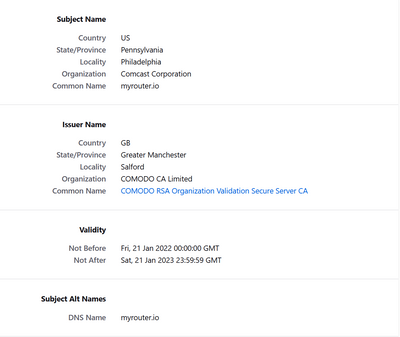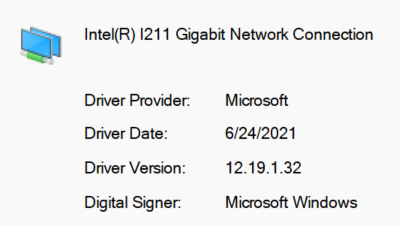When the Rogers ignite modem restarts (bridged) computer internet issues
- Mark as New
- Subscribe
- Mute
- Subscribe to RSS Feed
- Permalink
- Report Content
02-16-2023
07:21 PM
- last edited on
02-16-2023
07:28 PM
by
![]() RogersJermaine
RogersJermaine
Hello! I have a bridged Ignite router for internet service and I use an ASUS router. When the modem is turned of and turned on again, my windows computer never thinks it has lost internet, and when the modem is back on and connected all services fail (mail, web, zoom) saying that they are finding an invalid certificate and the connection is not secure: instead of connecting to the internet they are trying to connect to the modem 10.0.0.1 and the certificate they show instead of the website is a certificate with the name of the rogers ignite modem.
This is solved by either restarting the computer or unplugging the ethernet cable and plugging it again, but it is very inconvenient and I am not sure how to solve it. Why doesn’t windows detect that I’m not connected to the internet when I’m connected to my router but the modem is off? Why when I restart all DNS traffic is router to the modem instead of to the internet? It is very strange.
Any help will be appreciated.
***Edited Labels***
Solved! Solved! Go to Solution.
- Labels:
-
Bridge Mode
-
DNS
-
Windows
Accepted Solutions
Re: When the Rogers ignite modem restarts (bridged) computer internet issues
- Mark as New
- Subscribe
- Mute
- Subscribe to RSS Feed
- Permalink
- Report Content
02-21-2023
12:24 AM
- last edited on
02-21-2023
08:04 AM
by
![]() RogersYasmine
RogersYasmine
It is solved! indeed your advice was on point. I posted on SNBForums (link removed by mod - Keep it spam-free) and they pointed to an option on the router admin System options "Enable WAN down browser redirect notice". Having it on was causing the issues somehow as it doesn't interact well with the gateway. After switching it off the problems disappeared and Windows can now tell when it is offline.
Re: When the Rogers ignite modem restarts (bridged) computer internet issues
- Mark as New
- Subscribe
- Mute
- Subscribe to RSS Feed
- Permalink
- Report Content
02-17-2023 07:16 PM
Hello, @Qubit.
I appreciate you being a Community member and thank you for your interesting post.
It seems like you are using the default for DNS in your ASUS router, "Get the DNS IP from your ISP." Hence, it's pointing to the 10-dot IP of the gateway modem. When you reboot the modem, do you also reboot your router? Rebooting the router may also resolve the issue.
As for your Windows PC, not detecting the loss of Internet connection could be related to the network card. Have you checked recently if there is a pending driver update for your network card?
Is only this Windows PC experiencing this problem?
Please provide your router's model, Windows OS version, and network card details.
Let me tag @Datalink so he can share his expertise on this topic.
Cheers,
RogersMoin

Re: When the Rogers ignite modem restarts (bridged) computer internet issues
- Mark as New
- Subscribe
- Mute
- Subscribe to RSS Feed
- Permalink
- Report Content
02-18-2023 01:15 AM
Hello and thanks for the post! This is a weird error indeed. Let me give you more data about what happens and when it happens.
I have an asus Zen Wifi Pro ET12 that I recently got, but it also happened with my older asus router). I actually have it configured to use Google DNS servers (see screen capture):
And the error happens when the modem/gateway restarts,. and it starts when the gateway has restarted but still doesn't have internet connection. The errors I get are these
on Zoom, and on my browser, all websites give similar errors:
And when I click on show certificate
and If I tell it to access the website anyways and ignore the risks it directs me to the gateway login at 10.0.0.1, only a decaf version of it:
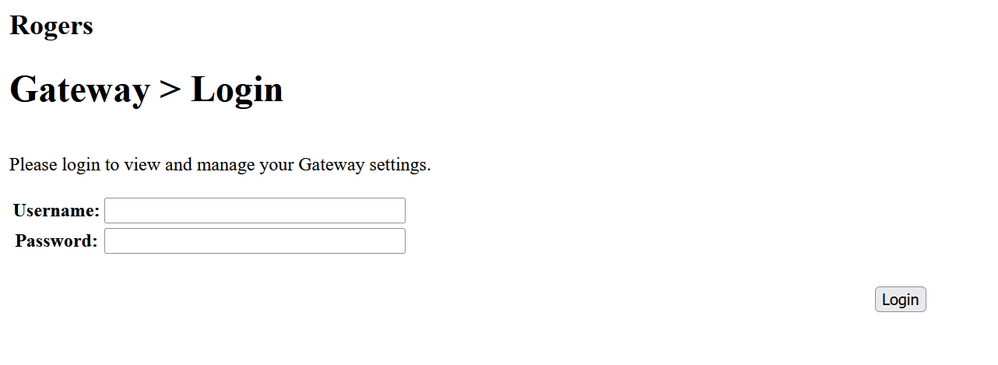
I am a bit at a loss. No other device losses connection like this, only my Windows 11 PC connected via ethernet) and it's very strange that it redirects all DNS queries to 10.0.0.1 instead of the DNS server.
Any further help will be very appreciated!
Re: When the Rogers ignite modem restarts (bridged) computer internet issues
- Mark as New
- Subscribe
- Mute
- Subscribe to RSS Feed
- Permalink
- Report Content
02-20-2023 08:11 PM
@Qubit what modem are you using? Here' Rogers current modem lineup.
https://www.rogers.com/support/internet/setup-install
What is the router's IP Pool Starting Address as shown in LAN .... DHCP Server .... IP Pool Starting Address?
Re: When the Rogers ignite modem restarts (bridged) computer internet issues
- Mark as New
- Subscribe
- Mute
- Subscribe to RSS Feed
- Permalink
- Report Content
02-20-2023 08:18 PM
Hello @Datalink ! Thanks in advance for the help. I have the ignite wifi gateway gen 2. IP pool starting address is 192.168.50.2
any idea why I see that when the modem reboots? Thanks!
Re: When the Rogers ignite modem restarts (bridged) computer internet issues
- Mark as New
- Subscribe
- Mute
- Subscribe to RSS Feed
- Permalink
- Report Content
02-20-2023 08:45 PM
Stumped !! The router should be pinging a microsoft.com address, and when that fails, then the connected devices should receive an indication that internet services are not available. I don't remember the specifics of how this works, just remember some controversy over the fact that the router pings that address to determine if the network is up and running. For now I'd say that you should post a query in the SNBForums in the appropriate router section as seen here:
https://www.snbforums.com/forums/asus-wireless.37/
or in the Merlin section if you're running Merlin's Asuswrt:
https://www.snbforums.com/forums/asuswrt-merlin.42/
To me it looks like the modem's certificate has expired and as a result, Comodo is picking up on that issue.
Re: When the Rogers ignite modem restarts (bridged) computer internet issues
- Mark as New
- Subscribe
- Mute
- Subscribe to RSS Feed
- Permalink
- Report Content
02-21-2023
12:24 AM
- last edited on
02-21-2023
08:04 AM
by
![]() RogersYasmine
RogersYasmine
It is solved! indeed your advice was on point. I posted on SNBForums (link removed by mod - Keep it spam-free) and they pointed to an option on the router admin System options "Enable WAN down browser redirect notice". Having it on was causing the issues somehow as it doesn't interact well with the gateway. After switching it off the problems disappeared and Windows can now tell when it is offline.