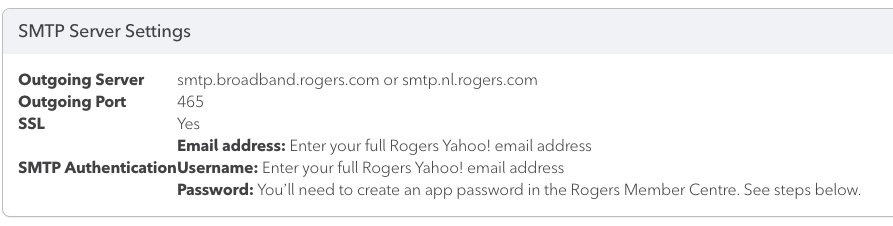- Rogers Community Forums
- Forums
- Internet, Rogers Xfinity TV, & Home Phone
- Internet
- Re: Unable to Verify Send-only Email Addresses
- Subscribe to RSS Feed
- Mark Topic as New
- Mark Topic as Read
- Float this Topic for Current User
- Subscribe
- Mute
- Printer Friendly Page
Unable to Verify Send-only Email Addresses
- Mark as New
- Subscribe
- Mute
- Subscribe to RSS Feed
- Permalink
- Report Content
04-04-2020
10:41 AM
- last edited on
04-04-2020
10:49 AM
by
![]() RogersTony
RogersTony
I spent over an hour on the phone with Rogers Support before the agent gave up and said he couldn't help. I'm hoping this forum can.
My issue is with SEND-ONLY EMAIL ADDRESSES. If you're not familiar with them, they allow you to create up to 9 email addresses as aliases to your main Rogers email address. For example, if your Rogers email is johndoe@rogers.com, you could create jd@rogers.com as an alias. Then, when creating an email, you could change the From address from johndoe@rogers.com to jd@rogers.com
Before the alias will work Yahoo/Rogers requires the email address to be verified. They follow the standard procedure of sending an email to the alias address. You have to open it and click on a link to verify it.
That's where my problem comes in. When I try add a send-only address, the system comes back saying "Confirmation email sent failed".
Here's a link to the Help Page for send-only addresses: https://ca.help.yahoo.com/kb/rogers/new-mail-for-desktop/add-delete-edit-send-only-address-rogers-ya....
Does anyone have any idea how I can resolve this issue?
*** Edited Labels ***
- Labels:
-
Email
-
Settings
-
Troubleshooting
Re: Unable to Verify Send-only Email Addresses
- Mark as New
- Subscribe
- Mute
- Subscribe to RSS Feed
- Permalink
- Report Content
04-04-2020 01:22 PM
Hi,
I don't know if I have the same issue but since this morning I can't send any emails from my Outlook Express client.
Re: Unable to Verify Send-only Email Addresses
- Mark as New
- Subscribe
- Mute
- Subscribe to RSS Feed
- Permalink
- Report Content
04-04-2020 01:34 PM
You would only be having the same issue if you are using aliases in the From box. If your OE is set up so that it uses your Rogers email account as its signin account, then it would be a different issue.
Re: Unable to Verify Send-only Email Addresses
- Mark as New
- Subscribe
- Mute
- Subscribe to RSS Feed
- Permalink
- Report Content
04-04-2020 02:02 PM
Hello @gc8086,
Thanks for participating in the Rogers Community Forums! What a great question--I think it may be one that we've never gotten before! 🤔
I'm going to tag in some of our lovely Resident Experts in hopes that they can provide some help on this particular subject matter!
Cheers!
RogersLaura

Re: Unable to Verify Send-only Email Addresses
- Mark as New
- Subscribe
- Mute
- Subscribe to RSS Feed
- Permalink
- Report Content
04-04-2020 02:03 PM
Got it. Thanks. Then it's not the same issue.
Good luck with yours.
Re: Unable to Verify Send-only Email Addresses
- Mark as New
- Subscribe
- Mute
- Subscribe to RSS Feed
- Permalink
- Report Content
04-04-2020 02:11 PM - edited 04-04-2020 02:20 PM
Looks like Rogers made some changes. For the past couple of days when I go to use Outlook for Mac 2011 it gives me an "Error Code 150" if I try to send an e-mail, or if I start Outlook (and there's an e-mail in the outbox). I'm still able to receive e-mails on my computer. I've encountered the issue on all 4 of our e-mail accounts (I have 3 and my wife (different user on the computer, has one).
I can go to Webmail (Rogers/Yahoo) and everything works fine there. I can use mail on my iPad and it works fine there. I also deleted and recreated an app PW on one of my accounts in case that was the problem.
I don't know whether this issue with Outlook was caused by the same changes at Rogers/Yahoo, or whether this post should be in the same thread, but it certainly appears that something has gone wrong.
I checked my settings with the following link and everything looks good, but there must have been some sort of SMTP change, or similar...
Re: Unable to Verify Send-only Email Addresses
- Mark as New
- Subscribe
- Mute
- Subscribe to RSS Feed
- Permalink
- Report Content
04-04-2020 02:17 PM - edited 04-04-2020 02:23 PM
Hello @japples ,
Thanks for your post! 🙂
Is your issue still happening as we speak? You mentioned being unable to send any emails, but can you receive them? Here are a few things you can look at to try and resolve the problem:
Check your outgoing mail server settings:
1. Navigate to Tools > Accounts... from the menu.
2. Highlight the desired account and click Properties.
3. Make sure the correct server name is entered under Outgoing mail (SMTP): on the Servers tab.
4. On the same tab, verify My server requires authentication is checked if needed (which is typically the case). Under Settings..., you can specify a username and password different from your incoming mail credentials.
5. On the Advanced tab, make sure This server requires a secure connection (SSL) is checked under Outgoing mail (SMTP): if your outgoing mail connection must be encrypted.
6. Check the port under Outgoing mail (SMTP):, too. Typical ports include 25 and 465.
Make Sure Your "Sent Items" Folder Isn't Too Large:
The folder can hold 2 GB at most. To check the size, go into your Outlook Express store folder and examine the Sent Items.dbx file size.
Move messages from the Sent Items folder in Outlook Express to another folder. Make separate folders for separate things, such as one for all mail sent out over the course of a year.
Make sure you compact folders manually after moving messages.
Rename a Corrupt "Outbox.dbx" File:
1. With Outlook Express closed, open your Outlook Express store folder in Windows Explorer and rename the Outbox.dbx file to Outlook.old.
2. Note that you can no longer access any messages in your "old" Outbox folder.
3. If the renaming has fixed your delivery problems, you can delete the Outbox.old file.
@57 , I just saw your post: Perhaps this applies to your issue as well?
Let us know if any of these workarounds help!
RogersLaura

Re: Unable to Verify Send-only Email Addresses
- Mark as New
- Subscribe
- Mute
- Subscribe to RSS Feed
- Permalink
- Report Content
04-04-2020 02:21 PM
Hi,
Thanks for writing this.
I don't want to hijack the original poster's thread, but it seems the 3 of us suddenly have trouble "sending" email though outlook express or some other mail client.
Do you know for sure that Rogers is making changes or is it a guess?
I know on my end I changed nothing on Outlook Express or my computer. I simply woke up and couldn't send emails anymore.
Re: Unable to Verify Send-only Email Addresses
- Mark as New
- Subscribe
- Mute
- Subscribe to RSS Feed
- Permalink
- Report Content
04-04-2020 02:26 PM - edited 04-04-2020 02:27 PM
@RogersYasmine : Looks like you were typing while I added my own problem to this thread (post 6). I checked all the SMTP settings and they look fine. Perhaps Yahoo/Rogers made some sort of change there.
Re: Unable to Verify Send-only Email Addresses
- Mark as New
- Subscribe
- Mute
- Subscribe to RSS Feed
- Permalink
- Report Content
04-04-2020 02:28 PM
@japples wrote:
Do you know for sure that Rogers is making changes or is it a guess?
An educated guess.
Re: Unable to Verify Send-only Email Addresses
- Mark as New
- Subscribe
- Mute
- Subscribe to RSS Feed
- Permalink
- Report Content
04-04-2020 02:28 PM
Hi Laura,
Thanks for the reply.
My outgoing mail server settings seem to be fine. I use port 25 and it takes awhile to get an error as the email program is trying to connect, finally giving me a "connection to server has failed". Port 465 gives me a lightning quick error as soon as I click send.
I cleaned out everything in the sent items folder and deleted the dbx file. I did the sme for deleted items folder and then renamed the Outbox folder and now have a new one of those too.
Still have the same problem.
Can you ask if Rogers made any changes in this area (email) lately?
Re: Unable to Verify Send-only Email Addresses
- Mark as New
- Subscribe
- Mute
- Subscribe to RSS Feed
- Permalink
- Report Content
04-04-2020 02:32 PM - edited 04-04-2020 02:34 PM
@japples wrote: My outgoing mail server settings seem to be fine. I use port 25 and it takes awhile to get an error as the email program is trying to connect, finally giving me a "connection to server has failed". Port 465 gives me a lightning quick error as soon as I click send.
I tried similar experiments and got exactly the same thing. I deselected SSL as discussed on the internet just as an experiment and in that case the error message took longer, like your port 25.... I'm using 465 as before, I get the lightning quick error message too. When I deselect SSL I get a different error code instead of 150... Pretty sure this has something to do with Rogers/Yahoo. @RogersYasmine please check for recent changes.
Re: Unable to Verify Send-only Email Addresses
- Mark as New
- Subscribe
- Mute
- Subscribe to RSS Feed
- Permalink
- Report Content
04-04-2020 02:37 PM
I've tried everything as well. Deleting any excess emails in all folders, compacting, renaming almost all my old dbx files, checking ports and settings etc.
I've had these types of problems for years now on and off and when the above don't work it's usually something with the ISP.
Either something changed on their end or they need us to use a different setting of some sort etc.
Hopefully Laura can get back to us with an answer from their techs.
Re: Unable to Verify Send-only Email Addresses
- Mark as New
- Subscribe
- Mute
- Subscribe to RSS Feed
- Permalink
- Report Content
04-04-2020 02:47 PM
Re: Unable to Verify Send-only Email Addresses
- Mark as New
- Subscribe
- Mute
- Subscribe to RSS Feed
- Permalink
- Report Content
04-05-2020 11:54 AM
So I called 2 Rogers tech support guys on the phone and they verified that all my settings were correct.
I asked one to create a ticket to ask other, more senior Rogers techs if there were any Rogers or Yahoo issues related to sending emails. He suggested there may be.
Rogers replied via text with case number C153791338 saying they see no issues and to try support.rogers.com. I did and they disregarded all the past info I gave them and started asking about my settings!
Looks like I'll have to abandon Outlook Express. Too many problems with Rogers/Yahoo over the years with these email programs and they always blame the client's software when I know they have issues on their end as well.
This old email address I have is the reason I never switched companies.
Hopefully the rest of you in the forum get your issues resolved.
Re: Unable to Verify Send-only Email Addresses
- Mark as New
- Subscribe
- Mute
- Subscribe to RSS Feed
- Permalink
- Report Content
04-05-2020 12:26 PM - edited 04-05-2020 01:57 PM
Perhaps as more and more people run into problems with e-mail clients they will come here (and other Rogers contact sites) and complain. I'm guessing that most people now use their phones, so people using computers are out of luck until enough of them call/text/tweet/post to complain. Let's hope it reaches critical mass soon. I'm sure lots of people are wasting many hours trying to troubleshoot their e-mail clients...
PM sent per request below.
Re: Unable to Verify Send-only Email Addresses
- Mark as New
- Subscribe
- Mute
- Subscribe to RSS Feed
- Permalink
- Report Content
04-05-2020 01:10 PM
Greetings and good afternoon Community!
If you're encountering this issue and don't have an active ticket, please PM us @CommunityHelps. If you're not familiar with our PMing process, you can find instructions here.
I don't want to see anyone abandoning their email platform of choice unnecessarily. There must be a commonality with all of these cases so the more escalations we perform, the more likely we are to identify the pattern.
Looking forward to troubleshooting and working with you all towards finding a solution.
Regards,
RogersCorey

Re: Unable to Verify Send-only Email Addresses
- Mark as New
- Subscribe
- Mute
- Subscribe to RSS Feed
- Permalink
- Report Content
04-05-2020 02:18 PM
All this is great Corey. Unfortunately, none of it addresses my problem. Do you have any suggestions as to how that could be changed.
Re: Unable to Verify Send-only Email Addresses
- Mark as New
- Subscribe
- Mute
- Subscribe to RSS Feed
- Permalink
- Report Content
04-05-2020 03:48 PM - edited 04-05-2020 04:14 PM
@gc8086 : Sorry to have highjacked your thread. I'm thinking that whatever change in Yahoo is causing your issue may have also affected computer e-mail clients. This is often the case when a number of people encounter problems at around the same time, even when they are not identical.
One idea for me and for @japples to try would be to create a new e-mail user in Outlook and in Webmail/Yahoo. In this way we can rule out corrupt user information in Outlook. I already sort-of ruled that out since I have 4 e-mails with 2 users on my computer, but I may give it a try once I have some quiet time...
I also deleted the Outlook app from my computer and restored it from a backup from before this started.
Receiving in Outlook works fine - it's only sending that's affected. I'm still leaning towards some sort of SMTP change at Yahoo/Rogers. Also, changing the Port or SSL changes the response/error code as well as how long it takes to get the error code in Outlook.
Anyone else out there who can check if their e-mail clients are sending properly from their computer even if they normally don't use their computer? Of course, as we saw with the App PW change, it may take some time for more people to be affected since the change may not have been "global".
Re: Unable to Verify Send-only Email Addresses
- Mark as New
- Subscribe
- Mute
- Subscribe to RSS Feed
- Permalink
- Report Content
04-05-2020 07:26 PM
Re: 57
"Receiving in Outlook works fine - it's only sending that's affected. I'm still leaning towards some sort of SMTP change at Yahoo/Rogers. Also, changing the Port or SSL changes the response/error code as well as how long it takes to get the error code in Outlook."
That is bang on. We all seem to have trouble sending emails (only). all of us at the same time and that can't be a coincidence. We have different email applications and have tried all of the fixes so we can rule out a problem with our software.
What's frustrating is that it's hard to get anyone to take this seriously, or even to listen to what's I am saying. Most tech support (including mods on this forum) check my settings and ask me to try another tech support route after they verify all is correct on my end?
I'm pretty sure it's a Yahoo issue (smtp) but why Rogers doesn't or can't know that is puzzling.
Re: Unable to Verify Send-only Email Addresses
- Mark as New
- Subscribe
- Mute
- Subscribe to RSS Feed
- Permalink
- Report Content
04-05-2020 07:44 PM
I have one notable change from what you posted:
In the SSL email address, I have only the email address name. I do not have the "@rogers.com" part.
SMTP host: smtp.broadband.rogers.com
Host port: 465
SSL v2/3