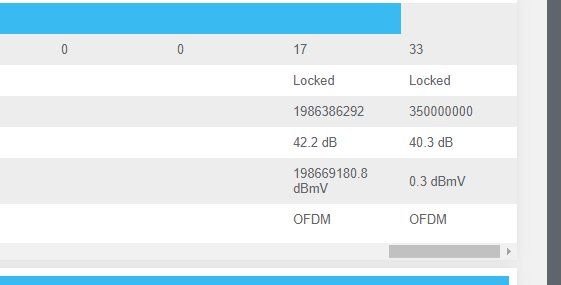- Rogers Community Forums
- Forums
- Internet, Rogers Xfinity TV, & Home Phone
- Internet
- Technicolor XB6 / XB7 -- Blank stats?!?
- Subscribe to RSS Feed
- Mark Topic as New
- Mark Topic as Read
- Float this Topic for Current User
- Subscribe
- Mute
- Printer Friendly Page
Technicolor XB6 / XB7 -- Blank stats?!?
- Mark as New
- Subscribe
- Mute
- Subscribe to RSS Feed
- Permalink
- Report Content
09-22-2021
05:04 PM
- last edited on
09-22-2021
05:14 PM
by
![]() RogersJermaine
RogersJermaine
Have of you with a Technicolor XB6 or XB7 gateway ever seen anything like this in "Gateway > Connection > Rogers Network"?
I wasn't sure what to make of this when I first saw this on my Technicolor XB6 about two months ago. (Initially, I only saw blank Downstream stats. The error stats were still there and looked totally fine.) Everything went back to normal after power-cycling my gateway. I was more alarmed after it happened again after a week of runtime... and again a few days later, with my Error stats all zero.
My initial reaction was that my gateway needed to be replaced. However, my Ignite gateway also did not show any signs of malfunctioning hardware such as freezing, random reboots, or any unusual weird behaviour from an operational perspective. (Note that I said unusual weird behaviour. The Ignite gateway firmware has always been a bit wonky, but at least the behaviour was consistent with another Technicolor XB7 in the family.)
Speaking of that XB7... was visiting a few days ago and we noticed that the Internet seemed a bit slow. I logged into the gateway and saw blank Downstream stats on their Technicolor XB7 as well.
This confirms that the glitch is almost certainly a software issue, and I have reported all of this to Rogers.
Have any of you ever seen this happening???
***Edited Labels***
- Labels:
-
Modem login
-
Slow Speeds
-
XB6
-
XB7
Re: Technicolor XB6 / XB7 -- Blank stats?!?
- Mark as New
- Subscribe
- Mute
- Subscribe to RSS Feed
- Permalink
- Report Content
09-22-2021 10:32 PM - edited 09-22-2021 10:33 PM
Re: Technicolor XB6 / XB7 -- Blank stats?!?
- Mark as New
- Subscribe
- Mute
- Subscribe to RSS Feed
- Permalink
- Report Content
09-22-2021 10:45 PM
@toolcubed Thanks for confirming that you have seen this as well.
FYI, I never had any problems with slow internet speeds on my XB6. Other weird issues, yes, but no problems with speed, latency, packet loss, or anything like that.
On the XB7, I happened to be troubleshooting a problem with slow Wi-Fi, while within 10 feet of the gateway, and no reason why Wi-Fi should have been slow. I'm pretty sure the blank stats page is unrelated to that problem. After power-cycling the XB7, everything went back to normal again.
Re: Technicolor XB6 / XB7 -- Blank stats?!?
- Mark as New
- Subscribe
- Mute
- Subscribe to RSS Feed
- Permalink
- Report Content
09-24-2021 01:27 PM
Looks like I’m having the blank stats problem again. Decided to login to my XB6 just to check and my downstream table is blank. My CM error codewords table also shows 0 across the board. Normally I see a few correctable codewords in there but now they’re all 0. Even after rebooting my XB6, the stats are still blank. I’m not having any issues with my internet though.
Re: Technicolor XB6 / XB7 -- Blank stats?!?
- Mark as New
- Subscribe
- Mute
- Subscribe to RSS Feed
- Permalink
- Report Content
09-24-2021 02:10 PM
Re: Technicolor XB6 / XB7 -- Blank stats?!?
- Mark as New
- Subscribe
- Mute
- Subscribe to RSS Feed
- Permalink
- Report Content
09-24-2021 02:20 PM
Re: Technicolor XB6 / XB7 -- Blank stats?!?
- Mark as New
- Subscribe
- Mute
- Subscribe to RSS Feed
- Permalink
- Report Content
09-24-2021 03:13 PM - edited 09-24-2021 03:21 PM
Interesting...I do see the OFDM stats when I scroll all the way to the right...
Edit - not sure what's going on but my image isn't coming thru. I see 3 OFDM channels, which I normally see when the entire table is populated:
Channel 16 - 40.3dB SNR; 198638460.8dBmV power (very strange power reading)
Channel 33 - 39.9dB SNR; -1.0dBmV power
Channel 34 - 40.1dB SNR; 1.9dBmV power
Re: Technicolor XB6 / XB7 -- Blank stats?!?
- Mark as New
- Subscribe
- Mute
- Subscribe to RSS Feed
- Permalink
- Report Content
09-26-2021 03:35 PM