- Rogers Community Forums
- Forums
- Internet, Rogers Xfinity TV, & Home Phone
- Internet
- Re: Technicolor XB6 Gigabit Ignite Internet Random...
- Subscribe to RSS Feed
- Mark Topic as New
- Mark Topic as Read
- Float this Topic for Current User
- Subscribe
- Mute
- Printer Friendly Page
Technicolor XB6 Gigabit Ignite Internet Random Speed and Disconnects
- Mark as New
- Subscribe
- Mute
- Subscribe to RSS Feed
- Permalink
- Report Content
05-14-2020
12:55 PM
- last edited on
05-14-2020
01:36 PM
by
![]() RogersMoin
RogersMoin
Within the week I got the service installed and on the first day or two had rock solid speed and performance.
I've read up on the Technicolor speed issues in bridge mode so I've disabled that and am running in standard modem configuration for now. I was bridging to an Eero and not unifi hardware but still had similar issue.
So assuming that I have the same issues where I get connected at a slower speed it doesn't explain the random disconnects I am getting.
Every day I'm talking to Tech support to look at the modem and the first one just reset modem. Second one says pretty much the same thing. They eventually decide to send out a tech to check things out.
Later this week I"ll have that checked on. However my expectation will be that the tech will not find anything and as the disconnects are fairly random but usually happen in the morning that I can tell. (I consistently loose internet during my morning conference calls while at work) Each tech representative looks at the modem and says things are fine.
My concerns are even though the modem gets an orange light and a flashing green light multiple times a day. In the modem status screens it doesn't change how long the connections is live? For example this morning it disconnected and reconnected twice but the status was showing it was connected for 8 hrs.
I also have an unusually large amount of Uncorrectable Codewords however .. it seems that this is a normal expectation? At what point are those numbers acceptable and when are they not?
Would gladly appreciate any help in troubleshooting steps or what I should be trying next.
Thanks,
*Added Labels*
- Labels:
-
Disconnect
-
Ignite
-
Internet
-
Troubleshooting
Re: Technicolor XB6 Gigabit Ignite Internet Random Speed and Disconnects
- Mark as New
- Subscribe
- Mute
- Subscribe to RSS Feed
- Permalink
- Report Content
05-14-2020 01:06 PM
Yeah I'm getting the reduced speeds and disconnects as well.
Re: Technicolor XB6 Gigabit Ignite Internet Random Speed and Disconnects
- Mark as New
- Subscribe
- Mute
- Subscribe to RSS Feed
- Permalink
- Report Content
05-14-2020 01:24 PM
The disconnects are the biggest concern for me. Do you have any different experience from tech support? Steps or troubleshooting?
Re: Technicolor XB6 Gigabit Ignite Internet Random Speed and Disconnects
- Mark as New
- Subscribe
- Mute
- Subscribe to RSS Feed
- Permalink
- Report Content
05-14-2020 01:34 PM
Yeah, I am bridged. I've only talked about it on these forums. Haven't contacted Rogers directly yet.
Re: Technicolor XB6 Gigabit Ignite Internet Random Speed and Disconnects
- Mark as New
- Subscribe
- Mute
- Subscribe to RSS Feed
- Permalink
- Report Content
05-14-2020 01:44 PM
I have had the same issue (internet slowdown, choppy sound/picture on some channels time to time) since I signed up with Ignite TV back in March. I still have a ticket open and a tech visited my home yesterday. From what the tech told me, it may be a capacity issue in that there are more people working from home and the rogers network are having glitches. I did see a rogers maintenance truck around the neighbourhood as well yesterday as the tech pointed them out.
Like you, I too have have over a BILLION corrected errors and this is just in the last couple of weeks.
1 | 2 | 3 | 4 | 5 | 6 | 7 | 8 | 9 | 10 | 11 | 12 | 13 | 14 | 15 | 16 | 17 | 18 | 19 | 20 | 21 | 22 | 23 | 24 | 25 | 26 | 27 | 28 | 29 | 30 | 31 | 32 | 33 |
4224195945 | 655488399 | 655490178 | 655485913 | 655497109 | 655502603 | 655504020 | 655508661 | 655510066 | 655513265 | 655523531 | 655530611 | 655524694 | 655519018 | 655533563 | 655534900 | 655540778 | 655550848 | 655546009 | 655551575 | 655565150 | 655562526 | 655562042 | 655554276 | 655557442 | 655576155 | 655572052 | 655583045 | 655579430 | 655581642 | 655584866 | 655500035 | 4224195945 |
1049511170 | 1365 | 1586 | 1650 | 1828 | 1114 | 1121 | 1091 | 1118 | 1079 | 1112 | 971 | 1091 | 1053 | 969 | 1062 | 1227 | 1035 | 1093 | 1082 | 976 | 1052 | 1146 | 3804 | 7054 | 1708 | 1200 | 1061 | 2114 | 1715 | 3300 | 65426 | 1049511170 |
51766 | 4172 | 5797 | 5749 | 6325 | 4755 | 4845 | 4849 | 5081 | 4945 | 5414 | 4517 | 4877 | 4904 | 4481 | 4930 | 5415 | 4958 | 4882 | 4897 | 4398 | 4823 | 5260 | 9746 | 15071 | 5547 | 5419 | 4398 | 6827 | 5964 | 5916 | 23259 | 51766 |
Re: Technicolor XB6 Gigabit Ignite Internet Random Speed and Disconnects
- Mark as New
- Subscribe
- Mute
- Subscribe to RSS Feed
- Permalink
- Report Content
05-14-2020 02:12 PM - edited 05-14-2020 02:56 PM
These are my stats after an hour of use:
I personally don't think these are acceptable numbers, but I don't know much about the new cable parameters.
| CM Error Codewords | |||||||||||||||||||||||||||||||||
Index | 1 | 2 | 3 | 4 | 5 | 6 | 7 | 8 | 9 | 10 | 11 | 12 | 13 | 14 | 15 | 16 | 17 | 18 | 19 | 20 | 21 | 22 | 23 | 24 | 25 | 26 | 27 | 28 | 29 | 30 | 31 | 32 | 33 |
Unerrored | 269098357 | 1421656660 | 1419870506 | 1419872758 | 1419906187 | 1419935659 | 1419954397 | 1419905091 | 1419999707 | 1420025039 | 1419967743 | 1420187263 | 1420202816 | 1420234064 | 1420260627 | 1420279749 | 1420292240 | 1420290128 | 1420343241 | 1420366732 | 1420463436 | 1420476007 | 1420503829 | 1420532657 | 1420558813 | 1420571623 | 1420585652 | 1420605532 | 1420634392 | 1420657031 | 1420745116 | 1420725812 | 269098357 |
Correctable | 220534153 | 43633 | 6796 | 10151 | 10046 | 7080 | 8413 | 9518 | 8384 | 7314 | 6764 | 7481 | 9974 | 7244 | 5422 | 6842 | 10363 | 12634 | 8639 | 7116 | 9271 | 13627 | 11379 | 7425 | 4404 | 7776 | 13035 | 13764 | 11190 | 9109 | 7158 | 5347 | 220534153 |
Uncorrectable | 104797 | 101782 | 8445 | 10602 | 10423 | 8820 | 10315 | 11437 | 10798 | 9262 | 8192 | 9105 | 11678 | 8412 | 7143 | 8283 | 11513 | 12715 | 9740 | 10444 | 10089 | 13238 | 11183 | 7936 | 6415 | 8776 | 11951 | 12617 | 10798 | 9407 | 7479 | 7009 | 104797 |
Edit: For those curious the steps to restore speeds who are bridged:
Re: Technicolor XB6 Gigabit Ignite Internet Random Speed and Disconnects
- Mark as New
- Subscribe
- Mute
- Subscribe to RSS Feed
- Permalink
- Report Content
05-14-2020 08:00 PM - edited 05-14-2020 08:01 PM
Re: Technicolor XB6 Gigabit Ignite Internet Random Speed and Disconnects
- Mark as New
- Subscribe
- Mute
- Subscribe to RSS Feed
- Permalink
- Report Content
05-14-2020 08:14 PM
System Uptime: 12 Hrs
| Downstream | Channel Bonding Value | |||||||||||||||||||||||||||||||||
Index | 19 | 1 | 2 | 3 | 4 | 5 | 6 | 7 | 8 | 9 | 10 | 11 | 12 | 13 | 14 | 15 | 16 | 17 | 18 | 20 | 21 | 22 | 23 | 24 | 25 | 26 | 27 | 28 | 29 | 30 | 31 | 32 | 33 | |
Lock Status | Locked | Locked | Locked | Locked | Locked | Locked | Locked | Locked | Locked | Locked | Locked | Locked | Locked | Locked | Locked | Locked | Locked | Locked | Locked | Locked | Locked | Locked | Locked | Locked | Locked | Locked | Locked | Locked | Locked | Locked | Locked | Locked | Locked | Locked |
Frequency | 669 MHz | 279 MHz | 849 MHz | 855 MHz | 861 MHz | 579 MHz | 585 MHz | 591 MHz | 597 MHz | 603 MHz | 609 MHz | 615 MHz | 621 MHz | 633 MHz | 639 MHz | 645 MHz | 651 MHz | 657 MHz | 663 MHz | 675 MHz | 681 MHz | 687 MHz | 693 MHz | 699 MHz | 705 MHz | 711 MHz | 717 MHz | 723 MHz | 825 MHz | 831 MHz | 837 MHz | 843 MHz | 350 MHz | 275600000 |
SNR | 41.7 dB | 41.3 dB | 41.2 dB | 41.3 dB | 41.2 dB | 41.8 dB | 41.8 dB | 41.8 dB | 41.8 dB | 41.7 dB | 41.8 dB | 41.9 dB | 41.8 dB | 42.1 dB | 42.1 dB | 41.9 dB | 41.9 dB | 41.8 dB | 41.8 dB | 41.3 dB | 41.8 dB | 41.7 dB | 41.7 dB | 41.7 dB | 41.8 dB | 41.7 dB | 41.6 dB | 41.1 dB | 41.3 dB | 41.3 dB | 41.1 dB | 41.1 dB | 41.4 dB | NA |
Power Level | 9.2 dBmV | 4.3 dBmV | 10.1 dBmV | 10.0 dBmV | 9.7 dBmV | 7.6 dBmV | 7.5 dBmV | 7.7 dBmV | 7.9 dBmV | 8.0 dBmV | 8.1 dBmV | 8.2 dBmV | 8.1 dBmV | 8.7 dBmV | 8.9 dBmV | 8.9 dBmV | 8.9 dBmV | 8.9 dBmV | 9.1 dBmV | 9.4 dBmV | 9.2 dBmV | 9.3 dBmV | 9.4 dBmV | 9.6 dBmV | 9.8 dBmV | 9.8 dBmV | 9.8 dBmV | 9.3 dBmV | 10.0 dBmV | 10.1 dBmV | 10.1 dBmV | 10.1 dBmV | 6.0 dBmV | NA |
Modulation | 256 QAM | 256 QAM | 256 QAM | 256 QAM | 256 QAM | 256 QAM | 256 QAM | 256 QAM | 256 QAM | 256 QAM | 256 QAM | 256 QAM | 256 QAM | 256 QAM | 256 QAM | 256 QAM | 256 QAM | 256 QAM | 256 QAM | 256 QAM | 256 QAM | 256 QAM | 256 QAM | 256 QAM | 256 QAM | 256 QAM | 256 QAM | 256 QAM | 256 QAM | 256 QAM | 256 QAM | 256 QAM | OFDM | OFDM |
| Upstream | Channel Bonding Value | ||||
Index | 1 | 2 | 3 | 4 | |
Lock Status | Locked | Locked | Locked | Locked | |
Frequency | 22 MHz | 25 MHz | 30 MHz | 36 MHz | |
Symbol Rate | 2560 | 2560 | 5120 | 5120 | |
Power Level | 40.8 dBmV | 40.5 dBmV | 42.5 dBmV | 42.3 dBmV | |
Modulation | QAM | QAM | QAM | QAM | |
Channel Type | TDMA_AND_ATDMA | TDMA_AND_ATDMA | ATDMA | ATDMA |
| CM Error Codewords | |||||||||||||||||||||||||||||||||
Index | 1 | 2 | 3 | 4 | 5 | 6 | 7 | 8 | 9 | 10 | 11 | 12 | 13 | 14 | 15 | 16 | 17 | 18 | 19 | 20 | 21 | 22 | 23 | 24 | 25 | 26 | 27 | 28 | 29 | 30 | 31 | 32 | 33 |
Unerrored | 614433522 | 2395480962 | 2393701979 | 2393700280 | 2393734682 | 2393766783 | 2393783792 | 2393733605 | 2393827714 | 2393855623 | 2393799143 | 2394016676 | 2394029161 | 2394064676 | 2394093691 | 2394110548 | 2394118760 | 2394115924 | 2394171442 | 2394201005 | 2394291926 | 2394300997 | 2394331707 | 2394365891 | 2394394902 | 2394403653 | 2394413149 | 2394432110 | 2394462628 | 2394487690 | 2394579068 | 2394561564 | 614433522 |
Correctable | 524474855 | 53401 | 12948 | 17523 | 17194 | 13734 | 15434 | 16986 | 15499 | 14020 | 13123 | 13971 | 17347 | 13300 | 10591 | 13258 | 18116 | 20652 | 15790 | 12331 | 16414 | 21790 | 18604 | 13237 | 8934 | 14127 | 20885 | 21996 | 18594 | 15763 | 12706 | 9870 | 524474855 |
Uncorrectable | 131825 | 110410 | 13259 | 17766 | 17397 | 13328 | 16296 | 18710 | 17133 | 13986 | 12115 | 14374 | 18966 | 12783 | 10012 | 12565 | 18979 | 20848 | 15856 | 13307 | 16407 | 21389 | 18243 | 11873 | 8766 | 13778 | 19621 | 20568 | 17910 | 15270 | 10948 | 9684 | 131825 |
Re: Technicolor XB6 Gigabit Ignite Internet Random Speed and Disconnects
- Mark as New
- Subscribe
- Mute
- Subscribe to RSS Feed
- Permalink
- Report Content
05-14-2020 08:39 PM - edited 05-14-2020 08:41 PM
@danewfie personal opinion, all of your downstream signal levels are too high. I think they all need to drop at least 6 dB, but, using a standard attenuator will push the upstream levels up by 6dB, bringing the upstream levels closer to the max upstream output level point at 51 dBmV. There are various attenuation levels that can be used, but, they drop the downstream and push up the upstream levels at the same time. There are foward path attenuators that only drop the downstream levels but I don't know if Rogers uses them or if Rogers only uses the typical attenuators from Antronix:
https://www.antronix.com/products/other/attenuators.aspx
Fwiw, the XB6 modem uses an OFDM channel for the downstream data, but I don't know if that channel is used exclusively or if the modem runs a hybrid mode, combining the DOCSIS 3.1 OFDM data with the DOCSIS 3.0 SC-QAM data. Channels 1 to 32 are DOCSIS 3.0 SC-QAM channels while channel 33 is the OFDM channel. Looking at the signal data, there is a signal ramp up from the start of the OFDM channel to wherever its end point might be. The question is, does that signal level ramp up exceed the allowable specs for the min to max signal level? Don't have an answer to that one.
If you looked at the cable where it enters the home, is there a powered amplifier installed or perhaps a splitter installed? Thats a key question at this point? If you had a powered amplifier installed, I'd remove it and repost the signal levels, just to see where there at.
I think the techs have a challenge on their hands to drop the downstream levels without driving the upstream levels up to a point where the modem starts to shut down upstream channels as the total output level is maxed out. You're not there at the present time but installing a 9 dB attenuator for example would result in the output levels maxing out, which causes other problems.
Looking at the Uncorrected Codewords, I would have expected to see low signal levels and low signal to noise ratios as well, but, that's not what the data shows. Instead the data indicates high signal levels and high signal to noise ratios. It makes me think there's a gain control issue in the modem due to the high signal levels. Its an interesting case to say the least. I think the high signal levels are the root cause of the issue, just don't know how the tech will approach this.
Re: Technicolor XB6 Gigabit Ignite Internet Random Speed and Disconnects
- Mark as New
- Subscribe
- Mute
- Subscribe to RSS Feed
- Permalink
- Report Content
05-14-2020 09:05 PM
@Datalink thanks for the detailed feedback.
I am unsure what the setup is outside in the box, due to COVID I didn't watch to see what the Tech was doing outside during setup. Inside, I have the one wire coming in to a pass through f-81 so i can connect directly to the modem. Any benefit to adding a splitter and capping it? The previous owner had it setup connecting into a 6 port switch and I didn't want to deal with all that mess. So i just connected to a pass through so it would be direct connection without any interference.
Is there a possibility the modem isn't working as intended and a new one could fix it? Anything I should bring up to the tech when they check it out?
Re: Technicolor XB6 Gigabit Ignite Internet Random Speed and Disconnects
- Mark as New
- Subscribe
- Mute
- Subscribe to RSS Feed
- Permalink
- Report Content
05-14-2020 09:20 PM
@Datalink is there a an expectation for how much the power levels fluctuate?
Just looking at my downstream i can see in this short time that its jumping up and down quite a bit.
| Downstream | Channel Bonding Value | |||||||||||||||||||||||||||||||||
Index | 19 | 1 | 2 | 3 | 4 | 5 | 6 | 7 | 8 | 9 | 10 | 11 | 12 | 13 | 14 | 15 | 16 | 17 | 18 | 20 | 21 | 22 | 23 | 24 | 25 | 26 | 27 | 28 | 29 | 30 | 31 | 32 | 33 | |
Lock Status | Locked | Locked | Locked | Locked | Locked | Locked | Locked | Locked | Locked | Locked | Locked | Locked | Locked | Locked | Locked | Locked | Locked | Locked | Locked | Locked | Locked | Locked | Locked | Locked | Locked | Locked | Locked | Locked | Locked | Locked | Locked | Locked | Locked | Locked |
| Frequency | 669 MHz | 279 MHz | 849 MHz | 855 MHz | 861 MHz | 579 MHz | 585 MHz | 591 MHz | 597 MHz | 603 MHz | 609 MHz | 615 MHz | 621 MHz | 633 MHz | 639 MHz | 645 MHz | 651 MHz | 657 MHz | 663 MHz | 675 MHz | 681 MHz | 687 MHz | 693 MHz | 699 MHz | 705 MHz | 711 MHz | 717 MHz | 723 MHz | 825 MHz | 831 MHz | 837 MHz | 843 MHz | 350 MHz | 275600000 |
SNR | 41.8 dB | 41.1 dB | 41.3 dB | 41.1 dB | 41.2 dB | 41.8 dB | 41.7 dB | 41.7 dB | 41.9 dB | 41.7 dB | 41.8 dB | 41.9 dB | 41.7 dB | 42.1 dB | 42.0 dB | 41.9 dB | 41.7 dB | 41.8 dB | 41.8 dB | 41.7 dB | 41.8 dB | 41.7 dB | 41.7 dB | 41.7 dB | 41.7 dB | 41.6 dB | 41.4 dB | 41.2 dB | 41.2 dB | 41.2 dB | 41.2 dB | 41.2 dB | 41.2 dB | NA |
Power Level | 8.6 dBmV | 3.6 dBmV | 9.4 dBmV | 9.1 dBmV | 8.8 dBmV | 6.8 dBmV | 6.7 dBmV | 6.8 dBmV | 7.1 dBmV | 7.3 dBmV | 7.4 dBmV | 7.4 dBmV | 7.2 dBmV | 7.9 dBmV | 8.2 dBmV | 8.2 dBmV | 8.0 dBmV | 7.9 dBmV | 8.3 dBmV | 8.8 dBmV | 8.4 dBmV | 8.3 dBmV | 8.5 dBmV | 8.9 dBmV | 9.2 dBmV | 9.1 dBmV | 8.8 dBmV | 8.4 dBmV | 9.1 dBmV | 9.3 dBmV | 9.5 dBmV | 9.5 dBmV | 5.1 dBmV | NA |
Modulation | 256 QAM | 256 QAM | 256 QAM | 256 QAM | 256 QAM | 256 QAM | 256 QAM | 256 QAM | 256 QAM | 256 QAM | 256 QAM | 256 QAM | 256 QAM | 256 QAM | 256 QAM | 256 QAM | 256 QAM | 256 QAM | 256 QAM | 256 QAM | 256 QAM | 256 QAM | 256 QAM | 256 QAM | 256 QAM | 256 QAM | 256 QAM | 256 QAM | 256 QAM | 256 QAM | 256 QAM | 256 QAM | OFDM | OFDM |
Re: Technicolor XB6 Gigabit Ignite Internet Random Speed and Disconnects
- Mark as New
- Subscribe
- Mute
- Subscribe to RSS Feed
- Permalink
- Report Content
05-14-2020 09:23 PM - edited 05-14-2020 09:49 PM
@danewfie if you had a two or three port splitter handy, and some time and patience, you could try an experiment by installing the splitter. The two port splitter will drop the downstream signal levels by 3.5 dB and push the upstream levels up by 3.5 dB. The three port splitter usually contains one port at 3.5 dB and two ports at 7 dB. You could try both 3.5 and 7 dB ports. The 7 dB ports would keep the upstream below the failure point at 51 dBmV. I'm not happy with that, given that you would be running at or just above 50 dBmV, so, not much room for any signal level fluctuations.
The unused splitter ports should normally be capped with a 75 ohm terminator to prevent any signal reflection at the unused ports. For now, I wouldn't worry about that, I'm more interested in whether or not the addition of an attenuator might temporarily resolve any disconnects.
I wonder if you happen to be close to the neighbourhood node as it would explain the high downstream levels? If the external cable wasn't in the greatest of shape, that would also explain the higher upstream levels, where they currently sit. Did the previous techs replace the external cable, and, do you have underground cabling or does it run overhead to a nearby utility pole?
Edit: Your signal levels should be fairly stable. There is some seasonal variation, but its not very much. On a minute to minute, hour to hour, day to day basis, those signal levels should be rock solid. I wouldn't expect to see any variations within this short period of time.
Fwiw, consider keeping a notepad log of the signal levels. I keep one going that currently dates back to Jun/Jul 2014. I don't update it every week or month, just when I have an occasion to log into the modem for any reason.
The external Rogers box usually contains a cable ground block, with one cable arriving from the local tap, either via underground or overhead path, and the connecting cable heading inside the home. Thats the cable that you are connected to via the F-81 connector. The ground block is usually connected via copper wire to the external electrical meter box, which in turn should be connected to the house ground. The one thing that the tech should check is the condition of the ground cable where it connects to the ground block, and to the clamp that is typically used at the electrical box. The ground cable ends should be clean without an excessive amount of corrosion. A poor ground can also cause problems.
Here's an example of a ground block, in this case used for an external antenna installation, however, its basically the same, antenna or cable installation:
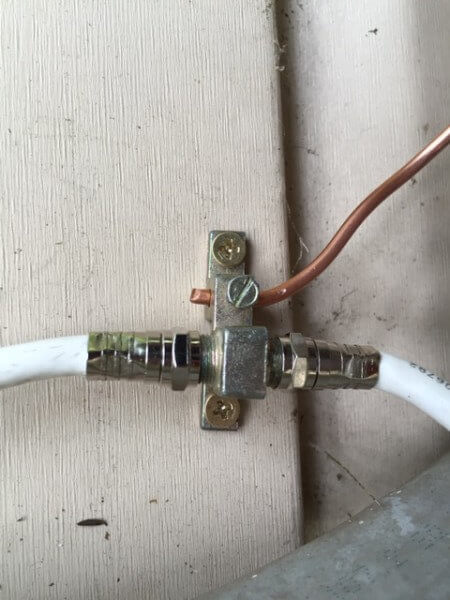
Note the typical downstream levels at 0 dBmV across the board. The upstream usually runs in a 36 to 40 dBmV range. The max power point for DOCSIS 3.0 modems is 51 dBmV. Rogers typically uses 52 dBmV for a failure point. There is a power level extension for DOCSIS 3.1 modems up to 63 or 67 dBmV, but I've only seen one instance of that in a U.S. post, so I suspect that use of the higher power level extension is pretty rare among ISPs.
Re: Technicolor XB6 Gigabit Ignite Internet Random Speed and Disconnects
- Mark as New
- Subscribe
- Mute
- Subscribe to RSS Feed
- Permalink
- Report Content
05-14-2020 09:46 PM
@Datalink I'll take a look for some splitters and see what I have. I'll probably give that a try after the tech visit and see what he has to say.
Would the attenuator go inside or outside? Is it something I can buy and try out or something the tech needs to do in the box? I am very close the the Bell node, but not sure about the cable, if they are roughly in the same place then yes i'd be very close to the node.
I am underground wiring. The previous tech did no replacing of much that I could see. He was outside the house probably 5-10 min with this toolkit before giving me the modem to hook up. In fact the first few days i think were pretty rock solid, but I wasn't using it much so I can't vouch.
Today i've seen my signal levels fluctuate up and down 3 points. I'll keep a log for the next couple days and see whats up but every hour I roughly have a different level.
Re: Technicolor XB6 Gigabit Ignite Internet Random Speed and Disconnects
- Mark as New
- Subscribe
- Mute
- Subscribe to RSS Feed
- Permalink
- Report Content
05-14-2020 10:06 PM - edited 05-14-2020 10:12 PM
The tech should have splitters and attenuators on hand in the van. What he or she needs to do is check the signal levels at the local tap, which should be within view of your front step, and at the side of the house. Ideally the test instrument would have an upstream capability so the the upstream levels can be specifically checked. The tech should also have a Time Domain Reflectometer on hand. they look like these:
https://us.megger.com/products/low-voltage-testers/time-domain-reflectometers
The TDR can be used to look for signal reflections which can indicate a break in a cable for example. If the tech checks both ends of the cable with a TDR, both tests should indicate the same cable length. If not, as in the cable length results are different from both ends, that indicates a cable problem at the indicated length. So, its fairly easy to determine if a severe issue is on hand and where that issue would be located.
Ok, so from the description, it sounds like you're a new customer to Rogers. Was the cable out of service for a length of time, possibly years? If so, that might explain the high upstream levels, as in the cable isn't in the greatest of shape, not failed, but certainly not in new condition.
My thinking here is that replacing the cable and then adding the correct attenuator would result in a decent balance between the downstream and upstream power levels. Bringing down the downstream levels to somewhere near 0 dBmV without pushing up the upstream to a failure point is the challenge. A new cable would allow the upstream level to drop down to the lowest possible level, giving the tech some room to add an attenuator. The alternative would be a Forward Path Attenuator, which drops the downstream levels but leaves the upstream where they are. But, I don't believe that Rogers uses those. That's a question to ask the tech.
Whatever happens, ask the tech how he or she intends to drop the signal levels and not drive up the upstream levels to the point where the modem starts to shut down upstream levels if and when they exceed 51/52 dBmV. If the tech wants to install an attenuator, I'd say, install that on the back of the modem so that you have access to it.
When the tech visit is complete, you should have a reasonable balance between the downstream and upstream levels and no disconnects.
Edit: If you run a ping test to the Rogers primary IPV4 DNS, you can quantify the disconnects that occur with an ICMP ping. To do that run the following ping command.
ping -n 3600 64.71.255.204
When its done, right click on the top title bar of the command prompt. Select Edit ..... Select All. Then right click again, select Edit .... Copy. Then paste that into a text editor like notepad, copy the bottom results and paste that into a post, just to see what you end up with for timeout losses. That ping test will run for 1 hour and terminate when complete.
Re: Technicolor XB6 Gigabit Ignite Internet Random Speed and Disconnects
- Mark as New
- Subscribe
- Mute
- Subscribe to RSS Feed
- Permalink
- Report Content
05-14-2020 10:44 PM
Interesting enough, I was running that ping test and my internet did its disconnect thing.
I was able to grab a snapshot of the modem stats which look a bit weird to me.
The modem is showing Internet Active and Status Uptime hasn't changed as if there was no disconnect.
I am on a conference call for the past 2 hrs and it dropped me for about 2 minutes.
Internet came back and it rejoined the call but here are the modem stats during that time.
I see that its missing a number of channels but look at those power levels.
Is this informative in any way to explain any behaviour?
Downstream | Channel Bonding Value | |||||||||||||||||||||||||||||||||
| Index | 19 | 1 | 2 | 3 | 4 | 5 | 6 | 7 | 8 | 10 | 13 | 17 | 21 | 25 | 29 | 0 | 0 | 0 | 0 | 0 | 0 | 0 | 0 | 0 | 0 | 0 | 0 | 0 | 0 | 0 | 0 | 0 | 0 | |
| Lock Status | Locked | Locked | Locked | Locked | Locked | Locked | Locked | Locked | Locked | Locked | Locked | Locked | Locked | Locked | Locked | |||||||||||||||||||
| Frequency | 669 MHz | 279 MHz | 849 MHz | 855 MHz | 861 MHz | 579 MHz | 585 MHz | 591 MHz | 597 MHz | 609 MHz | 633 MHz | 657 MHz | 681 MHz | 705 MHz | 825 MHz | |||||||||||||||||||
| SNR | 41.4 dB | 35.0 dB | 40.7 dB | 40.5 dB | 40.5 dB | 40.6 dB | 40.5 dB | 40.4 dB | 40.5 dB | 40.9 dB | 41.6 dB | 40.8 dB | 40.4 dB | 41.0 dB | 40.6 dB | |||||||||||||||||||
| Power Level | -4.7 dBmV | -18.9 dBmV | -3.9 dBmV | -5.4 dBmV | -5.3 dBmV | -8.9 dBmV | -9.3 dBmV | -9.6 dBmV | -9.0 dBmV | -7.4 dBmV | -5.6 dBmV | -8.7 dBmV | -8.4 dBmV | -3.5 dBmV | -5.1 dBmV | |||||||||||||||||||
| Modulation | 256 QAM | 256 QAM | 256 QAM | 256 QAM | 256 QAM | 256 QAM | 256 QAM | 256 QAM | 256 QAM | 256 QAM | 256 QAM | 256 QAM | 256 QAM | 256 QAM | 256 QAM |
Upstream | Channel Bonding Value |
| Index | |
| Lock Status | |
| Frequency | |
| Symbol Rate | |
| Power Level | |
| Modulation | |
| Channel Type |
| CM Error Codewords | |||||||||||||||||||||||||||||||||
| Index | 1 | 2 | 3 | 4 | 5 | 6 | 7 | 8 | 9 | 10 | 11 | 12 | 13 | ||||||||||||||||||||
| Unerrored Codewords | 2798441224 | 2799357148 | 2797901728 | 2797900369 | 2797937054 | 2797970597 | 2797993503 | 2798034545 | 2798130646 | 2798311195 | 2798392380 | 2798441224 | 0 | ||||||||||||||||||||
| Correctable Codewords | 17285 | 65970 | 14189 | 19003 | 18536 | 15102 | 16933 | 18672 | 17023 | 15510 | 14587 | 17285 | 0 | ||||||||||||||||||||
| Uncorrectable Codewords | 19355 | 168435 | 16423 | 21318 | 20888 | 16720 | 19885 | 22365 | 20697 | 17800 | 15771 | 19355 | 0 |
Re: Technicolor XB6 Gigabit Ignite Internet Random Speed and Disconnects
- Mark as New
- Subscribe
- Mute
- Subscribe to RSS Feed
- Permalink
- Report Content
05-14-2020 10:59 PM - edited 05-14-2020 11:51 PM
@danewfie you have severe problems with your external cable and/or the connectors. Note that you didn't have any upstream channels running, and the downstream levels dropped by about 16 dBmV, and, you only have 15 SC-QAM channels running and no OFDM channel running.
So, with underground cabling I'd say that you probably have water ingress into the cable, which shorts out the cable. Either that, or the connectors at one or both ends of the external cable are in very poor condition. If the original tech changed the connectors, the only thing left is the cable itself. Note, there is always the possibility of problems upstream from the local tap. That is something to keep in mind. To check that, the tech would have to check other modem signal levels for your immediate neighbours who are also connected to the same local tap. Very similar signal levels would indicate an issue at the local tap itself or upstream towards the neighbourhood node.
The local tap is a waist high pedestal, usually green in colour, slightly larger than one foot by one foot. You should be able to see if from your front yard.
I'd keep a print out of your cable signal levels, before and after so that you can show the tech what happens when the cable and/or connectors fail:
1. limited number of downstream DOCSIS 3.0 SC-QAM channels with power levels ranging from -18.9 to -3.5 dBmV
2. no downstream DOSCIS 3.1 OFDM channel
3. no upstream channels running at all
That should get the point across that the cable and connectors need replacing. Note the replacing the cable could be a pain if the pedestal is sitting on your neighbours yard. My apologies in advance to your neighbour.
Edit: If that condition still persists, call tech support and ask the Customer Service Rep to run a signal check on the modem. And, ask the tech to check other modems on that same local tap. The tech should be able to do that. Ask the tech to add relevant notes to your file to indicate the level of failure. The way, the field tech should be able to see the notes. The bigger question at this point is, is there a larger issue afoot that affects your immediate neighbours or perhaps a larger area. The tech should be able to make some headway with that.
Re: Technicolor XB6 Gigabit Ignite Internet Random Speed and Disconnects
- Mark as New
- Subscribe
- Mute
- Subscribe to RSS Feed
- Permalink
- Report Content
05-15-2020 09:36 AM - edited 05-15-2020 09:46 AM
Here are my signal levels
System Uptime:14 days 3h: 2m: 3s
Please note that my home is close to the end of the line as the Linex is about 100 homes away from me. My Tap connects the last 4 homes on one side of the street.
Downstream | Channel Bonding Value | ||||||||||||||||||||||||||||||||
7 | 1 | 2 | 3 | 4 | 5 | 6 | 8 | 9 | 10 | 11 | 12 | 13 | 14 | 15 | 16 | 17 | 18 | 19 | 20 | 21 | 22 | 23 | 24 | 25 | 26 | 27 | 28 | 29 | 30 | 31 | 32 | 33 | |
Locked | Locked | Locked | Locked | Locked | Locked | Locked | Locked | Locked | Locked | Locked | Locked | Locked | Locked | Locked | Locked | Locked | Locked | Locked | Locked | Locked | Locked | Locked | Locked | Locked | Locked | Locked | Locked | Locked | Locked | Locked | Locked | Locked | Locked |
591 MHz | 279 MHz | 849 MHz | 855 MHz | 861 MHz | 579 MHz | 585 MHz | 597 MHz | 603 MHz | 609 MHz | 615 MHz | 621 MHz | 633 MHz | 639 MHz | 645 MHz | 651 MHz | 657 MHz | 663 MHz | 669 MHz | 675 MHz | 681 MHz | 687 MHz | 693 MHz | 699 MHz | 705 MHz | 711 MHz | 717 MHz | 723 MHz | 825 MHz | 831 MHz | 837 MHz | 843 MHz | 350 MHz | 275600000 |
40.4 dB | 40.4 dB | 37.9 dB | 37.8 dB | 37.8 dB | 40.5 dB | 40.5 dB | 40.3 dB | 40.4 dB | 39.8 dB | 39.3 dB | 39.3 dB | 39.2 dB | 39.4 dB | 39.7 dB | 39.9 dB | 40.2 dB | 40.5 dB | 40.5 dB | 40.3 dB | 40.7 dB | 40.4 dB | 40.3 dB | 40.1 dB | 39.8 dB | 39.3 dB | 39.6 dB | 39.7 dB | 38.5 dB | 38.9 dB | 38.7 dB | 38.3 dB | 39.5 dB | NA |
2.5 dBmV | 3.7 dBmV | -2.3 dBmV | -2.3 dBmV | -2.3 dBmV | 1.6 dBmV | 2.2 dBmV | 1.8 dBmV | 1.1 dBmV | 0.3 dBmV | -1.4 dBmV | -1.8 dBmV | -1.8 dBmV | -1.2 dBmV | 0.5 dBmV | 0.0 dBmV | 0.9 dBmV | 2.1 dBmV | 2.4 dBmV | 2.9 dBmV | 3.2 dBmV | 2.3 dBmV | 1.6 dBmV | 0.9 dBmV | 0.2 dBmV | 0.7 dBmV | 0.1 dBmV | 0.2 dBmV | -1.2 dBmV | 0.8 dBmV | -1.0 dBmV | -1.6 dBmV | 3.2 dBmV | NA |
256 QAM | 256 QAM | 256 QAM | 256 QAM | 256 QAM | 256 QAM | 256 QAM | 256 QAM | 256 QAM | 256 QAM | 256 QAM | 256 QAM | 256 QAM | 256 QAM | 256 QAM | 256 QAM | 256 QAM | 256 QAM | 256 QAM | 256 QAM |
IndexLock StatusFrequencySymbol RatePower LevelModulationChannel Type
Upstream | Channel Bonding Value | |
1 | 2 | 3 |
Locked | Locked | Locked |
30 MHz | 23 MHz | 38 MHz |
5120 | 5120 | 2560 |
36.3 dBmV | 35.3 dBmV | 36.5 dBmV |
QAM | QAM | QAM |
ATDMA | ATDMA | TDMA_AND_ATDMA |
IndexUnerrored CodewordsCorrectable CodewordsUncorrectable Codewords
| CM Error Codewords | ||||||||||||||||||||||||||||||||
1 | 2 | 3 | 4 | 5 | 6 | 7 | 8 | 9 | 10 | 11 | 12 | 13 | 14 | 15 | 16 | 17 | 18 | 19 | 20 | 21 | 22 | 23 | 24 | 25 | 26 | 27 | 28 | 29 | 30 | 31 | 32 | 33 |
2492200014 | 3909467186 | 3909467193 | 3909462874 | 3909474198 | 3909475781 | 3909482236 | 3909487615 | 3909490104 | 3909493451 | 3909503926 | 3909510256 | 3909504350 | 3909498225 | 3909513684 | 3909516020 | 3909520493 | 3909531795 | 3909527140 | 3909531632 | 3909545513 | 3909543147 | 3909542616 | 3909535772 | 3909538644 | 3909556857 | 3909552880 | 3909564246 | 3909558815 | 3909560689 | 3909564389 | 3909479783 | 2492200014 |
3395589876 | 1365 | 1586 | 1650 | 1828 | 1114 | 1121 | 1091 | 1118 | 1079 | 1112 | 971 | 1091 | 1053 | 969 | 1062 | 1227 | 1035 | 1093 | 1082 | 976 | 1052 | 1146 | 3804 | 7054 | 1708 | 1200 | 1061 | 2114 | 1715 | 3300 | 65426 | 3395589876 |
51775 | 4172 | 5797 | 5749 | 6325 | 4755 | 4845 | 4849 | 5081 | 4945 | 5414 | 4517 | 4877 | 4904 | 4481 | 4930 | 5415 | 4958 | 4882 | 4897 | 4398 | 4823 | 5260 | 9746 | 15071 | 5547 | 5419 | 4398 | 6827 | 5964 | 5916 | 23259 | 51775 |
Re: Technicolor XB6 Gigabit Ignite Internet Random Speed and Disconnects
- Mark as New
- Subscribe
- Mute
- Subscribe to RSS Feed
- Permalink
- Report Content
05-15-2020 03:16 PM
@Datalink Heres my status update:
- This morning connection dropped altogether and wouldn't reconnect. Modem appeared offline to techs.
- Tech dropped by today, tested the line outside and said nothing wrong wrong.
- Provided a new modem and that would not connect also. (Green flashing light)
- Tech went back to the box and redid the connections.
- Modem connected and Tech claims everything is good.
- Setup the initial configuration and the modem dropped for a bit, Tech said it was just doing an update and things would be normal after it came back up.
- Once everything stabilized, I did a speed test and ping test. Speeds are registering as desired. But the ping test failed 100%. (See below)
- Tech insists nothing is wrong on the lines, but said he would escalate to maintenance for the packet loss. (2-3 days)
Ping statistics for 64.71.255.204:
Packets: Sent = 3600, Received = 2576, Lost = 1024 (28% loss),
Approximate round trip times in milli-seconds:
Minimum = 7ms, Maximum = 93ms, Average = 16ms
My question now is ... how come i'm getting fairly high packet loss, but the modem looks to be rock solid now. (Time will tell if that's true)
Downstream | Channel Bonding Value | |||||||||||||||||||||||||||||||||
| Index | 7 | 1 | 2 | 3 | 4 | 5 | 6 | 8 | 9 | 10 | 11 | 12 | 13 | 14 | 15 | 16 | 17 | 18 | 19 | 20 | 21 | 22 | 23 | 24 | 25 | 26 | 27 | 28 | 29 | 30 | 31 | 32 | 33 | |
| Lock Status | Locked | Locked | Locked | Locked | Locked | Locked | Locked | Locked | Locked | Locked | Locked | Locked | Locked | Locked | Locked | Locked | Locked | Locked | Locked | Locked | Locked | Locked | Locked | Locked | Locked | Locked | Locked | Locked | Locked | Locked | Locked | Locked | Locked | Locked |
| Frequency | 591 MHz | 279 MHz | 849 MHz | 855 MHz | 861 MHz | 579 MHz | 585 MHz | 597 MHz | 603 MHz | 609 MHz | 615 MHz | 621 MHz | 633 MHz | 639 MHz | 645 MHz | 651 MHz | 657 MHz | 663 MHz | 669 MHz | 675 MHz | 681 MHz | 687 MHz | 693 MHz | 699 MHz | 705 MHz | 711 MHz | 717 MHz | 723 MHz | 825 MHz | 831 MHz | 837 MHz | 843 MHz | 350 MHz | 275600000 |
| SNR | 41.8 dB | 41.2 dB | 41.2 dB | 41.2 dB | 41.2 dB | 41.9 dB | 41.8 dB | 41.8 dB | 41.9 dB | 41.9 dB | 42.0 dB | 41.8 dB | 42.1 dB | 42.0 dB | 42.0 dB | 41.9 dB | 42.0 dB | 41.8 dB | 41.9 dB | 41.4 dB | 41.8 dB | 41.8 dB | 41.8 dB | 41.9 dB | 41.8 dB | 41.8 dB | 41.7 dB | 41.2 dB | 41.2 dB | 41.2 dB | 41.0 dB | 41.1 dB | 41.2 dB | NA |
| Power Level | 8.2 dBmV | 4.8 dBmV | 10.4 dBmV | 10.4 dBmV | 10.2 dBmV | 8.1 dBmV | 8.1 dBmV | 8.4 dBmV | 8.5 dBmV | 8.5 dBmV | 8.7 dBmV | 8.6 dBmV | 9.1 dBmV | 9.3 dBmV | 9.2 dBmV | 9.3 dBmV | 9.4 dBmV | 9.6 dBmV | 9.5 dBmV | 9.7 dBmV | 9.6 dBmV | 9.7 dBmV | 9.8 dBmV | 10.0 dBmV | 10.0 dBmV | 10.1 dBmV | 10.2 dBmV | 9.8 dBmV | 10.4 dBmV | 10.5 dBmV | 10.4 dBmV | 10.3 dBmV | 6.4 dBmV | NA |
| Modulation | 256 QAM | 256 QAM | 256 QAM | 256 QAM | 256 QAM | 256 QAM | 256 QAM | 256 QAM | 256 QAM | 256 QAM | 256 QAM | 256 QAM | 256 QAM | 256 QAM | 256 QAM | 256 QAM | 256 QAM | 256 QAM | 256 QAM | 256 QAM | 256 QAM | 256 QAM | 256 QAM | 256 QAM | 256 QAM | 256 QAM | 256 QAM | 256 QAM | 256 QAM | 256 QAM | 256 QAM | 256 QAM | OFDM | OFDM |
Upstream | Channel Bonding Value | ||||
| Index | 1 | 2 | 3 | 4 | |
| Lock Status | Locked | Locked | Locked | Locked | |
| Frequency | 22 MHz | 25 MHz | 30 MHz | 36 MHz | |
| Symbol Rate | 2560 | 2560 | 5120 | 5120 | |
| Power Level | 40.0 dBmV | 40.0 dBmV | 41.3 dBmV | 41.3 dBmV | |
| Modulation | QAM | QAM | QAM | QAM | |
| Channel Type | TDMA_AND_ATDMA | TDMA_AND_ATDMA | ATDMA | ATDMA |
| CM Error Codewords | |||||||||||||||||||||||||||||||||
| Index | 1 | 2 | 3 | 4 | 5 | 6 | 7 | 8 | 9 | 10 | 11 | 12 | 13 | 14 | 15 | 16 | 17 | 18 | 19 | 20 | 21 | 22 | 23 | 24 | 25 | 26 | 27 | 28 | 29 | 30 | 31 | 32 | 33 |
| Unerrored | 61527936 | 333209149 | 333213886 | 333218033 | 333223823 | 333227770 | 333232517 | 333238467 | 333243221 | 333242972 | 333247559 | 333252334 | 333257489 | 333262891 | 333267515 | 333271408 | 333277094 | 333281430 | 333285742 | 333290762 | 333295729 | 333300332 | 333304845 | 333308581 | 333313575 | 333318784 | 333324931 | 333329437 | 333333642 | 333339181 | 333341955 | 333344235 | 61527936 |
| Correctable | 51406134 | 0 | 0 | 0 | 0 | 0 | 0 | 0 | 0 | 0 | 0 | 0 | 0 | 0 | 0 | 0 | 0 | 0 | 0 | 0 | 0 | 0 | 0 | 0 | 0 | 0 | 0 | 0 | 0 | 0 | 0 | 0 | 51406134 |
| Uncorrectable | 0 | 0 | 0 | 0 | 0 | 0 | 0 | 0 | 0 | 0 | 0 | 0 | 0 | 0 | 0 | 0 | 0 | 0 | 0 | 0 | 0 | 0 | 0 | 0 | 0 | 0 | 0 | 0 | 0 | 0 | 0 | 0 | 0 |
Re: Technicolor XB6 Gigabit Ignite Internet Random Speed and Disconnects
- Mark as New
- Subscribe
- Mute
- Subscribe to RSS Feed
- Permalink
- Report Content
05-17-2020 07:10 PM
@RogersGordon Is it possible if you could confirm that the new firmware update won't have the random disconnects as well? Not only do I see reduced speeds but my modem drops connection quite frequently (once every few days).
