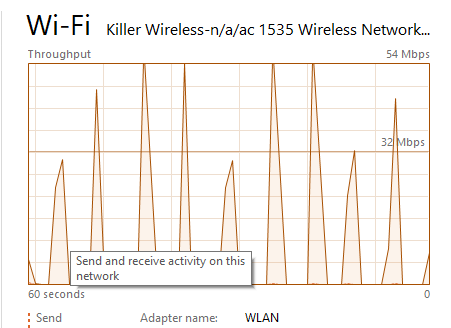Task manager shows that wifi is intermittent
- Mark as New
- Subscribe
- Mute
- Subscribe to RSS Feed
- Permalink
- Report Content
03-24-2021
11:51 PM
- last edited on
03-24-2021
11:58 PM
by
![]() RogersAndy
RogersAndy
I met a strange thing when I played a game, it continues to disconnect, but other apps are ok. But I do find the wifi intermittent in the task manager even I open a youtube video lasting hours. When I do an online internet speed test, it shows that there is nothing wrong with it. I am wondering whether someone can help me understand this kind of situation. Thank you!
***Added Labels***
- Labels:
-
Ignite
-
Internet
-
WiFi
-
Wireless Connectivity
Re: Task manager shows that wifi is intermittent
- Mark as New
- Subscribe
- Mute
- Subscribe to RSS Feed
- Permalink
- Report Content
03-25-2021 11:40 AM
Hello, @Titan68.
Welcome to Rogers Community Forums! 😃
Thank you for posting your concern in the Community. Keep getting disconnected while playing a game can be quite unpleasant. It's good to know that otherwise, your WiFi network is performing well.
The graph you have posted shows the normal operation of your WiFi; send/receive of data is not continuous even when you are watching a 4K video.
The only time you will see a continuous throughput is when you are downloading a file/program, like shown below:

As for getting disconnected from the game:
- What game were you playing?
- Have you tried a different game?
- Have you tried gaming on a wired connection?
Also, can you run a ping and traceroute to your gaming server? You can follow the instructions listed in the knowledgebase article.
We look forward to hearing from you.
Cheers,
RogersMoin