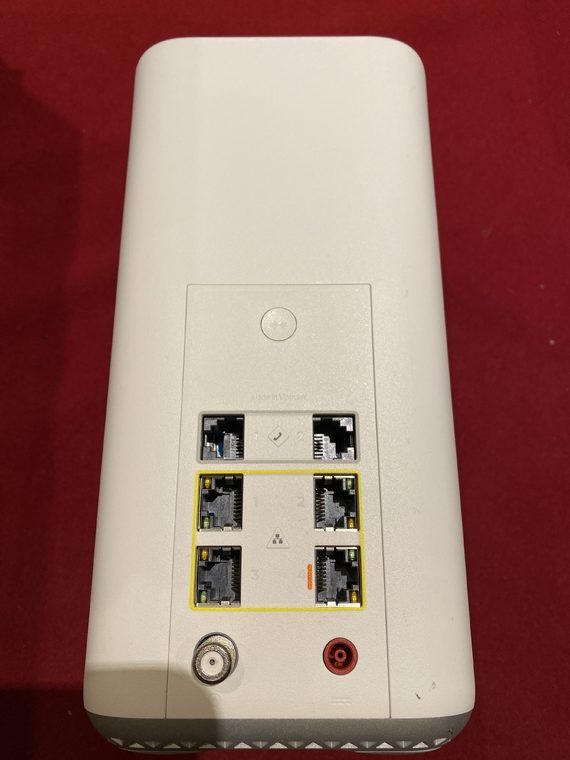Rogers Ignite WiFi Gateway Modem (Gen 2) - Lan Port 4 - No Connection
- Mark as New
- Subscribe
- Mute
- Subscribe to RSS Feed
- Permalink
- Report Content
04-25-2022
10:05 PM
- last edited on
04-26-2022
12:43 PM
by
![]() RogersMoin
RogersMoin
I just got this modem in the mail, plugged it in and I'm successfully connected to the internet.
The LAN ports 1-3 work.
The problem I'm having is,
the LAN port 4, the red one, whenever I plug an Ethernet cord in LAN port 4, I get no internet connection. It doesn't seem to work. Only 1-3 gives me an internet connection. How do I get LAN port 4 to work?
Edit:
got it fixed, thanks
- Labels:
-
Ethernet Ports
-
Ignite
-
Internet
-
Troubleshooting
Re: Rogers Ignite WiFi Gateway Modem (Gen 2) - Lan Port 4 - No Connection
- Mark as New
- Subscribe
- Mute
- Subscribe to RSS Feed
- Permalink
- Report Content
04-26-2022
10:07 PM
- last edited on
04-27-2022
12:09 PM
by
![]() RogersMoin
RogersMoin
Hi @rinry,
Welcome to the Community!
I hope you're enjoying the Ignite service so far. The Rogers Community Forums is a great database of knowledge and answers. It survives on posts from users like you and seeds the answers that make the Community Forums a pleasant place to be.
Thanks for updating your post and letting us know that you've got the 4th port working. Can you please share how you got it working? So other members in a similar situation can benefit.
RogersZia

Re: Rogers Ignite WiFi Gateway Modem (Gen 2) - Lan Port 4 - No Connection
- Mark as New
- Subscribe
- Mute
- Subscribe to RSS Feed
- Permalink
- Report Content
09-02-2022 10:14 AM
Re: Rogers Ignite WiFi Gateway Modem (Gen 2) - Lan Port 4 - No Connection
- Mark as New
- Subscribe
- Mute
- Subscribe to RSS Feed
- Permalink
- Report Content
09-24-2022 09:41 PM
Yes! How? Please reply with how you fixed the 4th network port on your modem!
Re: Rogers Ignite WiFi Gateway Modem (Gen 2) - Lan Port 4 - No Connection
- Mark as New
- Subscribe
- Mute
- Subscribe to RSS Feed
- Permalink
- Report Content
10-04-2022 08:03 PM
Re: Rogers Ignite WiFi Gateway Modem (Gen 2) - Lan Port 4 - No Connection
- Mark as New
- Subscribe
- Mute
- Subscribe to RSS Feed
- Permalink
- Report Content
10-04-2022 08:28 PM - edited 10-04-2022 08:29 PM
@snewtron Try connecting to http://10.0.0.1/ , log into your gateway as Admin, go to "Gateway > Connection > WAN Network" and change the "WAN Network" type from Auto to DOCSIS. That should force LAN Port 4 to remain associated with your internal in-home network. After doing this, you may need to reboot your gateway.