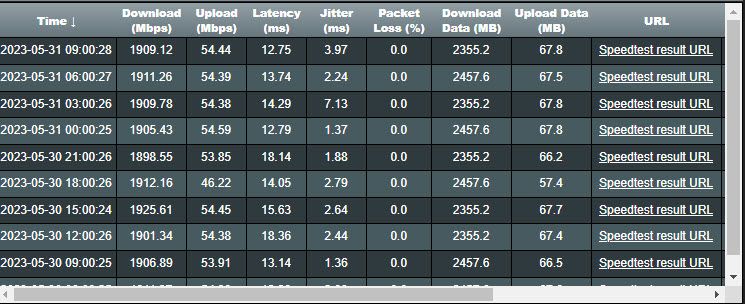- Rogers Community Forums
- Forums
- Internet, Rogers Xfinity TV, & Home Phone
- Internet
- Re: Only receiving 1/3 of 1.5 Gbps Speeds
- Subscribe to RSS Feed
- Mark Topic as New
- Mark Topic as Read
- Float this Topic for Current User
- Subscribe
- Mute
- Printer Friendly Page
Only receiving 1/3 of 1.5 Gbps Speeds
- Mark as New
- Subscribe
- Mute
- Subscribe to RSS Feed
- Permalink
- Report Content
02-22-2023
04:18 PM
- last edited on
02-22-2023
07:10 PM
by
![]() RogersMoin
RogersMoin
Just upgraded to 1.5 Gbps. Use to be on 1.0 Gbps tier. Never was able to reach more than 700 even in off peak time. Speed tests are usually around 500 or so.
When I had 1Gbps I had an Asus AC-86U router which was replaced by an Asus GT-AX6000 router. Speeds were still the same either hardwired via Router or to modem directly. This was on the XB6 modem. The XB7 modem was replaced when I got the new Internet tier but still experiencing the same issue. Hardwired to XB7 and through the router.
My PC has an Intel I225-V (2.5Gbe) card. Hardwired to the modem with the tech onsite and only got 500 down 55 up. He replaced the connectors outside and said it should ramp up in a couple of days. But I was already getting those sub par speeds when I was on 1Gbps package and XB6 modem. Now that I'm on 1.5 Gbps tier I expect to see around 1200 down at least directly connected to my PC via the 2.5Gbe port on the XB7.
What are my next steps here to get some improvements in my speeds.
Testing Setup:
- XB7 2.5Gbe to PC Intel I225-V 2.5Gbe LAN directly (~500 down, 50up)
- XB7 2.5Gbe to Asus GT-AX6000 2.5Gbe WAN and LAN 2.5 Gbe to PC 2.5 Gbe (~500 down, 50up)
End goal setup:
- XB7 2.5Gbe to 2.5Gbe WAN on Asus GT-AX6000
- Asus GT-AX6000 2.5Gbe LAN to QNAP QSW-2104-2T (4 port 2.5Gbe and 2 port 10Gbe) switch
- QNAP switch 2.5 Gbe to PC 2.5 Gbe Intel I225-V LAN card and other associated 2.5 Gbe items
*Added Labels*
Solved! Solved! Go to Solution.
- Labels:
-
Gigabit
-
Ignite
-
Internet
-
Slow Speeds
Re: Only receiving 1/3 of 1.5 Gbps Speeds
- Mark as New
- Subscribe
- Mute
- Subscribe to RSS Feed
- Permalink
- Report Content
03-24-2023 01:17 AM - edited 03-24-2023 01:38 AM
@Erick2 This thread was started by users who upgraded from the 1 Gigabit service to 1.5 Gigabit only to see their speeds decrease?
Are you seeing this problem as well or are you experiencing a different issue where your speed tests over Wi-Fi (presumably to an Ignite XB7 gateway) are maxing out at 550 Mb/s?
If you are asking about slow speeds over Wi-Fi, I have seen performance vary depending on the operating system that your computer is using, the Wi-Fi hardware and driver. I have also seen Wi-Fi performance drop with some Ignite Gateway firmware builds. For example, I'm running into some performance issues with my Mac and the current Technicolor XB7 firmware (CGM4331COM_5.2p21s1_PROD_sey). I also experienced Wi-Fi 6E performance and stability issues with the AX210 card on a Windows PC, and it took quite a bit of time (and troubleshooting) to find a driver that would play nicely with the current XB8 firmware.
Re: Only receiving 1/3 of 1.5 Gbps Speeds
- Mark as New
- Subscribe
- Mute
- Subscribe to RSS Feed
- Permalink
- Report Content
03-31-2023 11:21 PM
so only update I got from Rogers is this. Still only 650down
A quick follow-up; I just heard back from the backend teams, and they do not see any indication of slow speeds.
The results are fantastic.
- Your package is accurately provisioned for 1.5G/50Mbps speed
- All 4 Upstream channels are running with good signal levels, including the OFDMA, looking good
- All 32 Downstream channels, including 2 OFDMs, are looking good
- The SNR on both Upstream and Downstream looks optimum
- The node (neighbourhood) performs excellently even in the peak periods
We can arrange a tech to test the speed at your premises if you would like.
Re: Only receiving 1/3 of 1.5 Gbps Speeds
- Mark as New
- Subscribe
- Mute
- Subscribe to RSS Feed
- Permalink
- Report Content
04-01-2023 12:00 AM
@BlueJays16 Is your Intel I225-V on an Intel-branded board/adapter or integrated onto a system board made by ASUS or some other 3rd-party?
Re: Only receiving 1/3 of 1.5 Gbps Speeds
- Mark as New
- Subscribe
- Mute
- Subscribe to RSS Feed
- Permalink
- Report Content
04-01-2023 12:07 AM
@-G- I no longer have the I225-V anymore (but it was a 3rd party from IOgear) as I swapped to the Realtek PCIe 2.5Gbe card. I was able to pull in at one point 1800. Where as the I225-V was unable to do that at all.
Re: Only receiving 1/3 of 1.5 Gbps Speeds
- Mark as New
- Subscribe
- Mute
- Subscribe to RSS Feed
- Permalink
- Report Content
05-15-2023 10:58 AM
bringing this back up, Rogers said my line is okay. Just been busy with other stuff how are my signals from the modem. I performed a factory reset and the speeds were unbearable at first, but now they have settled and stabilzed, but only get ~500.
IndexLock StatusFrequencySNRPower LevelModulation
Downstream | Channel Bonding Value | |||||||||||||||||||||||||||||||||
20 | 1 | 2 | 3 | 4 | 5 | 6 | 7 | 8 | 9 | 10 | 11 | 12 | 13 | 14 | 15 | 16 | 17 | 18 | 19 | 21 | 22 | 23 | 24 | 25 | 26 | 27 | 28 | 29 | 30 | 31 | 32 | 34 | 33 | 34 |
Locked | Locked | Locked | Locked | Locked | Locked | Locked | Locked | Locked | Locked | Locked | Locked | Locked | Locked | Locked | Locked | Locked | Locked | Locked | Locked | Locked | Locked | Locked | Locked | Locked | Locked | Locked | Locked | Locked | Locked | Locked | Locked | Locked | Locked | Locked |
693 MHz | 279 MHz | 579 MHz | 585 MHz | 591 MHz | 597 MHz | 603 MHz | 609 MHz | 615 MHz | 621 MHz | 633 MHz | 639 MHz | 645 MHz | 651 MHz | 657 MHz | 663 MHz | 669 MHz | 675 MHz | 681 MHz | 687 MHz | 699 MHz | 705 MHz | 711 MHz | 717 MHz | 723 MHz | 825 MHz | 831 MHz | 837 MHz | 843 MHz | 849 MHz | 855 MHz | 861 MHz | 216 MHz | 350000000 | 216000000 |
39.3 dB | 41.9 dB | 40.2 dB | 40.2 dB | 40.1 dB | 40.2 dB | 40.3 dB | 40.0 dB | 34.5 dB | 0.0 dB | 0.0 dB | 38.8 dB | 38.9 dB | 39.3 dB | 39.1 dB | 39.1 dB | 39.3 dB | 38.1 dB | 38.8 dB | 39.0 dB | 38.9 dB | 39.0 dB | 39.2 dB | 39.3 dB | 39.0 dB | 39.9 dB | 38.7 dB | 39.6 dB | 39.9 dB | 40.2 dB | 40.2 dB | 40.4 dB | 40.8 dB | 40.8 dB | 40.8 dB |
-6.6 dBmV | 0.6 dBmV | -4.9 dBmV | -5.2 dBmV | -5.3 dBmV | -5.2 dBmV | -4.7 dBmV | -5.4 dBmV | -5.7 dBmV | -5.8 dBmV | -6.6 dBmV | -6.5 dBmV | -6.7 dBmV | -6.3 dBmV | -6.7 dBmV | -6.6 dBmV | -6.5 dBmV | -6.8 dBmV | -7.3 dBmV | -7.0 dBmV | -7.1 dBmV | -7.0 dBmV | -6.5 dBmV | -6.1 dBmV | -5.9 dBmV | -4.7 dBmV | -5.2 dBmV | -5.3 dBmV | -5.0 dBmV | -4.2 dBmV | -4.2 dBmV | -3.9 dBmV | 0.5 dBmV | -3.3 dBmV | 0.5 dBmV |
256 QAM | 256 QAM | 256 QAM | 256 QAM | 256 QAM | 256 QAM | 256 QAM | 256 QAM | 256 QAM | 256 QAM | 256 QAM | 256 QAM | 256 QAM | 256 QAM | 256 QAM | 256 QAM | 256 QAM | 256 QAM | 256 QAM | 256 QAM | 256 QAM | 256 QAM | 256 QAM | 256 QAM | 256 QAM | 256 QAM | 256 QAM | 256 QAM | 256 QAM | 256 QAM | 256 QAM | 256 QAM | OFDM | OFDM | OFDM |
IndexLock StatusFrequencySymbol RatePower LevelModulationChannel Type
Upstream | Channel Bonding Value | |||
1 | 2 | 3 | 4 | 5 |
Locked | Locked | Locked | Locked | Locked |
21 MHz | 25 MHz | 32 MHz | 38 MHz | 4 MHz |
2560 | 5120 | 5120 | 5120 | 0 |
43.5 dBmV | 46.3 dBmV | 45.8 dBmV | 46.3 dBmV | 435000.0 dBmV |
QAM | QAM | QAM | QAM | OFDMA |
TDMA_AND_ATDMA | ATDMA | ATDMA | ATDMA | TDMA |
IndexUnerrored CodewordsCorrectable CodewordsUncorrectable Codewords
| CM Error Codewords | |||||||||||||||||||||||||||||||||
1 | 2 | 3 | 4 | 5 | 6 | 7 | 8 | 9 | 10 | 11 | 12 | 13 | 14 | 15 | 16 | 17 | 18 | 19 | 20 | 21 | 22 | 23 | 24 | 25 | 26 | 27 | 28 | 29 | 30 | 31 | 32 | 33 | 34 |
3768875779 | 558882678 | 558884645 | 558891699 | 558914759 | 558928593 | 558941625 | 3406198684 | 3236949179 | 5558170 | 3619299832 | 3985225121 | 559040104 | 559044561 | 559031257 | 559054388 | 559074424 | 559083013 | 559086808 | 559098652 | 559172339 | 559161866 | 559111913 | 528547130 | 559174483 | 559159617 | 485001240 | 523183824 | 559203332 | 559208511 | 559224495 | 559232090 | 2410402286 | 3768875779 |
1152536868 | 2836 | 549 | 349 | 291 | 265 | 299 | 783220039 | 668857830 | 145826214 | 542347332 | 312775175 | 1504 | 1500 | 1205 | 1899 | 1076 | 969 | 404 | 323 | 638 | 556 | 21099 | 4442 | 1550 | 8194 | 42430 | 2399 | 120 | 167 | 122 | 94 | 2064508512 | 1152536868 |
14043 | 61 | 49 | 37 | 36 | 40 | 28 | 619192981 | 1438493814 | 761433894 | 1345615448 | 519962455 | 83 | 76 | 186 | 2559 | 335 | 186 | 64 | 90 | 98 | 99 | 26934 | 7651 | 52 | 14676 | 108537 | 2818 | 75 | 59 | 50 | 19 | 5493 | 14043 |
Re: Only receiving 1/3 of 1.5 Gbps Speeds
- Mark as New
- Subscribe
- Mute
- Subscribe to RSS Feed
- Permalink
- Report Content
05-15-2023 10:59 AM - edited 05-15-2023 11:00 AM
Downstream | Channel Bonding Value | |||||||||||||||||||||||||||||||||
20 | 1 | 2 | 3 | 4 | 5 | 6 | 7 | 8 | 9 | 10 | 11 | 12 | 13 | 14 | 15 | 16 | 17 | 18 | 19 | 21 | 22 | 23 | 24 | 25 | 26 | 27 | 28 | 29 | 30 | 31 | 32 | 34 | 33 | 34 |
Locked | Locked | Locked | Locked | Locked | Locked | Locked | Locked | Locked | Locked | Locked | Locked | Locked | Locked | Locked | Locked | Locked | Locked | Locked | Locked | Locked | Locked | Locked | Locked | Locked | Locked | Locked | Locked | Locked | Locked | Locked | Locked | Locked | Locked | Locked |
693 MHz | 279 MHz | 579 MHz | 585 MHz | 591 MHz | 597 MHz | 603 MHz | 609 MHz | 615 MHz | 621 MHz | 633 MHz | 639 MHz | 645 MHz | 651 MHz | 657 MHz | 663 MHz | 669 MHz | 675 MHz | 681 MHz | 687 MHz | 699 MHz | 705 MHz | 711 MHz | 717 MHz | 723 MHz | 825 MHz | 831 MHz | 837 MHz | 843 MHz | 849 MHz | 855 MHz | 861 MHz | 216 MHz | 350000000 | 216000000 |
39.3 dB | 41.9 dB | 40.2 dB | 40.2 dB | 40.1 dB | 40.2 dB | 40.3 dB | 40.0 dB | 34.5 dB | 0.0 dB | 0.0 dB | 38.8 dB | 38.9 dB | 39.3 dB | 39.1 dB | 39.1 dB | 39.3 dB | 38.1 dB | 38.8 dB | 39.0 dB | 38.9 dB | 39.0 dB | 39.2 dB | 39.3 dB | 39.0 dB | 39.9 dB | 38.7 dB | 39.6 dB | 39.9 dB | 40.2 dB | 40.2 dB | 40.4 dB | 40.8 dB | 40.8 dB | 40.8 dB |
-6.6 dBmV | 0.6 dBmV | -4.9 dBmV | -5.2 dBmV | -5.3 dBmV | -5.2 dBmV | -4.7 dBmV | -5.4 dBmV | -5.7 dBmV | -5.8 dBmV | -6.6 dBmV | -6.5 dBmV | -6.7 dBmV | -6.3 dBmV | -6.7 dBmV | -6.6 dBmV | -6.5 dBmV | -6.8 dBmV | -7.3 dBmV | -7.0 dBmV | -7.1 dBmV | -7.0 dBmV | -6.5 dBmV | -6.1 dBmV | -5.9 dBmV | -4.7 dBmV | -5.2 dBmV | -5.3 dBmV | -5.0 dBmV | -4.2 dBmV | -4.2 dBmV | -3.9 dBmV | 0.5 dBmV | -3.3 dBmV | 0.5 dBmV |
256 QAM | 256 QAM | 256 QAM | 256 QAM | 256 QAM | 256 QAM | 256 QAM | 256 QAM | 256 QAM | 256 QAM | 256 QAM | 256 QAM | 256 QAM | 256 QAM | 256 QAM | 256 QAM | 256 QAM | 256 QAM | 256 QAM | 256 QAM | 256 QAM | 256 QAM | 256 QAM | 256 QAM | 256 QAM | 256 QAM | 256 QAM | 256 QAM | 256 QAM | 256 QAM | 256 QAM | 256 QAM | OFDM | OFDM | OFDM |
Re: Only receiving 1/3 of 1.5 Gbps Speeds
- Mark as New
- Subscribe
- Mute
- Subscribe to RSS Feed
- Permalink
- Report Content
05-26-2023 04:00 PM
I'd like to see any progress on this topic.
Re: Only receiving 1/3 of 1.5 Gbps Speeds
- Mark as New
- Subscribe
- Mute
- Subscribe to RSS Feed
- Permalink
- Report Content
05-26-2023 04:39 PM
@asamxia wrote:
I'd like to see any progress on this topic.
Are you experiencing this same problem as well or are you considering upgrading your service and have concerns?
I don't know why some people are only getting a fraction of the speeds that they are paying for but it's not a universal problem affecting all customers. I subscribe to Ignite 1.5 Gigabit cable Internet (not FTTH) and I get download speeds that exceed 1.8 Gb/s and upload speeds that exceed 50 Mb/s.
Re: Only receiving 1/3 of 1.5 Gbps Speeds
- Mark as New
- Subscribe
- Mute
- Subscribe to RSS Feed
- Permalink
- Report Content
05-26-2023 05:53 PM
I have been experiencing the same problem with my internet connection. I had been subscribed to the 500u plan for several years and was consistently getting around 500 Mbps download speed and around 20Mbps upload speed. However, in April, I noticed that the upload speed became unacceptably slow, especially during the day when it dropped to less than 1 Mbps. I contacted a tech who replaced my modem with a new white modem (Gen 2), and I also upgraded my plan to 1.5G, hoping for faster internet speeds at the same price as the 500u plan.
Unfortunately, after the upgrade, I realized that this time my download speed was only ranging between 200 to 300 Mbps, which is slower than what I used to have with the 500u plan. I called another tech to address the issue, but he quickly concluded that the problem was with my Ethernet cable, suggesting that I replace it. The technician's visit lasted only 20 minutes, and he left without further investigation or explanation.
I am using a 2014 iMac with a 10/100/1000BASE-T Gigabit Ethernet card, and I use a CAT 6 cable for my internet connection. It is worth noting that I reside in downtown Toronto, which is in close proximity to the Rogers headquarters. Despite these factors, I am still experiencing the persisting issue with my internet speed.
I will continue contacting Rogers to fix this issue, and just curious to see what will happen since it seems there's no positive result or feedback from this topic here.
Re: Only receiving 1/3 of 1.5 Gbps Speeds
- Mark as New
- Subscribe
- Mute
- Subscribe to RSS Feed
- Permalink
- Report Content
05-26-2023 06:06 PM
Re: Only receiving 1/3 of 1.5 Gbps Speeds
- Mark as New
- Subscribe
- Mute
- Subscribe to RSS Feed
- Permalink
- Report Content
05-26-2023 06:24 PM
@MyAxman the response to your query might take some time as an upgrade to the buildings communications infrastructure might require an agreement with the provider, in this case Rogers, and the building owners, in your case the Condo Board??. That infrastructure upgrade is either the responsibility of the building owner, or, done thru an agreement with the provider, which usually means some type of bulk agreement for the building. You might get some answers if you were to approach the person on the condo board who looks after communications infrastructure issues. I don't believe that you're going to find that Rogers will run fibre to the condo units without some type of payback.
Re: Only receiving 1/3 of 1.5 Gbps Speeds
- Mark as New
- Subscribe
- Mute
- Subscribe to RSS Feed
- Permalink
- Report Content
05-26-2023 06:37 PM
Re: Only receiving 1/3 of 1.5 Gbps Speeds
- Mark as New
- Subscribe
- Mute
- Subscribe to RSS Feed
- Permalink
- Report Content
05-26-2023 06:45 PM
Re: Only receiving 1/3 of 1.5 Gbps Speeds
- Mark as New
- Subscribe
- Mute
- Subscribe to RSS Feed
- Permalink
- Report Content
05-26-2023 07:06 PM
Re: Only receiving 1/3 of 1.5 Gbps Speeds
- Mark as New
- Subscribe
- Mute
- Subscribe to RSS Feed
- Permalink
- Report Content
05-31-2023
07:47 AM
- last edited on
05-31-2023
08:03 AM
by
![]() RogersCorey
RogersCorey
this 1.5gb internet is a joke. since I switched from 500mbps to 1.5g, I get at most 420 mbps. most of the time it is around 100mbps if not lower. 2 technicians came to the house, they changed all the external cables. no change in speed. I was getting more on a 500mbps for less money. what a scam
Re: Only receiving 1/3 of 1.5 Gbps Speeds
- Mark as New
- Subscribe
- Mute
- Subscribe to RSS Feed
- Permalink
- Report Content
05-31-2023 09:15 AM
FYI, my issues have finally been resolved. They ran a new line to my house. There was some noise on the line coming to my house. You can see I'm getting 1500+ on my speedtest on Asus Merlin that is ran every 3 hours.
Re: Only receiving 1/3 of 1.5 Gbps Speeds
- Mark as New
- Subscribe
- Mute
- Subscribe to RSS Feed
- Permalink
- Report Content
06-02-2023 09:57 AM
Hello, @gd8
Its disappointing to hear about the speed issues you are facing. We definitely want to help you get the speeds you are paying for.
We'll need a few more details before we can determine what is causing the slow speeds.
- Are your devices connected via Ethernet or WiFi?
- Are all of your devices showing the same speeds?
- What speeds were you seeing on your 500 Mbps plan?
Please follow the steps here to provide us with your signal levels table so we and the community can review your signal levels.
We look forward to reviewing your results.
RogersTony

Re: Only receiving 1/3 of 1.5 Gbps Speeds
- Mark as New
- Subscribe
- Mute
- Subscribe to RSS Feed
- Permalink
- Report Content
09-04-2023 11:34 PM
I'm signed up for 1.5 gigs as well, but only getting 60mbs on wifi and 200 mbs wired
Re: Only receiving 1/3 of 1.5 Gbps Speeds
- Mark as New
- Subscribe
- Mute
- Subscribe to RSS Feed
- Permalink
- Report Content
09-04-2023 11:44 PM - edited 09-04-2023 11:53 PM
@n8clarky wrote: I'm signed up for 1.5 gigs as well, but only getting 60mbs on wifi and 200 mbs wired
Please check out the following linked post and the posts that follow on why you may be seeing slow speeds and what you can do about it:
https://communityforums.rogers.com/t5/Internet/Slow-Speeds/m-p/510588#M75402
There's also plenty of discussion on the topic earlier in this thread.
Re: Only receiving 1/3 of 1.5 Gbps Speeds
- Mark as New
- Subscribe
- Mute
- Subscribe to RSS Feed
- Permalink
- Report Content
03-18-2024 04:07 PM
This issue is with the connection to the XB7 modem. It needs to have control flow enabled on the port it's attached to the switch. The auto detect connection get the 2.5g right but for some reason the control flow remain disabled and this need to be enabled.
I'm luck because I have a XS512EM switch and I'm able to enabled this feature on the port that the XB7 modem is connected to on the switch.
Before enabling this you get drop in speed 400 down, after you'll get what you would expect.
- « Previous
- Next »