- Rogers Community Forums
- Forums
- Internet, Rogers Xfinity TV, & Home Phone
- Internet
- Re: New 1.5G tier with Usenet problems
- Subscribe to RSS Feed
- Mark Topic as New
- Mark Topic as Read
- Float this Topic for Current User
- Subscribe
- Mute
- Printer Friendly Page
New 1.5G tier with Usenet problems
- Mark as New
- Subscribe
- Mute
- Subscribe to RSS Feed
- Permalink
- Report Content
12-22-2022 09:44 AM
Just upgraded from the Hitron modem, been on the 1 gig tier for years with no problems.
I have my usenet software set for 50 connections and it would saturate the connection and download all day at about 110 MB/s.
Got the XB7 and plugged into the 2.5 gig port. WOW my download speed doubled to 2 GIGABIT, but was short-lived as my speed dropped to 0 after about a minute.
When this happens, sometimes I have internet access and can do speed tests, and other times I lose everything and can't even ping rogers.com.
This lasts for a few minutes and then repeats.
Rogers sent out a tech and he checked everything over and replaced the modem, but the problem which I reproduced for him remained.
He seemed at a loss of what was going on as he said he is a hardware guy and this is a software problem, but he has heard of users not being able to play games and certain software programs being blocked.
I did some more testing and plugged into one of the 1 gig ports. The speed was not as stable as the Hitron modem, but never quit so went back to the 2.5 gig port and started to reduce the amount of connections I was using. Even with 20 connections, the speed was about 1.5 gigabit but would only last about a minute and then drop.
With 15 connections I can keep the speed below 1 gigabit and not get any dropouts.
I checked out the log files on the modem and found this:
FW.IPv6 INPUT drop , 77937 Attempts, 2022/12/21 08:19:35 Firewall Blocked
Could this be a problem with the firewall on the modem thinking there is an attack and shutting down?
How do I get Rogers involved so they fix this problem?
Thanks for your input.
- Labels:
-
Bandwidth
-
Disconnect
-
Firmware
-
XB7
Re: New 1.5G tier with Usenet problems
- Mark as New
- Subscribe
- Mute
- Subscribe to RSS Feed
- Permalink
- Report Content
12-23-2022 10:10 AM
Hello, @Jelllo
Thank you for posting your concern to the community!
You've reached the right place to post your inquiry. I know how important it is to have fast speeds.
Regrettably, I am not able to assist you directly with your Usenet software. There may be some members in the community that can assist you. If there are any users familiar with Usenet software and can provide insight please feel free to chime in.
RogersTony

Re: New 1.5G tier with Usenet problems
- Mark as New
- Subscribe
- Mute
- Subscribe to RSS Feed
- Permalink
- Report Content
12-23-2022 12:16 PM
@Jelllo are you using the ignite (XB/6/7/8) modem for internet purposes only or do you also have the Ignite TV service running?
My only suggestion at this point is to disable IPV6 in the modem and reboot the pc. Now, if you have the Ignite TV service running, it may not be terribly happy running IPV4 only, but, it should still work.
Perhaps a Custom setting might have to be used which would allow Usenet to run without the IPV6 firewall cut-off.
Is there a setting within the Usenet application to run IPV4 only? I doubt it, but, just asking the question. You would have to dig into the application user manual to look for any IPV6 settings.
.
@RogersTony this is obviously not an Usenet problem, as it works without issue when running on the Hitron modem. The first question is what is the exact nature and cause of the alert:
FW.IPv6 INPUT drop , 77937 Attempts, 2022/12/21 08:19:35 Firewall Blocked
This appears to be related to the security setting for the modem. If you're unable to provide an answer to a modem issue, then you should forward this to the Ignite System manager or the appropriate network engineer who can look up the events that would cause this alert. Someone in the Engineering Section should have access to the documents that specify all of the designed user alerts and the circumstances where those alerts will be displayed.
Re: New 1.5G tier with Usenet problems
- Mark as New
- Subscribe
- Mute
- Subscribe to RSS Feed
- Permalink
- Report Content
12-23-2022 02:56 PM
No ignite TV. AFAIK this modem uses ipv6 so you can't disable it, but I do have it disabled on my PC. There is a setting to turn off the firewall, but I don't think that is a good idea. Looks like my only choice is to spend over $300 to buy a router that is multi-gig capable, and put it in bridge mode.
Re: New 1.5G tier with Usenet problems
- Mark as New
- Subscribe
- Mute
- Subscribe to RSS Feed
- Permalink
- Report Content
12-24-2022 02:04 PM
Tried putting it in bridge mode but the problem remains. How do I get this looked at or should I just go back to using the Hitron?
Re: New 1.5G tier with Usenet problems
- Mark as New
- Subscribe
- Mute
- Subscribe to RSS Feed
- Permalink
- Report Content
12-24-2022 02:47 PM
@Jelllo that's rather interesting. It makes me think that the Bridge mode for the XB6/7/8 modems isn't a real Bridge mode. Ok, so, flip the modem back into Gateway mode and have a look at the firewall security settings. With the Hitron modem there is are the following Firewall Level settings: Maximum, Typical, Minimum, Custom. I believe that the XB6/7/8 modems have a similar setting, although it might be called something else. Have a look at the firewall settings to see what its currently set to, and then consider changing it to a lower setting and/or try the custom setting. Leave the firewall on, but look at the security settings.
Any change that you have the modem's "parental setting" set for the pc, which would most likely block Usenet?
@-G- could probably add to this discussion 🙂
Going back to the Hitron modem? Probably unavailable unless you were running a business account. I suspect that when a residential account has switched to any of the XB6/7/8 modems, you wouldn't be allowed to switch back to a Hitron modem.
Re: New 1.5G tier with Usenet problems
- Mark as New
- Subscribe
- Mute
- Subscribe to RSS Feed
- Permalink
- Report Content
12-25-2022 03:59 AM
I think you are right as in it is not a real bridge mode as the firewall is still active, I have disabled the firewall in the modem as I'm using a router now, but the problem remains. I've had the 1 gig plan for years without issues. There is nothing on my PC that can block usenet. I can download for a couple minutes just fine before it stops. Right now I have it scaled back to download no more than a gigabit and it works fine, but this is not what I "upgraded" to 1.5GiG for.
It would be awesome if we heard back about the firewall log showing 80k hits... keep in mind that is just one day.
Xfinity has been using the same modem and lots of users with the same question, and same problem with losing access, so it is not like I am the only one.
Re: New 1.5G tier with Usenet problems
- Mark as New
- Subscribe
- Mute
- Subscribe to RSS Feed
- Permalink
- Report Content
12-26-2022 12:23 PM - edited 12-26-2022 12:37 PM
@Jelllo wrote:
I think you are right as in it is not a real bridge mode as the firewall is still active, I have disabled the firewall in the modem as I'm using a router now, but the problem remains.
Bridge Mode on the Ignite gateways is a functional bridge mode. The LAN and RF WAN ports are bridged and the Internal Wi-Fi network is disabled, so if you connect your own router, it will obtain public IPv4 and IPv6 addresses and an IPv6 PD. The ignite gateway just blindly forwards traffic.
However, in Bridge Mode, the Ignite gateway still has several internal services active so that it can support things like Home Phone and other fuctions that may be needed by other Igntte services, so it still has its firewall active, still has obtains its own public IP address, and still technically has Wi-Fi active, with hidden SSIDs associated with some of those internal services... but this is all logically separate from the bridged connection that your external router would have.
I'm also not sure what you meant by the phrase that I highlighed in bold. If you are going to be using your own router, enable Bridge Mode. There is no need to disable the firewall. Also, don't run in "gateway" mode with the firewall disabled; that is not an equivalent to Bridge Mode.
As for your other connectivity issues while running in "gateway" mode, I don't know what the problem could be. However, I also don't run any applications that saturate a gigabit Internet connection 24/7. It would not surprise me if the Ignite Gateway's firewall was not up to the task but things should still work fine in Bridge Mode and a decent external router/firewall.
Re: New 1.5G tier with Usenet problems
- Mark as New
- Subscribe
- Mute
- Subscribe to RSS Feed
- Permalink
- Report Content
12-26-2022 12:41 PM
@Jelllo One other thing: make sure that you do not have "Advanced Security" enabled on your gateway.
Re: New 1.5G tier with Usenet problems
- Mark as New
- Subscribe
- Mute
- Subscribe to RSS Feed
- Permalink
- Report Content
12-26-2022 02:27 PM
Thank you for your reply. In bridge mode I saw a big difference with firewall that is supposed to be inactive. It is obviously active.
Re: New 1.5G tier with Usenet problems
- Mark as New
- Subscribe
- Mute
- Subscribe to RSS Feed
- Permalink
- Report Content
12-26-2022 02:31 PM
OK I know the XB8 is for the guys on fibre...is it possible to get one to test?
Re: New 1.5G tier with Usenet problems
- Mark as New
- Subscribe
- Mute
- Subscribe to RSS Feed
- Permalink
- Report Content
12-26-2022 09:32 PM
I am having the exact same problem in bridge mode with my own router. I am wondering if it's the firmware Rogers is using on the modem.
Re: New 1.5G tier with Usenet problems
- Mark as New
- Subscribe
- Mute
- Subscribe to RSS Feed
- Permalink
- Report Content
12-26-2022 10:42 PM
@piskapo30 wrote:
I am having the exact same problem in bridge mode with my own router. I am wondering if it's the firmware Rogers is using on the modem.
It's entirely possible that the network slowdowns are caused by a firmware bug. (Such things have happened before.)
It could also be caused by a problem with how your system's network stack is responding to the increased network speed, especially on Windows if you ever have tried to adjust settings pertaining to your TCP Receive Window.
It's really hard to say for sure what's going on without looking at a sniffer trace.
At this point, I would not advise trying to get the XB8; the firmware for that gateway is still not quite stable yet. (Some users have even downgraded theirs to the XB7.) The XB8 hardware is also very similar to the Technicolor XB7 hardware-wise, and their software is probably built off of the same base code. If you have a CGM4331ROG (the Rogers-branded CGM4331COM) and want to try different hardware, then see if you can get the Arris variant of the XB7, the TG4482A.
Re: New 1.5G tier with Usenet problems
- Mark as New
- Subscribe
- Mute
- Subscribe to RSS Feed
- Permalink
- Report Content
12-26-2022 11:11 PM - edited 12-26-2022 11:15 PM
@Jelllo wrote:
Tried putting it in bridge mode but the problem remains. How do I get this looked at or should I just go back to using the Hitron?
What did your setup look like when you tested Bridge Mode on your XB7?
When using Bridge Mode, ensure that you only have ONE device connected to the Ignite gateway's LAN port... whether that is a router or a computer that is directly-connected. That is because Rogers will allow the MAC address of only one device (in addition to the Ignite gateway itself) to connect to the public Internet. If you have multiple devices connected to the gateway's LAN ports, only one of them will be able to obtain an IP address; the others will lose network connectivity.
Re: New 1.5G tier with Usenet problems
- Mark as New
- Subscribe
- Mute
- Subscribe to RSS Feed
- Permalink
- Report Content
12-27-2022 02:14 PM
>It could also be caused by a problem with how your system's network stack is responding to the increased network speed, especially on Windows if you ever have tried to adjust settings pertaining to your TCP Receive Window.
I installed Ubuntu linux and get the exact same problem.
Re: New 1.5G tier with Usenet problems
- Mark as New
- Subscribe
- Mute
- Subscribe to RSS Feed
- Permalink
- Report Content
12-27-2022 02:16 PM
Just one device. Tried with and without a router.
Re: New 1.5G tier with Usenet problems
- Mark as New
- Subscribe
- Mute
- Subscribe to RSS Feed
- Permalink
- Report Content
12-28-2022 09:51 AM
I was able to get this resolved. I am doing a lot of testing before I release how it's been fixed.
Re: New 1.5G tier with Usenet problems
- Mark as New
- Subscribe
- Mute
- Subscribe to RSS Feed
- Permalink
- Report Content
12-28-2022 10:12 AM
Spoke too soon. Same issue
Re: New 1.5G tier with Usenet problems
- Mark as New
- Subscribe
- Mute
- Subscribe to RSS Feed
- Permalink
- Report Content
01-12-2023 07:20 PM
I am having the exact same problem with usenet
any update on this ?
Re: New 1.5G tier with Usenet problems
- Mark as New
- Subscribe
- Mute
- Subscribe to RSS Feed
- Permalink
- Report Content
01-12-2023 10:06 PM
@gator1 @piskapo30 have a look at the bottom post on the following thread:
https://www.dslreports.com/forum/r33573148-Internet-New-1-5G-tier-with-Usenet-problems
Looks like the Network Performance Team has noticed the issue and may be communicating directly with @Jelllo thru this forum. Perhaps @Jelllo can post a comment on whether or not he's had a chance to chat with any members of the Network Operations Center on this issue.
Re: New 1.5G tier with Usenet problems
- Mark as New
- Subscribe
- Mute
- Subscribe to RSS Feed
- Permalink
- Report Content
01-14-2023 09:29 AM - edited 01-14-2023 09:57 AM
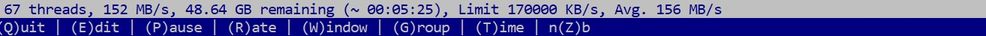
I have set the DOWNLOAD RATE setting in nzbget to 170000 and I have been able to complete all my downloads when none will finish with out the limit
(Image link removed - Please upload images directly to the community by clicking on the camera icon in above the textbox. - RogersTony)
