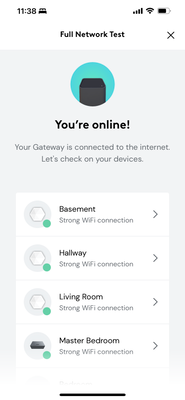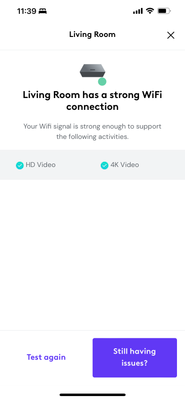Ignite internet and tv keeps disconnecting:(
- Mark as New
- Subscribe
- Mute
- Subscribe to RSS Feed
- Permalink
- Report Content
12-13-2022
08:26 PM
- last edited on
12-13-2022
08:31 PM
by
![]() RogersRahul
RogersRahul
Ignite keeps disconnecting then reconnecting. Everything will be good then internet and tv gets disconnected. After 2min , 5min…sometimes 10min then reconnects. I’ve tried every troubleshooting method and it keeps happening. I’m so done with Rogers. They charge so much and give services in return. So frustrating and disappointing.
***Edited Labels***
Re: Ignite internet and tv keeps disconnecting:(
- Mark as New
- Subscribe
- Mute
- Subscribe to RSS Feed
- Permalink
- Report Content
12-14-2022 09:57 AM
Hi Don,
It sounds like a technician is required to troubleshoot at this point. Have you tried to call Rogers technical support & request a technician to help resolve this issue? TV Technical Support – Contact Us - Rogers
When I first had ignite installed at my place. It was not even able to connect at all. The technician replaced the face plate on the main coaxial inlet & it resolved everything. (I had no clue a face plate could disrupt the signal)
All in all, I don't even own a face plate for a cable inlet. So, never would I be able to resolve without help from a tech.
Re: Ignite internet and tv keeps disconnecting:(
- Mark as New
- Subscribe
- Mute
- Subscribe to RSS Feed
- Permalink
- Report Content
12-14-2022 08:21 PM - edited 12-14-2022 08:22 PM
Hello, @Don76.
Thank you for your post; service intermittency can be painful. I appreciate you trying every troubleshooting method available to you. It would have been handy if you have listed all the steps tried.
Let's figure out the root cause of these disconnections; would you mind answering the following:
- What's the status of the light on the modem when you lose Internet and TV?
- Do you have any devices hard wired to the modem? And do they lose the service as well?
- Where is the modem located?
- Is the modem plugged into a power bar?
- Can you log in to your modem and provide the Downstream, Upstream and OFDM signal tables?
I look forward to hearing from you.
Cheers,
RogersMoin

Re: Ignite internet and tv keeps disconnecting:(
- Mark as New
- Subscribe
- Mute
- Subscribe to RSS Feed
- Permalink
- Report Content
12-18-2022 11:58 PM
-Only PC is hardwired to modem . It also loses signal.
-The modern is located upstairs.
-The modern is plugged into a power bar.
This RDK-30117 error code . This is happening so often. This has started happening every since the big power outage Rogers had that time. At first it would happen maybe twice in a day. Now it’s happening like 10 times or more.
Re: Ignite internet and tv keeps disconnecting:(
- Mark as New
- Subscribe
- Mute
- Subscribe to RSS Feed
- Permalink
- Report Content
12-19-2022 07:01 AM
Have the same issue !! It is now every 2-3 days that we need to reboot due to TV freezing/unresponsive !! Totally unacceptable service !!
Re: Ignite internet and tv keeps disconnecting:(
- Mark as New
- Subscribe
- Mute
- Subscribe to RSS Feed
- Permalink
- Report Content
12-20-2022 08:42 AM
Greetings @jmac0408!
Are you receiving the RDK-30117 error on some or all of your Ignite TV set top boxes? This error typically appears due to a weak WiFi signal to the set top box.
It's possible that there is a source of interference, or something is blocking your signal. Moving the set top box away from any source of interference or blockage may resolve this issue.
- Sources of interference: cordless base stations, radio equipment, other modems/gateways or similar.
- Sources of blockage: enclosed – partially or otherwise - in shelving or boxes (especially metal)
If the issue isn't due to interference or blockage, then you may need pods to help bridge the signal gap. If it's possible with your current placement of the modem, hardwiring the set top box to your modem via Ethernet should also resolve this issue.
Regards,
RogersCorey

Re: Ignite internet and tv keeps disconnecting:(
- Mark as New
- Subscribe
- Mute
- Subscribe to RSS Feed
- Permalink
- Report Content
12-20-2022 12:13 PM
Hi RogersCorey:
No, I haven't been receiving the RDK-30117 error on some or all of my Ignite TV set top boxes ! And I definitely don't want to hardwire to resolve this service issue !
Any other suggestions ?
Re: Ignite internet and tv keeps disconnecting:(
- Mark as New
- Subscribe
- Mute
- Subscribe to RSS Feed
- Permalink
- Report Content
12-21-2022 12:22 PM
Ah, I see... In your previous post, you said that you were having the same issue, so I assumed that you were seeing this error too.
If you're not getting the RDK-30117 error @jmac0408, would you kindly let us know exactly what's happening when you lose connection and your TV freezes? Are you getting a different error or is it just simply freezing up for a period of time before resuming? When it freezes, is it freezing with a picture still displayed or is it going to a black screen?
When you lose connection to the Internet, do you notice any change in the light pattern of your modem?
Please let us know.
Regards,
RogersCorey

Re: Ignite internet and tv keeps disconnecting:(
- Mark as New
- Subscribe
- Mute
- Subscribe to RSS Feed
- Permalink
- Report Content
12-21-2022 12:43 PM
Actually the light on the modem stays solid white when the the service gets cut off rd-03117 error and the screen goes black. This is happening way to often. Them it takes about 3 to min to reboot itself.
Re: Ignite internet and tv keeps disconnecting:(
- Mark as New
- Subscribe
- Mute
- Subscribe to RSS Feed
- Permalink
- Report Content
12-21-2022 02:47 PM
Hi RogersCorey:
Once every 3-4 minutes, the picture freezes, then goes black and after 3-4 minutes returns to proper reception and then in around 4-5 minutes the annoying cycle starts all over again !!
Haven't checked the modem when the lost connection to the Internet occurs !!
Re: Ignite internet and tv keeps disconnecting:(
- Mark as New
- Subscribe
- Mute
- Subscribe to RSS Feed
- Permalink
- Report Content
12-22-2022 02:59 PM
Thanks for those additional details.
It sounds like there is a Wi-Fi issue that may be causing the issues you've described.
- Can you describe how far away the STB is from the modem?
- How many Wi-Fi bars are you seeing on your affected boxes on average?
If you are able to test an ethernet connection to see if the same behaviour is occurring it would help us determine if it is a Wi-Fi issue or a faulty box.
RogersTony

Re: Ignite internet and tv keeps disconnecting:(
- Mark as New
- Subscribe
- Mute
- Subscribe to RSS Feed
- Permalink
- Report Content
12-22-2022 06:31 PM
Hi RogersTony !
Not sure what STB is/refers to !
- How many Wi-Fi bars are you seeing on your affected boxes on average? I don't really understand this question !
Re: Ignite internet and tv keeps disconnecting:(
- Mark as New
- Subscribe
- Mute
- Subscribe to RSS Feed
- Permalink
- Report Content
12-22-2022 06:48 PM
STB is the Set Top Box, otherwise known as the IgniteTV box connected to your TV.
If you go to Rogers - Settings - Help, at the top right of the TV screen you'll see the usual WiFi "bars" indicating how good the signal is. Are you seeing 1 or 2 or 3 "bars"?
If you go to Rogers - Settings - Device Settings - Network, it will tell you if your WiFi is excellent, good or poor.
Re: Ignite internet and tv keeps disconnecting:(
- Mark as New
- Subscribe
- Mute
- Subscribe to RSS Feed
- Permalink
- Report Content
12-22-2022 07:02 PM
Rogers>Settings> Device Settings > Network: "Your WiFi signal strength is excellent !
Re: Ignite internet and tv keeps disconnecting:(
- Mark as New
- Subscribe
- Mute
- Subscribe to RSS Feed
- Permalink
- Report Content
12-22-2022 11:29 PM
I have 3 STB boxes. I also have 3 Wi-Fi pods plugged into walls close to the 3 boxes. I always have great Wi-Fi strength showing 3 full bars and pretty fast internet speeds.
Rogers>Settings> Device Settings > Network: "Your WiFi signal strength is excellent !
My modem is upstairs close to two STB in two rooms. The other STB is downstairs in the living room about 4 feet away from WiFi pod always 3 full bars. Very strange why the whole system sporadically blacks out to RDK-003117 multiple times in a day. Really frustrating and I don’t know what it could be.
Re: Ignite internet and tv keeps disconnecting:(
- Mark as New
- Subscribe
- Mute
- Subscribe to RSS Feed
- Permalink
- Report Content
12-22-2022 11:43 PM - edited 12-22-2022 11:47 PM
Re: Ignite internet and tv keeps disconnecting:(
- Mark as New
- Subscribe
- Mute
- Subscribe to RSS Feed
- Permalink
- Report Content
12-23-2022 11:51 PM
Thank you for checking the WiFi strength. Despite the signal strength being excellent, both the TV and the Internet intermittent need to be further investigated. Please send us a private message at @CommunityHelps. You can find details about our private messaging in this blog.
Cheers,
RogersMoin