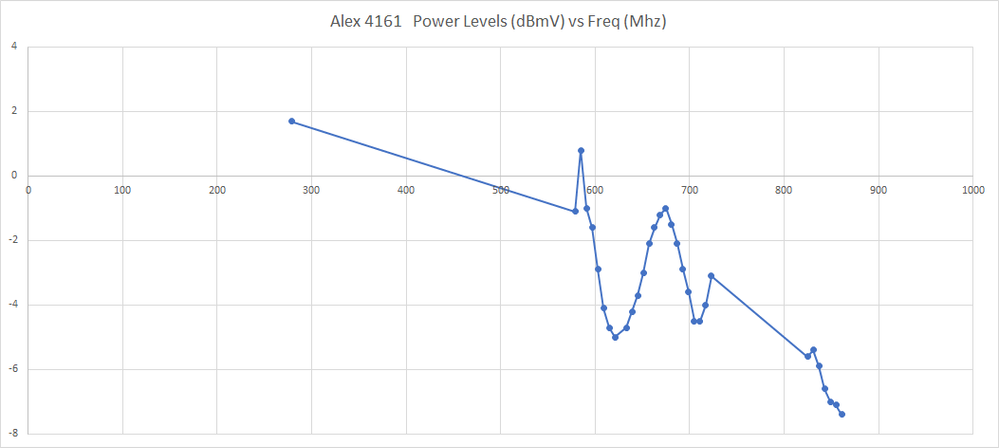Ignite XB7 Gateway Dropping Connection.
- Mark as New
- Subscribe
- Mute
- Subscribe to RSS Feed
- Permalink
- Report Content
07-16-2021
03:56 PM
- last edited on
07-16-2021
04:09 PM
by
![]() RogersMoin
RogersMoin
I just had the Ignite XB7 installed with the 1Gb service. Tech ran all new lines right from the pole to the gateway. No splitters just a straight run. One would think I would be getting good service but the internet connection is dropping constantly and is totally unreliable. If someone could take a look at my SNR and Power values and give me some advice I would greatly appreciate it. Thanks!!
(Link not working and removed for security reasons. Please provide signal data tables as suggested by @Datalink - RogersMoin)
*Added Labels*
- Labels:
-
Connection Issue
-
RF Signal
-
Troubleshooting
-
XB7
Re: Ignite XB7 Gateway Dropping Connection.
- Mark as New
- Subscribe
- Mute
- Subscribe to RSS Feed
- Permalink
- Report Content
07-16-2021 04:01 PM
@rnormore that link to google docs doesn't work for some reason. It takes me to a sign in page, not to a shared page.
You can actually copy the signal data from the modem's user interface and paste that into a post even though the data tables for the signal levels and error counts are horizontal tables. Park your curser just in front of the first character in the table. Hold down the shift key and scroll down and to the right to park your curser after the last character in the botttom right hand column. Release the shift key, right click .... Copy. In a new post, right click .... Paste.
Do that for all three data tables, the downstream signal levels, upstream signal levels and the error counts.
Re: Ignite XB7 Gateway Dropping Connection.
- Mark as New
- Subscribe
- Mute
- Subscribe to RSS Feed
- Permalink
- Report Content
07-16-2021 04:19 PM
Hey, Thanks for the tip.
7 | 1 | 2 | 3 | 4 | 5 | 6 | 8 | 9 | 10 | 11 | 12 | 13 | 14 | 15 | 16 | 17 | 18 | 19 | 20 | 21 | 22 | 23 | 24 | 34 | 33 | 34 |
Locked | Locked | Locked | Locked | Locked | Locked | Locked | Locked | Locked | Locked | Locked | Locked | Locked | Locked | Locked | Locked | Locked | Locked | Locked | Locked | Locked | Locked | Locked | Locked | Locked | Locked | Locked |
591 MHz | 555 MHz | 561 MHz | 567 MHz | 573 MHz | 579 MHz | 585 MHz | 597 MHz | 603 MHz | 609 MHz | 615 MHz | 621 MHz | 633 MHz | 639 MHz | 645 MHz | 651 MHz | 657 MHz | 663 MHz | 669 MHz | 675 MHz | 681 MHz | 687 MHz | 693 MHz | 699 MHz | 723 MHz | 350000000 | 723000000 |
39.0 dB | 39.7 dB | 39.6 dB | 39.6 dB | 39.3 dB | 39.2 dB | 39.2 dB | 39.0 dB | 38.9 dB | 38.9 dB | 38.9 dB | 38.6 dB | 38.9 dB | 38.7 dB | 38.4 dB | 38.2 dB | 38.0 dB | 37.8 dB | 37.9 dB | 37.4 dB | 37.5 dB | 37.5 dB | 37.2 dB | 37.2 dB | 36.0 dB | NA | NA |
4.7 dBmV | 5.4 dBmV | 5.3 dBmV | 5.5 dBmV | 5.4 dBmV | 5.2 dBmV | 4.9 dBmV | 4.7 dBmV | 4.6 dBmV | 4.5 dBmV | 4.2 dBmV | 3.9 dBmV | 4.1 dBmV | 4.1 dBmV | 3.9 dBmV | 3.0 dBmV | 2.4 dBmV | 2.4 dBmV | 2.6 dBmV | 2.6 dBmV | 2.6 dBmV | 2.5 dBmV | 1.9 dBmV | 1.6 dBmV | 0.1 dBmV | NA | NA |
256 QAM | 256 QAM | 256 QAM | 256 QAM | 256 QAM | 256 QAM | 256 QAM | 256 QAM | 256 QAM | 256 QAM | 256 QAM | 256 QAM | 256 QAM | 256 QAM | 256 QAM | 256 QAM | 256 QAM | 256 QAM | 256 QAM | 256 QAM | 256 QAM | 256 QAM | 256 QAM | 256 QAM | OFDM | OFDM | OFDM |
Upstream | Channel Bonding Value | ||
1 | 2 | 3 | 4 |
Locked | Locked | Locked | Locked |
22 MHz | 25 MHz | 30 MHz | 36 MHz |
2560 | 2560 | 5120 | 5120 |
43.0 dBmV | 43.3 dBmV | 43.8 dBmV | 45.0 dBmV |
QAM | QAM | QAM | QAM |
TDMA_AND_ATDMA | TDMA_AND_ATDMA | ATDMA | ATDMA |
| CM Error Codewords | |||||||||||||||||||||||||
1 | 2 | 3 | 4 | 5 | 6 | 7 | 8 | 9 | 10 | 11 | 12 | 13 | 14 | 15 | 16 | 17 | 18 | 19 | 20 | 21 | 22 | 23 | 24 | 25 | 26 |
361138552 | 871200058 | 871235088 | 871258968 | 871308935 | 871344826 | 871381505 | 871417264 | 871448771 | 871485980 | 871569635 | 871606423 | 871642888 | 871679967 | 871715886 | 871753372 | 871789568 | 871826008 | 871861720 | 871898532 | 871985430 | 872003711 | 871994895 | 871994149 | 373819716 | 361138552 |
292129567 | 86 | 85 | 82 | 82 | 100 | 82 | 70 | 84 | 85 | 91 | 71 | 37 | 66 | 93 | 100 | 90 | 121 | 205 | 371 | 357 | 288 | 294 | 240 | 324839890 | 292129567 |
12554 | 30 | 22 | 33 | 27 | 29 | 28 | 37 | 37 | 27 | 19 | 28 | 26 | 30 | 15 | 27 | 28 | 30 | 23 | 22 | 25 | 29 | 29 | 32 | 1257 | 12554 |
Re: Ignite XB7 Gateway Dropping Connection.
- Mark as New
- Subscribe
- Mute
- Subscribe to RSS Feed
- Permalink
- Report Content
07-16-2021 04:38 PM - edited 07-16-2021 04:48 PM
Ok, you have a rather unusual channel configuration. In your case there are 24 QAM channels running, one OFDM channel running and two OFDM channels in some type of standby mode. Typically there are 32 QAM channels and one OFDM channel. Your OFDM channel is running above 723 Mhz where the majority of the OFDM channels are running in the 350 to 447 Mhz range. Typically on the Rogers network, a high frequency roll-off occurs above 750 Mhz, where the signal levels drop as the frequency increases. We can't see if that's happening as the OFDM data isn't shown in the user interface. My guess is that the actual OFDM channel is running from 800 Mhz up to approx 940 Mhz. If so, then a high frequency roll off would affect the downstream performance of the modem. Tech support can't see that data. Only the forum moderators and Tech Support Level II techs have access to it.
The other problem here is the presence of uncorrected codewords across all channels. This is probably due to cable system noise. That will take a Senior Tech (real Rogers tech) and most likely a Maintenance crew to find the source of the noise and eliminate it.
For the most part the signal levels aren't bad. I wouldn't expect any issues with them. The downstream levels are a little high and the upstream levels are also higher than normal, which I would attribute to a noise issue on the line. But, the signal levels aren't outrageous by any means. There are corrected and uncorrected codewords for all channels which is unusual, so, there's some noise issue to contend with.
One more item is the mismatch in channel numbering between the upper signal level table and the noise columns in the far right hand side. Most likely a user interface coding error, but, its there.
Ok, for now, send a private message to the moderators. Use this link @CommunityHelps. Follow that link to their public profile when you're logged into the forum. Then follow the link to "Send this user a private message". That will take you to the message composition page. Type in the Subject title and details and hit send. Include your account number and modem MAC address which should be found somewhere in the first tabs in the modem. I think you indicated that this was a new account, so, if you're not sure of your account number yet, include your name, address and phone number that you used for the account set up. Also ask the moderators to look at the OFDM MIBS to see if there is any issue with noise in the OFDM channel or any indications of a high frequency roll-off which could affect the downstream performance of the modem. Signal levels aren't the only indicator in cases like this. You can have good signal levels and still have disconnects which don't show up in the signal data or event log, in which case it might require a few hours of ping testing to see where the problem is. This might also be an IPV6 issue with the Cable Modem Termination System, which the modem is connected to. The CMTS controls the modems that are connected to it as well as it provides data services to the modems. Every once in a while, an IPV6 problem pops up, so, first item is to look at the signal data, then consider other alternative causes.
When you're logged into the forum, look for a number overlaying your avatar at the top right hand corner. That will signify an inbound message or a mention in the forum. That avatar also serves as a link to your profile and message inbox/outbox. Follow that avatar (link) down to the message inbox.
Edit: changed the following sentence: Tech support can see that data.
To read: Tech support can't see that data. (referring to the OFDM MIB data)
Re: Ignite XB7 Gateway Dropping Connection.
- Mark as New
- Subscribe
- Mute
- Subscribe to RSS Feed
- Permalink
- Report Content
07-16-2021 05:39 PM
Re: Ignite XB7 Gateway Dropping Connection.
- Mark as New
- Subscribe
- Mute
- Subscribe to RSS Feed
- Permalink
- Report Content
07-16-2021 05:44 PM - edited 07-16-2021 06:06 PM
@rnormore one question that I forgot to ask, are you seeing disconnects on ethernet or wifi connected devices or both? If its only on wifi connected devices that potentially changes the discussion. Then the next question is whether or not you have ethernet connected devices that are also running into the same disconnect issue.
Do you have just the modem, or modem plus wifi pods? If this is turning into a wifi issue, that brings about the question of whether this is a connect to the modem issue, or a connect to the pods issue.
So, the first task here is to understand where the disconnects occur, over ethernet, over wifi, or both? An ethernet disconnect issue would point to a cable issue of some type.
Re: Ignite XB7 Gateway Dropping Connection.
- Mark as New
- Subscribe
- Mute
- Subscribe to RSS Feed
- Permalink
- Report Content
07-17-2021 08:49 AM
Hi
The gateway it's self seems to be dropping the connection. The LED will be white then amber then flash green and will eventually turn back to white. This is happening constantly with noting plugged into it. I have two laptops I have plugged both into the Ethernet port and run a ping to 8.8.8.8 and they both drop huge amounts of packets. i also have no pods.
Re: Ignite XB7 Gateway Dropping Connection.
- Mark as New
- Subscribe
- Mute
- Subscribe to RSS Feed
- Permalink
- Report Content
07-17-2021 11:24 AM
Re: Ignite XB7 Gateway Dropping Connection.
- Mark as New
- Subscribe
- Mute
- Subscribe to RSS Feed
- Permalink
- Report Content
07-17-2021 12:30 PM - edited 07-17-2021 12:32 PM
@rnormore call tech support and tell the tech support rep that you have a new installation, with XB7 modem, installed yesterday and that it constantly disconnects. There are uncorrected codewords throughout the downstream spectrum so there is some type of noise issue affecting the entire downstream spectrum. The disconnects and noise issue should not happen.
Ask the tech support rep to record on file "Internet not usable due to constant disconnects". Ensure that statement is recorded on file. That will give you, on file, a record of no service and a date, so that if this becomes an ongoing problem, you can call Customer Service and request a rebate and reduced rate going forward until the problem is solved. If you're not getting the service that you're paying for, there's no point paying for it. But, you need some statement on file to back up your request for a rebate and reduced rate going forward.
You should ask for a Senior tech (real Rogers tech) to resolve this although I suspect that the tech support rep will push back on this. The standard Rogers routine is to dispatch two contractor techs to a residence. Following that the customer can request a Senior Tech. Given the data in your post, I suspect this will take a Senior Tech to resolve and probably a Maintenace Crew as well.
I don't believe that you have any missing Quadrature Amplitude Modulation (QAM) channels. Its looks like Rogers network staff have assigned a high frequency Orthogonal Frequency Division Multiplex (OFDM) channel instead of running in on a lower frequency. The typical channel configuration looks like this:
OFDM channel (340 to 447 Mhz) ..... QAM channels (500 Mhz to 900 Mhz - Approx frequencies)
You have:
OFDM channel (340 to 447 Mhz) .... QAM channels (555 Mhz to 699 Mhz) ... OFDM channel (723 Mhz to 820(?) Mhz)
So, that's a little unusual to see the higher QAM channels replaced by an OFDM channel. Over time, I expect to see all QAM channels disappear, replaced by OFDM channels in both directions. That's a long time down the road, but, until then we should expect to see more use of downstream OFDM channels throughout the 200 to 1002Mhz range, possibly up to 1218 Mhz if and when Rogers implements the first of the high frequency extensions.
The problem with the high frequency OFDM channel is that it will hide a high frequency roll-off which looks like this:
Normally that roll-off starts at 750 Mhz, if it does occur. That's an extreme case that is currently ongoing. The real problem here is that the tech support rep won't be able to see that roll-off as he or she only has a single line of data that indicates the status of the entire OFDM channel, so, if there are any high-frequency roll-off problems within the OFDM channel, they might not be detected. You would be able to tell if there were problems as you wouldn't get anywhere near 940 Mb/s. The forum moderators and Tech Support Level II techs have access to the OFDM MIBS which provides a breakdown of the OFDM channel into smaller frequency ranges, with their own signal levels and receive margins. That MIB data should indicate whether or not there is a high frequency roll-off in effect and whether or not its a real problem.
Fwiw, the XB7 modem has one ethernet port that is marked with a red (?) line beside it. That is a 2.5 Gb/s port. If you were to connect that port to a pc that has a 2.5 Gb/s port, you would probably see somewhere around 1100+ Mb/s on a speedtest instead of the 940 Mb/s that you would see thru a gigabit per second port.
Re: Ignite XB7 Gateway Dropping Connection.
- Mark as New
- Subscribe
- Mute
- Subscribe to RSS Feed
- Permalink
- Report Content
07-19-2021 11:43 AM
I too have noticed some disconnects on my XB7. My signal levels are as follows and the Modem is connected to the Rogers main cable line (no splits, etc.). Would you be able to have a look at these levels as I believe they look pretty weak for only 1 connection in the house.
Downstream | Channel Bonding Value | ||||||||||||||||||||||||||||||||
| Index | 17 | 1 | 2 | 3 | 4 | 5 | 6 | 7 | 8 | 9 | 10 | 11 | 12 | 13 | 14 | 15 | 16 | 18 | 19 | 20 | 21 | 22 | 23 | 24 | 25 | 26 | 27 | 28 | 29 | 30 | 31 | 32 | 33 |
| Lock Status | Locked | Locked | Locked | Locked | Locked | Locked | Locked | Locked | Locked | Locked | Locked | Locked | Locked | Locked | Locked | Locked | Locked | Locked | Locked | Locked | Locked | Locked | Locked | Locked | Locked | Locked | Locked | Locked | Locked | Locked | Locked | Locked | Locked |
| Frequency | 657 MHz | 279 MHz | 849 MHz | 855 MHz | 861 MHz | 579 MHz | 585 MHz | 591 MHz | 597 MHz | 603 MHz | 609 MHz | 615 MHz | 621 MHz | 633 MHz | 639 MHz | 645 MHz | 651 MHz | 663 MHz | 669 MHz | 675 MHz | 681 MHz | 687 MHz | 693 MHz | 699 MHz | 705 MHz | 711 MHz | 717 MHz | 723 MHz | 825 MHz | 831 MHz | 837 MHz | 843 MHz | 350000000 |
| SNR | 39.7 dB | 40.4 dB | 36.7 dB | 36.6 dB | 36.3 dB | 39.9 dB | 39.9 dB | 39.8 dB | 39.5 dB | 39.0 dB | 38.5 dB | 38.2 dB | 38.3 dB | 38.4 dB | 38.7 dB | 39.0 dB | 39.4 dB | 40.0 dB | 40.2 dB | 39.5 dB | 40.1 dB | 39.7 dB | 39.5 dB | 39.3 dB | 38.7 dB | 38.8 dB | 39.1 dB | 39.4 dB | 37.6 dB | 37.7 dB | 37.4 dB | 36.9 dB | NA |
| Power Level | -2.1 dBmV | 1.7 dBmV | -7.0 dBmV | -7.1 dBmV | -7.4 dBmV | -1.1 dBmV | 0.8 dBmV | -1.0 dBmV | -1.6 dBmV | -2.9 dBmV | -4.1 dBmV | -4.7 dBmV | -5.0 dBmV | -4.7 dBmV | -4.2 dBmV | -3.7 dBmV | -3.0 dBmV | -1.6 dBmV | -1.2 dBmV | -1.0 dBmV | -1.5 dBmV | -2.1 dBmV | -2.9 dBmV | -3.6 dBmV | -4.5 dBmV | -4.5 dBmV | -4.0 dBmV | -3.1 dBmV | -5.6 dBmV | -5.4 dBmV | -5.9 dBmV | -6.6 dBmV | NA |
| Modulation | 256 QAM | 256 QAM | 256 QAM | 256 QAM | 256 QAM | 256 QAM | 256 QAM | 256 QAM | 256 QAM | 256 QAM | 256 QAM | 256 QAM | 256 QAM | 256 QAM | 256 QAM | 256 QAM | 256 QAM | 256 QAM | 256 QAM | 256 QAM | 256 QAM | 256 QAM | 256 QAM | 256 QAM | 256 QAM | 256 QAM | 256 QAM | 256 QAM | 256 QAM | 256 QAM | 256 QAM | 256 QAM | OFDM |
Upstream | Channel Bonding Value | ||||||||||||||||||||||||||||||||
| Index | 1 | 2 | 3 | 4 | |||||||||||||||||||||||||||||
| Lock Status | Locked | Locked | Locked | Locked | |||||||||||||||||||||||||||||
| Frequency | 21 MHz | 25 MHz | 32 MHz | 38 MHz | |||||||||||||||||||||||||||||
| Symbol Rate | 2560 | 5120 | 5120 | 5120 | |||||||||||||||||||||||||||||
| Power Level | 37.0 dBmV | 38.8 dBmV | 39.8 dBmV | 40.0 dBmV | |||||||||||||||||||||||||||||
| Modulation | QAM | QAM | QAM | QAM | |||||||||||||||||||||||||||||
| Channel Type | TDMA_AND_ATDMA | ATDMA | ATDMA | ATDMA | |||||||||||||||||||||||||||||
| Index | 1 | 2 | 3 | 4 | 5 | 6 | 7 | 8 | 9 | 10 | 11 | 12 | 13 | 14 | 15 | 16 | 17 | 18 | 19 | 20 | 21 | 22 | 23 | 24 | 25 | 26 | 27 | 28 | 29 | 30 | 31 | 32 | 33 |
| Unerrored Codewords | 1243605143 | 4132107454 | 4132114547 | 4132118718 | 4132124985 | 4132131932 | 4132136316 | 4132142720 | 4132149202 | 4132152983 | 4132158927 | 4132173265 | 4132181646 | 4132187522 | 4132194374 | 4132200264 | 4132204955 | 4132212097 | 4132219063 | 4132224757 | 4132232302 | 4132239460 | 4132242713 | 4132246971 | 4132254903 | 4132261180 | 4132266387 | 4132274934 | 4132278995 | 4132284557 | 4132291134 | 4132291030 | 1243605143 |
| Correctable Codewords | 587195942 | 0 | 0 | 0 | 1 | 0 | 0 | 0 | 0 | 0 | 0 | 0 | 0 | 0 | 0 | 0 | 0 | 0 | 0 | 0 | 0 | 0 | 0 | 0 | 0 | 0 | 0 | 2 | 0 | 0 | 0 | 0 | 587195942 |
| Uncorrectable Codewords | 1541 | 0 | 0 | 0 | 0 | 0 | 0 | 0 | 0 | 0 | 0 | 0 | 0 | 0 | 0 | 0 | 0 | 0 | 0 | 0 | 0 | 0 | 0 | 0 | 0 | 0 | 0 | 0 | 0 | 0 | 0 | 0 | 1541 |
Re: Ignite XB7 Gateway Dropping Connection.
- Mark as New
- Subscribe
- Mute
- Subscribe to RSS Feed
- Permalink
- Report Content
07-26-2021 12:39 PM
@Alex4161 my apologies for taking so long to get back to you. Here's the plot for your QAM (channels 1 to 32) signal levels:
Fwiw, I'd bet that rogers would say that they're within spec, as Rogers appear to only take the signal levels themselves in to account, ignoring the signal slope, or in this case signal slopes. There is a maximum slope value that I'll have to find again, but, I'd call that plot out of spec.
Now, fwiw on the downstream side, your modem is running an Orthogonal Frequency Division Multiplex channel which uses low power sub-carriers spaced at 50 Khz. That channel runs from 350 Mhz to 447 Mhz in terms of the usable OFDM range. So, in your case that range is above 0 dBmV which is a good think, even if if has a negative slope to it. Given that range on the plot, I wouldn't expect any problems on the downstream side as long as the modem continued to use the OFDM channel. If it ever bails out of OFDM ops and switches over to the upper QAM channels with that crazy plot, then all bets are off.
On the upstream side, your modem is running 37 to 40 dbmV for its upstream transmit power levels, which is right in line with the usual 36 to 40 dBmV range. So, once again, based on power levels, I wouldn't expect any problems.
Whats a little unusual, and usual in a way is a high number of correctable codewords, and a low number of uncorrected codewords in the QAM channel 1 and in the OFDM channel itself (channel 33). I don't see any reason for that to occur, but, you're not the only XB6/XB7 user to post numbers like that.
If you called tech support to ask for a modem signal check, ask specifically if the OFDM data is within specs. Tech support has a limited display of the OFDM data which aggregates all of the data into one line. Thats better than nothing, but, for a detailed look at the OFDM channel, the moderators should be able to look at the OFDM MIBS which is a detailed display of the OFDM sub-channels.
Having said all of that, you can have decent signal levels and still have an issue with disconnects. That will depend on the age and condition of the external cable and its connectors. And beyond that, there's always the possibility of issues at the local tap (pedestal or utility pole mounted) which your modem is connected to, or possibly other issues further upstream.
When you say that you have noticed disconnects, is that with ethernet or wifi connected devices or both? An ethernet connected device suffering from disconnects might be an indicator of a cable issue, or possibly an indicator of IPV6 issues at the Cable Modem Termination System (CMTS) which controls the connected modems and provides data services to those modems. Wifi issues would most likely be something local. The key point is whether or not the ethernet connected devices suffer from any disconnects.
Re: Ignite XB7 Gateway Dropping Connection.
- Mark as New
- Subscribe
- Mute
- Subscribe to RSS Feed
- Permalink
- Report Content
07-26-2021 05:08 PM
First of all, thanks for the detailed answer.
For the most part, the devices all work OK, and when I have these hiccups, all devices have connection issues (Wired, Wireless. etc.) My computers and Laser Printer are connected via wired connections and everything else is wireless.
I don't think the techs that come by have the knowledge to check the issues you mentioned as they just say "signal is within spec".
Just a note that I have a 6 dB pad added on the return path so that the levels are within spec.