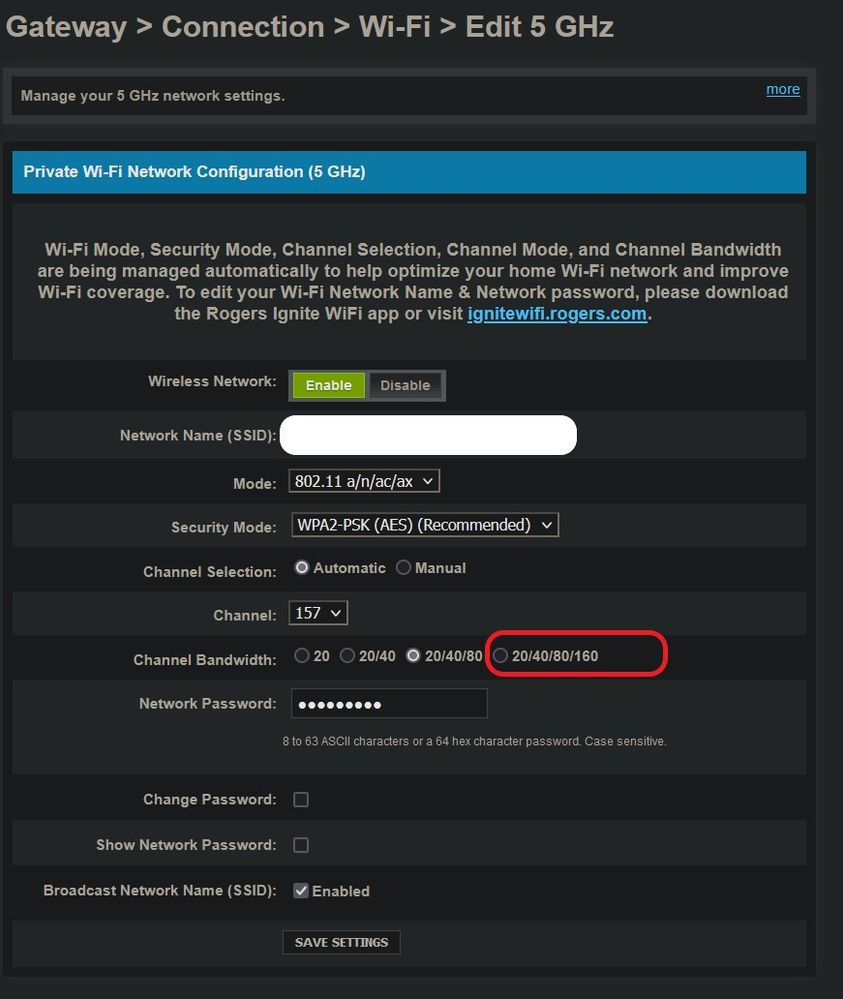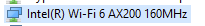How to disable Rogers Ignite Wifi Hub remote management?
- Mark as New
- Subscribe
- Mute
- Subscribe to RSS Feed
- Permalink
- Report Content
12-06-2022
06:19 PM
- last edited on
12-07-2022
04:36 PM
by
![]() RogersJermaine
RogersJermaine
Hi All,
Modem details:
So I am trying to change my 5Ghz WiFi channel (to 36) and channel bandwidth to 20/40/80/160 option.
Firstly those options were disabled for me but I found out on this forum that you can factory reset your modem and uninstall/not use the Ignite Wifi Hub app to access those settings.
I did that and changed the settings to what I wanted to but they keep resetting back to defaults (channel 157 and bandwidth 20/40/80).
I understand that whats happening is that the router pulls new settings from the remote server(or the server pushes them) occasionally and resets them back to whatever Rogers has deemed appropriate.
Is there a way I can tell the modem to stop doing that? Or Anyone at rogers advise me how I can request that? I called into tech support and the person on the phone said they will talk to someone about it, came back after 5 mins and told me that there is no way.
If all else fails can I set this modem in bridge mode and use my own router in front of it?
***Edited Labels***
- Labels:
-
5 GHz
-
Bridge Mode
-
Internet
-
Troubleshooting
Re: How to disable Rogers Ignite Wifi Hub remote management?
- Mark as New
- Subscribe
- Mute
- Subscribe to RSS Feed
- Permalink
- Report Content
12-07-2022 05:54 PM
Any help from the Rogers folks would be appreciated.
If any rogers reps can even change my config from backend and change my wifi channel that would be awesome.(hoping against hope 🤞)
Re: How to disable Rogers Ignite Wifi Hub remote management?
- Mark as New
- Subscribe
- Mute
- Subscribe to RSS Feed
- Permalink
- Report Content
12-07-2022 08:35 PM
Hello, @JediMasterYoda-.
Thank you for your detailed post, and welcome to our Community!
The Ignite WiFi Hub app helps manage, protect, and optimize your home WiFi network; as such, it can't be disabled.
Can you share why you are trying to fix the 5G channel to 36? Our Community's advanced users and resident experts can help with your home network.
And yes, you can bridge the modem and use your router. There are many threads on this topic; however, you can check this solution post from @G.
Cheers,
RogersMoin

Re: How to disable Rogers Ignite Wifi Hub remote management?
- Mark as New
- Subscribe
- Mute
- Subscribe to RSS Feed
- Permalink
- Report Content
12-07-2022 09:20 PM
In short: I have recently upgraded to 1.5 Gbps package so I am trying to increase the 5Ghz Wifi channel bandwidth to 160 Mhz to make the most of my internet connection.
Since the XB7 even has the option for 160Mhz channels I would like to use and I have tested it and used before the settings revert back to Rogers default. 160 Mhz channel bandwidth is only allowed on the lower channels so that's why I am trying to change the channel to 36 beside the fact that channel 157 is crowded as a Costco in my neighbourhood.
proof that the option is there, it's just that Rogers is not allowing me to use full potential of the hardware.
With Max 80 mhz, my wifi's max realistic link speed is limited to around 800 Mbps and it was fine while I had the 500Mbps connection. With 160 Mhz, I was able to get a link speed of up to 2Gbps over Wifi. I have Intel AX200 WiFi6/AX 160 Mhz enabled network card so that is not an issue.
yes yes I know I should be using Ethernet and I have a 2.5Gbps Ethernet port on my PC but it is not possible for me to move the modem/router to a different location. And since I have both the router and network card capable of using 160 Mhz channel, I should be using 160Mhz channel.
If anyone from Rogers can please change that one setting for me from the backend that would be awesome.
Re: How to disable Rogers Ignite Wifi Hub remote management?
- Mark as New
- Subscribe
- Mute
- Subscribe to RSS Feed
- Permalink
- Report Content
12-07-2022 09:32 PM - edited 12-07-2022 10:11 PM
@RogersMoin wrote:
Can you share why you are trying to fix the 5G channel to 36? Our Community's advanced users and resident experts can help with your home network.
With all Wi-Fi settings auto-selected, the Ignite gateways will use an 80 MHz channel width, and this limits the TxRate rate to 866 Mb/s for Wi-Fi 5 and 1200 Mb/s for Wi-Fi 6 in a 2x2/80 MHz mode. With a 160 MHz channel width, you will double that.
With wired Gigabit Ethernet, I can attain 945 Mb/s of actual throughput. With Wi-Fi 6 and an 80 MHz channel width, I can attain speeds approaching 1 Gb/s. With a Gigabit Internet service, I have measured 1200 Mb/s when set to channel 36/160 MHz, and I'm pretty sure that the limiting factor is the speed of my Internet connection. (I tested this when I still had full control over my gateway's Wi-Fi settings.)
The other problem is that sometimes the Ignite gateways make poor channel choices, or perhaps I would rather stake a claim to my preferred Wi-Fi channel and let my neighbours auto-select a different channel.
There was also a time when my Ignite gateway was auto-selecting channel 132, a DFS channel. If I were to make that channel choice manually, the gateway would pop up a warning telling me that this is a bad thing to do... yet it did that all on its own.
Most of the time, auto-selection of Wi-Fi settings is not a bad thing, and sometimes a very good thing, But there are also very, very, VERY valid reasons for allowing users to have full control over their Wi-Fi settings.
Re: How to disable Rogers Ignite Wifi Hub remote management?
- Mark as New
- Subscribe
- Mute
- Subscribe to RSS Feed
- Permalink
- Report Content
12-09-2022 11:38 AM
Sooo? Can any of the kind folks at Rogers help me with my problem?
Re: How to disable Rogers Ignite Wifi Hub remote management?
- Mark as New
- Subscribe
- Mute
- Subscribe to RSS Feed
- Permalink
- Report Content
12-09-2022 02:41 PM - edited 12-09-2022 02:44 PM
@JediMasterYoda- wrote:
Sooo? Can any of the kind folks at Rogers help me with my problem?
I hope so. I am in the same boat as you. Rogers definitely has an "On/Off switch" for this. The Ignite Wi-Fi Hub can be completely disabled OR it can be enabled but you can still retain access to some configuration options. For years, I was free to configure my gateway's Wi-Fi settings however I pleased. (Maybe it was because I usually operated in Bridge Mode and used my own router, and this prevented the management back-end from completely taking over my gateway?) For the last few months, I have been running in "gateway" mode, and I only VERY recently got locked out of being able to reconfigure my Wi-Fi settings.
Needless to say, I am NOT happy about this... NOT AT ALL!!!
Sadly, this is the way that Comcast intends things to work. If you look at one of their Wi-Fi support articles, it says, "xFi Gateway (XB6 and higher): Most of these Gateways have been upgraded with software that manages advanced WiFi settings automatically to help optimize your home network and provide the best performance possible. Advanced WiFi settings for Gateways with this software enhancement are not visible and cannot be managed from the Admin Tool or Xfinity xFi."
The only Rogers-supported option for a 160 MHz channel width is the Wi-Fi 6E 6 GHz band on the XB8 gateway. However, these are hard to get at the moment AND you would need a Wi-Fi 6E network adapter in your Wi-Fi client devices.
However, I would still press Rogers to stop locking us out from making changes to our equipment.
Your other option is to either disable Wi-Fi on the Ignite Gateway and use an external Wi-Fi solution (mesh network or business-grade Wi-Fi AP) or enable Bridge Mode and install your own network gear, where you will have full control over your network. Either way, to make use of the 1.5 Gigabit Internet service, you will need either an XB7 or XB8 gateway and have your equipment connected to the 2.5 GigE LAN port. Also beware that not many consumer routers out there can forward traffic at multi-gigabit rates or have a 2.5 GigE WAN Port... and the ones that do are not cheap. However, you can get Wi-Fi 6 access points with a 2.5 GigE uplink for less than $200.
Re: How to disable Rogers Ignite Wifi Hub remote management?
- Mark as New
- Subscribe
- Mute
- Subscribe to RSS Feed
- Permalink
- Report Content
12-10-2022 11:09 AM - edited 12-10-2022 12:24 PM
@-G- wrote:
@JediMasterYoda- wrote:
Sooo? Can any of the kind folks at Rogers help me with my problem?
I hope so. I am in the same boat as you.
I contacted the @CommunityHelps team about this and was told that there is no way for us to regain manual control over our Wi-Fi settings. That's just the way their service works now. 😖
Re: How to disable Rogers Ignite Wifi Hub remote management?
- Mark as New
- Subscribe
- Mute
- Subscribe to RSS Feed
- Permalink
- Report Content
12-11-2022 10:58 AM
Welp that's a bummer.
I am not even asking for full control back. Just someone to enable 160 Mhz option.
Re: How to disable Rogers Ignite Wifi Hub remote management?
- Mark as New
- Subscribe
- Mute
- Subscribe to RSS Feed
- Permalink
- Report Content
03-16-2023 05:45 PM
One thing I learned since I got frustrated with this as well is, only way to have access is when you get the modem before you activate it with the Ignite APP, you have full access. And if you leave it like that, you will always be able to control it. As soon as you open that ignite app... you are done.
Because I saw before my eyes that its possible to change it when the tech hooked it up and I said perfect. (I have xb8 on a 2.5g/plan) he then said open the app so its activated with the app... and I did that and he left, then after couple days I said let me see what channel im in and compare with neighbours to find a clear path... Good luck with that... there is no way to revert that anymore 😞
I am thinking getting an external router and run a bridge mode.
Re: How to disable Rogers Ignite Wifi Hub remote management?
- Mark as New
- Subscribe
- Mute
- Subscribe to RSS Feed
- Permalink
- Report Content
03-16-2023 05:54 PM
@FITIMS do you have Fibre to the Home, in which case the Fibre Optical Network Terminal (ONT) connects to the modem via ethernet cable? If so, you can simply remove the modem and plug your own router into the ONT.
Re: How to disable Rogers Ignite Wifi Hub remote management?
- Mark as New
- Subscribe
- Mute
- Subscribe to RSS Feed
- Permalink
- Report Content
03-16-2023 06:12 PM
Yes, I did move recently to a new subdivision and there if a Fiber Optic Cable through a condu-it right in my basement. So I can bypass XB8 completely ???
Re: How to disable Rogers Ignite Wifi Hub remote management?
- Mark as New
- Subscribe
- Mute
- Subscribe to RSS Feed
- Permalink
- Report Content
03-16-2023 07:41 PM - edited 03-16-2023 08:30 PM
@FITIMS yes its possible to disconnect the XB7 or XB8 modem from the ONT and connect a router directly to the ONT. Keep in mind however that the XB8 has Wifi 6e capability, which is, running 160 Mhz (?) wide channels in the 6 Mhz band. That would be very advantageous if you happen to have any Wifi 6e devices. That may or may not really mean anything if you don't have any Wifi 6e capable devices and don't plan to buy any in the near future.
There are a couple of caveats however:
1. this configuration is not supported by Rogers, so, you would have to keep the modem available in order to swap it for the router. With the modem in place, its up to Rogers to troubleshoot and fix any issues, as it all Rogers equipment, end to end.
2. If you're running Ignite TV via the Xi6-A or Xi6-T set top box, you need to have IPV6 running to support the set top boxes. Apparently they work very well when connected thru a router that is connected to an ONT.
Ignoring the RFoG ONT that has been seen in use, there are two Nokia ONTs in use from what we've seen in the forum. The product tag can be seen on the bottom of the ONT:
1. NOKIA XS-010X-Q ONT: has a single ethernet port.
Available data rates: 100 M / 1 G / 2.5 G / 5 G / 10 G Base-T interface with RJ-45 connector
Ethernet port auto-negotiation or manual configuration with
Medium Dependent Interface /
Medium Dependent Interface Crossover (MDI/ MDIX)
2. NOKIA XS-020X-A ONT: has two ethernet ports
Available data rates port 1: 1 x 1/2.5GE
Available data rates port 2: 1 x 10 GE
If you look at the back of the ONT, you'll know which model you have.
At the present time, if you're running the 1.5 or 2.5 Gb/s internet plan, the ONT should be connected to the modem's port 4. That's the bottom right hand port when you're looking at the back of the modem. That port is marked with a red/orange bar beside the port.
That port is a combo WAN/LAN 2.5 Gb/s port. It is the only port with WAN capabilities. All of the other ports are 1 Gb/s LAN ports. There is a setting for port 4 in the Gateway >> Connection >> WAN Network page. The drop-down should be on Auto, but you can select between DOCSIS and Ethernet. I'd personally select Ethernet if I was connecting thru an ONT.
Note: That when you have port 4 selected as the Ethernet WAN port, you can't run the modem in Bridge mode. The firmware won't allow it.
The modems will currently support 1.5 or 2.5 Gb/s thru the modem's port 4. If the modem is cable connected, then you can see either 1.5 or 2.5 Gb/s out to your lan via port 4 or via wifi. If you connect an ONT to the modem's port 4, then your data rate is limited to whatever is supplied via wifi and via the remaining 1 Gb/s lan ports.
So, if you consider any router these days, and you're looking to run anything over 1 Gb/s, then you need a router with a multi-gig WAN port or possibly a router with a multi-gig WAN/LAN port where the LAN port might be a switchable LAN/WAN port that runs at 2.5 Gb/s.
If you're looking to run anything over 1 Gb/s to the router and then to your local network, then you need a router with multiple multi-gig ethernet ports which could be a combination of a WAN port, switchable LAN port, 10 Gb/s LAN port or possibly a 10 Gb/s SFP+ port Those requirements narrow the field and push the router price up.
Beyond that you would need a multi-gig switch in order to possibly run more than one device at higher data rates.
It all depends on how much money you want to spend.
Edit: first paragraph at the top has changed. Please reread that paragraph if you've already read thru the post.
For interests sake, here's a related thread on the ONT to router connection:
FTTH - XB7 Modem - DNS Errors - Can’t Load Websit... - Rogers Community
Re: How to disable Rogers Ignite Wifi Hub remote management?
- Mark as New
- Subscribe
- Mute
- Subscribe to RSS Feed
- Permalink
- Report Content
03-16-2023 09:38 PM
Thanks for the detailed reply. Really helpful.
At this point, Rogers is controlling my wifi channels which I would like to have access to. Thats for starters.
Secondly, I checked the ONT and mine only has 1 Ethernet port. (NOKIA XS-010X-Q ONT).
Rogers used a cat5e cable from ONT to XB8.
Then from XB8 again cat5e to TV through condu-it.
I replaced both those cables with CAT 8.
I am going to purchase the WIFI 6 device (macbook pro 16) within couple weeks and cant wait to give that a try.
What I am worried is, the Wifi currently with my 2017 macbook pro on second floor (modem on first floor) doesnt get a good speed. My plan is 2.5gb, I am getting 3-400mb/s via Wifi, but my phone which is newer 2022. I get about 700's up/down from the same spot. I think once I replace my macbook with the new WIFI 6 antenna that should give me a boost I believe/hope.
Your detailed message about the specific router makes sense and its going to be hard to get that without spending a lot of $. I saw this on sale TP Link AX5400 Dual Band Wifi 6. So I got it just to try the range and see how it works running it directly from ONT and see if I can control the channels again. I think the XB8 may be a better one after-all but if I cant control the channels which are important. That limits the capabilities it offers me. You can educate me on this better.
Running Ignite TV via the Xi6-A or Xi6-T set top box, you need to have IPV6 running to support the set top boxes. This I am not sure how it will work out but I can turn on IPV6 and would it be plug and play? or have to input a special IP address.
Thanks for your help!
Re: How to disable Rogers Ignite Wifi Hub remote management?
- Mark as New
- Subscribe
- Mute
- Subscribe to RSS Feed
- Permalink
- Report Content
03-16-2023 10:26 PM - edited 03-17-2023 12:11 AM
Hi @FITIMS, looking at that router it won't do you much good. It only has 1× Gigabit WAN Port and 4× Gigabit LAN Ports. So that will really limit the speeds thru the router. If you have the router up and running, go thru each page and disable any items that you know you're not using. Leave the firewalls and wifi up of course, but, anything else, disable it. Functions such as QOS, any Traffic Analysis, Keyword limitation etc, well route the data thru the processor to run whatever function you selected. That will cost, in terms of throughput thru the router. The only exception that you might want to keep enabled is any protection options for web site approval, or similar function. Asus for example has an AiProtection option to look at web site addresses and the data itself, in order to protect the user. The cost for that however, is the data rate thru the router.
For the range issue, set the 5 Ghz channels to run in the channel 149 to 161 range. That channel range is allowed to run 1 watt for its maximum output. The low channels (36 to 48) are allowed to run 200 milli-watts maximum for new routers. Older routers and modems running under the old regulations were only allowed to run 50 milli-watts. So, that 1 watt max power output can make a considerable difference in the operating range from the router and the max data rates at those ranges.
For the IPV6 settings, Rogers uses Native IPV6. Here's a link to a previous post from @RogersDave when he was an engineer with Rogers. Now, @HitronDave is a VP with Hitron.
Solved: Re: Rogers IPv6 Status - Page 16 - Rogers Community
The TP-Link settings are at the top of the post. Set them as indicated and then reboot the router so that it negotiates the IPV6 prefix with the CMTS. This should be an automatic process completed during the reboot. I suspect that after the reboot, you should be able to see the IPV6 prefix on that same page. I'd have to read thru the user manual to confirm that.
After the router reboot, restart the set top boxes so that they generate or pickup their IPV6 addresses.
Running high speed thru a router, yup, its going to be expensive. Here's an interesting thread with @-G-s musings on this subject. Its pretty on point with what your going to have to consider:
Re: Pros and Cons of XB7 in Gateway vs Bridge mode... - Rogers Community
Do you have ethernet cabling in your home? Fwiw, a recent development has confirmed that the pods which Rogers uses with the XB6, 7, and 8 modems can run via ethernet. So that offers a mesh network that operates via ethernet, which should result in higher data rates thru the pods.
If you did have ethernet cabling, you could use a multi-gig switch to run 2.5 Gb/s or higher via ethernet.
Fwiw, you're the first customer I've seen running 2.5 Gb/s. Hope this works out, but, I suspect its going to be a little expensive.
Here's a link for Winfi Lite, which is a freebie wifi analyzer for windows pc's or laptops. Thats probably the best freebie wifi analyzer around. They've been working on Version 2 forever, don't know what the holdup is.
If you use that program and one day it won't start, that usually means the program has timed out from its installation date. Simply download the current version and install it.
Edit: first paragraph has been edited. Please reread if you've already read thru the post.
Do you know what channels the modem is using and do you have pods running as well?
Is the Optical Network Terminal located in the basement instead of the first floor? And if that's the case, do you have ethernet cabling in the house so that you can locate the router somewhere upstairs?
And, do you have telephone ports in the wallplates that aren't in use as you're not running any landline telephone number? If so, maybe you can repurpose those telephone cables if they happen to be Cat-5e cables.