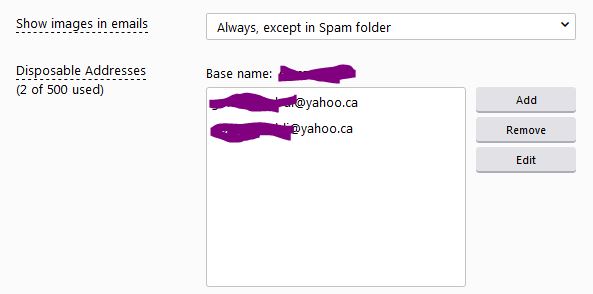- Rogers Community Forums
- Forums
- Internet, Rogers Xfinity TV, & Home Phone
- Internet
- Re: Disposable Yahoo email addresses
- Subscribe to RSS Feed
- Mark Topic as New
- Mark Topic as Read
- Float this Topic for Current User
- Subscribe
- Mute
- Printer Friendly Page
Disposable Yahoo email addresses
- Mark as New
- Subscribe
- Mute
- Subscribe to RSS Feed
- Permalink
- Report Content
03-22-2018
01:16 PM
- last edited on
07-23-2019
11:22 PM
by
![]() RogersMaude
RogersMaude
Hi. Way back when I first got my Rogers account and email address (the @ rogers.com address) we could choose a yahoo.ca address for "disposable" address. I chose a name different from my Rogers name and have been using that for years as my address for things I didn't want to give my main Rogers email to. Now, for reasons, I want a different name, but when I go to add a disposable address, it will only let me use a variation on that name. How can I get an entirely different name?
***Edited Labels***
Solved! Solved! Go to Solution.
Accepted Solutions
Re: Disposable Yahoo email addresses
- Mark as New
- Subscribe
- Mute
- Subscribe to RSS Feed
- Permalink
- Report Content
03-22-2018
05:09 PM
- last edited on
07-23-2019
11:22 PM
by
![]() RogersMaude
RogersMaude
Hello @cfillion1,
I used disposable email addresses often in the past so I know how handy it can be when you don't want to give out your actual email address.
After reviewing this and testing it out on my end it appears that we can no longer edit the name of the disposable email address. You can only use variations of the last name that was assigned. I am unsure of when this change went into effect as its been a while since I tried to edit mine.
Regards,
RogersTony

Re: Disposable Yahoo email addresses
- Mark as New
- Subscribe
- Mute
- Subscribe to RSS Feed
- Permalink
- Report Content
03-22-2018
05:09 PM
- last edited on
07-23-2019
11:22 PM
by
![]() RogersMaude
RogersMaude
Hello @cfillion1,
I used disposable email addresses often in the past so I know how handy it can be when you don't want to give out your actual email address.
After reviewing this and testing it out on my end it appears that we can no longer edit the name of the disposable email address. You can only use variations of the last name that was assigned. I am unsure of when this change went into effect as its been a while since I tried to edit mine.
Regards,
RogersTony

Re: Disposable Yahoo email addresses
- Mark as New
- Subscribe
- Mute
- Subscribe to RSS Feed
- Permalink
- Report Content
03-23-2018
08:18 AM
- last edited on
07-23-2019
11:23 PM
by
![]() RogersMaude
RogersMaude
Thanks for testing it out. It's too bad they 'fixed' what wasn't broken again, lol. It's useful as a truly disposable email address, but not so much if you just want another address not associated with your current name(s). I appreciate the response, thanks!
Re: Disposable Yahoo email addresses
- Mark as New
- Subscribe
- Mute
- Subscribe to RSS Feed
- Permalink
- Report Content
06-12-2019
04:53 PM
- last edited on
07-23-2019
11:24 PM
by
![]() RogersMaude
RogersMaude
My yahoo / rogers email has been hacked. A base name has been added to my email account and a filter was added to forward my emails to the fraudulent base name/email.
Please advise what I can do about this.
Re: Disposable Yahoo email addresses
- Mark as New
- Subscribe
- Mute
- Subscribe to RSS Feed
- Permalink
- Report Content
06-13-2019
03:23 PM
- last edited on
07-23-2019
11:25 PM
by
![]() RogersMaude
RogersMaude
First thing is you would want to CHANGE your password for the account, so that the other person can not get into it anymore.
You would need to go through the normal 'forgot password' part.. answering any secret questions, etc.
Now.. one of the things you need to be aware of.. is HOW/WHERE it got taken from.
While it may have been stolen from somewhere else (another site hacked, where you have that email as the login and use the same password)
But you need to ensure it wasnt your own machine. That there is not a form of Keylogger on the computer that captured the password. Because if you change it from a machine which has a keylogger on it, you could just be giving it right back to them.
Beyond that, you should be able to log into the email, and make any changes to any of the forwarding, etc.
Re: Disposable Yahoo email addresses
- Mark as New
- Subscribe
- Mute
- Subscribe to RSS Feed
- Permalink
- Report Content
07-23-2019
09:44 PM
- last edited on
07-23-2019
11:27 PM
by
![]() RogersMaude
RogersMaude
Is anyone having the same problem on July 23, 2019 and do you have a solution? Please help. Thank you.
Re: Disposable Yahoo email addresses
- Mark as New
- Subscribe
- Mute
- Subscribe to RSS Feed
- Permalink
- Report Content
07-24-2019 11:14 AM
I am having the same issue. Any email now sent to my disposable account generates a failure notice that says, "554: delivery error: dd This user doesn't have a yahoo.com account"
I would also like to know if the disposable emails have been discontinued by Yahoo.
Re: Disposable Yahoo email addresses
- Mark as New
- Subscribe
- Mute
- Subscribe to RSS Feed
- Permalink
- Report Content
07-24-2019 12:25 PM
The last yahoo.ca email I got was Saturday. I just sent myself a test email from my gmail account and got the 554 error.
It is going to suck hard if they cancelled this without any notice. I get a LOT of emails to my alias addresses.
Rogers?
Re: Disposable Yahoo email addresses
- Mark as New
- Subscribe
- Mute
- Subscribe to RSS Feed
- Permalink
- Report Content
07-24-2019 12:40 PM
Re: Disposable Yahoo email addresses
- Mark as New
- Subscribe
- Mute
- Subscribe to RSS Feed
- Permalink
- Report Content
07-24-2019 12:43 PM
I just did the exact same thing, with the same results.
This is not cool.
I wonder if a new thread is needed in order for Rogers to respond?
Re: Disposable Yahoo email addresses
- Mark as New
- Subscribe
- Mute
- Subscribe to RSS Feed
- Permalink
- Report Content
07-24-2019 01:07 PM
Check again. Someone is paying attention. I tried my disposables again and now they all work .ca and .com.
I sent as ton of test emails this morning and all failed. Someone fixed it because of the complaints here or it was a glitch that was being worked on already. Anyway glad to have my disposables back.
Re: Disposable Yahoo email addresses
- Mark as New
- Subscribe
- Mute
- Subscribe to RSS Feed
- Permalink
- Report Content
07-24-2019 01:17 PM
I was on the phone with Rogers Technical Support last night for about an hour. During that time, I posted the original question / issue. The second technical support person was able to create a ticket. I received confirmation by voice mail this morning of the ticket #. I was advised that this is a Yahoo issue which may take them up to 6 days to fix if the request is escalated to Yahoo. If anyone has a contact at Yahoo, please try to expedite this ticket.
I am still getting the same "Your message wasn't delivered to basename-keyword@yahoo.ca because the address couldn't be found, or is unable to receive mail". A few came through today and yesterday but most are still being rejected.
Let's hope there is a fix and soon, otherwise, we will have to reveal our real @rogers.com email addresses to everyone on our disposable yahoo.ca addresses -- which is the same as changing your email address.
Re: Disposable Yahoo email addresses
- Mark as New
- Subscribe
- Mute
- Subscribe to RSS Feed
- Permalink
- Report Content
07-24-2019 01:23 PM
Huh, go figure. 🙂 Mine is working now too.
Just for fun I tried adding another User Account to my Rogers (we're allowed 8). That worked, but it's a pain, since you can't combine the inboxes for it. It 'looks' like you can just switch users from the drop down, but it doesn't seem to work (have to log out, log back in with other user name, even though it's there in the drop down). Oh well, as long as the aliases are working again, it's all good.
Re: Disposable Yahoo email addresses
- Mark as New
- Subscribe
- Mute
- Subscribe to RSS Feed
- Permalink
- Report Content
07-24-2019 08:18 PM
Hi Community!
Thank you for bringing the issue to our attention. I'm glad to hear the issue has now been resolved for most of you. Please keep us posted on the outcome of open tickets.
Feel free to reach back out if you have any questions 🙂.
RogersZia