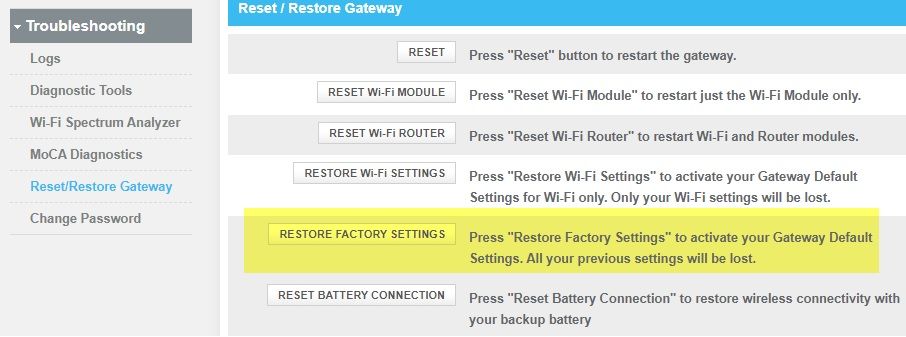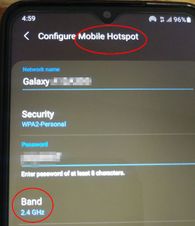Cell Phone Not Connecting to Home WiFi Network
- Mark as New
- Subscribe
- Mute
- Subscribe to RSS Feed
- Permalink
- Report Content
06-07-2022
07:14 PM
- last edited on
06-16-2022
05:18 PM
by
![]() RogersMoin
RogersMoin
Hello,
I have LG Stylo Plus 3 phone that was working fine till yesterday.
Modem is white Tricolor CCGM4331COM. with Ignite package.
Today without any changes to any settings either on phone or router, the WiFi name [ssid] started to show "disabled" under ssid.
In advanced WiFi settings it says "IP unavailable"
Device [phone] is NOT showing up on Ignite WiFi Hub mobile app, & was never "paused" in there.
I unsuccessfully tried following things multiple times:
Forget ssid/wifi & reconnect.
Restart both phone & Ignite WiFi hub [modem/router]. Via unplugging & via Ignite app & via gateway portal.
Factory Reset both phone & modem.
Changed ssid/wifi name & password.
Tried assigning static IP to MAC address of that phone.
Removed password from ssid, made connection "open".
All other devices work fine, except this one phone that cannot acquire IP address & shows ssid as disabled after 2 attempts to connect.
Also that phone connects to a WiFi-hot-spot successfully from another phone.
So wifi adapter itself is working fine. Not a hardware issue most probably.
Reached out to tech support. After some back & forth last thing they suggested was to factory reset modem by long pressing WPS button on back of modem [white Tricolor CCGM4331COM]. That also didn't help.
Told me they couldn't help me with phone itself because other devices were working fine. But phone in question is also working fine with other wifi hot spot.
Any suggestions please?
After 2 attempts of showing "Connecting . . " it shows
In advanced settings it shows:
After factory resetting mobile, I went as far as following "restore factory settings" reset on modem but issue persisted. Also tried "reset wifi module/router" earlier 🙂
***Edited Labels***
Solved! Solved! Go to Solution.
- Labels:
-
Advanced Security
-
Connection Issue
-
Ignite
-
WiFi
-
XB7
Accepted Solutions
Re: Cell Phone Not Connecting to Home WiFi Network
- Mark as New
- Subscribe
- Mute
- Subscribe to RSS Feed
- Permalink
- Report Content
10-02-2023 02:13 PM - edited 10-02-2023 02:29 PM
Finally this issue was solved by connecting phone to Rogers WiFi via an extender momentarily and then back to router directly:
- Purchased a basic wifi extender
- connected extender to Rogers router
- connected the trouble mobile phone to that extender → WiFi started working when connected to extender.
- Now, just out of curiosity unplugged the extender and tried to connect phone that was previously unable to connect to WiFi router again to same router → it connected to router this time and since that day has been connecting to router without any issue.
Just guessing that (someone probably suggested this in one of the comments too) there was some hand shake issue, that got resolved. Just guessing that some certificate or something that was causing incompatibility got downloaded as a result of connecting to the extender and subsequently hand shake bw phone and router started to work!
Re: Cell Phone Not Connecting to Home WiFi Network
- Mark as New
- Subscribe
- Mute
- Subscribe to RSS Feed
- Permalink
- Report Content
06-08-2022 06:49 PM - edited 06-16-2022 05:19 PM
Hello, @Mani12345.
I'm impressed with your detailed post with relevant screenshots and all the troubleshooting you have done so far. You were quite logical and methodical in your approach to finding a solution.
I have a few questions for you:
- Have you tried turning off the data and try connecting to the WiFi network?
- When your LG phone got connected to the mobile hotspot, did it connect to the 2.4 or 5 GHz band?
- Have you tried connecting your LG phone to another WiFi network?
You may want to try switching the band on your mobile hotspot and try connecting your LG phone. I'm curious to know the outcome.
Please keep us posted.
Cheers,
RogersMoin

Re: Cell Phone Not Connecting to Home WiFi Network
- Mark as New
- Subscribe
- Mute
- Subscribe to RSS Feed
- Permalink
- Report Content
06-16-2022
01:15 PM
- last edited on
06-17-2022
07:46 PM
by
![]() RogersMoin
RogersMoin
My Huawei phone accesses any other Wifi around the world except for the one which I pay for at home. One day my cell phone was working and the very next day it is not allowing me on the internet. I consider myself a good customer whose monthly payments are always on time. After troubleshooting for a solution, I called Rogers and spoke with VARIOUS agents for over the period of a week with no solution to my problem. I was passed back and forth, forth and back between the cell phone and Wifi agents. At one point, I was transferred to customer service and the business area as well. My travels around the world have never been as difficut as the ones on the phone with Rogers agents in pass week. So if anyone can offer a solution that I have not tried then let me know. I have switched off, forget, reset the modem, my phone wifi. I think at this point, my Wifi has somehow blocked my cell phone and no one at Rogers seems to have the know how to fix it. I know this because I don't see an IP address on my phone. All my other devices work not my cell phone. Oh, the phone has been updated because it is one of checks that I did.
Re: Cell Phone Not Connecting to Home WiFi Network
- Mark as New
- Subscribe
- Mute
- Subscribe to RSS Feed
- Permalink
- Report Content
06-16-2022 05:02 PM - edited 06-16-2022 05:40 PM
Hi Moin,
I had lost the ability to post a reply here! hence late reply. Just regained access to forum after opening a ticket.
Also one correction, I wrote Tricolor CCGM4331COM, it's actually Technicolor CGM4331COM, probably aka XB7.
- I tried turning data off & connect wifi only.
- Also turn airplane mode on & started wifi only.
- Signal strength is good. So that's not the reason for failure to get IP.
- Security on hot spot & modem both is WPA2. [Also tried making connection open as mentioned in 1st post]
- Also tried changing password to all lowercase alphanumeric only, with no special char or punctuation.
- Also changed the wifi frequency channel to no avail. [from original 1 to 6]
- Tried bypassing use of Ignite App, and set up modem from scratch using ethernet cable.
- 2nd phone's Hot spot was using 2.4g which works perfectly, I can acquire IP & surf.
- For that reason, I tried turning off 5G on modem to force connect everything to 2.4g.
Still no luck.
Use of hot spot from a 2nd phone, uses 2.4g.
Phone that cannot acquire IP from ignite modem, successfully gets an IP from hot spot, and I can surf and all:
Re: Cell Phone Not Connecting to Home WiFi Network
- Mark as New
- Subscribe
- Mute
- Subscribe to RSS Feed
- Permalink
- Report Content
06-16-2022 11:05 PM
I have the same phone and been having the same issue going on 3 weeks now and also tried all the options you and the agent stated but to no avail and the call center was also unable to assist with this.
I also turned on developer mode and got the following information:
NETWORK_SELECTION_TEMPORARY_DISABLED, NETWORK_SELECTION_DISABLED_ASSOCIATION_REJECTION, NETWORK_SELECTION_DISABLED_AUTHENTICATION
Re: Cell Phone Not Connecting to Home WiFi Network
- Mark as New
- Subscribe
- Mute
- Subscribe to RSS Feed
- Permalink
- Report Content
06-17-2022 08:25 PM - edited 06-17-2022 08:26 PM
Hello,
@Mani12345 has exhausted troubleshooting the issue, and so far couldn’t isolate the root cause of the issue. Thank you for your continued support and patience.
@BettyWhite & @Ryan93, welcome to our Community. Can you both confirm the model of the modem? It should be listed on the product sticker.
I look forward to hearing from you both!
Cheers,
RogersMoin

Re: Cell Phone Not Connecting to Home WiFi Network
- Mark as New
- Subscribe
- Mute
- Subscribe to RSS Feed
- Permalink
- Report Content
06-18-2022 12:13 AM
Hi Moin
The Nokia Modem model : XS-010X-Q
Batch: MY-AB01
Re: Cell Phone Not Connecting to Home WiFi Network
- Mark as New
- Subscribe
- Mute
- Subscribe to RSS Feed
- Permalink
- Report Content
06-18-2022 04:15 PM - edited 06-18-2022 05:51 PM
Hey @Ryan93,
I appreciate your swift response. The Nokia unit is not the modem, but it's the ONT (Optical Network Terminal). From this ONT, there would be an Ethernet cable running into the gateway modem. Can you confirm the model of this unit, please?
Cheers,
RogersMoin

Re: Cell Phone Not Connecting to Home WiFi Network
- Mark as New
- Subscribe
- Mute
- Subscribe to RSS Feed
- Permalink
- Report Content
06-18-2022
05:38 PM
- last edited on
06-18-2022
05:42 PM
by
![]() RogersMoin
RogersMoin
Hi Moin,
Sorry about that, the modem (white tower) doesn't have anything stating its model on the sticker underneath or on the box. This is the information from the sticker:
PN: CGM4331ROG
On the website https://ignitewifi.rogers.com/network/gateway i found this info as well.
Model name: CGM4331COM
Vendor: Technicolor
Revision: 2.0
Firmware: CGM4331COM_5.2p7s1_PROD_sey
Re: Cell Phone Not Connecting to Home WiFi Network
- Mark as New
- Subscribe
- Mute
- Subscribe to RSS Feed
- Permalink
- Report Content
06-18-2022
05:55 PM
- last edited on
06-21-2022
10:28 AM
by
![]() RogersTony
RogersTony
Hi @Ryan93,
Thank you so much for the modem’s model, and the firmware version.
I was researching the OS supported by LG Stylo Plus 3 when I received your PM.
It seems like the device is no longer compatible with the XB7 WiFi network. Android 7. x (Nougat), the OS of your phone is no longer supported by Google or OEMs. Hence, it can't receive OS Updates/Security patches or any upgrades from the OEM.
It’s recommended not to connect a device that can’t receive security patches to your home network.
@BettyWhite - What’s the model and OS version of your Huawei phone?
Cheers,
RogersMoin

Re: Cell Phone Not Connecting to Home WiFi Network
- Mark as New
- Subscribe
- Mute
- Subscribe to RSS Feed
- Permalink
- Report Content
06-19-2022 12:51 AM
Hi Moin
Is there anything that can be done in order for this to be bypassed and for me to have access to the wifi.
I had access previously and then it just stopped randomly.
Was this caused by an update done by Rogers?
What can be done for me to get the service i'm paying for?
Re: Cell Phone Not Connecting to Home WiFi Network
- Mark as New
- Subscribe
- Mute
- Subscribe to RSS Feed
- Permalink
- Report Content
06-20-2022 08:17 AM
Good morning @Ryan93!
You'll need to use a supported device. There is not much we can do when the manufacturer directly drops support for their own devices and stops issuing updates. Once a device is no longer supported by the manufacturer, it is just a matter of time until services and apps stop working for it as they continue to get updated.
If you're interested in upgrading you're device, we can help. Feel free to send a private message to @CommunityHelps so we can assist you further. For more information on how our Private Messaging system works, you can find out more here.
Regards,
RogersCorey

Re: Cell Phone Not Connecting to Home WiFi Network
- Mark as New
- Subscribe
- Mute
- Subscribe to RSS Feed
- Permalink
- Report Content
06-20-2022 08:26 AM
To the people who are having issues connecting to Wi-Fi with their LG Stylo Plus 3, have you tried factory resetting the phone itself? I saw someone tried resetting their actual rogers modem but did u know factory resetting the phone also might help? if it does not work it means your phone is old and no longer supported.
Re: Cell Phone Not Connecting to Home WiFi Network
- Mark as New
- Subscribe
- Mute
- Subscribe to RSS Feed
- Permalink
- Report Content
06-21-2022 01:34 PM - edited 06-21-2022 01:58 PM
Hi Pauly , @RogersMoin , @RogersCorey
I did factory reset my phone as I mentioned in OP, didn't help. It's has Android 7.x.
My older Samsung Core LTE with Android 4.x connects to same wifi just fine.
So it shouldn't be android version issue.
Could possibly be some update that LG applied that messed up the wifi adapter!
Probably some protocol mismatch; just a wild guess
As soon as hit connect, it shows "connecting . . . " for fraction of a second then "saved"
Then makes 1 more attempts at "connecting . . ." and finally shows "disabled" after 2 attempts.
So probably some kind of hand-shake issue. Who is rejecting who may need high level debugging.
It connects to wifi hot spot just fine, so adapter does work. Didn't get chance to try any other wifi though.
Re: Cell Phone Not Connecting to Home WiFi Network
- Mark as New
- Subscribe
- Mute
- Subscribe to RSS Feed
- Permalink
- Report Content
06-21-2022 03:06 PM
Just remember, wifi is not just wifi, there are different security standards on wifi, if your device uses a much older security encryption and the manufacturer drops support for it, your pretty much out of luck, your hotspot might have a different wifi encryption that your phone still supports, hence why it might still be able to connect, but just because it worked does not mean you should be using it. Rogers is responsible for ensuring their clients are using the latest and most up to date wifi standards, they have an obligation to provide this so they can not lower their modems wifi to older unsupported security settings, if they did it would open up a can of worms. your more than welcome to buy a third party / standalone wifi access point that uses older wifi standards, and see if you can connect to it if so then good, but be warned, you are now responsible for securing your network not rogers.
Re: Cell Phone Not Connecting to Home WiFi Network
- Mark as New
- Subscribe
- Mute
- Subscribe to RSS Feed
- Permalink
- Report Content
07-24-2022
03:57 PM
- last edited on
07-24-2022
03:59 PM
by
![]() RogersZia
RogersZia
I just had Ignite installed with a new modem that replaced my "legacy" Rogers internet modem, now my cell phone will not successfully connect to the Ignite modem's wifi to enable internet access. The cell phone's wifi does connect to an Apple router's wife successfully so the problem is definitely with the Rogers Ignite modem's wifi. I use wifi with my cell phone at home to avoid using my data allotment. Now my cell phone will not connect to wifi through the Rogers Ignite internet modem which is causing my cell phone to use my cell phone plan's data allotment. This is unacceptable. What can be done to enable my cell phone to successfully wifi access the internet through Rogers Ignite internet modem?
Re: Cell Phone Not Connecting to Home WiFi Network
- Mark as New
- Subscribe
- Mute
- Subscribe to RSS Feed
- Permalink
- Report Content
07-24-2022 08:16 PM
Additional to my previous post, another cell phone, a different brand and model with a newer version of Android won't connect to the Ignite internet modem by wireless. I spent a long time online through chat with a tech support person and tried many different potential remedies including setting two different SSIDs, one for 2.4GHz and another for 5GHz, which didn't work. There's definitely something wrong with the Ignite modem's firmware and/or security protocol.
Re: Cell Phone Not Connecting to Home WiFi Network
- Mark as New
- Subscribe
- Mute
- Subscribe to RSS Feed
- Permalink
- Report Content
07-24-2022 09:06 PM - edited 07-24-2022 09:08 PM
Mani12345, I have the same problem with 2 cell phones, a ZTE and a Motorola. Did you figure out how to get your cell phone to connect?
Re: Cell Phone Not Connecting to Home WiFi Network
- Mark as New
- Subscribe
- Mute
- Subscribe to RSS Feed
- Permalink
- Report Content
07-25-2022 03:14 PM
Re: Cell Phone Not Connecting to Home WiFi Network
- Mark as New
- Subscribe
- Mute
- Subscribe to RSS Feed
- Permalink
- Report Content
07-25-2022 09:34 PM
Yes, strange but true.
Re: Cell Phone Not Connecting to Home WiFi Network
- Mark as New
- Subscribe
- Mute
- Subscribe to RSS Feed
- Permalink
- Report Content
07-31-2022 08:38 AM