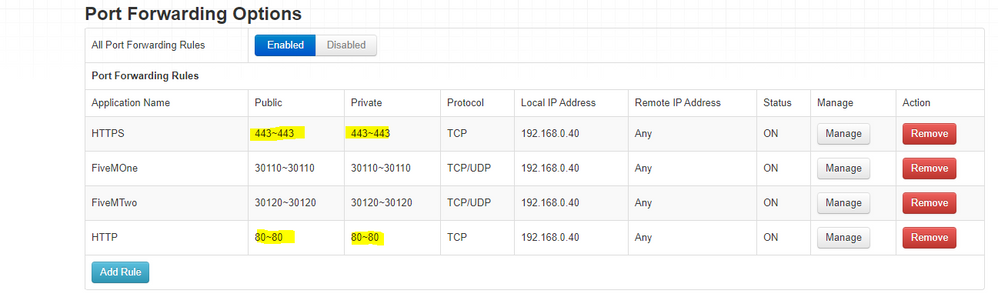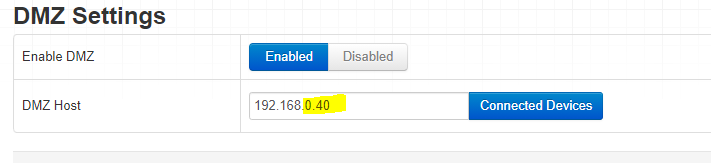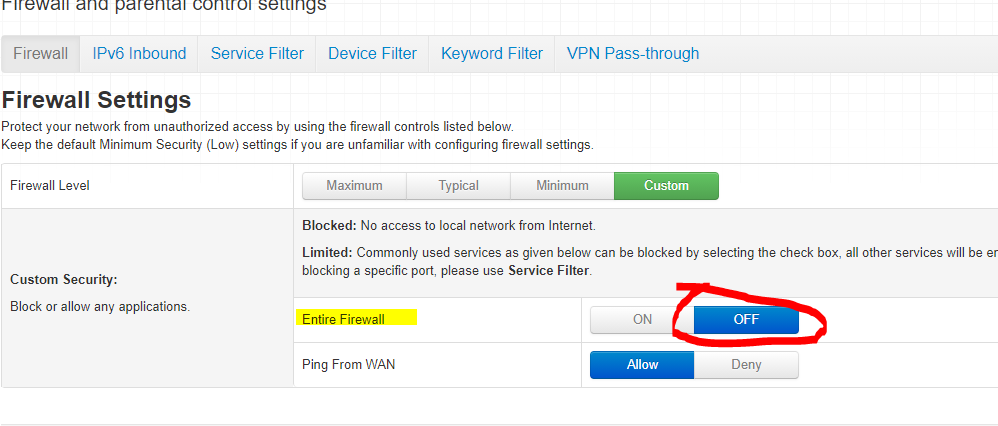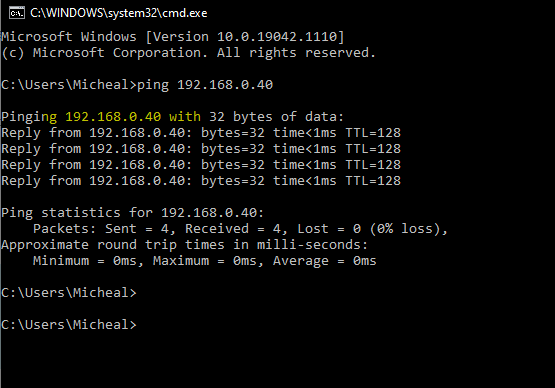- Rogers Community Forums
- Forums
- Internet, Rogers Xfinity TV, & Home Phone
- Internet
- Re: CODA-4582 Firewall & Port Forwarding help
- Subscribe to RSS Feed
- Mark Topic as New
- Mark Topic as Read
- Float this Topic for Current User
- Subscribe
- Mute
- Printer Friendly Page
CODA-4582 Firewall & Port Forwarding help
- Mark as New
- Subscribe
- Mute
- Subscribe to RSS Feed
- Permalink
- Report Content
07-21-2021
02:49 PM
- last edited on
07-21-2021
03:08 PM
by
![]() RogersTony
RogersTony
Hello,
I'm going crazy here. I've been troubleshooting for days and have isolated the issue with my CODA-4582 modem/router (It's currently in Residential Gateway mode). I'm not exaggerating about the day(s) of troubleshooting, so forgive me if I ramble a bit...
The short story:
- I want to host my own server; it listens on port 30120 ("FXServer". It's a game server)
- When the CODA-4582 is in "Residential Gateway" mode, I cannot get it to work
- When CODA-4582 has Residential Gateway disabled, the servers are reachable from public IP
- Ports are forwarded
- My machine is in "DMZ"
- The Firewall is disabled
Screenshots:
So here's some screenshots, just to prove I'm not crazy (This modem is making me question my own sanity at times...):
The server's private IP is 192.168.0.40:

I have forwarded the ports for FXServer... And also for Apache just to make sure it's not an issue with FXServer:
I even put the server in the DMZ!:
I even disabled the CODA-4582 Firewall... I'm running out of ideas! 😞
I of course power-cycled the CODA-4582 (By unplugging the power and waiting ~15 seconds) to make sure these settings are applied... I can ping the server using the private IP:
I verify my public IP at whatsmyip.com:

I try to load the server... Even just Apache (WAMP with Listen 80) and I get a Timeout:

Am I crazy? Is this CODA-4592 full of bugs or something? Do I need to disable Gateway mode and buy a proper router?
Please help 😞
*** Edited Labels ***
Solved! Solved! Go to Solution.
- Labels:
-
4582
-
CODA
-
Port Forwarding
-
Settings
-
Troubleshooting
Accepted Solutions
Re: CODA-4582 Firewall & Port Forwarding help
- Mark as New
- Subscribe
- Mute
- Subscribe to RSS Feed
- Permalink
- Report Content
07-21-2021 04:11 PM - edited 07-21-2021 04:14 PM
@michealPW better check the terms of service when it comes to running a server on a residential account.
Fwiw, the CODA-4582 will support two ethernet connected devices when the modem is running in Bridge mode. So, that could be any device, router, pc, etc, etc. That will allow both IPV4 and IPV6 address for both devices.
So, you could run two routers, one for personal use and one for gaming, etc, etc. The two devices will be completely independent as the modem does not provide any cross-over capability when its running in Bridge mode. All four ports on the modem are operational when the modem is in Bridge mode, but, you can only use two of them simultaneously as you can only get two IPV4 and two IPV6 addresses from the modem.
Re: CODA-4582 Firewall & Port Forwarding help
- Mark as New
- Subscribe
- Mute
- Subscribe to RSS Feed
- Permalink
- Report Content
07-21-2021 03:23 PM
What you have done I would not recommend, turning off the firewall on your modem and enabling a DMZ on a Windows pc is basically exposing your entire pc to the internet and is very insecure, what I would recommend doing at this point is factory resetting your modem to ensure all your settings go back to normal and trying the port forward again. Also make sure apache and the other server work with your local IP
But if you are really looking to get into hosting stuff in your home look into getting a real router, the Hitron modem is garbage and Rogers has been trying to lock down the ability to do port forwarding by using the ignite wifi app
IMO you should bridge that modem to a nice good quality router (in my case I use pfSense) I have never had an issue port forwarding since
Re: CODA-4582 Firewall & Port Forwarding help
- Mark as New
- Subscribe
- Mute
- Subscribe to RSS Feed
- Permalink
- Report Content
07-21-2021 04:01 PM - edited 07-21-2021 04:03 PM
Hey, thanks for your time!
Yeah sorry, I should have explained the firewall bit further. So at one point for testing I had every one disabled (lol). But generally I just want the CODA-4582's firewall disabled.
The server's a VirtualBox VM (With a bridged adapter) running Win10 Pro with the firewall disabled. It's the one with 192.168.0.40.
The host VM (Win10) has the default Windows firewall settings, but additionally I created allow rules for ports 80,443, 30110-30120 (To ensure the host isn't filtering anything).
I'll try what you suggest with the factory reset, though. Also, with pfSense did you just put together a cheap PC (Or a raspberry pi, maybe?) for that? That sounds brilliant...
Re: CODA-4582 Firewall & Port Forwarding help
- Mark as New
- Subscribe
- Mute
- Subscribe to RSS Feed
- Permalink
- Report Content
07-21-2021 04:11 PM - edited 07-21-2021 04:14 PM
@michealPW better check the terms of service when it comes to running a server on a residential account.
Fwiw, the CODA-4582 will support two ethernet connected devices when the modem is running in Bridge mode. So, that could be any device, router, pc, etc, etc. That will allow both IPV4 and IPV6 address for both devices.
So, you could run two routers, one for personal use and one for gaming, etc, etc. The two devices will be completely independent as the modem does not provide any cross-over capability when its running in Bridge mode. All four ports on the modem are operational when the modem is in Bridge mode, but, you can only use two of them simultaneously as you can only get two IPV4 and two IPV6 addresses from the modem.
Re: CODA-4582 Firewall & Port Forwarding help
- Mark as New
- Subscribe
- Mute
- Subscribe to RSS Feed
- Permalink
- Report Content
07-21-2021 04:34 PM
Any old pc will do you just need two ethernet cards, as you will need 2 ports one for LAN and one for WAN, I use an old server (HP DL380 G6) running VMware with pfSense virtualized, then I have Unifi access points around the house
Pretty much any old 64 bit PC will work as long as you have decent 1 gigabit ethernet cards that are FreeBSD compatible (most well known brands are https://docs.netgate.com/pfsense/en/latest/hardware/index.html)
Re: CODA-4582 Firewall & Port Forwarding help
- Mark as New
- Subscribe
- Mute
- Subscribe to RSS Feed
- Permalink
- Report Content
07-22-2021
09:11 AM
- last edited on
07-22-2021
09:19 AM
by
![]() RogersCorey
RogersCorey
@Datalink Hey, thanks for pointing out Roger's ToS.
"xvi. operate a server in connection with the Services, including,
without limitation, mail, news, file, gopher, telnet, chat, Web, or
host configuration servers, multimedia streamers or multi-user
interactive forums;"
What a joke. The absolutely outrageous prices Rogers charges and they're going to put something like that in their ToS (Which effectively bars any and all "server" that you could imagine, at their discretion).
So, looks like the first/main task is to find an ISP that doesn't have such a restrictive ToS for their customers!
Re: CODA-4582 Firewall & Port Forwarding help
- Mark as New
- Subscribe
- Mute
- Subscribe to RSS Feed
- Permalink
- Report Content
07-22-2021 01:18 PM
Yup, sorry about that 😞 I wonder if Rogers imposes the same terms on any TPIA's that might use Rogers networks? If so, the only option might be fibre or DSL/VDSL. DSL/VDSL is probably available from TPIAs but, that would probably run over Bell's network, which leads to the question, what's Bell's policy on servers on residential accounts?
Have you considered a business account? Don't know if the same terms of service also apply to business accounts, but, it might be worth checking out.
Re: CODA-4582 Firewall & Port Forwarding help
- Mark as New
- Subscribe
- Mute
- Subscribe to RSS Feed
- Permalink
- Report Content
04-02-2022
10:24 PM
- last edited on
04-03-2022
11:42 PM
by
![]() RogersRahul
RogersRahul
Have been rock stable, until this week, and suddenly the IP of my local machine in the port forward of the ignitewifi app is identifying the wrong IP. The machine to forward to has a static IP address so it hasn't changed at all, but for some reason it sees the wrong IP. Nothing on my network changed, no new devices. have even tried disabling all devices and wifi and going with a hard line in, continues to show the wrong IP after the port forward is setup.
***Edited Labels***