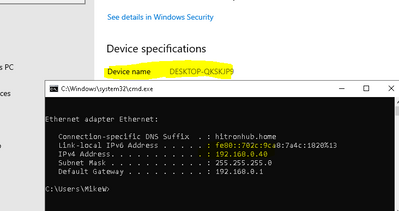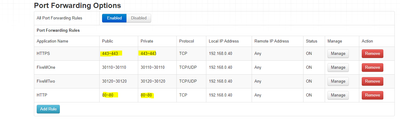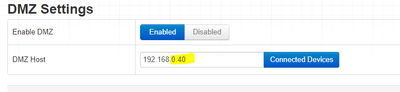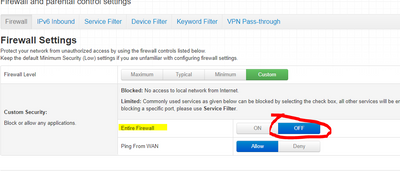Resolved! Rogers Ignite Gigabit - UNLTD throttled at 320 Mbps down 50 Mbps up
I've been a Rogers customer since the late 80's, have had this particular Internet service for at least 7 years, but have recently had issues with Internet outages. So I thought I should investigate what was happening and used http://rogers.com/speed...