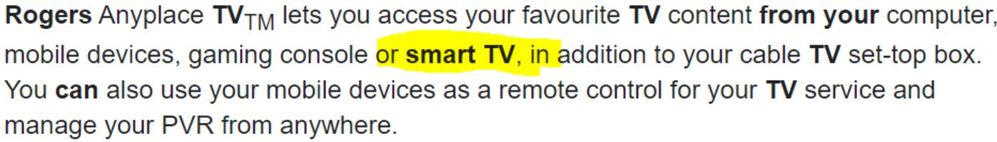- Rogers Community Forums
- Forums
- Internet, Rogers Xfinity TV, & Home Phone
- Rogers Xfinity TV
- Re: Accessing Ignite TV on a Smart TV without a Bo...
- Subscribe to RSS Feed
- Mark Topic as New
- Mark Topic as Read
- Float this Topic for Current User
- Subscribe
- Mute
- Printer Friendly Page
Accessing Ignite TV on a Smart TV without a Box
- Mark as New
- Subscribe
- Mute
- Subscribe to RSS Feed
- Permalink
- Report Content
10-17-2020
01:13 AM
- last edited on
10-17-2020
08:00 AM
by
![]() RogersYasmine
RogersYasmine
I have a new 2020 LG Smart TV. I can watch Ignite TV via my computer, iPad and iphone (obviously without a box). I want to be able to watch Ignite on the new TV the same way. However, it wont let me because I dont have an IOS or Android system as well as the browsers are not installed.
I've tried just about everything I can think of, including trying to airplay, chromecast, mirror my phone to the new TV.
Its great I can watch Netflix, Disney or Prime TV... but I switched to Ignite so I could have access to programming ANYTIME, ANYWHERE.
What is the work-around?!?
Very frustrated!
**Labels Added**
Solved! Solved! Go to Solution.
- Labels:
-
Ignite TV
-
Ignite TV app
-
Internet
-
Wi-Fi
Accepted Solutions
Re: Accessing Ignite TV on a Smart TV without a Box
- Mark as New
- Subscribe
- Mute
- Subscribe to RSS Feed
- Permalink
- Report Content
10-17-2020 09:26 AM - edited 10-17-2020 09:28 AM
@MommaMirab Welcome to the Community!
Rogers has iOS and Android mobile apps available but these cannot be installed on an Apple TV box or on Android TV, and apparently the Android mobile app does not work when side-loaded onto an Amazon Fire HD tablet either, so we are pretty much stuck and can only view Ignite TV on the platforms that Rogers officially supports.
Rogers has hinted that we may eventually see more viewing options than what is currently available. Comcast is also beta testing streaming apps on other platforms as well, including Roku devices and some Smart TVs. However, I don't know if Rogers currently has any definite plans for expanding our viewing options or if they would even able to offer an Ignite version of a Comcast Xfinity beta app. The best that we can do at this time is keep an eye on what Comcast is doing and hope that Rogers will add those new products to their roadmap. The good news is that Comcast is developing an app for your TV so a future Ignite TV version is at least a possibility.
Re: Accessing Ignite TV on a Smart TV without a Box
- Mark as New
- Subscribe
- Mute
- Subscribe to RSS Feed
- Permalink
- Report Content
10-17-2020 09:26 AM - edited 10-17-2020 09:28 AM
@MommaMirab Welcome to the Community!
Rogers has iOS and Android mobile apps available but these cannot be installed on an Apple TV box or on Android TV, and apparently the Android mobile app does not work when side-loaded onto an Amazon Fire HD tablet either, so we are pretty much stuck and can only view Ignite TV on the platforms that Rogers officially supports.
Rogers has hinted that we may eventually see more viewing options than what is currently available. Comcast is also beta testing streaming apps on other platforms as well, including Roku devices and some Smart TVs. However, I don't know if Rogers currently has any definite plans for expanding our viewing options or if they would even able to offer an Ignite version of a Comcast Xfinity beta app. The best that we can do at this time is keep an eye on what Comcast is doing and hope that Rogers will add those new products to their roadmap. The good news is that Comcast is developing an app for your TV so a future Ignite TV version is at least a possibility.
Re: Accessing Ignite TV on a Smart TV without a Box
- Mark as New
- Subscribe
- Mute
- Subscribe to RSS Feed
- Permalink
- Report Content
10-21-2020 12:49 AM
Thank you so much for your reply. Its sad that in this day and age everything doesn't sync easier. I will keep my fingers crossed and pray...
Re: Accessing Ignite TV on a Smart TV without a Box
- Mark as New
- Subscribe
- Mute
- Subscribe to RSS Feed
- Permalink
- Report Content
10-21-2020 08:15 AM - edited 10-21-2020 08:16 AM
I made a prediction a few years ago that one day in the future, a Cable Company like Rogers or Bell or Telus or Cogeco, one day, will simply be an App on your Smart TV you clic k on, no box required, no extra remote,, etc.
As Cable TV Technology evolves, we are getting one step closer at a time to that goal, and it is starting to look realistic, however we aren't quite there yet.
A lot of newer TV providers that were created in the last decade have newer systems and streaming technology from the get go, however more established companies like Rogers have created their Cable TV network a LONG Time ago, using older technologies such as Analog NTSC broadcasting, and it got really big, so its a huge undertaking to migrate it to the newer modern technologies that the more recent TV providers are using, its also costly and time consuming.
Just because some "Other" TV providers have smart TV apps, everyone wants to know how to watch Rogers TV using simply an app on the TV, yeah everyone is like, well they are doing it why cant rogers, but I just explained why above, but be patient, we will soon get to that point in time, just not yet.
Re: Accessing Ignite TV on a Smart TV without a Box
- Mark as New
- Subscribe
- Mute
- Subscribe to RSS Feed
- Permalink
- Report Content
12-26-2020
10:39 PM
- last edited on
09-15-2023
03:49 PM
by
![]() RogersJermaine
RogersJermaine
I am looking this up for my folks who have Ragers Ignite. It does say streaming to a Smart TV is an option with Rogers Anyplace TV.
Personally, we have Bell Fibe TV App running on Sony's AndroidTV with access to all our subscribed channels and it works almost flawlessly. Bell fibe is also running on a Firestick with no problems.
Re: Accessing Ignite TV on a Smart TV without a Box
- Mark as New
- Subscribe
- Mute
- Subscribe to RSS Feed
- Permalink
- Report Content
12-26-2020
11:27 PM
- last edited on
01-29-2021
12:21 PM
by
![]() RogersMoin
RogersMoin
@OnMedic : This can be a bit confusing to someone not familiar with Rogers.
1. Rogers offers legacy digital cable and Anyplace works with that. That doesn't appear to be what you want.
2. Rogers offers IgniteTV (IPTV) and you can access that either on a computer browser or via an app on tablet or phone. See links below: This will be different from Fibe.
3. On tablet or phone you can "cast" to a chromecast TV.
4. On computer (laptop for example) you can use the browser link and an HDMI connection from laptop to TV.
5. Of course you can watch on any of the devices themselves with the app or browser link. Be aware that there can be differences between what's available via the Rogers box and various devices.
https://www.rogers.com/customer/support/article/streaming-ignite-tv-on-your-computer
https://www.rogers.com/customer/support/article/using-the-ignite-tv-app
https://www.rogers.com/customer/support/article/access-ignite-wifi-app-website
Re: Accessing Ignite TV on a Smart TV without a Box
- Mark as New
- Subscribe
- Mute
- Subscribe to RSS Feed
- Permalink
- Report Content
12-27-2020
12:14 AM
- last edited on
01-29-2021
12:21 PM
by
![]() RogersMoin
RogersMoin
You can "cast" from an android device.
I haven't seen any way to cast from an iPad, except to use their lightning to HDMI hardwire adaptor.
Re: Accessing Ignite TV on a Smart TV without a Box
- Mark as New
- Subscribe
- Mute
- Subscribe to RSS Feed
- Permalink
- Report Content
12-27-2020
10:01 AM
- last edited on
01-29-2021
12:21 PM
by
![]() RogersMoin
RogersMoin
OK, then why does it list LG Smart TV (Web OS?) as an option?
Built-in or still going with the old-school external box are the only options for parents in their 70's.
Also, when I googled it this comes up...?
Re: Accessing Ignite TV on a Smart TV without a Box
- Mark as New
- Subscribe
- Mute
- Subscribe to RSS Feed
- Permalink
- Report Content
12-27-2020
10:29 AM
- last edited on
01-29-2021
12:21 PM
by
![]() RogersMoin
RogersMoin
@OnMedic wrote:
OK, then why does it list LG Smart TV (Web OS?) as an option?
Built-in or still going with the old-school external box are the only options for parents in their 70's.
Also, when I googled it this comes up...?
As I understand it, Rogers Anyplace TV is an app only relevant to Digital. For ignite, the equivalent app is an Ignite TV app.
And sure, if you have internet, and your smart TV has a browser, they you should be able to log on to your Rogers account with it, and access whatever a browser can access, including Ignite TV.
Re: Accessing Ignite TV on a Smart TV without a Box
- Mark as New
- Subscribe
- Mute
- Subscribe to RSS Feed
- Permalink
- Report Content
12-27-2020
01:02 PM
- last edited on
01-29-2021
12:22 PM
by
![]() RogersMoin
RogersMoin
@OnMedic wrote:
As mentioned in point 1 of post 6, Anyplace only applies to Digital Cable, not IgniteTV. It's like asking something designed for Bell Satellite to work on Bell Fibe.
You need to look at the links (apps and browser) I provided in post 6, which are for IgniteTV.
Re: Accessing Ignite TV on a Smart TV without a Box
- Mark as New
- Subscribe
- Mute
- Subscribe to RSS Feed
- Permalink
- Report Content
12-27-2020
02:53 PM
- last edited on
01-29-2021
12:22 PM
by
![]() RogersMoin
RogersMoin
After some experimentation,
I found that the ignite tv app on iPad (iOS 14.3)
WILL cast to chromecast....
You have to look up the permissions for the ignite tv app, and allow "local network" access. The cast icon will then appear on the iPad's screen and it works fine.
Make sure that you have the iPad's native screen mirroring OFF, for Chrome cast to work.
Screen mirroring on this Samsung, (without Chromecast) also works as far as putting up the guide... , but once I tried to run an actual video, I get a
Error TVAPP-00100
There is some discussion of this error on the Comcast/Xfinity discussions, but I didn't get into it very deeply.
Of course, my TV, although claiming to have its firmware "up to date", shows a "copyright" date of 2014, so I don't know how compatible its "apple air play" is with the more recent IPad's OS.
Re: Accessing Ignite TV on a Smart TV without a Box
- Mark as New
- Subscribe
- Mute
- Subscribe to RSS Feed
- Permalink
- Report Content
01-06-2021
10:49 PM
- last edited on
01-29-2021
12:23 PM
by
![]() RogersMoin
RogersMoin
You tell 'em!
Re: Accessing Ignite TV on a Smart TV without a Box
- Mark as New
- Subscribe
- Mute
- Subscribe to RSS Feed
- Permalink
- Report Content
01-16-2021
02:01 PM
- last edited on
01-29-2021
12:23 PM
by
![]() RogersMoin
RogersMoin
Try turning on "local network" access on the
Ignite App settings.
Re: Accessing Ignite TV on a Smart TV without a Box
- Mark as New
- Subscribe
- Mute
- Subscribe to RSS Feed
- Permalink
- Report Content
01-24-2021 11:05 AM
It's can easily be enabled, but Rogers will not so they can charge you for the Ignite Box rental. It's as simple as that. They continue to do things that infuriate and frustrate their customers. Rogers continues to put customer experience last and they wonder why they can't stop the cord cutting.
Re: Accessing Ignite TV on a Smart TV without a Box
- Mark as New
- Subscribe
- Mute
- Subscribe to RSS Feed
- Permalink
- Report Content
01-29-2021 01:37 AM
If casting and mirroring to a TV are no longer options I would suggest the workaround of hooking your desktop computer, or laptop to the TV directly using an HDMI cable.
Re: Accessing Ignite TV on a Smart TV without a Box
- Mark as New
- Subscribe
- Mute
- Subscribe to RSS Feed
- Permalink
- Report Content
01-29-2021 03:34 PM
@gmcfad wrote: If casting and mirroring to a TV are no longer options...
Not quite sure why you say this. Perhaps I'm misinterpreting your comment, but you can cast to a Chromecast- equipped TV as discussed in the following thread.
Re: Accessing Ignite TV on a Smart TV without a Box
- Mark as New
- Subscribe
- Mute
- Subscribe to RSS Feed
- Permalink
- Report Content
05-02-2021 02:11 PM - edited 05-02-2021 02:19 PM
I came here looking for an update on Android TV, or TVOS app development and came across the post a few replies above mentioning Rogers infrastructure and to for us to be patient. I completely disagree with that.
Rogers has been moving to an IPTV based system for quite awhile now. Analog is gone and even the days of using DCT's for QAM digital channels is on it's way out. That being said, if Rogers already has Android and iOS apps to stream this content (even outside of your local Rogers network). The only thing stopping this service from being extending to Android TV and TVOS, is Rogers, not their infrastructure.
Then I saw a service they were showcasing last time I logged in, called "SMARTSTREAM" and it started to make sense. It appears like they are trying to get everyone moved over to Ignite and have one of these small boxes on each tv to watch Rogers and all your other streaming services. Unfortunately, there is a cost to these boxes and they are no where near the calibre of something like an Nvidia Shield. So I'm not sure why they are going down this path, I always thought hardware was not a money maker for them, but maybe I was wrong.
Re: Accessing Ignite TV on a Smart TV without a Box
- Mark as New
- Subscribe
- Mute
- Subscribe to RSS Feed
- Permalink
- Report Content
06-01-2022
03:42 PM
- last edited on
06-02-2022
03:37 PM
by
![]() RogersMaude
RogersMaude
When will Rogers add airplay functionality to their Ignite tv app? This has been requested now for several years.
Re: Accessing Ignite TV on a Smart TV without a Box
- Mark as New
- Subscribe
- Mute
- Subscribe to RSS Feed
- Permalink
- Report Content
01-06-2023 02:47 AM
Forget airplay and casting. That's already old and frankly clunky. When will rogers enter the modern age and allow a fully functional channel surfing app like the ignite tv box to be loaded direct to a TV or a Chromecast Google TV or Fire TV sticks or a Roku? I don't want to rent Rogers TV boxes for every TV.
Re: Accessing Ignite TV on a Smart TV without a Box
- Mark as New
- Subscribe
- Mute
- Subscribe to RSS Feed
- Permalink
- Report Content
01-06-2023 01:52 PM
I think you answered your own question with your last sentence 😊. Making you rent more tv boxes means more money for Rogers.
Re: Accessing Ignite TV on a Smart TV without a Box
- Mark as New
- Subscribe
- Mute
- Subscribe to RSS Feed
- Permalink
- Report Content
07-15-2023 09:39 AM
I am also frustrated that there is no Rogers Ignite Fire app. I do not want ti sign for Rogers Ignite and use the provided box because is a pain in the b**t, on top of paying for something that cannot handle all my apps.
I have to change input every time I switch between TV and Netfix, AppleTV, Disney+, Gaia...etc.
I believe Rogers management should buy a Fire TV UHD or Fire Cube in the office, load with all apps and try it. They might cancel the cable subscription after 🙂
And last but not least...do the math in counting how may Amazon subscriptions are in Canada probably are equal to the number of Fire devices avalable.
Rogers allow his competitors to serve this market with an app in hand - there is a Shaw Rogers Ignite.
Maybe Rogers market share is not a priority!!!!!