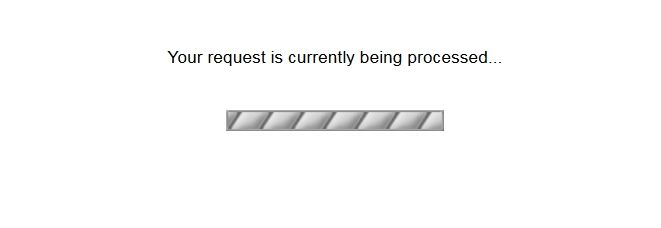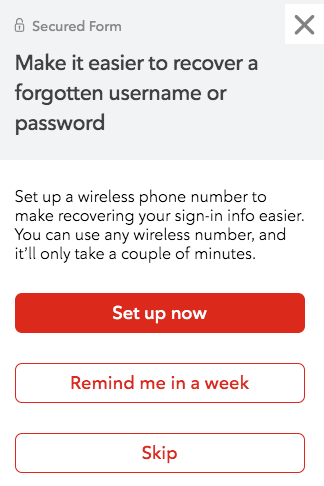- Rogers Community Forums
- Forums
- Lounge
- Community Questions & Suggestions
- Re: Signing in
- Subscribe to RSS Feed
- Mark Topic as New
- Mark Topic as Read
- Float this Topic for Current User
- Subscribe
- Mute
- Printer Friendly Page
Signing in
- Mark as New
- Subscribe
- Mute
- Subscribe to RSS Feed
- Permalink
- Report Content
07-24-2020 01:17 PM
I have my notifications saved as a bookmark to sign in to the forum. Now I'm seeing this:
"Your request is currently being processed"
At first it was just a flash, but now it just stayed and the only way I could sign in was to go to rogers.com
Anyone else seeing this?
Re: Signing in
- Mark as New
- Subscribe
- Mute
- Subscribe to RSS Feed
- Permalink
- Report Content
07-24-2020 01:53 PM
Re: Signing in
- Mark as New
- Subscribe
- Mute
- Subscribe to RSS Feed
- Permalink
- Report Content
07-24-2020 02:10 PM
This morning our Community vendor experienced an issue on their side. It affected other Communities as well.
While still on going in some aspect, most issues have been solved. Our vendor continues to monitor at this time.
Thanks!
Re: Signing in
- Mark as New
- Subscribe
- Mute
- Subscribe to RSS Feed
- Permalink
- Report Content
07-24-2020 03:53 PM
No problem signing in this tine. Thanks.
Re: Signing in
- Mark as New
- Subscribe
- Mute
- Subscribe to RSS Feed
- Permalink
- Report Content
07-25-2020 05:00 AM
Re: Signing in
- Mark as New
- Subscribe
- Mute
- Subscribe to RSS Feed
- Permalink
- Report Content
08-03-2020 03:31 PM
@RogersDarrell wrote:
This morning our Community vendor experienced an issue on their side. It affected other Communities as well.
While still on going in some aspect, most issues have been solved. Our vendor continues to monitor at this time.
Some of us have been showing up here as logged in/idle for more than a week now, and still are. Is there a "magic" URL that we can use to log ourselves out of all sessions on all Rogers.com services?
Thanks!
Re: Signing in
- Mark as New
- Subscribe
- Mute
- Subscribe to RSS Feed
- Permalink
- Report Content
08-03-2020 05:00 PM
@-G- wrote:Some of us have been showing up here as logged in/idle for more than a week now, and still are. Is there a "magic" URL that we can use to log ourselves out of all sessions on all Rogers.com services?
Thanks!
I can't remember how long it took to have to sign in again after leaving the site, but it may be 30 minutes. A couple of times lately I found myself still logged in after returning after a longer time. But I never physically sign out, just close the window or tab in Firefox, or just go elsewhere. Not sure that's a problem, unless you have others using your computer.
Re: Signing in
- Mark as New
- Subscribe
- Mute
- Subscribe to RSS Feed
- Permalink
- Report Content
08-03-2020 11:41 PM
Re: Signing in
- Mark as New
- Subscribe
- Mute
- Subscribe to RSS Feed
- Permalink
- Report Content
08-08-2020 03:36 PM
Hi @-G-
Is this still happening for you?
I can confirm on both Chrome and FireFox on this side we're auto logged out after 30 min. or so.
Re: Signing in
- Mark as New
- Subscribe
- Mute
- Subscribe to RSS Feed
- Permalink
- Report Content
08-08-2020 04:17 PM - edited 08-08-2020 04:39 PM
@RogersDarrell I do not have any trouble signing in. I also usually log out explicitly. In the past, if I ever closed my browser without logging out, the system would log me out automatically after 60 minutes of idle time... and "Users Online" would no longer show me as logged in. I have not tested to see whether or not the system currently logs me out after an idle period.
https://communityforums.rogers.com/t5/forums/usersonlinepage shows that I have been logged in and idle for 22000+ minutes and counting, even when I am logged out, and even now, while I am currently logged in and active. 5 other users are in the same situation.
Re: Signing in
- Mark as New
- Subscribe
- Mute
- Subscribe to RSS Feed
- Permalink
- Report Content
08-21-2020 03:38 PM - edited 08-21-2020 03:38 PM
I'm having two different issues signing in recently:
First, after filling in the password pop-up, I'm presented with a second pop-up to:
Set up a wireless phone number to make recovering your sign-in info easier. You can use any wireless number, and it’ll only take a couple of minutes.
I don't have a wireless phone that I use regularly, so, I click skip, but it comes up the next time I sign in. This is a pain. I used to be able to click skip once and it would forget about this for a while.
Today, it's not possible for me to sign in at all using Chrome on my Mac Mini. After clicking "skip", I'm not signed in. I'm currently using FF (which works) on my Mac Mini to type this post. I may have to see about clearing cache and Rogers cookies on Chrome and/or trying Incognito.
Re: Signing in
- Mark as New
- Subscribe
- Mute
- Subscribe to RSS Feed
- Permalink
- Report Content
08-21-2020 05:30 PM - edited 08-21-2020 05:41 PM
Tried Chrome Incognito, and I could sign in. It doesn't remember my username/e-mail, nor does it remember to "skip" the wireless message when I try to sign in. I expected this since Incognito bypasses the cookies.
I deleted the appropriate Rogers cookies and my cache and I could sign in using Chrome in regular mode, however, it acted just like Incognito mode in that if I try to sign in again later, it doesn't "remember me" even though I have that option checked and it also brings up the wireless message again even though I told it to "skip". It looks like something has been changed by Rogers regarding Chrome (for Mac) cookies.
Since I was experimenting a lot by signing in and out, after a few (successful) attempts I got a message "This account has been locked for 30 minutes as there have been too many access attempts". I could understand getting this message if the attempts were unsuccessful, but they weren't....
One other item that may be related. I used to get e-mail notifications of "likes" to my posts. I got some just last week. The last couple of days I haven't seen any such e-mail notifications and I just checked my "subscriptions" preferences...
Re: Signing in
- Mark as New
- Subscribe
- Mute
- Subscribe to RSS Feed
- Permalink
- Report Content
08-22-2020 09:25 AM
@57 wrote:
I used to get e-mail notifications of "likes" to my posts. I got some just last week. The last couple of days I haven't seen any such e-mail notifications and I just checked my "subscriptions" preferences...
Strange. I just got some e-mail notifications from August 19. Some, more recent e-mail notifications have not come yet...
Re: Signing in
- Mark as New
- Subscribe
- Mute
- Subscribe to RSS Feed
- Permalink
- Report Content
08-22-2020 11:23 AM - edited 08-22-2020 11:31 AM
Hello @57
Thanks for letting us know!
I have sent this off to be looked at further. We will keep you updated once we hear back.
Cheers
RogersHarry

Re: Signing in
- Mark as New
- Subscribe
- Mute
- Subscribe to RSS Feed
- Permalink
- Report Content
08-24-2020 01:03 PM - edited 08-24-2020 02:40 PM
I'm still having issues. All is working fine if I use Firefox.
In Chrome:
1. Every time I try to sign in, I have to include my username again. It doesn't remember me so obviously there is some sort of cookie issue that is not getting written properly in Chrome, but does work in FF. I have tried clearing the Rogers cookies and cache several times in Chrome See screenshot below:
2. Each time I sign in, after filling in the previous pop-up including the "remember me", I have to click one of the following options: I don't have to do this in FF.
3. In addition to the above Chrome Issues, I'm still not receiving e-mail notifications regarding PMs or "likes".
Something changed late last week. Anyone else?
Re: Signing in
- Mark as New
- Subscribe
- Mute
- Subscribe to RSS Feed
- Permalink
- Report Content
08-24-2020 01:43 PM
FYI, Chrome/Chromium 84 introduced some significant changes to how it handles 3rd-party cookies: https://blog.chromium.org/2020/05/resuming-samesite-cookie-changes-in-july.html
Re: Signing in
- Mark as New
- Subscribe
- Mute
- Subscribe to RSS Feed
- Permalink
- Report Content
08-24-2020 02:42 PM
Re: Signing in
- Mark as New
- Subscribe
- Mute
- Subscribe to RSS Feed
- Permalink
- Report Content
08-24-2020 03:32 PM
@57 wrote:
3. In addition to the above Chrome Issues, I'm still not receiving e-mail notifications regarding PMs or "likes".
Something changed late last week. Anyone else?
Last week, all of the Community Mailer notifications started getting delivered straight into my Junk folder... and it is still happening even after I added the address as a "safe sender".
Re: Signing in
- Mark as New
- Subscribe
- Mute
- Subscribe to RSS Feed
- Permalink
- Report Content
08-24-2020 04:13 PM - edited 08-24-2020 04:19 PM
First thing I did was check my Spam/Junk folders in both Webmail and my Outlook client. Nothing there. It is possible that these are being flagged by Rogers/Yahoo (algorithm) as spam (and not even going to spam/junk), since there are probably many e-mails going out. Rogers may need to contact Rogers/Yahoo to get their e-mail sender white listed (again?). @CommunityHelps Please flag this to the appropriate party.
PS. I can't get into the forum using Chrome at all now. Perhaps someone is working on the issues... I'm using FF to post this.
Re: Signing in
- Mark as New
- Subscribe
- Mute
- Subscribe to RSS Feed
- Permalink
- Report Content
08-24-2020 04:58 PM
@57 wrote:
PS. I can't get into the forum using Chrome at all now. Perhaps someone is working on the issues... I'm using FF to post this.
FYI, Google also A/B testing for some of their upcoming code changes in Chrome using Origin Trials. If you got randomly selected, that may explain why you are getting different results that may not replicate on other systems. There's no way to tell if you did get selected (or to opt out) but you can reset your Variation State by invoking Chrome with the "--reset-variation-state" command line switch.
Re: Signing in
- Mark as New
- Subscribe
- Mute
- Subscribe to RSS Feed
- Permalink
- Report Content
08-25-2020 12:03 PM