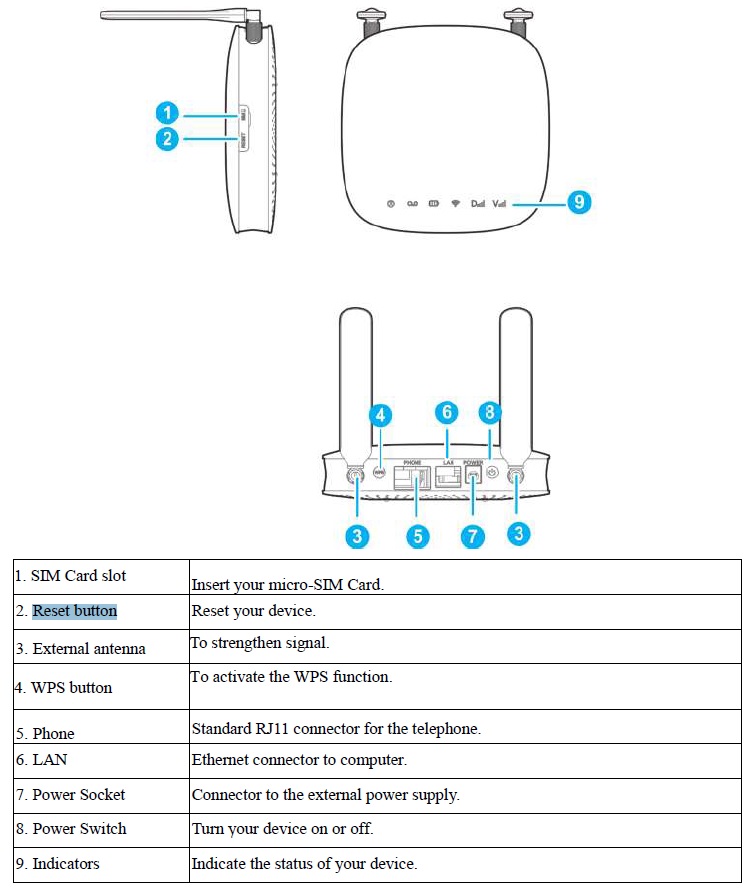- Rogers Community Forums
- Forums
- Archives
- Archived Posts
- Re: Mobile Internet MF275R Rocket Hub
- Subscribe to RSS Feed
- Mark Topic as New
- Mark Topic as Read
- Float this Topic for Current User
- Subscribe
- Mute
- Printer Friendly Page
Mobile Internet MF275R Rocket Hub
- Mark as New
- Subscribe
- Mute
- Subscribe to RSS Feed
- Permalink
- Report Content
10-23-2015
06:47 PM
- last edited on
10-23-2015
07:10 PM
by
![]() RogersMaude
RogersMaude
Just got the MF275 Rocket Hub. I'm wanting to change the default password. Can someone point me in the right direction?
***Edited Labels***
Solved! Solved! Go to Solution.
- Labels:
-
Rocket Hub
-
Settings
-
Wireless Connectivity
Accepted Solutions
Re: Mobile Internet MF275R Rocket Hub
- Mark as New
- Subscribe
- Mute
- Subscribe to RSS Feed
- Permalink
- Report Content
10-23-2015 07:24 PM
Good day @d_r_wilkinson,
Thanks for your post!
Could you please try the following steps :
- Connect an Ethernet cable from the PC to the Rocket Hub.
- Open a web browser.
- In the address bar enter 192.168.1.1.
- Login using:
- Password: admin
- If you changed the password enter that instead
- Password: admin
- Click Settings.
- Click Advanced.
- Click Management.
- Enter the following:
- Current Password: The current administration password
- New Password: The new desired password
- Verify Password: Verify the new password
- Click Apply to save the changes.
Let us know if this information resolved your issue or if you need further assistance ![]()
RogersMaude

Re: Mobile Internet MF275R Rocket Hub
- Mark as New
- Subscribe
- Mute
- Subscribe to RSS Feed
- Permalink
- Report Content
10-23-2015 07:24 PM
Good day @d_r_wilkinson,
Thanks for your post!
Could you please try the following steps :
- Connect an Ethernet cable from the PC to the Rocket Hub.
- Open a web browser.
- In the address bar enter 192.168.1.1.
- Login using:
- Password: admin
- If you changed the password enter that instead
- Password: admin
- Click Settings.
- Click Advanced.
- Click Management.
- Enter the following:
- Current Password: The current administration password
- New Password: The new desired password
- Verify Password: Verify the new password
- Click Apply to save the changes.
Let us know if this information resolved your issue or if you need further assistance ![]()
RogersMaude

Re: Mobile Internet MF275R Rocket Hub
- Mark as New
- Subscribe
- Mute
- Subscribe to RSS Feed
- Permalink
- Report Content
10-23-2015 08:17 PM
All done! Thank you.
Cheers!
Re: Mobile Internet MF275R Rocket Hub
- Mark as New
- Subscribe
- Mute
- Subscribe to RSS Feed
- Permalink
- Report Content
10-23-2015 08:21 PM
Amazing! You're very welcome ![]()
Thanks for updating the community and have a great weekend!
RogersMaude

Re: Mobile Internet MF275R Rocket Hub
- Mark as New
- Subscribe
- Mute
- Subscribe to RSS Feed
- Permalink
- Report Content
11-28-2015
04:13 PM
- last edited on
03-10-2016
08:22 AM
by
![]() RogersArthur
RogersArthur
MF275R Turn off DHCP Server
I am attempting to turn off the router portion of the MF275R and use an external router for managing the household. Whenever I enter the area to do so a red circle with a line pops up in the selection and is inaccesible to me. Is this because I have not maunally set my PCs IP? TIA PS also interested in external antenna suggestions
Re: Mobile Internet MF275R Rocket Hub
- Mark as New
- Subscribe
- Mute
- Subscribe to RSS Feed
- Permalink
- Report Content
11-28-2015
04:54 PM
- last edited on
03-10-2016
08:22 AM
by
![]() RogersArthur
RogersArthur
Re: Mobile Internet MF275R Rocket Hub
- Mark as New
- Subscribe
- Mute
- Subscribe to RSS Feed
- Permalink
- Report Content
11-30-2015
01:20 PM
- last edited on
03-10-2016
08:22 AM
by
![]() RogersArthur
RogersArthur
Thanks for moving my post to this thread, however, can you confirm that the firmware in the 271 is the same as my 275? I have followed the instructons given by Breeze99 (Thanks by the way)., however, the 2 (ZTE and TPLINK) router clash as both operate on the base 192.168.1XX range.
If I have missed something please ellaborate further.
Thanks
Re: Mobile Internet MF275R Rocket Hub
- Mark as New
- Subscribe
- Mute
- Subscribe to RSS Feed
- Permalink
- Report Content
11-30-2015
01:26 PM
- last edited on
03-10-2016
08:23 AM
by
![]() RogersArthur
RogersArthur
just change one of the ip ranges to something like 192.168.75.0, but you will still have double NAT which may or may not be an issue for you if all you need to do is access the internet.
Re: Mobile Internet MF275R Rocket Hub
- Mark as New
- Subscribe
- Mute
- Subscribe to RSS Feed
- Permalink
- Report Content
02-14-2016
02:51 PM
- last edited on
03-10-2016
08:23 AM
by
![]() RogersArthur
RogersArthur
Much easier solution.
1. Disable the WiFi on the ZTE.
2. Connect your router to the ethernet port on the ZTE
3. On the ZTE, forward all ports to the WAN interface address on your router.
4. Use your router to do a single NAT to any inside devices you require.
This removes double NAT. I would prefer bridge mode, but it looks like all the cheap LTE devices ISP's use now don't allow it.
Dan
Re: Mobile Internet MF275R Rocket Hub
- Mark as New
- Subscribe
- Mute
- Subscribe to RSS Feed
- Permalink
- Report Content
02-18-2016 11:57 AM
I've been using the MF275R for a few months now and its been great except for some calls. Has anyone noticed an issue where you can barely hear the caller on the other end? Is this a known issue?
Thanks,
.../Marc
Re: Mobile Internet MF275R Rocket Hub
- Mark as New
- Subscribe
- Mute
- Subscribe to RSS Feed
- Permalink
- Report Content
03-10-2016
03:57 AM
- last edited on
03-10-2016
08:23 AM
by
![]() RogersArthur
RogersArthur
I have read of turbo stix, and older rocket hubs working but will the 275 work with a second router. I want to connect my Linksys WR54GS.
I've searched the manual and here no luck finding anything out about the MF275.
Any help would be appreciated
Re: Mobile Internet MF275R Rocket Hub
- Mark as New
- Subscribe
- Mute
- Subscribe to RSS Feed
- Permalink
- Report Content
03-10-2016 01:54 PM
Hi @ResOps,
Thank you for your patience and welcome to the forums.
If you'd like to connect the Rogers Mobile Internet MF275R Rocket Hub to a Linksys WR54GS Wireless-G Broadband Router and have the Linksys manage your wired and wireless network. I would suggested disabling the MF275R Rocket Hub's Wi-Fi (and DHCP) as suggested earlier in this thread by @danpoleary.
• First log into the MF275R Rocket Hub.
• Disable Wi-Fi: Settings > Network Settings > Wi-Fi Settings > 2.4GHz / 5.0GHz / Basic Settings > Disable.
• Set port forwarding: Settings > Network Settings > Firewall > Port Forwarding > Enable the Virtual Server.
• Forward all ports to the Linksys router's assigned WAN address section: Ip Addess e.g 192.168.x.x, Port Range to start with is 80 - 80.
• Or another option is to use DMZ (De-Militarized Zone): Settings > Network Settings > Firewall > DMZ, allows full access and connectivity from outside traffic (optional).
• Turn off / disable the DHCP Server function: Settings > Network Settings > Router Settings > Disable DHCP Server.
Your Mobile Internet MF275R Rocket Hub will now act as a modem (only) and you'll be able to have the Linksys WR54GS Wireless-G Router manage your network. ![]()
Let us know if this helps,
RogersArthur

Re: Mobile Internet MF275R Rocket Hub
- Mark as New
- Subscribe
- Mute
- Subscribe to RSS Feed
- Permalink
- Report Content
03-22-2016 10:58 AM
Hi there,
I tried this method but 'admin' does not work, how can I resent that password as well? I don't think I ever changed it but I dont remember. I really need to change the internet connect password. Thanks!
Re: Mobile Internet MF275R Rocket Hub
- Mark as New
- Subscribe
- Mute
- Subscribe to RSS Feed
- Permalink
- Report Content
03-22-2016 12:13 PM
Hi @nduffy
Welcome to the Community Forums! ![]()
Have you tried resetting your Rocket Hub? There should be a button on the side of the hub, which would reset all passwords to default, and then allow you to access the modem with password: "admin".
Let us know if that works out for you.
RogersPrasana

Re: Mobile Internet MF275R Rocket Hub
- Mark as New
- Subscribe
- Mute
- Subscribe to RSS Feed
- Permalink
- Report Content
03-22-2016 12:26 PM
Hi, yes, that does not seem to work. it is the ZTE LTE, and button on the back but I tried that and no change. Thanks
Re: Mobile Internet MF275R Rocket Hub
- Mark as New
- Subscribe
- Mute
- Subscribe to RSS Feed
- Permalink
- Report Content
03-23-2016 02:11 PM
Hi @nduffy,
Thank you for your patience, are you using the same ZTE MF275R Rocket Hub illustrated below:
If your device is different please let us know the model number. I can see you were trying to log in, are you still having issues? The default login password is admin, have you tried leaving the password field blank?
Regards,
RogersArthur

Re: Mobile Internet MF275R Rocket Hub
- Mark as New
- Subscribe
- Mute
- Subscribe to RSS Feed
- Permalink
- Report Content
04-20-2016
11:44 AM
- last edited on
04-20-2016
11:58 AM
by
![]() RogersMoin
RogersMoin
ZTE MF275R
Can someone confirm what I'm suspicious of???
That being that the ZTE MF275R is NOT bridgeable?
Not willing to have a double NAT
Not willing to use DMZ
Not willing to use the WIFI off DHCP off workaround.
I need a fully bridgeable lte/4G modem. I've already burned thru one rocket hub overloading its routing capabilites. I'd like to let my apple network takeover. I use a rogers static IP on this account and can't have a double NAT to get thru. All the work arounds I've found are unaccaptable.
Right now I'm looking at 3rd party 4G modems unlocked with support for Rogers SIMs. Just hoping someone at rogers can confirm this as my only NON-WORKAROUND solution. Also, would like to leave the feedback. MAKE ALL MODEMS BRIDGEABLE!!! Not everyone is a beginner, at least leave the rest of us some options.
Re: Mobile Internet MF275R Rocket Hub
- Mark as New
- Subscribe
- Mute
- Subscribe to RSS Feed
- Permalink
- Report Content
04-20-2016 12:41 PM - edited 04-20-2016 01:03 PM
Hello, @the41stside
Thank you for your inquiry, a direct bridge feature as available on cable gateway modems is not available on ZTE MF275R. Please see Message 12 which has step by step instructions to connect the external router, thank you for understanding.
Cheers,
RogersMoin

Re: Mobile Internet MF275R Rocket Hub
- Mark as New
- Subscribe
- Mute
- Subscribe to RSS Feed
- Permalink
- Report Content
06-01-2016 11:39 PM
I followed the steps to turn my rocket hub into a modem only but when i go to router settings to set DHCP server to disabled, my curser changes to and red circle with a line through it. How do I change this if I'm not authorized to?
Re: Mobile Internet MF275R Rocket Hub
- Mark as New
- Subscribe
- Mute
- Subscribe to RSS Feed
- Permalink
- Report Content
06-01-2016 11:47 PM
Re: Mobile Internet MF275R Rocket Hub
- Mark as New
- Subscribe
- Mute
- Subscribe to RSS Feed
- Permalink
- Report Content
09-11-2016 01:43 PM
In our country home, we live fairly close to a Rogers tower, and when we moved in four years ago the transmission was 3G. So, I bought a Netcomm modem, which produced 3 MB/s if we were lucky, often less. When I finally realized that Rogers had upgraded this tower to LTE, I bought a ZTE MF275, and without any external antenna, the download speed went from 3 MB/s to 59 MB/s when I first tried it. I don't expect that speed all the time, but the difference was amazaing to me.