
Get Started
Welcome to the Rogers Community Forums! Start your journey here.

Welcome to the Rogers Community Forums! Start your journey here.

Catapult yourself into a hub of endless viewing possibilities! A warm welcome to The Rogers Xfinity...

*Making sure these dates are accurate is our top priority. Sometimes things change beyond our...

Hello Community! With the start of the 2023 MLB season and the NHL and NBA Playoffs...

Hey Community! We’ve got some exciting news! Disney+ Standard with Ads is currently available to Rogers Xfinity...
Follow these steps to remove an eSIM (plan and number) from a dual SIM Google Device. This does not cancel the eSIM line; you will continue to be billed. You must contact us to cancel your plan. If you are seeking to reactivate your plan on the Dual...
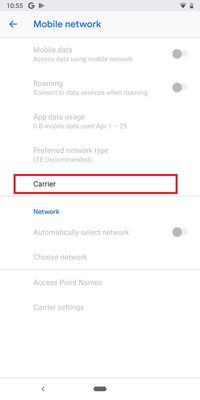
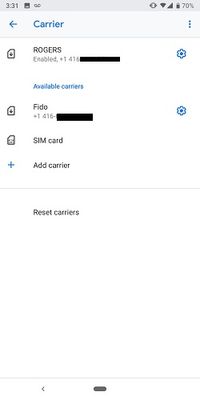

Follow these steps to change which number is active on your Dual SIM Single Active Google device. Tap Settings > Mobile Network > Carrier. Select which line you want to be active. Confirm by tapping Switch.
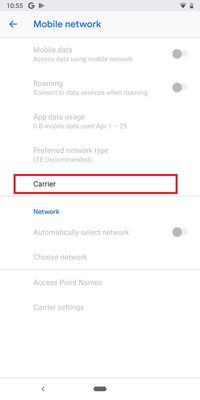
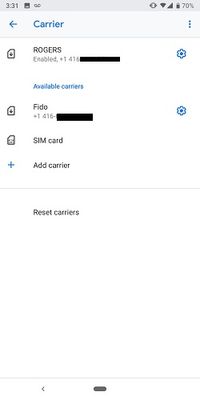
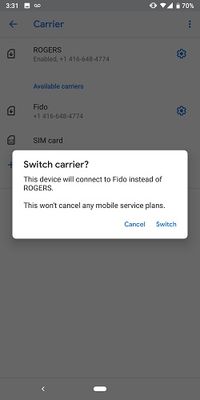
Follow these steps to activate an eSIM card. Business customers must go through Rogers Direct for an eSIM Card. Consumer-Regular customers must go to a participating Rogers or Fido retail location to perform a SIM swap or activate on a BYOD / BYO...
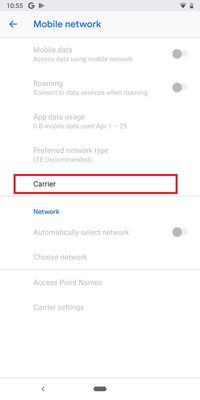


What is ‘Dual SIM Dual Standby’ (DSDS)? 'Dual SIM Dual Standby' allows you to have two phone numbers on a single iPhone to make and receive voice calls, and to send and receive SMS and MMS. This means you can have two local numbers or use the second...
Change Existing Line: Note: You’ll need both your old and new SIM card numbers. If you don’t have them both, you’ll need to go to a Rogers store with 2 valid pieces of identification: (a government issued ID and a photo ID). Turn off your phon...