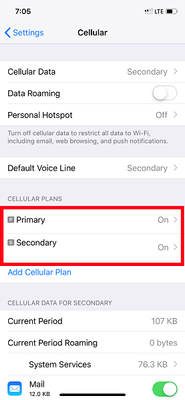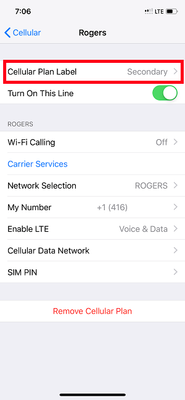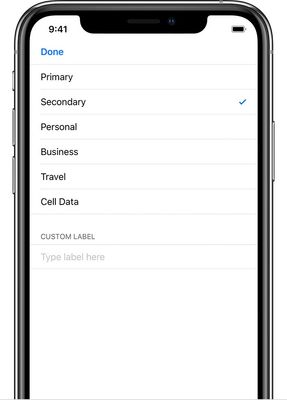Stay Connected with Roam Like Home!
Roam Like Home will change the way you use your phone while travelling! Use your phone...

Roam Like Home will change the way you use your phone while travelling! Use your phone...

Having issues with your service? Find out if there's a network outage in your area.

*Making sure these dates are accurate is our top priority. Sometimes things change beyond our...

Welcome to the Rogers Community Forums! Start your journey here.

Hello Community! With the start of the 2023 MLB season and the NHL and NBA Playoffs...

Hey Community! We’ve got some exciting news! Disney+ Standard with Ads is currently available to Rogers Xfinity...
Setup eSIM using MyRogers app on the device you’re using Sign into the MyRogers app using your new device.Select the phone number for which you want to setup eSIM from the drop-down menu on the top of the screen.Select the Phone tab, then sc...
Set up eSIM during initial device set up Compatible devices may have the option to come with the eSIM already activated if selected during check out. Follow these steps to start using the eSIM on your new device: Turn on your device for the ...
Follow these steps to switch between phone numbers for calls, texts and FaceTime. You can send messages with iMessage and use FaceTime on the default line. You can make a call or send an SMS or MMS message with either phone number. However, you ca...

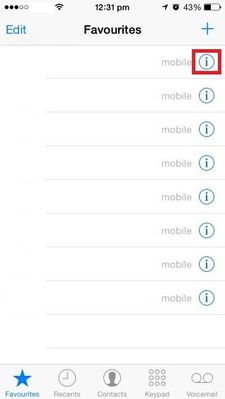
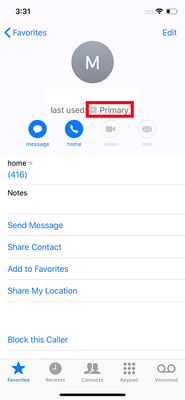
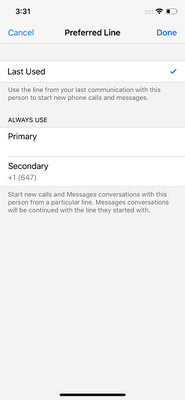
Follow these steps to remove an eSIM (plan and number) from a dual SIM iPhone. This does not cancel the eSIM line. You must contact us to cancel your plan. Go to Settings > Cellular.Tap the plan (number) you want to remove.Tap Remove Cellular Plan...

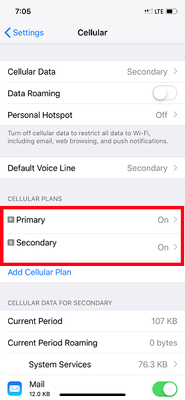
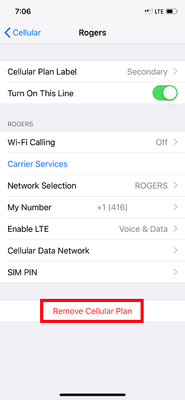
Follow these steps to label the phone numbers within a dual SIM iPhone. You can store multiple eSIMs on your iPhone. You can choose from the list of labels or create a custom one! Go to Settings > Cellular.Tap on the number whose label you want to...