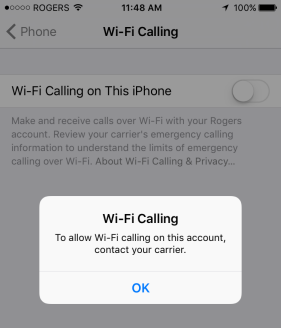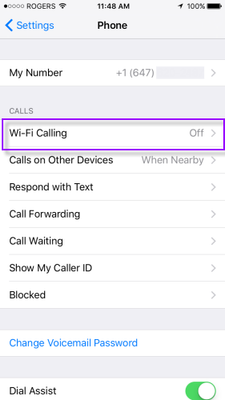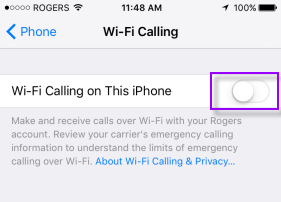Stay Connected with Roam Like Home!
Roam Like Home will change the way you use your phone while travelling! Use your phone...

Roam Like Home will change the way you use your phone while travelling! Use your phone...

Having issues with your service? Find out if there's a network outage in your area.

*Making sure these dates are accurate is our top priority. Sometimes things change beyond our...

Welcome to the Rogers Community Forums! Start your journey here.

Hello Community! With the start of the 2023 MLB season and the NHL and NBA Playoffs...

Hey Community! We’ve got some exciting news! Disney+ Standard with Ads is currently available to Rogers Xfinity...
Still can't find what you're looking for? Check out these helpful Apple Watch FAQs below: Do I get a new mobile number for my Apple watch with a smartwatch plan? With smartwatch plans, your existing iPhone number is extended to your Apple Wat...
How do I manually pair my Apple Watch to my iPhone? Press and hold the side button on your Apple Watch until the Apple logo shows up.Tap the Watch app icon on your iPhone.Tap Start Pairing on the iPhone. Your Apple Watch should show an animati...
How do I add an Apple Watch to my mobile plan? Learn how to add your Apple Watch to your Rogers InfiniteTM plan and Share EverythingTM plan or get a new plan. (Ensure your Apple Watch is paired to your iPhone via Bluetooth before you start.) ...
What is required to set up a smartwatch plan for the Apple Watch on the Rogers LTE Network? An Apple Watch Series 3 watch or newer (GPS + Cellular models), paired with a compatible iPhone via Bluetooth.A Rogers consumer postpaid wireless accou...
Wi-Fi Calling FAQs UPDATE: Your compatible device must have been purchased from Rogers/Fido. If you have a non-Rogers Apple device and no conflicting services, Wi-Fi Calling may work, but we can’t assure that the feature will work properly on yo...