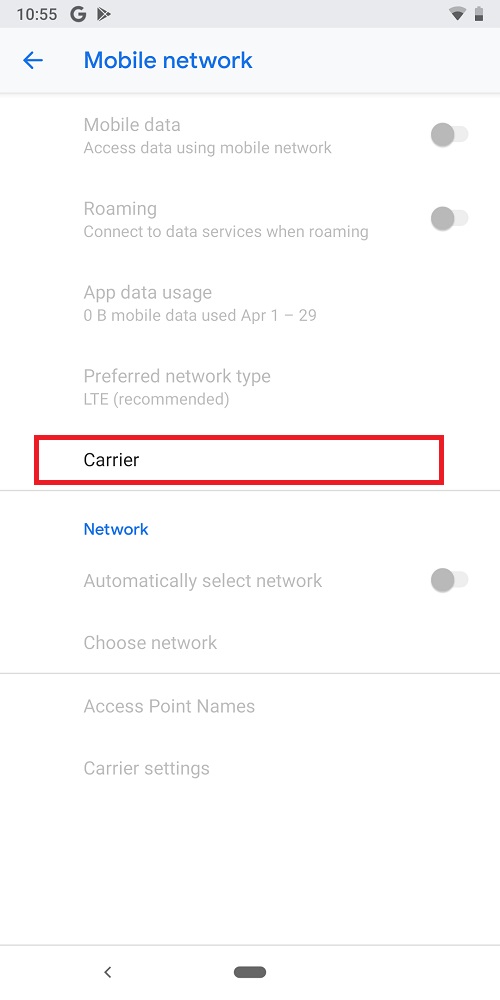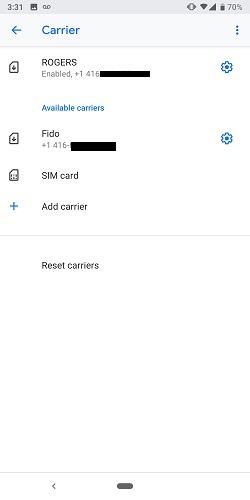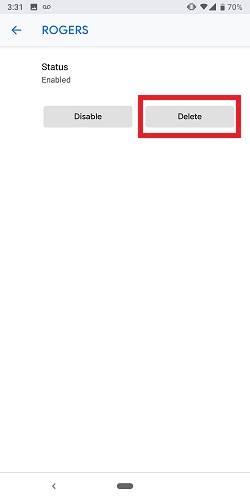Turn on suggestions
Auto-suggest helps you quickly narrow down your search results by suggesting possible matches as you type.
Showing results for
- Rogers Community Forums
- Rogers Community Forums Knowledge Base
- Knowledge Base Knowledge Base
- Wireless
- Remove an eSIM From a Dual SIM Google Device
No ratings
Administrator
05-09-2019 06:41 PM - edited 05-12-2019 08:35 PM
Follow these steps to remove an eSIM (plan and number) from a dual SIM Google Device. This does not cancel the eSIM line; you will continue to be billed. You must contact us to cancel your plan. If you are seeking to reactivate your plan on the Dual SIM Google device, you will require a new eSIM card to reactivate your cellular plan on the device.
- Go to Settings > Mobile Network > Carrier.
- Tap the plan (number) you want to remove.
- Tap Delete.