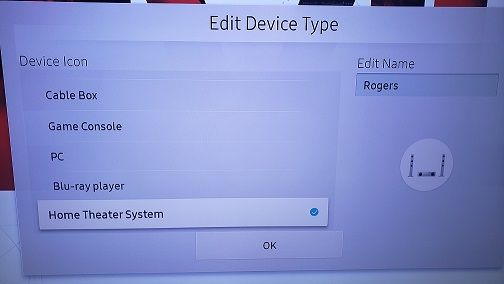- Rogers Community Forums
- Forums
- Internet, Rogers Xfinity TV, & Home Phone
- Rogers Xfinity TV
- Re: Samsung one remote and Arris xi6-T
- Subscribe to RSS Feed
- Mark Topic as New
- Mark Topic as Read
- Float this Topic for Current User
- Subscribe
- Mute
- Printer Friendly Page
Samsung one remote and Arris xi6-T
- Mark as New
- Subscribe
- Mute
- Subscribe to RSS Feed
- Permalink
- Report Content
11-13-2019
11:42 PM
- last edited on
11-13-2019
11:58 PM
by
![]() RogersAndy
RogersAndy
Ignite TV installed last Saturday. I now have to use two remotes to control Samsung UN43MU6300. I would like to control Ignite using Samsung One remote only. There is a Reddit post that states a senior technician was able to do this. I have paired remote but the channel shows "not available" on screen, but the volume can be changed.
Can I use Samsung remote only to control Ignite?
*Added Labels***
- Labels:
-
Remote Control
Re: Samsung one remote and Arris xi6-T
- Mark as New
- Subscribe
- Mute
- Subscribe to RSS Feed
- Permalink
- Report Content
01-05-2020 05:46 PM
I guess there are differences. My Universal Remote Icon has no up arrow options like the other icons do.

Re: Samsung one remote and Arris xi6-T
- Mark as New
- Subscribe
- Mute
- Subscribe to RSS Feed
- Permalink
- Report Content
01-16-2020 02:15 AM
Thank you for the tip, I tried it and it worked! The only thing is, instead of it being named under Rogers like before, now it’s named xfinity..is that normal? Is there a way to change it to Rogers? Thanks
Re: Samsung one remote and Arris xi6-T
- Mark as New
- Subscribe
- Mute
- Subscribe to RSS Feed
- Permalink
- Report Content
01-16-2020 08:09 AM
Re: Samsung one remote and Arris xi6-T
- Mark as New
- Subscribe
- Mute
- Subscribe to RSS Feed
- Permalink
- Report Content
01-16-2020 09:17 AM
Re: Samsung one remote and Arris xi6-T
- Mark as New
- Subscribe
- Mute
- Subscribe to RSS Feed
- Permalink
- Report Content
01-16-2020 11:11 AM
Thanks, could you kindly explain how? Or the steps? Thank you.
Re: Samsung one remote and Arris xi6-T
- Mark as New
- Subscribe
- Mute
- Subscribe to RSS Feed
- Permalink
- Report Content
01-16-2020 12:04 PM
Re: Samsung one remote and Arris xi6-T
- Mark as New
- Subscribe
- Mute
- Subscribe to RSS Feed
- Permalink
- Report Content
02-29-2020 08:15 AM
Re: Samsung one remote and Arris xi6-T
- Mark as New
- Subscribe
- Mute
- Subscribe to RSS Feed
- Permalink
- Report Content
08-12-2020 10:37 AM
Re: Samsung one remote and Arris xi6-T
- Mark as New
- Subscribe
- Mute
- Subscribe to RSS Feed
- Permalink
- Report Content
12-16-2020 05:33 PM
Hi there, I am getting stuck trying to set up the samsung remote to work with comcast. It is not passing the "change the channel" test. Any advice on how you guys were able to complete this step?
Re: Samsung one remote and Arris xi6-T
- Mark as New
- Subscribe
- Mute
- Subscribe to RSS Feed
- Permalink
- Report Content
12-26-2020 10:24 AM
Then stuck at channel up down stage.
What model # do you use for the xfinity Xi6-t? Exactly (tried all sorts of combinations)
Re: Samsung one remote and Arris xi6-T
- Mark as New
- Subscribe
- Mute
- Subscribe to RSS Feed
- Permalink
- Report Content
12-26-2020 11:53 AM
Re: Samsung one remote and Arris xi6-T
- Mark as New
- Subscribe
- Mute
- Subscribe to RSS Feed
- Permalink
- Report Content
01-12-2021 11:41 PM
Re: Samsung one remote and Arris xi6-T
- Mark as New
- Subscribe
- Mute
- Subscribe to RSS Feed
- Permalink
- Report Content
03-14-2021 04:16 PM
Re: Samsung one remote and Arris xi6-T
- Mark as New
- Subscribe
- Mute
- Subscribe to RSS Feed
- Permalink
- Report Content
03-14-2021 06:55 PM - edited 03-14-2021 06:55 PM
@robsc wrote:
thank you! this worked perfectly
What does "This" refer to??? Please elaborate as it may help others solve their problems.
Re: Samsung one remote and Arris xi6-T
- Mark as New
- Subscribe
- Mute
- Subscribe to RSS Feed
- Permalink
- Report Content
04-26-2021 08:57 PM
Re: Samsung one remote and Arris xi6-T
- Mark as New
- Subscribe
- Mute
- Subscribe to RSS Feed
- Permalink
- Report Content
04-26-2021
09:08 PM
- last edited on
04-26-2021
09:15 PM
by
![]() RogersZia
RogersZia
Hi Everyone,
So I figured it out and then found a post with the solution. I'll post the link below but essentially you just plug the box in and do the setup for the remote prompted by the tv, you select Comcast and Xfinity, and then when it asks you if it changes the channel just say yes to exit that setup. After that go to your tv settings, general/network/expert settings, and enable the IP remote setting, then go out to the input menu go all the way to the right to the universal remote option, and select Comcast you will see an option pop up to set up RF remote select that, the box will prompt you to put the code and after that, it will ask you if you want the remote to control the tv, you can skip this as by default already will and it's all done. if you pressed the right button it will take you to the guide, flipping up or down will switch the channel etc.
Re: Samsung one remote and Arris xi6-T
- Mark as New
- Subscribe
- Mute
- Subscribe to RSS Feed
- Permalink
- Report Content
06-30-2021
02:58 PM
- last edited on
06-30-2021
03:35 PM
by
![]() RogersMoin
RogersMoin
@Artsygirl - Once you set up under comcast - and have remote working. you can edit name back to rogers
Re: Samsung one remote and Arris xi6-T
- Mark as New
- Subscribe
- Mute
- Subscribe to RSS Feed
- Permalink
- Report Content
06-30-2021
03:01 PM
- last edited on
06-30-2021
03:35 PM
by
![]() RogersMoin
RogersMoin
@Artsygirl - you can change the name back to rogers by editing highlight the selected item press up arrow - edit option shows
Re: Samsung one remote and Arris xi6-T
- Mark as New
- Subscribe
- Mute
- Subscribe to RSS Feed
- Permalink
- Report Content
07-16-2021 06:33 AM
Can you post the link you mentioned?
Thanks
Re: Samsung one remote and Arris xi6-T
- Mark as New
- Subscribe
- Mute
- Subscribe to RSS Feed
- Permalink
- Report Content
08-28-2021 05:50 PM
Through trial and error, did the same and now the Samsung remote can change Ignite TV Box channels.
Re: Samsung one remote and Arris xi6-T
- Mark as New
- Subscribe
- Mute
- Subscribe to RSS Feed
- Permalink
- Report Content
10-22-2021
03:12 PM
- last edited on
10-22-2021
04:09 PM
by
![]() RogersMoin
RogersMoin
After giving up years ago, I did a quick search to see if this was resolved... the trick I kept missing was enabling the IP remote and choosing Comcast... then I could finally turn it to an RF remote!