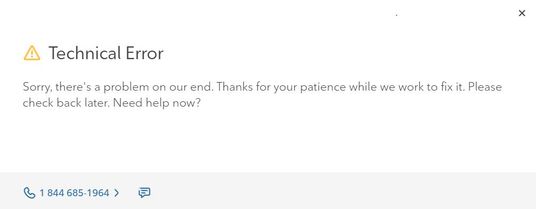- Rogers Community Forums
- Forums
- Account, MyRogers & Apps Support
- MyRogers & Rogers Apps
- Re: Technical Error on MyRogers
- Subscribe to RSS Feed
- Mark Topic as New
- Mark Topic as Read
- Float this Topic for Current User
- Subscribe
- Mute
- Printer Friendly Page
Technical Error on MyRogers
- Mark as New
- Subscribe
- Mute
- Subscribe to RSS Feed
- Permalink
- Report Content
04-11-2021 11:29 AM
Every time I try to click on the link to the Special Upgrade Offer on my account I get a Technical Error message. This has been going on for several weeks, I have no way of viewing the special offer. I've called support and they just say it will be looked into and still nothing happens.
Re: Technical Error on MyRogers
- Mark as New
- Subscribe
- Mute
- Subscribe to RSS Feed
- Permalink
- Report Content
11-13-2022 06:25 PM
@wsmid wrote:
I've tried it all and still getting the same results!
I give up!
You need to call into tech support (or send a private message to @CommunityHelps and ask for assistance) because something about your account got messed up, and the MyRogers web site code does not know how to deal with the problem and just throws up an error message.
I have seen this happen when exchanging Flex Channels, when I was subscribed to a channel that was either about to be removed or was no longer available.
There is a remote chance that it could be due to a problem between your web browser and the MyRogers web site. However, if clearing history/cookies/site data in your favourite browser does not work, nor does another web browser, nor does the mobile app, then something got broken that only Rogers can fix.
Re: Technical Error on MyRogers
- Mark as New
- Subscribe
- Mute
- Subscribe to RSS Feed
- Permalink
- Report Content
12-01-2022 08:37 PM
I'm not getting any answers about the problem with Rogers website.
Is there any chance you will fix it?
Re: Technical Error on MyRogers
- Mark as New
- Subscribe
- Mute
- Subscribe to RSS Feed
- Permalink
- Report Content
12-01-2022 11:44 PM - edited 12-01-2022 11:47 PM
@wsmid : I'm not currently having any issues with the Rogers website or the Rogers App. Everything I want to do works. Granted, I'm not trying to buy anything or make changes other than my Flex channels.
Would you please elaborate on what it is that's not working and whether you're using the app or a browser on computer. Also, what is the error message, or please provide us with a screenshot of the problem. Please be patient when navigating the website since it may take a while for your particular information to "load". Here's a list of tips for people having issues with the Rogers website:
If the problems continue, feel free to send the moderators on this forum a message by clicking on @CommunityHelps and then clicking "send a message" at the top right of the next page that comes up. If you're using a tablet or phone, you may need to enable "desktop mode" in your browser.
Your very short posts that don't contain any information other than "website not working" don't help us help you.
Re: Technical Error on MyRogers
- Mark as New
- Subscribe
- Mute
- Subscribe to RSS Feed
- Permalink
- Report Content
12-02-2022 02:41 PM
I'm having a problem with the website as per managing my Flex Channel. Every time I login to my account the following message occurs:
Technical Error
Sorry, there's a problem on our end. Thank you for your patience while we work to fix it. Please check back later.
This has been going on for over a year now with out any resolution. I've contacted Service Support 3 weeks ago and they told me they would open a ticket. So far no word from them.
Hope you can Help!
Re: Technical Error on MyRogers
- Mark as New
- Subscribe
- Mute
- Subscribe to RSS Feed
- Permalink
- Report Content
12-02-2022 03:13 PM
Re: Technical Error on MyRogers
- Mark as New
- Subscribe
- Mute
- Subscribe to RSS Feed
- Permalink
- Report Content
12-02-2022 03:38 PM - edited 12-02-2022 03:42 PM
@wsmid wrote:
Hope you can Help!
I don't know who you're asking to help you, but you should send a message to @CommunityHelps as I indicated in my previous post. They are usually able to get the Flex Channels working.
Did you check out the link with the tips I provided in my previous post - like trying a different browser, etc.
I'm not sure why it took a month to resolve @sbessant 's issue. I usually get resolution in a day or less via @CommunityHelps .
Re: Technical Error on MyRogers
- Mark as New
- Subscribe
- Mute
- Subscribe to RSS Feed
- Permalink
- Report Content
12-02-2022 03:44 PM
- « Previous
-
- 1
- 2
- Next »