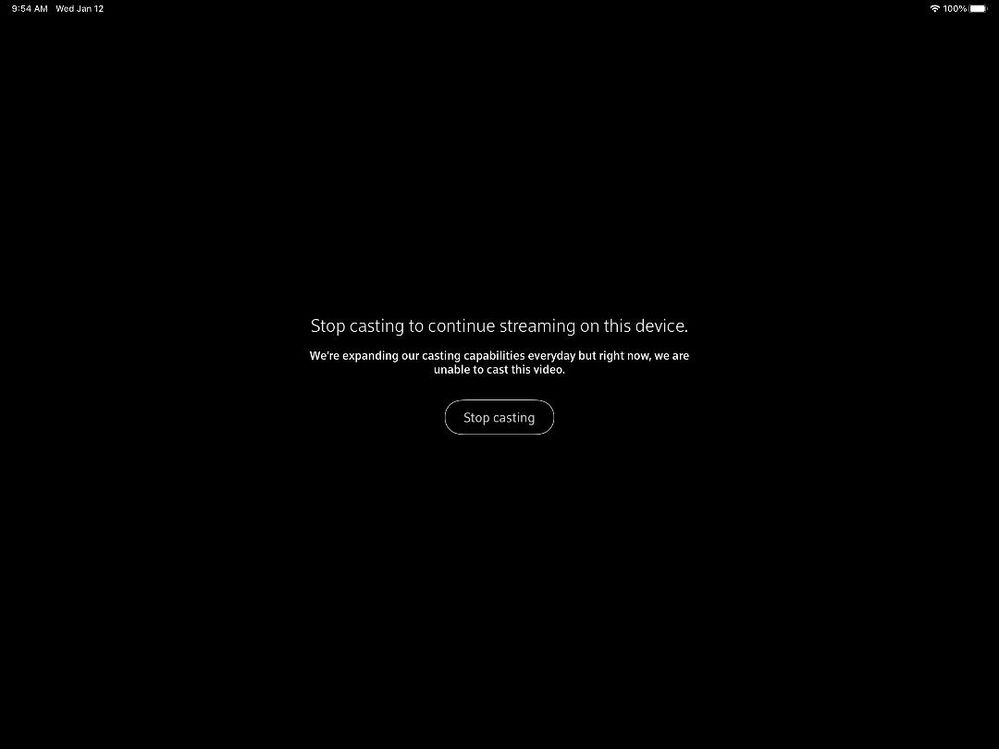- Rogers Community Forums
- Forums
- Account, MyRogers & Apps Support
- MyRogers & Rogers Apps
- Re: Casting from Ignite TV app
- Subscribe to RSS Feed
- Mark Topic as New
- Mark Topic as Read
- Float this Topic for Current User
- Subscribe
- Mute
- Printer Friendly Page
Casting from Ignite TV app
- Mark as New
- Subscribe
- Mute
- Subscribe to RSS Feed
- Permalink
- Report Content
07-01-2020
11:35 PM
- last edited on
07-02-2020
10:55 AM
by
![]() RogersMoin
RogersMoin
I just got Roger's Ignite TV and internet and installed the Ignite TV app on my Galaxy S9. I can watch a program on my phone but I can't see any options for casting to a TV or Chromecast device. Is this not possible?
*Added Labels*
Solved! Solved! Go to Solution.
- Labels:
-
AirPlay
-
Cast
-
Chromecast
Re: Casting from Ignite TV app
- Mark as New
- Subscribe
- Mute
- Subscribe to RSS Feed
- Permalink
- Report Content
10-26-2021 12:00 PM
Re: Casting from Ignite TV app
- Mark as New
- Subscribe
- Mute
- Subscribe to RSS Feed
- Permalink
- Report Content
10-26-2021 02:26 PM
Re: Casting from Ignite TV app
- Mark as New
- Subscribe
- Mute
- Subscribe to RSS Feed
- Permalink
- Report Content
10-26-2021 09:42 PM
Re: Casting from Ignite TV app
- Mark as New
- Subscribe
- Mute
- Subscribe to RSS Feed
- Permalink
- Report Content
11-07-2021 02:46 PM
Hi.
When casting from the Rogers Ignite app to a TV, is it possible to change the Closed Captioning settings?
e.g. larger font, positioning on the screen etc.?
Re: Casting from Ignite TV app
- Mark as New
- Subscribe
- Mute
- Subscribe to RSS Feed
- Permalink
- Report Content
11-08-2021 03:07 PM
Greetings @SpeedyC!
I took some time to test this out and the only settings related to Close Captioning available while casting is On/Off. There is also an option for language audio.
Hope that helps!
Regards,
RogersCorey

Re: Casting from Ignite TV app
- Mark as New
- Subscribe
- Mute
- Subscribe to RSS Feed
- Permalink
- Report Content
01-12-2022 10:33 AM - edited 01-12-2022 10:45 AM
Hi.
When I tried Chromecasting last night, I got the following message on the iPad:
We're expanding our casting capabilities everyday but right now, we are unable to cast this video.
On the TV, it says:
Something went wrong
Please try again
TVAPP-00115
Apparently many users have called rogers on this ... has anyone here been affected?
Re: Casting from Ignite TV app
- Mark as New
- Subscribe
- Mute
- Subscribe to RSS Feed
- Permalink
- Report Content
01-12-2022 11:21 AM
Re: Casting from Ignite TV app
- Mark as New
- Subscribe
- Mute
- Subscribe to RSS Feed
- Permalink
- Report Content
01-12-2022 12:54 PM
Re: Casting from Ignite TV app
- Mark as New
- Subscribe
- Mute
- Subscribe to RSS Feed
- Permalink
- Report Content
01-12-2022 03:06 PM - edited 01-12-2022 03:09 PM
Hello Community! 🙂
Thanks to everyone for reporting this issue and for your patience. I'm happy to let you know that the recent casting issue should now be resolved.
Kind regards,
RogersYasmine

- « Previous
- Next »