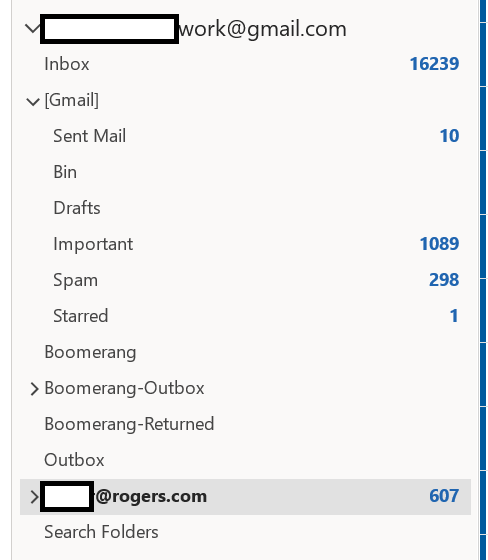- Rogers Community Forums
- Forums
- Internet, Ignite TV & Home Phone
- Internet
- Re: how to export email data if Outlook (or using ...
- Subscribe to RSS Feed
- Mark Topic as New
- Mark Topic as Read
- Float this Topic for Current User
- Subscribe
- Mute
- Printer Friendly Page
how to export email data if Outlook (or using IMAP) no longer works or cant generate an app password?
- Mark as New
- Subscribe
- Mute
- Subscribe to RSS Feed
- Permalink
- Report Content
04-17-2023
11:16 AM
- last edited on
04-17-2023
11:25 AM
by
![]() RogersCorey
RogersCorey
I was tasked with exporting a Rogers/Yahoo email account - need to export data (to PST) using Outlook since I need to move my services.
If I can't log in or generate a password, how can this be done?
I don't have any old data in Outlook to work offline with this email account in question.
***EDITED LABELS***
Re: how to export email data if Outlook (or using IMAP) no longer works or cant generate an app password?
- Mark as New
- Subscribe
- Mute
- Subscribe to RSS Feed
- Permalink
- Report Content
04-19-2023
10:27 AM
- last edited on
04-19-2023
10:41 AM
by
![]() RogersMaude
RogersMaude
Outlook / IMAP - where is the official notice that these aren't supported anymore?
Cannot generate an app password. Can we get a clear answer or when this will work again?
Re: how to export email data if Outlook (or using IMAP) no longer works or cant generate an app p...
- Mark as New
- Subscribe
- Mute
- Subscribe to RSS Feed
- Permalink
- Report Content
04-19-2023 10:44 AM
Re: how to export email data if Outlook (or using IMAP) no longer works or cant generate an app p...
- Mark as New
- Subscribe
- Mute
- Subscribe to RSS Feed
- Permalink
- Report Content
04-19-2023 12:09 PM
Can you show me the detailed info on how to do this?
When I read the Yahoo 'get your data' article, you can download your contacts, etc but to download your messages it tells you to setup an IMAP email client (such as outlook) which we know is now impossible.
Where is the option in the current Rogers/Yahoo webmamil to export your email messages?
Re: how to export email data if Outlook (or using IMAP) no longer works or cant generate an app p...
- Mark as New
- Subscribe
- Mute
- Subscribe to RSS Feed
- Permalink
- Report Content
04-19-2023 12:16 PM
Re: how to export email data if Outlook (or using IMAP) no longer works or cant generate an app p...
- Mark as New
- Subscribe
- Mute
- Subscribe to RSS Feed
- Permalink
- Report Content
04-19-2023 12:32 PM
I'm pretty sure anything outside of Webmail needs an app password right now.
Imap (the protocol Outlook uses to get email messages from Yahoo/Rogers) is also used by Mac mail and every other Email client in existence .
Re: how to export email data if Outlook (or using IMAP) no longer works or cant generate an app p...
- Mark as New
- Subscribe
- Mute
- Subscribe to RSS Feed
- Permalink
- Report Content
04-19-2023 01:12 PM - edited 04-19-2023 01:13 PM
@mang999 wrote:
I'm pretty sure anything outside of Webmail needs an app password right now.
When I set up Mail on my iPad, I did not require an app PW. I just used the regular Webmail PW, IIRC. I'm not sure about Mail on the Mac like a Mac Mini or MacBook Air, etc, or other e-mail clients for say Windows. Someone else may be able to comment, but I thought I read in the other e-mail issue threads that some clients do not use app PW.
Re: how to export email data if Outlook (or using IMAP) no longer works or cant generate an app password?
- Mark as New
- Subscribe
- Mute
- Subscribe to RSS Feed
- Permalink
- Report Content
04-19-2023 01:24 PM - edited 04-19-2023 01:25 PM
I found the best way to do this is to have GMAIL import your rogers emails by:
*log into GMAIL and click on settings and click see all settings
*click on accounts and import
*scroll to Check mail from other accounts and follow prompts
*this will copy your rogers inbox emails and show them in gmail without removing them from your rogers inbox
* this works well for me and hope it helps other:)
Re: how to export email data if Outlook (or using IMAP) no longer works or cant generate an app password?
- Mark as New
- Subscribe
- Mute
- Subscribe to RSS Feed
- Permalink
- Report Content
04-19-2023 02:23 PM
this also does not work.
what port did you use?
Re: how to export email data if Outlook (or using IMAP) no longer works or cant generate an app password?
- Mark as New
- Subscribe
- Mute
- Subscribe to RSS Feed
- Permalink
- Report Content
04-19-2023 03:45 PM
my rogers email is set up with imap not pop and as long as the rogers/yahoo webmail is signed in ,you can then proceed to setting it up by importing it as explained in the steps earlier...may take some time for initial import
it's working perfectly for me..
Re: how to export email data if Outlook (or using IMAP) no longer works or cant generate an app password?
- Mark as New
- Subscribe
- Mute
- Subscribe to RSS Feed
- Permalink
- Report Content
07-09-2023 05:54 PM
This worked for me. When the import was done, I was able to view the email in question under my primary GMail which I imported the Rogers email from. I was then able to export my emails as a .pst file after the import completed.