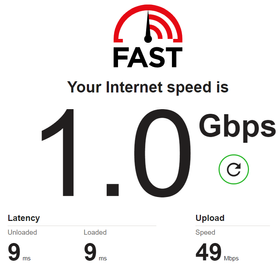Slow internet speeds on XB7 with Ignite Gigabit - wired connection
- Mark as New
- Subscribe
- Mute
- Subscribe to RSS Feed
- Permalink
- Report Content
01-28-2022
12:19 AM
- last edited on
01-28-2022
08:04 AM
by
![]() RogersYasmine
RogersYasmine
Hi All;
I am in the GTA and have been experiencing slow speeds since Oct 2021 when I switched from 500U to Gigabit.
I have a XB7 modem Technicolor CGM4331COM with HW Version 2.0
- Street to house cable changed 18 months ago
- House to modem cable changed 1 year ago with no splitters
- Cat 6 from modem to desktop computer
- Desktop computer supports gigabit internet
- I am advised that my modem is provisioned correctly
- Rogers did upgrades on my street in Dec as area was over provisioned
I have been taking multiple speed tests (Rogers / Ookla / Fast.com per day and my speeds range from 180 - 640 Mbps. Average is prob around 380. I have been on Rogers case about it snd something strange happened last week during a Technician visit. I hadn't checked speeds that day but when tech arrived we talked about my setup and he had me check speeds using Rogers and ookla....I was hitting 940 - 975 Mbps during his visit and for rest of the day. Technician said he made no changes before arriving at my home. I was astounded...what could I say, no evidence of any issue!!! Next morning speeds were back to normal slow so I called Rogers and had another technician come out. Also had me check speed and they were in 250 - 380 range. Technician connected his laptop and was hitting 750 over multiple tests. I pulled out two Dell laptops 2018 and 2019 models and tried same over wired connection and got my normal slow speeds. Technician left because he tested with his laptop and good speeds were attained. I am not sure where to go from here, can some of you experts provide guidance pls on how I should proceed?
Thank You
**Labels Added**
Re: Slow internet speeds on XB7 with Ignite Gigabit - wired connection
- Mark as New
- Subscribe
- Mute
- Subscribe to RSS Feed
- Permalink
- Report Content
01-28-2022 08:18 AM
All these test were done on the same speed test site?
(the rogers speed test? or on speedtest.net, etc?)
The main reason I ask, is stuff like speedtest.net, while both that and rogers using OOKLA i believe.. the main thing is WHERE its testing to. The endpoint can make a big difference.
Even within the same town, point A vs B, depending on what provider, etc its connecting too.
And who/what is auto default chosen can change one test to the next.. and doesnt always choose the RIGHT places.
IE: I live in Georgina... so it will often try to choose BARRIE as my test location.
Um.. no. As routing wise.. to get to Barrie, it goes down to like richmondhill area i think, before going back up to barrie. compared to testing a richmondhill/toronto area test point, is much better as its a shorter distance/less jumps.
Re: Slow internet speeds on XB7 with Ignite Gigabit - wired connection
- Mark as New
- Subscribe
- Mute
- Subscribe to RSS Feed
- Permalink
- Report Content
01-28-2022 11:26 AM
Hi Gdkitty;
Thanks for the response. Good call re "endpoint" as I was not paying attention to that but will going forward.
All testing was done using Rogers speed test as well as speedtest.net which seems to be connecting to Guelph, ON.
I am having trouble accepting Rogers position that issue is all on my side. How was I hitting that 940 - 975 Mbps during the earlier Rogers Tech visit...on one hand seems to give me full confirmation that my system will handle Gigabit speeds. On other hand why was second Tech getting 750 Mbps when I could not on three systems.
I want to play around with this...tried changing cables cat6 / cat5e - no difference. What do I do next...pick up a new network card with much better that gigabit capability? Fresh OS install? Not sure where to go.
Re: Slow internet speeds on XB7 with Ignite Gigabit - wired connection
- Mark as New
- Subscribe
- Mute
- Subscribe to RSS Feed
- Permalink
- Report Content
06-01-2022 07:46 PM
Were you able to resolve the issue? Are you still having those slower speeds?
Re: Slow internet speeds on XB7 with Ignite Gigabit - wired connection
- Mark as New
- Subscribe
- Mute
- Subscribe to RSS Feed
- Permalink
- Report Content
06-02-2022 12:54 AM
Hi All;
Sorry, forgot about this thread...yes I did finally get this resolved. Seems a reinstall of Win 10 resolved the issue...someone did point out to me after the fact that there is network reset functionality in Win 10 that I could have used.
Re: Slow internet speeds on XB7 with Ignite Gigabit - wired connection
- Mark as New
- Subscribe
- Mute
- Subscribe to RSS Feed
- Permalink
- Report Content
08-16-2022
07:20 AM
- last edited on
08-16-2022
08:04 AM
by
![]() RogersCorey
RogersCorey
I have recently upgraded from 150u to Gigabit. Even when hardwired, I only get 800 download and 30 upload (tested on a high-end workstation). I am using the XB7 gateway.
I am wondering if anyone is actually getting 1gbps as advertised?
Re: Slow internet speeds on XB7 with Ignite Gigabit - wired connection
- Mark as New
- Subscribe
- Mute
- Subscribe to RSS Feed
- Permalink
- Report Content
08-16-2022 10:42 AM
@bzbz There is some protocol overhead, so the speeds that you will typically see when testing with a wired Gigabit Ethernet connection would be around 940 Mb/s, but that's attainable. If you can't hit those speeds, then it may be due to limitations with your hardware, or even the device drivers for your network adapter.
Re: Slow internet speeds on XB7 with Ignite Gigabit - wired connection
- Mark as New
- Subscribe
- Mute
- Subscribe to RSS Feed
- Permalink
- Report Content
08-16-2022 11:13 AM
What G said. I normally look for 850+ on a wired connection. Speeds vary throughout the day as well. I would reboot and immediately get 850+ but then through the day, it dropped to 150+, even in bridge mode. What helped me was I did a factory reset on the gateway and on my TPLink router and put the gateway back into bridge mode and I have been good ever since.
Re: Slow internet speeds on XB7 with Ignite Gigabit - wired connection
- Mark as New
- Subscribe
- Mute
- Subscribe to RSS Feed
- Permalink
- Report Content
08-16-2022 12:58 PM
@joeblaze wrote:
What G said. I normally look for 850+ on a wired connection. Speeds vary throughout the day as well.
Yes! Good point! Speeds can and do vary, depending on network conditions.
I would reboot and immediately get 850+ but then through the day, it dropped to 150+, even in bridge mode. What helped me was I did a factory reset on the gateway and on my TPLink router and put the gateway back into bridge mode and I have been good ever since.
That's strange. You should not have had to do that, but I'm glad that everything is working for you now.
Re: Slow internet speeds on XB7 with Ignite Gigabit - wired connection
- Mark as New
- Subscribe
- Mute
- Subscribe to RSS Feed
- Permalink
- Report Content
08-16-2022 01:12 PM
That's what I thought too. I have changed ISPs before and I never had to reset anything but I couldn't explain why the speeds were good for a bit after a reboot and then slowed down. I'm glad resetting worked.
Re: Slow internet speeds on XB7 with Ignite Gigabit - wired connection
- Mark as New
- Subscribe
- Mute
- Subscribe to RSS Feed
- Permalink
- Report Content
09-09-2022
10:53 PM
- last edited on
09-10-2022
04:40 PM
by
![]() RogersMoin
RogersMoin
Rogers scammed me to move to the new Ignite Network and it's not as fast as the Legacy Network:
I got an email offer from Rogers that my current promo was expiring and they where offering me a new promo that would cut my monthly bill by $15. I called up Rogers and enquired about this new promo offer and I specifically asked if it was the same service because there was a $35 activation fee which seemed strange. I was told it was the exact same service and that because I was already an Ignite customer, they would waive the activation fee. I was surprised to learn I was also getting a new modem and asked why I needed a new modem if it was the exact same service and I was told it was a better model with faster Wi-Fi. I again asked the rep are you sure my service won't change and I'll get the same network speeds (1gbps dl/50mbps ul) and I was told it would actually be faster. Rogers records all their calls and if you're reading this Rogers, please don't hesitate to review my phone call.
Today I plugged in the new modem and the best it goes is 650mbps dl and 28mpbs upload. I immediately reconnected the old modem and sure enough speeds are super fast again (1gbps dl/50mbps ul). I actually use a program that does ul/dl tests every 30 minutes and I have historical data going back months proving my ul/dl speeds. I called up tech support and they couldn't explain why they new modem was slower. I asked then if I could just keep the old modem but they couldn't help me so they transferred me to the customer loyalty dept. Guess what? I learned there are two Ignite networks. Internally, Rogers refers to the old network as "Legacy Ignite" and the new network is just "Ignite", even though they are advertised as the exact same network.
Because I connected the new modem, I automatically activated a new contract for a new service even though I was told I was just getting a pricing promo for my existing service. Logged into MyRogers and sure enough I now have a new account. Loyalty dept. said they have to no way to migrate me back to the Legacy Ignite because they have no way to create an account on the old system. They did offer me a sizeable discount for 1 year to help make me happy but I'm still reporting this to Consumer Affairs and the BBB.
Rogers completely mispresented what they were offering me. I asked at least three times if the service was changing and I was told it wasn't. I was never told I was entering into a new contract and I was told the purpose of the new modem was to improve speeds using Wi-Fi.
If you’re on the Rogers Legacy Ignite and you enjoy your fast speeds, be aware of any promos that Rogers is offering especially if it requires an activation fee or a new modem. The bad news is Rogers will likely never offer anyone promo pricing to remain on the Legacy Network.
This just feels like ketchup!!!!! Sure, it’s the large bottle of ketchup for same price, it just isn’t as large as it used to be!!!!!!!!
Re: Slow internet speeds on XB7 with Ignite Gigabit - wired connection
- Mark as New
- Subscribe
- Mute
- Subscribe to RSS Feed
- Permalink
- Report Content
09-11-2022 01:16 PM
I and happy to report that Rogers Loyality Dept reached out to me and is temporarily allowing me to remain on the legacy Ignite network until the performance issues are resolved with the new network. They even gave me promo pricing which I never actually asked for or even expected. KUDOS's to Rogers for doing the right thing!!!!
Re: Slow internet speeds on XB7 with Ignite Gigabit - wired connection
- Mark as New
- Subscribe
- Mute
- Subscribe to RSS Feed
- Permalink
- Report Content
09-11-2022 01:41 PM - edited 09-11-2022 01:42 PM
@echoxxzz this is more than just a "performance issue". If anything, I'd call that an excuse. Rogers stopped offering the 1 Gig/s down, 50 Mb/s up months ago, possibly as long as two years ago, if I remember this correctly. As customers renewed their internet plan, the upload speeds were dropped back down to 30 Mb/s. Any agent that you talked to, or chatted online with should have immediately told you that the internet plans had changed and that your old plan was no longer offered. Anyone who had 50 Mb/s upload definitely regretted the loss of that upload rate.
I don't know how you were able to maintain that upload rate for so long, but, kudos for being able to keep that rate.
Now, fwiw, Rogers is apparently increasing the upload rates in some specific areas. I haven't seen any formal announcement from Rogers but, it appears to be happening. Here's a link to a DSLReports thread concerning the increased upload rates:
https://www.dslreports.com/forum/r33422455-Increased-upload-speed-coax-DOCSIS
Re: Slow internet speeds on XB7 with Ignite Gigabit - wired connection
- Mark as New
- Subscribe
- Mute
- Subscribe to RSS Feed
- Permalink
- Report Content
09-11-2022 02:20 PM
Actually I only starting getting the improved upload speeds a few months ago. A family member noticed his 15mbps upload speeds went up to 30mbps and he asked me if mine went up as well and that's how I noticed it. I did a speed test at fast.com and this is what I'm getting:
Re: Slow internet speeds on XB7 with Ignite Gigabit - wired connection
- Mark as New
- Subscribe
- Mute
- Subscribe to RSS Feed
- Permalink
- Report Content
09-12-2022 01:39 PM
Thank you for sharing @echoxxzz!
I'm very pleased to hear that this issue was resolved to your satisfaction. 🙂
Regards,
RogersCorey

Re: Slow internet speeds on XB7 with Ignite Gigabit - wired connection
- Mark as New
- Subscribe
- Mute
- Subscribe to RSS Feed
- Permalink
- Report Content
09-12-2022 01:43 PM
Very pleased!!!!!!!!!!!
Thanks again Rogers.