- Rogers Community Forums
- Forums
- Internet, Rogers Xfinity TV, & Home Phone
- Internet
- Rogers Yahoo Mail Requires Password Reset
- Subscribe to RSS Feed
- Mark Topic as New
- Mark Topic as Read
- Float this Topic for Current User
- Subscribe
- Mute
- Printer Friendly Page
Rogers Yahoo Mail Requires Password Reset
- Mark as New
- Subscribe
- Mute
- Subscribe to RSS Feed
- Permalink
- Report Content
04-26-2021
09:04 AM
- last edited on
07-06-2021
04:40 PM
by
![]() RogersMaude
RogersMaude
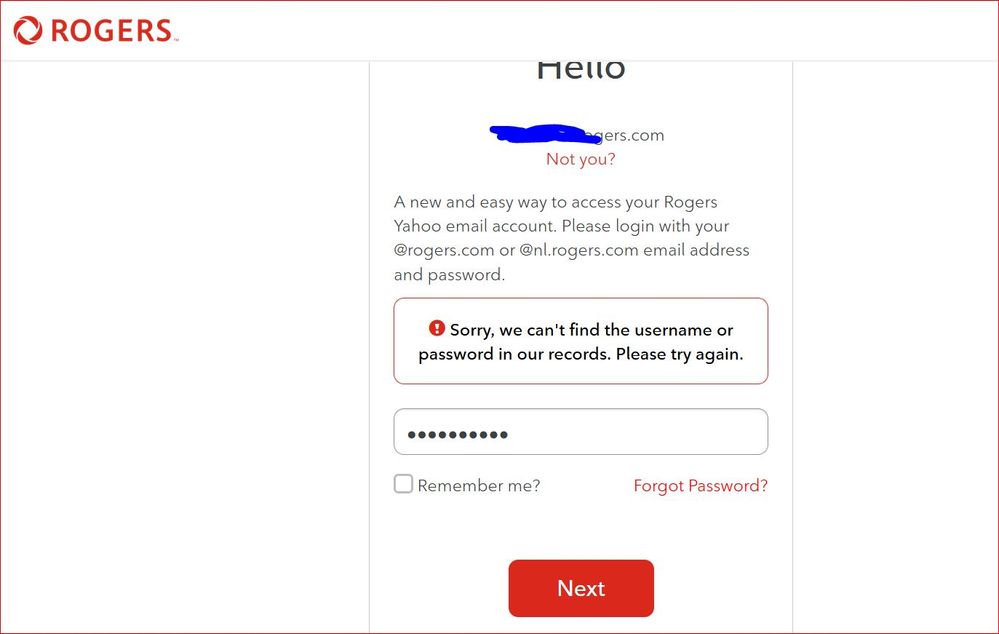
I can view my yahoo rogers email through outlook office on my desktop no problem.
But when I go to yahoo mail it says wrong pass....it is definitly 100% correct pass.
So I decide to try and change password just to see what happens.....
Then I get secret question thingy,
Images dont work here for some reason??,typical..

I never made any secret questions and cannot continue......Anyone know whats up?

***EDITED LABELS***
Re: Rogers Yahoo Mail Requires Password Reset
- Mark as New
- Subscribe
- Mute
- Subscribe to RSS Feed
- Permalink
- Report Content
04-26-2021
09:02 PM
- last edited on
07-06-2021
04:42 PM
by
![]() RogersMaude
RogersMaude
Hi @observer789,
Welcome to the Community!
Can you confirm if you manually enter the password on the desktop or is it already saved? I want to ensure the password you're entering Yahoo! Mail isn't case sensitive. Often times the password is rejected due to minor differences.
If you'd like us to reset the password for you please reach out to us via private message @CommunityHelps for further assistance. Click on the hyperlink to learn more about How To Send A Private Message.
RogersZia

Re: Rogers Yahoo Mail Requires Password Reset
- Mark as New
- Subscribe
- Mute
- Subscribe to RSS Feed
- Permalink
- Report Content
04-27-2021
07:06 AM
- last edited on
07-06-2021
04:43 PM
by
![]() RogersMaude
RogersMaude
yahoo.com....wrong password.....rogersmembercenter.com... wrong password.
Forgot password option useless as it gives popup window asking secret questions..I NEVER MADE secret questions ever PERIOD.
I called rogers on phone and they have no idea how to fix..
Re: Rogers Yahoo Mail Requires Password Reset
- Mark as New
- Subscribe
- Mute
- Subscribe to RSS Feed
- Permalink
- Report Content
04-27-2021
08:28 AM
- last edited on
07-06-2021
04:43 PM
by
![]() RogersMaude
RogersMaude
I got the same message today.
Did you cancel your Rogers services?
Re: Rogers Yahoo Mail Requires Password Reset
- Mark as New
- Subscribe
- Mute
- Subscribe to RSS Feed
- Permalink
- Report Content
04-27-2021
08:30 AM
- last edited on
07-06-2021
04:44 PM
by
![]() RogersMaude
RogersMaude
No...I have internet only with then and cant run my buisiness without internet
Re: Rogers Yahoo Mail Requires Password Reset
- Mark as New
- Subscribe
- Mute
- Subscribe to RSS Feed
- Permalink
- Report Content
04-28-2021
08:36 AM
- last edited on
07-06-2021
04:44 PM
by
![]() RogersMaude
RogersMaude
Hello, @degenaar1 & @bonnie26
Welcome to the Rogers Community Forums! 🙂
I know how important it is to have constant access to your emails. We will be happy to look into this for you. A password reset may be required. Please send us a private message @CommunityHelps so we can get started. Not familiar with our private messaging system? No worries, click here.
We look forward to assisting you both.
RogersTony

Re: Rogers Yahoo Mail Requires Password Reset
- Mark as New
- Subscribe
- Mute
- Subscribe to RSS Feed
- Permalink
- Report Content
04-28-2021
08:38 AM
- last edited on
07-06-2021
04:44 PM
by
![]() RogersMaude
RogersMaude
Got it solved bt phoning rogers directly......I would edit my post to reflect this but no option to edit my original post.
Re: Rogers Yahoo Mail Requires Password Reset
- Mark as New
- Subscribe
- Mute
- Subscribe to RSS Feed
- Permalink
- Report Content
04-28-2021
10:51 AM
- last edited on
07-06-2021
04:44 PM
by
![]() RogersMaude
RogersMaude
I use Outlook e-mail client and this morning it would not retrieve e-mail from one of my e-mail accounts (I have several). There was a message about password, but I didn't make any changes to Outlook at that time.
I tried to login to that e-mail account via Webmail, but could not because it wanted me to change my PW. I changed the PW and was able to get into Webmail.
Tried Outlook again and it didn't work again, so I generated an App PW in Webmail and Outlook then worked.
I don't know why I needed to change my PW for this one e-mail account. My others are still fine (for now). A friend of mine had the same issue and I see that others are having issues on this forum.
@CommunityHelps : Do you have any insight why Rogers/Yahoo is forcing people to change their passwords?
(My previous PW met the criteria for length, characters, etc. and my new PW is very similar)
Re: Rogers Yahoo Mail Requires Password Reset
- Mark as New
- Subscribe
- Mute
- Subscribe to RSS Feed
- Permalink
- Report Content
04-28-2021
11:18 AM
- last edited on
07-06-2021
04:45 PM
by
![]() RogersMaude
RogersMaude
its more then likely to improve security.
Personally I am transitioning to gmail as you will never have issues.
We have had problems over the years with yahoo/rogers email address,login,password prompts.etc within outlook.
Try and transition to gmail if possible and use the only rogers email you need for logging into your rogers account,pay bill etc.
I have gmail on multiple devices,and multiple gmails and never have/had an issue over many,many years.
Re: Rogers Yahoo Mail Requires Password Reset
- Mark as New
- Subscribe
- Mute
- Subscribe to RSS Feed
- Permalink
- Report Content
07-06-2021
08:13 AM
- last edited on
07-06-2021
04:45 PM
by
![]() RogersMaude
RogersMaude
Every time I now try to log in to mergers email online yahoo account I get the message to update my password. However I successfully change the password but when I log in the next time I AGAIn have to update my password so that I am rapidly running out of passwords to use. How can I get Rogers to "save" my new password??
Re: Rogers Yahoo Mail Requires Password Reset
- Mark as New
- Subscribe
- Mute
- Subscribe to RSS Feed
- Permalink
- Report Content
07-07-2021 08:53 AM
Hello and welcome @alanjohn1!
This is definitely a weird login issue you've brought to us today.
Have you attempted yet to clear cookies and cache from your browser? When exactly did this issue first begin?
Regards,
RogersCorey

Re: Rogers Yahoo Mail Requires Password Reset
- Mark as New
- Subscribe
- Mute
- Subscribe to RSS Feed
- Permalink
- Report Content
07-07-2021 08:57 AM
Got it sorted.I had to use the password created by app password within rogers yahoo.
Once I did that i was good..Thanks and hope this helps others?
