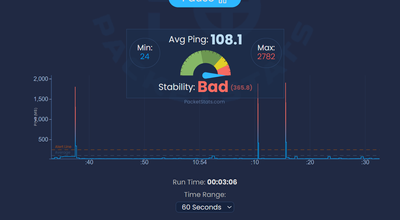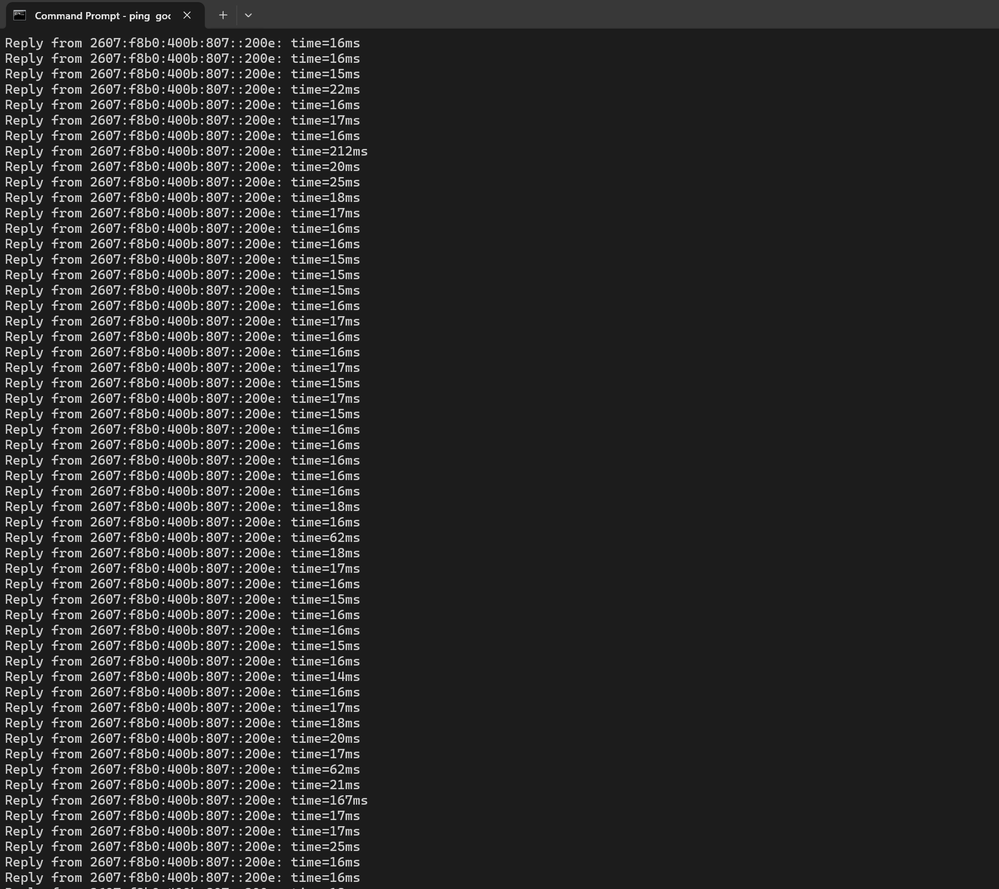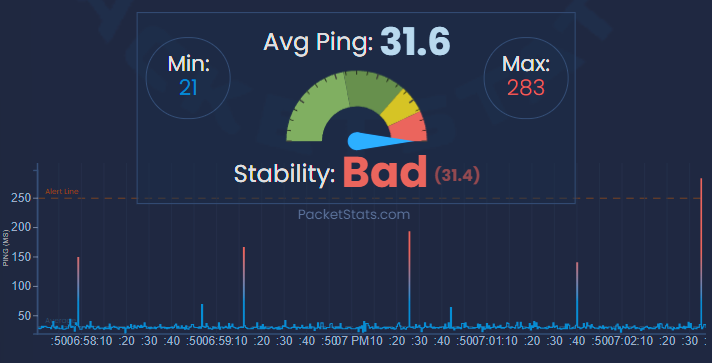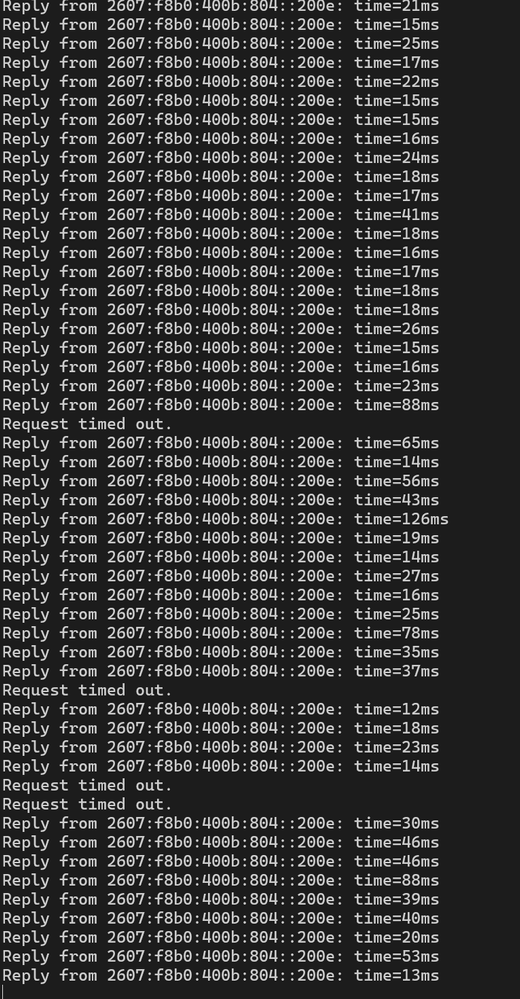- Rogers Community Forums
- Forums
- Internet, Rogers Xfinity TV, & Home Phone
- Internet
- Re: Massive Ping Spikes
- Subscribe to RSS Feed
- Mark Topic as New
- Mark Topic as Read
- Float this Topic for Current User
- Subscribe
- Mute
- Printer Friendly Page
Massive Ping Spikes
- Mark as New
- Subscribe
- Mute
- Subscribe to RSS Feed
- Permalink
- Report Content
03-03-2024
09:50 PM
- last edited on
03-03-2024
09:54 PM
by
![]() RogersZia
RogersZia
I am on Rogers Ignite 1.5 Gbps. Richmond Hill area.
Issue: Massive ping spikes (spikes up to 2000+ ms) once every minute or so, online games are completely unplayable, freezes (due to massive lag) during that couple seconds.
Same for Wired and Wireless, also tested on multiple devices.
Using default ignite modem. Never had this problem, been using for months. The issue just started today, nothing has changed.
Example.
Was on the phone with support, they saw the problem from their end too, but they said they could only escalate it and couldn't send technician?
***Edited Labels***
- Labels:
-
Gaming
-
Latency
-
ping
-
Troubleshooting
-
WiFi
Re: Massive Ping Spikes
- Mark as New
- Subscribe
- Mute
- Subscribe to RSS Feed
- Permalink
- Report Content
03-03-2024 10:08 PM
Re: Massive Ping Spikes
- Mark as New
- Subscribe
- Mute
- Subscribe to RSS Feed
- Permalink
- Report Content
03-03-2024 10:54 PM
Re: Massive Ping Spikes
- Mark as New
- Subscribe
- Mute
- Subscribe to RSS Feed
- Permalink
- Report Content
03-04-2024 04:47 AM - edited 03-04-2024 04:47 AM
ran packetstats test entire night, issue still persists even now at almost 5am.. just ping spiking up to 1000+ ms briefly every couple minutes
Re: Massive Ping Spikes
- Mark as New
- Subscribe
- Mute
- Subscribe to RSS Feed
- Permalink
- Report Content
03-04-2024 07:26 PM
factory reset the modem, disconnected every single device, only leaving one device at a time, tested on pc and mobile, and also both together.
issue still persists. in fact when i test pc and mobile together, the ping spikes happen at the same time so it is coming from the rogers network, not my hardware related.
Re: Massive Ping Spikes
- Mark as New
- Subscribe
- Mute
- Subscribe to RSS Feed
- Permalink
- Report Content
03-11-2024 09:43 PM
dropping in on a quick update, the issue mostly went away after a few days. ping spikes still happen but only from like 30 to 60, no longer at the thousands.
Re: Massive Ping Spikes
- Mark as New
- Subscribe
- Mute
- Subscribe to RSS Feed
- Permalink
- Report Content
03-14-2024 10:59 AM
Coming in a little late on this. Glad it seemed to sort itself out.
In a case like this, its sometimes hard to track down where the issues is.
Really, would need to ping something CLOSER (That one appears to test to new york?) and see if the increased ping is happening. Might then lead to it being direct on rogers network.
Otherwise, the issue MIGHT be not on rogers network. Once it leaves the rogers network.. outside rogers maybe changing the routing (if available) they cant always fix it.
In the case when these are happening, sometimes best to run a TRACEROUTE, which should ping all the hops along the way from the start to end server (you do need to know the end servers IP).
But this should show along the way if there is a specific issue along the way.
Re: Massive Ping Spikes
- Mark as New
- Subscribe
- Mute
- Subscribe to RSS Feed
- Permalink
- Report Content
03-23-2024 11:06 PM - edited 03-24-2024 12:02 AM
I want to say the issue is still here now, returned pretty quickly just didn't update here.. although it mostly spikes to ~250ms instead of thousands like when I first posted..
Same thing happens if I ping google.com, or cloudflare, or using packetstats etc. Just a brief spike of hundreds ms every once a while, sometimes it is once every 30 seconds, sometimes it is once every few minutes or longer..
Re: Massive Ping Spikes
- Mark as New
- Subscribe
- Mute
- Subscribe to RSS Feed
- Permalink
- Report Content
03-23-2024 11:08 PM
when I run tracert google.com, one of the 7th row often returns a *
Re: Massive Ping Spikes
- Mark as New
- Subscribe
- Mute
- Subscribe to RSS Feed
- Permalink
- Report Content
03-24-2024 12:42 AM
Pinging
pinginaasdasd
Re: Massive Ping Spikes
- Mark as New
- Subscribe
- Mute
- Subscribe to RSS Feed
- Permalink
- Report Content
03-24-2024 12:43 AM
Just pinging google for example^ spikes to 200 once a while.. competitive games are not playable..
Re: Massive Ping Spikes
- Mark as New
- Subscribe
- Mute
- Subscribe to RSS Feed
- Permalink
- Report Content
03-24-2024 12:49 AM - edited 03-24-2024 01:10 AM
If you play competitively, you need fibre or DSL/VDSL. DOCSIS is a poor third choice. If you're a competative gamer, then you should consider a second installation which will drop the latency. Use Rogers DOCSIS for upload and downloads, something else (fibre or DSL/VDSL) for gaming.
I hope that you're using ethernet to the modem, not wifi. Wifi will increase the latency.
There is a low latency spec written into DOCSIS now. I don't expect to see it used by Rogers. Comcast is experimenting with it. I haven't kept track of the following thread, but, from what I remember, there isn't much enthusiasm for the results to date:
https://www.dslreports.com/forum/r33691889-Connectivity-It-Begins-Ultra-Low-Latency-Trials-Announced
Edit: reading thru some of the comments in that thread reminded me that there has never been any discussion within the forum regarding peering and routing, both of which are of key interest to the gaming community. The moderators used to host "Ask an Expert" sessions every once in a while, where one or more Rogers staff members with expertise in some area would be invited to participate in an online discussion with the forum members. Its been a very long while since that type of session has occurred here in the forum. Routing and peering are key components of gaming latency, or any latency where you're crossing ISP boundaries, enroute to somewhere. And to date, Rogers customers are still uninformed as to which ISPs that Rogers peers with, and which companies, other that Cogent in the U.S., carries Rogers traffic.
Re: Massive Ping Spikes
- Mark as New
- Subscribe
- Mute
- Subscribe to RSS Feed
- Permalink
- Report Content
03-24-2024 03:53 AM
you are overcomplicating this, I don't need top of the line ultra low latency. Ping spiking to hundreds every minute is unacceptable and not normal at all. This never happened until recently.
Re: Massive Ping Spikes
- Mark as New
- Subscribe
- Mute
- Subscribe to RSS Feed
- Permalink
- Report Content
03-24-2024 03:54 AM
The issue is the spikes, the latency 99% of the rest of the time is completely fine
Re: Massive Ping Spikes
- Mark as New
- Subscribe
- Mute
- Subscribe to RSS Feed
- Permalink
- Report Content
03-26-2024 07:03 PM
Re: Massive Ping Spikes
- Mark as New
- Subscribe
- Mute
- Subscribe to RSS Feed
- Permalink
- Report Content
03-26-2024 08:30 PM
In Newmarket and have had a ticket in for a week. From what I gather, It won't be fixed. Switch to fibre if you can.
Unfortunately, Bell doesn't offer fibre in my neighborhood and the rollout of our local fibre option (Telmax) has been rocky.
For the time being, I currently take my zoom calls via Telus cellphone and limit gaming to mostly single player.
Re: Massive Ping Spikes
- Mark as New
- Subscribe
- Mute
- Subscribe to RSS Feed
- Permalink
- Report Content
03-26-2024 11:20 PM
I have the same issues starting this week, did you find a fix yet?
Re: Massive Ping Spikes
- Mark as New
- Subscribe
- Mute
- Subscribe to RSS Feed
- Permalink
- Report Content
03-29-2024 03:44 PM - edited 03-29-2024 03:45 PM
In Newmarket and have had a ticket in for a week. From what I gather, It won't be fixed. Switch ISPs to Fibre or even ADSL if fibre isn't available.
Rogers cable (or a reseller) is literally my only choice and I am excited for the continued rollout of a local fibre option.
For the time being, I currently take my zoom calls via Telus cellphone and limit gaming to mostly single player.
Re: Massive Ping Spikes
- Mark as New
- Subscribe
- Mute
- Subscribe to RSS Feed
- Permalink
- Report Content
04-04-2024 06:12 PM
It's getting worse, getting 10000ms ping sometimes now
Re: Massive Ping Spikes
- Mark as New
- Subscribe
- Mute
- Subscribe to RSS Feed
- Permalink
- Report Content
04-04-2024 06:12 PM
Re: Massive Ping Spikes
- Mark as New
- Subscribe
- Mute
- Subscribe to RSS Feed
- Permalink
- Report Content
04-04-2024 06:20 PM