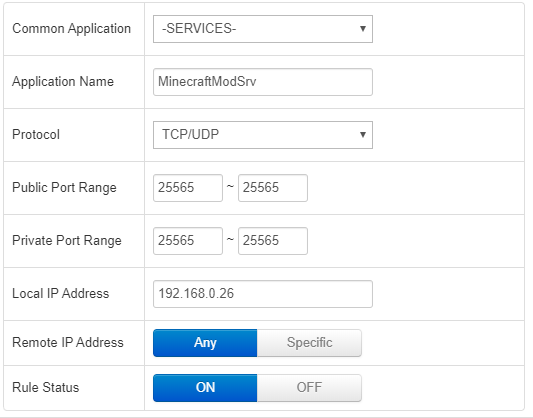Issues with port forwarding a gaming server
- Mark as New
- Subscribe
- Mute
- Subscribe to RSS Feed
- Permalink
- Report Content
10-26-2019 02:32 PM
Hello, I am trying to setup a Minecraft server but I am having issues with connecting to it via my public IP address.
The game server itself is up and running on my PC and I can successfully connect to it via my minecraft client by using my local IP address, but not with my public IP address, so in other words, no one but people on my local network can access it... which kinda ruins the point seeing as how if I wanted that I could just open a world to LAN.
My gateway is the default modem/router/access point that comes with rogers ignite internet packages (Hitron CODA-4582
I tried to temporarily disable my Windows and gateway firewall completely to see if the issue wasn't regarding that... but with no luck, the issue still persisted.
Here is a screenshot of the port forwarding rule :
If it helps, I've setup the server using this tutorial : https://www.youtube.com/watch?v=6LQlwJNN0hw
Thanks in advanced for the help.
- Labels:
-
CODA
-
Connection Issue
-
Gaming
-
Port Forwarding
Re: Issues with port forwarding a gaming server
- Mark as New
- Subscribe
- Mute
- Subscribe to RSS Feed
- Permalink
- Report Content
10-26-2019 06:25 PM
Hey @ndesforges98!
Welcome to the Community!
Thanks so much for sharing your concern with us! I haven't personally had any port forwarding issues but I also haven't set up my own Minecraft server. Just to confirm though:
- Is this the only port you're having an issue with?
- Have you tried an alternative port or are you having port forwarding issues with any other program?
- Are you able to ping your PC from another device not on your network?
- Is there an error visible when you attempt to connect?