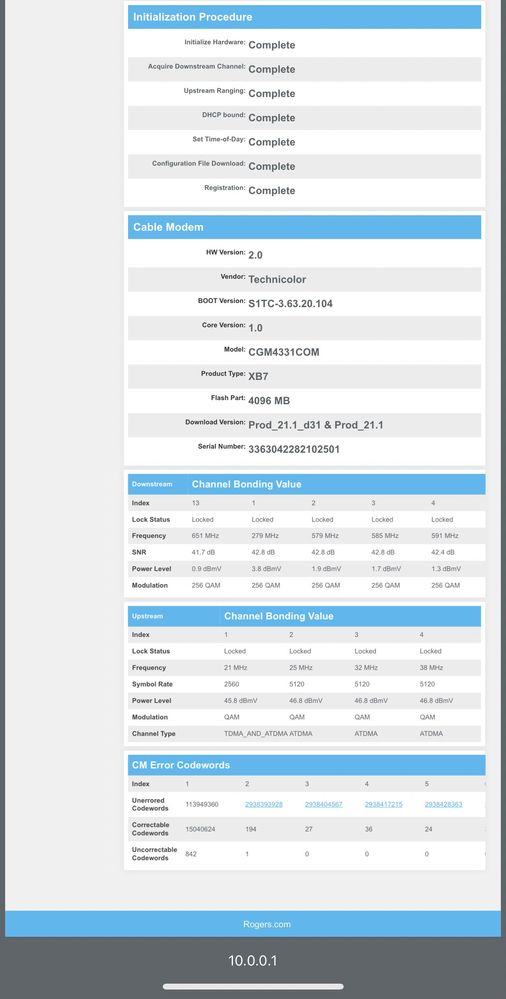- Rogers Community Forums
- Forums
- Internet, Rogers Xfinity TV, & Home Phone
- Internet
- Re: How to know if New Coax cables needed? Also is...
- Subscribe to RSS Feed
- Mark Topic as New
- Mark Topic as Read
- Float this Topic for Current User
- Subscribe
- Mute
- Printer Friendly Page
How to know if New Coax cables needed? Also is their a gaming line/fast channel?
- Mark as New
- Subscribe
- Mute
- Subscribe to RSS Feed
- Permalink
- Report Content
10-19-2022
04:22 PM
- last edited on
10-19-2022
04:29 PM
by
![]() RogersMoin
RogersMoin
I competitively game for money and recently switched from bell 50mb to rogers 1gb and notice significance difference in the ping, latency and stability.
Please see my db levels attached I don't know what I'm looking at.
Sometimes it's okay, sometimes it's terrible. I've had these old Coax cables installed over 7+ years ago .
How would I know if I need new cables? I checked the wiring and the box and I have a no shield 5730 rg6 cable running into my house.
Shouldn't I have a quad shield or some newer rg6 cable installed?
I feel this old cable performs based on the weather and is old so the quality may be degraded?
No rogers techs came to install the ignite or update the wiring.
i had to disconnect old cable splitters downstairs I know aren't needed anymore to improve the lag/latency for gaming.
Would new cables make a difference?
When I contact rogers they say the upload and download speed is fine...
That's not my concern, I want to make sure I have the most optial internet performance for gaming.
I need level 2 support or a tech but they are hard to get out.
But maybe I'm wrong and new cables won't make a difference and the stats in the pic attached are fine.
What should I do?
(Image removed for privacy reasons. Please edit the MAC address before uploading - RogersMoin)
And is there such thing as a gaming line or fast channel to improve the ping and latency/
This is something Bell had that I had to get a level 2 tech to activate.
Thanks for your time and insight.
*Added Labels*
Solved! Solved! Go to Solution.
Accepted Solutions
Re: How to know if New Coax cables needed? Also is their a gaming line/fast channel?
- Mark as New
- Subscribe
- Mute
- Subscribe to RSS Feed
- Permalink
- Report Content
10-22-2022
04:21 PM
- last edited on
10-22-2022
04:27 PM
by
![]() RogersMoin
RogersMoin
Hello I’ll write this as a reply to you and everyone else involved . I’m going to repost this on my other posts that are similar to this so everyone knows my resolution is resolved.
Once again thank you for that detailed information . You are totally right to a degree but I needed to initiate rogers to come out here bcuz at first it’s hard when tech support on there online says ur download and upload and things on there end looks fine.
I finally got a tech out and from the other posts of how it all connects and what all my issues and concerns are.
The tech changed all the cables which significantly improved the connections as they were outdated , not good connector ends and too many cables.
The cable connected to the ground was replaced. It was connected to a splitter on the end leading into the house. They got rid of that splitter and ran a new wire straight from the green grounding straight into the house instead of a splitter right outside of it.
1 splitter gone,
Then moved the modem to the basement and plugged in the original wire connected to the ground directly instead of using a 50 ft wire that connects to upstairs.
2 splitters( f1 connectors) gone.
Gateway plugged straight into this grounding now.
Ping and latency significantly improved
Became way more stable and consistent .
I also took it up another level and put the gateway into bridge mode and bought a gx90 router to plug my Xbox in via Ethernet as I’ve always been.
And the ping and stability improved even more to the point I have near perfect ping that barley fluctuates .
In comparison to what it was before I’ll try to find a way to post pictures.
Thanks again to everyone who toook the time to write detailed responses to teach me how everything works and understand systems and their limitations .
It’s greatly appreciated and dosent go unnoticed and i couldn’t respond to everytbing but I read it all and I applied all the information to get the best gaming internet on rogers.
It’s really great now and I couldn’t be happier.
I also love how much information you guys shared with me, even though I can’t do or use or change most of it.
It is really great to know and understand all that.
So I really really appreciate everyone with their detailed responses and knowledge and suggestions .
Above and beyond the best people out there.
Pic #1 after all the wire changes and connector removals
Pic #2 after all the wiring and buying a gx90 router
pic #3 my ping before changing the wires outside and leading to in. This was already with all . splitters inside removed.
(Third-party image web links removed. Please upload images directly in the message by accessing the camera icon. - RogersMoin)
Re: How to know if New Coax cables needed? Also is their a gaming line/fast channel?
- Mark as New
- Subscribe
- Mute
- Subscribe to RSS Feed
- Permalink
- Report Content
10-20-2022 12:15 AM - edited 10-20-2022 12:52 AM
@mateosgotto The simple answer to "How to know if New Coax cables needed?" is, When you have a problem with your modem's connection to the Rogers network.
For your modem's connection to be stable, the power levels and SNR, across all channels, needs to be within acceptable norms. (See here for more information.) If the signal levels are not to spec, you can call into Rogers and they will dispatch a tech to investigate further.
Another thing that you should look at are your error stats, particularly the UNCORRECTABLE codewords errors, especially on the downstream (DOCSIS 3.1) OFDM channel. If you have zeros across all channels, your modem's connection is working well and you are not getting packet loss due to DOCSIS errors; changing the cable won't make any difference.
The only other thing that you have control over when it comes to minimizing latency is your computer's connection to the Rogers modem/gateway. Ideally, you will want a direct wired Gigabit Ethernet connection. Even putting a LAN switch between your device and the gateway will introduce delay. It may only be 100 microseconds (or less) but it will add delay. Performance over WiFi can vary.
The other harsh reality is that performance of DOCSIS Cable Internet (or any residential Internet service) can vary and you will experience increased latency when the network is under load.
Bufferbloat can also be a problem, especially for applications that are sensitive to jitter. You can run tests to see how well your network performs. However, unless your ping times exceed 100 ms, you will have a hard time getting Rogers to take any corrective action. You can also put your Rogers gateway into Bridge Mode, install your own router, one that supports SQM, and know how to configure and tune it for optimal performance, and that will help to minimize jitter, but it may not be enough to eliminate it.
As for your other question, "Also is their a gaming line/fast channel?" That answer to that is no, not really. With DSL, you have Fast Path and Interleaved profiles. Cable Internet works very differently. However, Rogers is in the process of implementing upgrades to increase upload bandwidth. With DOCSIS , there are also ongoing efforts to improve performance and reduce latency. (e.g. innovations such as LLD ) However, this requires upgrading the DOCSIS infrastructure and the cable modems to support these innovations. The only other thing that Rogers can do is to "split the node" when it becomes overloaded.
Re: How to know if New Coax cables needed? Also is their a gaming line/fast channel?
- Mark as New
- Subscribe
- Mute
- Subscribe to RSS Feed
- Permalink
- Report Content
10-20-2022 12:32 PM
Hello thank you for the very detailed thoughtful information. You truly taught me alot. Much appreciated.
Attached are my stats I do have alot of uncorrectable code words I think. Is this bad? I competitive game so I use ethernet and port forward and qos settings where applicable. My concern is I have old wires and might not have the best possible latency and ping . as for casual netflix and browsing the web the upload and download are fine. But for competitive gaming I need the best possible stable and consistent ping which I'm not sure I get from old unshielded wires
Re: How to know if New Coax cables needed? Also is their a gaming line/fast channel?
- Mark as New
- Subscribe
- Mute
- Subscribe to RSS Feed
- Permalink
- Report Content
10-20-2022 12:39 PM
https://www.waveform.com/tools/bufferbloat?test-id=73968337-f26b-41a6-b783-a45edf5566bc
attached are my stats on blufferbloat.
I don't know what this all means.
Like I said I get great download and upload no issues, great for surfing web and netflix. But the ping and latency from either from old coax cables or being exposed I feel could be better and more stable.
I don't expect it to be like bell on dsl 50mbs download and had flat consistent same ping everything time.
Rogers looks like a roller coaster and I know that is the case but I'm hoping to mitigate that more if I can.
Re: How to know if New Coax cables needed? Also is their a gaming line/fast channel?
- Mark as New
- Subscribe
- Mute
- Subscribe to RSS Feed
- Permalink
- Report Content
10-20-2022 03:01 PM
@mateosgotto wrote:
Hello thank you for the very detailed thoughtful information. You truly taught me alot. Much appreciated.
Attached are my stats I do have alot of uncorrectable code words I think. Is this bad?
You should have zero (or close to zero) Uncorrectable Codewords errors on downstream OFDM channels so, yes, yours is high and this should be looked into. If it was a momentary spike, I would not worry too much. If the uncorrectables keep growing and growing, that's a problem. Also, don't worry about the huge number of correctable errors on the OFDM channel; that's normal.
I competitive game so I use ethernet and port forward and qos settings where applicable. My concern is I have old wires and might not have the best possible latency and ping . as for casual netflix and browsing the web the upload and download are fine. But for competitive gaming I need the best possible stable and consistent ping which I'm not sure I get from old unshielded wires
Don't get too hung up about the age of the wires. The coax line coming into my house is almost 20 years old, the underground lines in my neighbourhood are even older than that, and my local fibre node is probably overdue for an upgrade. However, my signal levels are perfect and my error stats are absolutely pristine. I'm also fortunate to have an amazing maintenance tech that is VERY good at what he does. I'm also careful about my in-house wiring to make sure that noise ingress within my home is not a problem. My incoming Rogers coax feed is coupled directly to the line that leads to the wall plate where my modem/gateway connects. Also, all of my F81 barrel connectors are rated for frequencies up to 3 GHz and I'm careful that I don't have anything that could emit noise anywhere near the connection points.
The condition of your coax cable (and coax terminations, coax patch cables, and F81 barrel connectors/couplers, and everything in the signal path between the modem and the node/CMTS) affects the quality of your modem's connection to the Rogers network but has absolutely no effect on your ping times or latency. Make sure that you do not have any splitters in the signal path and no unterminated coax runs in your home.
Re: How to know if New Coax cables needed? Also is their a gaming line/fast channel?
- Mark as New
- Subscribe
- Mute
- Subscribe to RSS Feed
- Permalink
- Report Content
10-20-2022 09:39 PM
I don’t believe the signal is the issue then as the connection never drops.
Just unstable ping I’m hoping to now mitigate by trying bridge mode with the ax6600 gaming router.
And yeah I made sure to minimize the amount of connections there isn’t any now it’s just a coax from outside into the gateway. Instead of into a amplifier and a splitter
Re: How to know if New Coax cables needed? Also is their a gaming line/fast channel?
- Mark as New
- Subscribe
- Mute
- Subscribe to RSS Feed
- Permalink
- Report Content
10-20-2022 10:17 PM - edited 10-20-2022 11:11 PM
@mateosgotto fwiw, I'm surprised that you switched to Rogers considering that you're a competitive gamer. It should be well known in the gaming community that the order of latency is as follows, lowest to highest:
1. Fiber
2. DSL/VDSL
3. Cable
4. Satellite
At the present time, DSL/VDSL will beat Rogers every time when it comes to latency and jitter. A typical latency to the Cable Modem Termination System (CMTS) is approximately 8 to 13 ms. If you're on a highly loaded CMTS, that time could be significantly higher. The CMTS is the first stop enroute to anywhere.
The path out to the outside world is as follows:
1. PC
2. Modem, or Router then Modem
3. External Demarcation (Network Interface Device) which is the grey Rogers box outside of your home
4. Local Tap (the green pedestal which should be within sight of your front door if you have underground cabling. If you have overhead cabling, then the local tap is located on the nearest utility pole)
5. CMTS
6. Other Rogers servers enroute to the outside world)
7. Interconnect with external ISPs, potentially at Front St in Toronto
8. External ISPs enroute to the final outside target.
If you run a trace to anywhere:
tracert www.google.com
The first hop will be the modem if its running in Gateway mode. If you have a router running with the modem in Bridge mode, then the first hop is the router.
The second hop is the CMTS. The local tap and any amplifiers or equalizers do not show up in the trace.
To assess the return time from the pc to the CMTS, ping the CMTS. Let that run for at least an hour. I usually run these tests for up to 24 hours in order to see the variation in the ping times during the day.
If you're looking to ping a further target, then ping Rogers DNS. They are:
Primary IPv4 DNS: 64.71.255.204
Secondary IPv4 DNS: 64.71.255.198
Primary IPv6 DNS: 2607:f798:18:10:0:640:7125:5204
Secondary IPv6 DNS: 2607:f798:18:10:0:640:7125:5198
Note that ICMP pings are significantly higher than TCP ping results, so, if you're looking to see how low the ping tests can really run, you need to run a TCP/IP ping test or consecutive DNS queries to determine the UDP return times. Gaming uses UDP for the most part, but, gaming companies have never demonstrated an interest in developing a useful UDP test to determine the real wrap around return times to their servers.
So, fwiw, you're about to embark on a quest for the lowest possible ping time over a cable based system. Personal opinion, save yourself a considerable amount of trouble and frustration and run a DSL/VDSL service for gaming. If you have access to real fibre, that would be the preferred route. DSL/VDSL will never beat cable system for upload/download speeds, but, they provide a low latency result which is very steady when compared to cable systems.
Note that Rogers uses two types of fibre systems. In the first case, a fibre system replaces the traditional copper system. The fibre terminates in an Optical Network Terminal, which then feeds a normal modem. This is a DOCSIS system over fibre, instead of copper, which you have. DOCSIS is DOCSIS, no matter what path it takes, copper or fibre.
The second system is a fibre system that terminates in a Optical Network Terminal, but in this case, the ONT can feed a modem, or feed a router directly without the modem. That is an entirely different system which should offer low latencies. I haven't seen any test results from anyone who can back up that theory.
Fwiw, Cablelabs has developed Low Latency specs for DOCSIS 3.1 and beyond. Rogers could probably incorporate those specs if it wanted to, but, there's been no sign on the horizon of that happening. Best bet is that Low Latency DOCSIS might arrive with DOCSIS 4.0. Rogers is currently running DOCSIS 3.1 You can google Low Latency Docsis for more information.
You can post the entire signal table and corrected/uncorrected word tables. Log into the modem and navigate to the page with the tables. Park your curser just ahead of the first character in the table. Hold down the shift key and scroll down and to the right to just after the last character in the bottom right hand table cell. Release the shift key, and with the table contents still selected, use Ctrl c to copy the data. In a post, use Ctrl v to paste the table contents into the post. Do the same routine for the three tables, the downstream table, upstream table and codeword table. The post will end up with a scroll bar on the bottom of the post which readers can use to scroll right, to see the whole data set.
Hopefully this provides some food for thought.......
Edit:
Here's the ping comparison between Rogers cable and Bell's VDSL that demonstrates how stable VDSL can be. The round trip times are misleading as each ISP will have their own addresses for the ping targets in the plots, so, the roundtrip times really can't be directly compared. However, the lower latency and stability in the VDSL plot should be evident:
https://www.dslreports.com/forum/r32824164-Ping-comparison-between-Rogers-cable-and-Bell-VDSL
Re: How to know if New Coax cables needed? Also is their a gaming line/fast channel?
- Mark as New
- Subscribe
- Mute
- Subscribe to RSS Feed
- Permalink
- Report Content
10-21-2022 12:27 PM
Yeah I know I didn't want to switch from bell. But I had way better ping that always stayed the same and never changed but the download speed was only 50mbs so nobody else could be on it or I would lag. But with nobody on it, it was the most stable and best ping ever. where with rogers 1gb im flying up and down between 20-100ms all game when on dsl bell 50mbs im flat 12 always. I had fido so others in the house had internet and I had the bell dedicated just for gaming.
However, after 2 years and many different line and service techs I continued having the same issue of random cut outs for a brief second. So everyday randomly I would just disconnect from a game all the time and I couldn't stand it anymore going into the new year for a new edition of the game.
So I dropped both ISP and went to rogers so I can get ignite speeds. As I know fido is rogers but my gaetway was limited to a old one and same with my speed.
Now I'm trying to figure out how to get the best possible ping on rogers from what I have avaialble.
for the amplifier do you mean mra1-15? I see this in the basement but its unplugged. the gateway is connected directly to the cable from outside into the house.
Apart of that I'm learning to try a gaming router with bridge mode with SQM/QOS.
And once again thank you for the detailed layout of how all the networks are set up. It gives me alot better understanding how things work and what my limitations are.
can this cmts be changed? if so how?
Thank you guys for all your help and detailed information on this
Re: How to know if New Coax cables needed? Also is their a gaming line/fast channel?
- Mark as New
- Subscribe
- Mute
- Subscribe to RSS Feed
- Permalink
- Report Content
10-21-2022 01:36 PM - edited 10-21-2022 01:46 PM
@mateosgotto wrote:
Yeah I know I didn't want to switch from bell. But I had way better ping that always stayed the same and never changed but the download speed was only 50mbs so nobody else could be on it or I would lag. But with nobody on it, it was the most stable and best ping ever. where with rogers 1gb im flying up and down between 20-100ms all game when on dsl bell 50mbs im flat 12 always. I had fido so others in the house had internet and I had the bell dedicated just for gaming.
However, after 2 years and many different line and service techs I continued having the same issue of random cut outs for a brief second. So everyday randomly I would just disconnect from a game all the time and I couldn't stand it anymore going into the new year for a new edition of the game.
What do your ping RTTs look like to a well-connected site, such as Google?
ping -n 3600 -w 10000 8.8.8.8
Are they consistent or do they vary?
Also, how are the Uncorrectable Codewords error stats looking on your gateway, particularly on the downstream OFDM channel(s)? Uncorrectable errors are packet loss.
Now I'm trying to figure out how to get the best possible ping on rogers from what I have avaialble.
for the amplifier do you mean mra1-15? I see this in the basement but its unplugged. the gateway is connected directly to the cable from outside into the house.
The amplifiers that @Datalink was referring to are ones that Rogers (may) have installed on the street, to boost the signal to homes that are farther away from the node.
If the signal signal levels to your modem are normal, DO NOT install any amplifiers within your home. (Amplifiers are only used to boost a low signal... and they also amplify noise.)
Apart of that I'm learning to try a gaming router with bridge mode with SQM/QOS.
SQM can help to improve jitter in some cases but not all. It depends on what is causing it. It also very CPU-intensive and, unless your router has a VERY powerful CPU, it will not be able to forward traffic at Gigabit rates. Also, if you do not configure it correctly, it will either be ineffective or it could even make your network performance worse.
And once again thank you for the detailed layout of how all the networks are set up. It gives me alot better understanding how things work and what my limitations are.
can this cmts be changed? if so how?
The CMTS is the Cable Modem Termination System. It is typically located in Rogers headend. In neighbourhoods where Rogers has adopted a Distributed Access Architecture, you may have distributed "mini nodes" that also localize some of the CMTS' functions. Either way, this is basically the equipment that your modem communicates with and is not something that you have any control over.
One other thing: You may want to consider posting in the Rogers Gaming Hub section and soliciting help from fellow gamers to see what else you can do to improve your connectivity and maximize performance for gaming.
Re: How to know if New Coax cables needed? Also is their a gaming line/fast channel?
- Mark as New
- Subscribe
- Mute
- Subscribe to RSS Feed
- Permalink
- Report Content
10-22-2022
04:21 PM
- last edited on
10-22-2022
04:27 PM
by
![]() RogersMoin
RogersMoin
Hello I’ll write this as a reply to you and everyone else involved . I’m going to repost this on my other posts that are similar to this so everyone knows my resolution is resolved.
Once again thank you for that detailed information . You are totally right to a degree but I needed to initiate rogers to come out here bcuz at first it’s hard when tech support on there online says ur download and upload and things on there end looks fine.
I finally got a tech out and from the other posts of how it all connects and what all my issues and concerns are.
The tech changed all the cables which significantly improved the connections as they were outdated , not good connector ends and too many cables.
The cable connected to the ground was replaced. It was connected to a splitter on the end leading into the house. They got rid of that splitter and ran a new wire straight from the green grounding straight into the house instead of a splitter right outside of it.
1 splitter gone,
Then moved the modem to the basement and plugged in the original wire connected to the ground directly instead of using a 50 ft wire that connects to upstairs.
2 splitters( f1 connectors) gone.
Gateway plugged straight into this grounding now.
Ping and latency significantly improved
Became way more stable and consistent .
I also took it up another level and put the gateway into bridge mode and bought a gx90 router to plug my Xbox in via Ethernet as I’ve always been.
And the ping and stability improved even more to the point I have near perfect ping that barley fluctuates .
In comparison to what it was before I’ll try to find a way to post pictures.
Thanks again to everyone who toook the time to write detailed responses to teach me how everything works and understand systems and their limitations .
It’s greatly appreciated and dosent go unnoticed and i couldn’t respond to everytbing but I read it all and I applied all the information to get the best gaming internet on rogers.
It’s really great now and I couldn’t be happier.
I also love how much information you guys shared with me, even though I can’t do or use or change most of it.
It is really great to know and understand all that.
So I really really appreciate everyone with their detailed responses and knowledge and suggestions .
Above and beyond the best people out there.
Pic #1 after all the wire changes and connector removals
Pic #2 after all the wiring and buying a gx90 router
pic #3 my ping before changing the wires outside and leading to in. This was already with all . splitters inside removed.
(Third-party image web links removed. Please upload images directly in the message by accessing the camera icon. - RogersMoin)
Re: How to know if New Coax cables needed? Also is their a gaming line/fast channel?
- Mark as New
- Subscribe
- Mute
- Subscribe to RSS Feed
- Permalink
- Report Content
10-23-2022 03:01 PM
I had the Rogers guy here 7 or 8 times come here, I could not download any big files, they changed the wires and the problem remained. Then they sent 2 guys don from Cambridge, who were ready to say no problems, when one of them took his tester off the line at the house the guy on the ladder said there was short in this line. so got their new cable in and it has worked mostly good since then