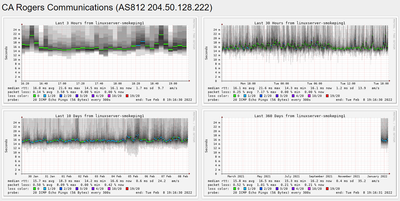- Rogers Community Forums
- Forums
- Internet, Rogers Xfinity TV, & Home Phone
- Internet
- Re: High Latency in the Evening
- Subscribe to RSS Feed
- Mark Topic as New
- Mark Topic as Read
- Float this Topic for Current User
- Subscribe
- Mute
- Printer Friendly Page
High Latency in the Evening
- Mark as New
- Subscribe
- Mute
- Subscribe to RSS Feed
- Permalink
- Report Content
02-07-2022 08:41 PM
Hi guys, for the past two months I've been experiencing high latency with my connection around 7-11pm, and my Internet gets pretty slow compared to what I get during the day. I am on the Gigabit plan with Ignite Internet, when running a speed test during the day I can easily get over 800Mpbs, but around 7pm it will drop to low the 100s. However this isn't my main concern, the high latency is. Since I play a video games during those times, its basically impossible to play any shooter games, since my ping will be around 120ms, when normally its in the low 50s. I also get a lot of packet loss during these times.
When performing a trace route, the high latency is at the second hop. During the day, I will get an average of 10ms to my second hop, but during the evenings, it will be in the high 50s. Here is one of the trace route around 9pm.
Tracing route to google.ca [142.251.32.99]
over a maximum of 30 hops:
1 <1 ms <1 ms <1 ms 192.168.23.1
2 51 ms 55 ms 53 ms 174.118.100.1
3 * 91 ms 85 ms 8676-dgw01.nbmn.rmgt.net.rogers.com [24.156.149.129]
4 83 ms 102 ms 71 ms 209.148.236.113
5 86 ms 74 ms 72 ms 69.63.248.77
6 81 ms 79 ms 91 ms 209.148.233.130
7 * * * Request timed out.
8 64 ms 46 ms 45 ms 66.249.95.18
9 84 ms 95 ms 87 ms 108.170.251.2
10 116 ms 133 ms 83 ms 216.239.58.118
11 103 ms 114 ms 94 ms 142.250.57.138
12 95 ms 88 ms 97 ms 108.170.248.65
13 82 ms 100 ms 97 ms 142.251.60.181
14 96 ms 101 ms 102 ms lga25s77-in-f3.1e100.net [142.251.32.99]
Trace complete.
My current setup is the following:
XB7 in bridge mode connected to my Unifi Dream Machine.
I've tried disabling bridge mode and only using the XB7 but the issue persists.
Here are my modem signals.
Downstream | Channel Bonding Value | |||||||||||||||||
15 | 1 | 2 | 3 | 4 | 5 | 6 | 7 | 8 | 9 | 10 | 11 | 12 | 13 | 14 | 16 | 34 | 33 | 34 |
Locked | Locked | Locked | Locked | Locked | Locked | Locked | Locked | Locked | Locked | Locked | Locked | Locked | Locked | Locked | Locked | Locked | Locked | Locked |
645 MHz | 555 MHz | 561 MHz | 567 MHz | 573 MHz | 579 MHz | 585 MHz | 591 MHz | 597 MHz | 603 MHz | 609 MHz | 615 MHz | 621 MHz | 633 MHz | 639 MHz | 651 MHz | 723 MHz | 350000000 | 723000000 |
37.6 dB | 39.2 dB | 39.2 dB | 39.2 dB | 39.1 dB | 39.0 dB | 39.0 dB | 38.9 dB | 38.6 dB | 38.5 dB | 38.1 dB | 38.4 dB | 38.2 dB | 38.0 dB | 37.8 dB | 37.3 dB | 37.2 dB | 38.8 dB | 37.0 dB |
3.5 dBmV | 1.7 dBmV | 2.4 dBmV | 2.6 dBmV | 2.9 dBmV | 3.1 dBmV | 3.0 dBmV | 3.2 dBmV | 2.8 dBmV | 2.8 dBmV | 2.5 dBmV | 3.3 dBmV | 3.6 dBmV | 3.7 dBmV | 3.5 dBmV | 3.1 dBmV | 5.1 dBmV | 1.5 dBmV | 5.2 dBmV |
256 QAM | 256 QAM | 256 QAM | 256 QAM | 256 QAM | 256 QAM | 256 QAM | 256 QAM | 256 QAM | 256 QAM | 256 QAM | 256 QAM | 256 QAM | 256 QAM | 256 QAM | 256 QAM | OFDM | OFDM | OFDM |
Upstream | Channel Bonding Value | ||
1 | 2 | 3 | 4 |
Locked | Locked | Locked | Locked |
18 MHz | 23 MHz | 30 MHz | 36 MHz |
2560 | 5120 | 5120 | 5120 |
40.0 dBmV | 41.0 dBmV | 41.0 dBmV | 41.0 dBmV |
QAM | QAM | QAM | QAM |
TDMA_AND_ATDMA | ATDMA | ATDMA | ATDMA |
Anyway, I've contacted Rogers and I was told by the technician that my signal to my modem were good and to "enable port forwarding" (lol) and if that doesn't work, its the game. However, I told him it happens on any games that I play, but he didn't seem to care so I gave up on that. If anyone could help with this it would be appreciated.
Re: High Latency in the Evening
- Mark as New
- Subscribe
- Mute
- Subscribe to RSS Feed
- Permalink
- Report Content
02-07-2022 10:10 PM - edited 02-07-2022 10:37 PM
You've basically pointed out the problem on your own, "high latency at the second hop". That second hop is the Cable Modem Termination System (CMTS) which controls and provides data services to its connected modems. During the day you're seeing reasonable times to the CMTS around 10 ms, and in the evening it increases to 50 ms. That looks like a heavily loaded CMTS, or perhaps the neighbourhood node which sits between the modem and the CMTS. You don't have a signal problem, you have a neighbouhood node or CMTS load problem.
If you want to track this, ping the CMTS address at 174.118.100.1 Run a 24 hour ping test to see the difference during that time period.
You really need to be speaking with a Level II tech, who has access to the load numbers. You will probably never be told what those numbers are, but, you can certainly point out the issue. The level I techs are useless in this case, so, the only question I would pose to them is "can you fix a CMTS load problem, yes or no?" If yes, ok, lets get on with this, if no, then pass me on to a Level II tech who has access to the CMTS load numbers.
Ultimately, the only solution to this is to split the neighbourhood node, which reduces the number of customers on the node. The end result is that the connected modems can be allotted more receive/transmit time slots which reduces the latency downstream and upstream. That node split can take months to plan and carry out, and these days, with pandemic supply chain problems, it might take more than a few months.
So, give a shot at speaking with a level II tech and see where it leads. At the very least, if you're speaking with a Level II tech, you should be able to have an educated conversation about latency to the neighbourhood node and the CMTS.
Food for thought, also take into consideration what might be happening on your own network. If you have a family with kids, then perhaps there is more traffic inbound and outbound in the evening than you would expect. That can also have a detrimental impact on the traffic latency. The solution in that case might include running a router that can run CAKE as a packet management scheme.
So, while it looks like there's an external issue with evening loads, consider what is running on your network during the evening as well.
Re: High Latency in the Evening
- Mark as New
- Subscribe
- Mute
- Subscribe to RSS Feed
- Permalink
- Report Content
02-07-2022 10:34 PM
Thank you for your reply, I was aware that my issue was most likely at my neighborhood node or CMTS.
My network load during the day and at night is pretty much the same, we have two Ignite IPTV running and my computer and a tablet. Nothing that should cause this.
I did perform a ping during the day at 174.118.100.1 and at night. During the day, I get an average of 9ms, which is acceptable and in the evenings I will see spikes upwards of 120ms, (60ms average) and a lot of packet loss.
I wasn't aware of being to speak to a level II tech, so I will definitely try that out.
Thank you for your help and explanation!
Re: High Latency in the Evening
- Mark as New
- Subscribe
- Mute
- Subscribe to RSS Feed
- Permalink
- Report Content
02-07-2022 10:39 PM - edited 02-07-2022 10:42 PM
Fwiw, the Level II tech should be able to ping your modem from the neighbouhood node, or CMTS, and vice versa, so, he or she should be able to run the same ping tests and come up to the same conclusion, the loads are too high at the neighbourhood node or CMTS.
You could also ask the Level II tech to check the OFDM MIBS, which is a breakdown of the OFDM channel into smaller sub-channels, each of which has its own signal level and signal to noise ratios. If those numbers check out, then I'd say the problem is a load issue.
Re: High Latency in the Evening
- Mark as New
- Subscribe
- Mute
- Subscribe to RSS Feed
- Permalink
- Report Content
02-08-2022 02:20 PM
I believe this is a typical issue with Rogers, network congestion is correlated to the sun coming and going along with the majority of users peak time. Packet loss occurs at peak hours, only way to avoid this loss is to setup a VPN on a provider that uses a more unused route of Rogers network, I have found this method is the only way to get around internal Rogers network congestion. Below is my smokeping from the last month tracking latency and packet loss internally on Rogers network, very jittery and funny to note it's my highest packet loss test, Google DNS, Cloudflare DNS never have latency issues on the Rogers network, only their own services.